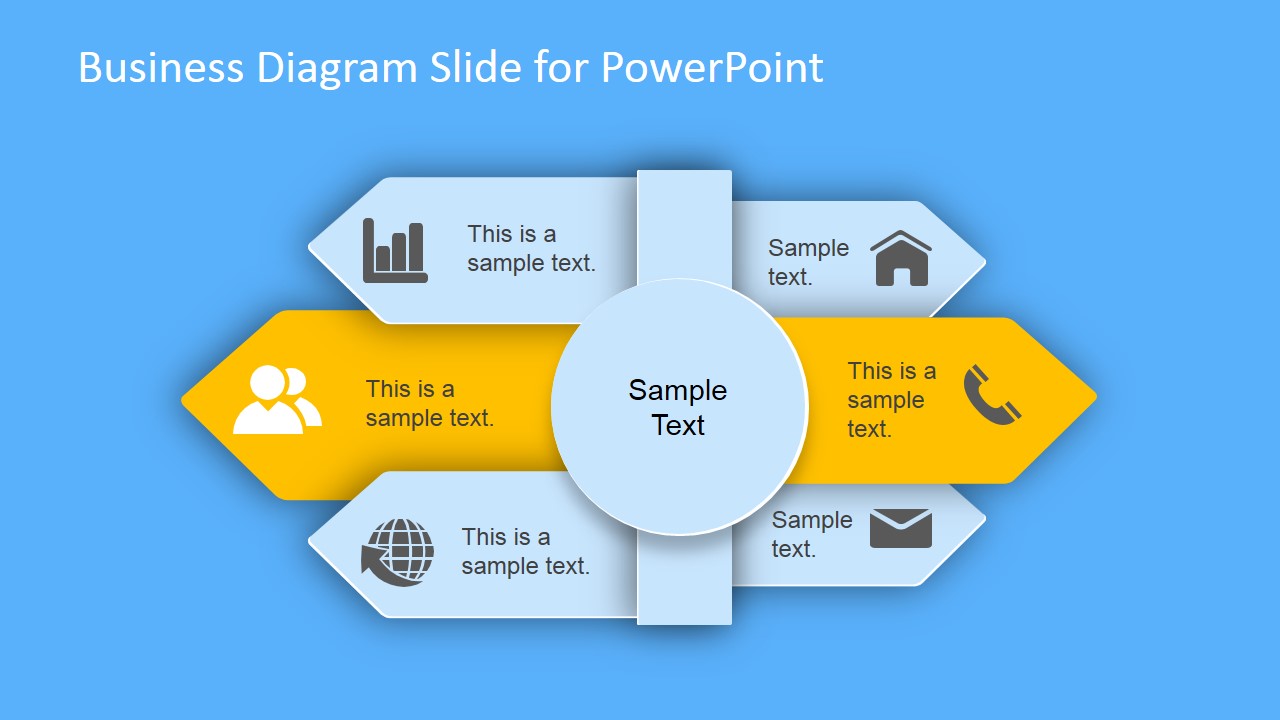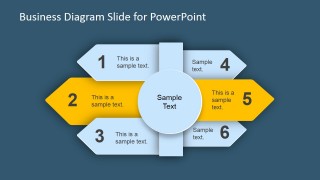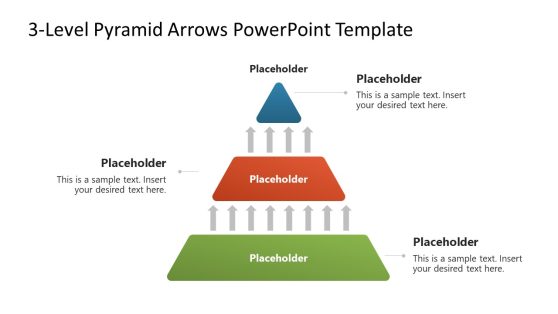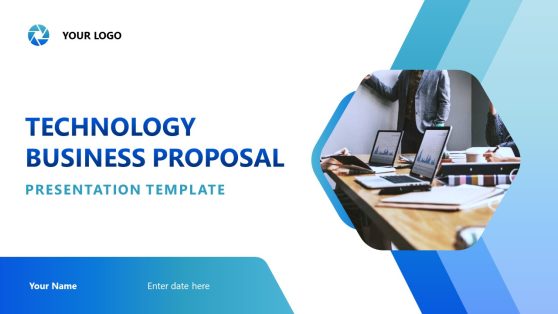Business Diagram Arrows Slides for PowerPoint
The Business Diagram Arrows Slides for PowerPoint is a professional design model that employs a colourful, flat design built from generic and fully customizable clip art icons. Arranged in a cross-functional layout to mimic a careful signpost structure that can be used to demonstrate a wide variety of business related topics. This PowerPoint model is described as being ‘cross-functional’ because the slide design features a diagram that has been divided into different ‘swimlanes’ which can be used to describe the appropriate control of a range of organizational units. This presentation technique allows the author to locate the performance responsibility of a particular action and to show the importance of each organizational unit for constituent parts of a single business or marketing process. You might consider using the PowerPoint template to discuss:
- Business process re-engineering
- The need to comply with business regulations
- Activity analysis
- Service level agreements
- Points to consider regarding internal audits and restructuring
Here the various steps and processes which are integral to good business have been organized to show the steps as boxes of numerous shapes and types. Six arrows in a cool and editable palette strike off from a central column to illustrate the most integral elements of business practice and strategic management. You might decide to use this professionally designed PowerPoint template in a variety of ways: to demonstrate novel infrastructure models; product offerings; customer demographics; finance breakdowns or even to illustrate a selection of revenue streams.
The Business Diagram Arrows Slides for PowerPoint has been specifically arranged for increased customisability all of the diagrams, shapes and icons that make up this professional business template are built up out of icons and vector graphics which are freely available in all PowerPoint applications. Further to this all colors and sizes can be altered to ensure that your template looks and feels exactly as you need it to.