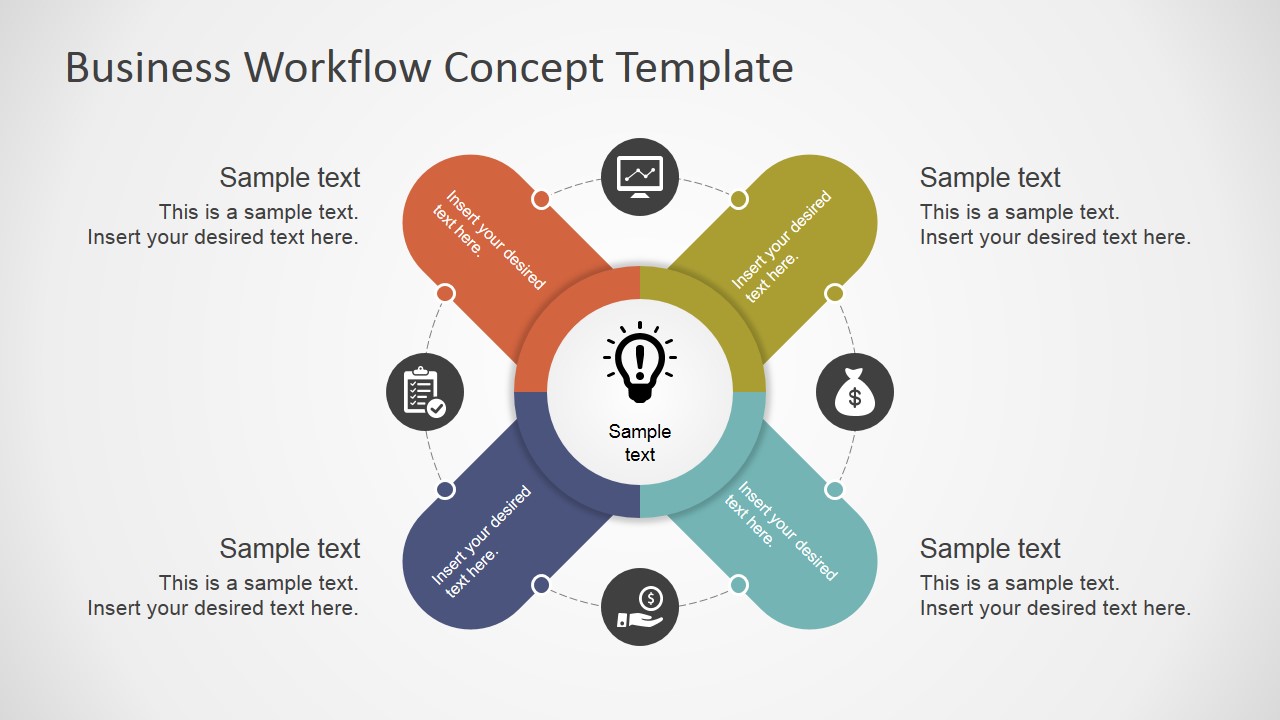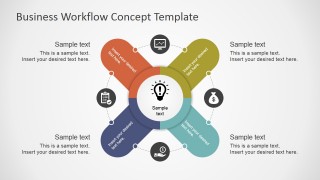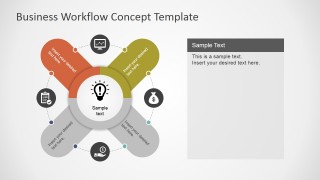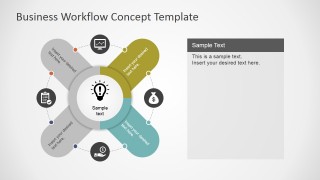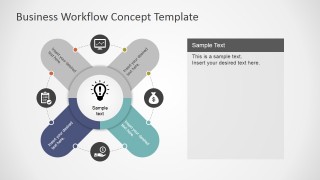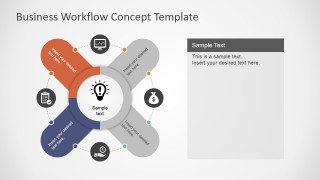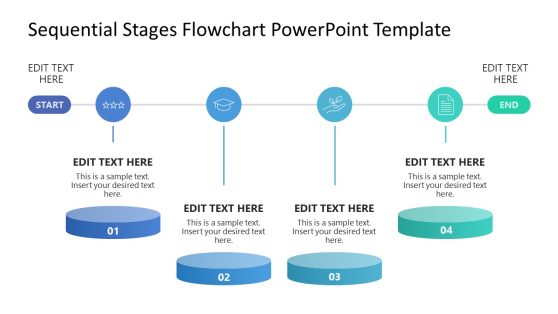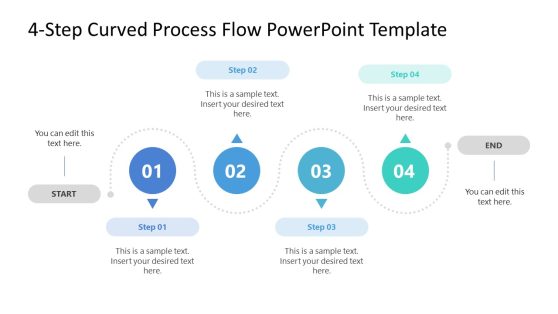Business Workflow Concept Template for PowerPoint
The Business Workflow Concept Template for PowerPoint is an infographic visual slide representing four workflow steps. The workflow diagram showing these steps is in an X shape, with each wing of the shape displaying a particular stage. After the first slide, every slide highlights one step at once by coloring the respective side of the diagram. Also, there is a text box for adding the relevant description on each slide.
The Business Workflow Concept template is an ideal choice to explain a business workflow or project management steps. A circular dotted line between the arms of the X shape shows connectivity between various stages of the process flow. With each step, there are related clipart icons. The presenters can replace each graphic icon according to their requirements. In the center of the shape, there is a circle with a placeholder icon that can be returned to write down the name or title of the workflow.
The slides of this workflow template enable the presenters to explain every stage of the process flow separately. So, the business workflow diagram can add value to any business presentation through its professional design. Currently, the color scheme used is based on four colors: mustard, sky and dark blue, and orange. But, users can change any of these colors from the Shape Format tab on the PowerPoint Slide.
To enhance the audience’s attention towards the topic, the slide’s design is made interesting by a systemized arrangement of PowerPoint shape objects. Presenters can indeed edit these visual slides and change any element’s format and placement. The business workflow template is also available for Google Slides.