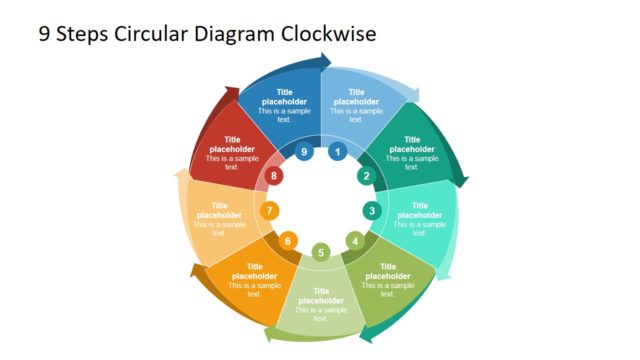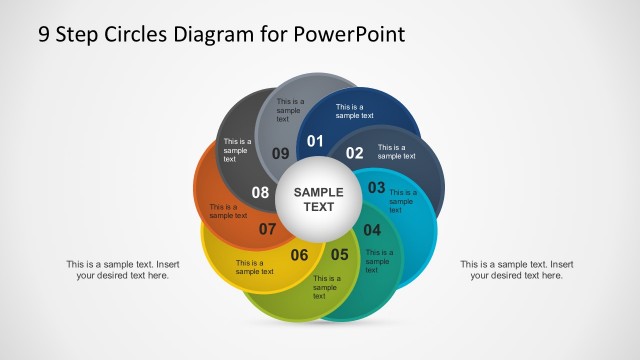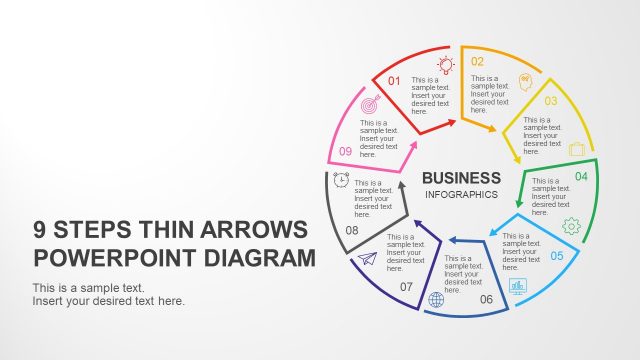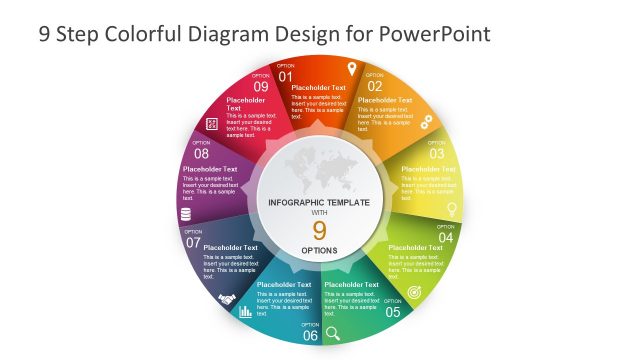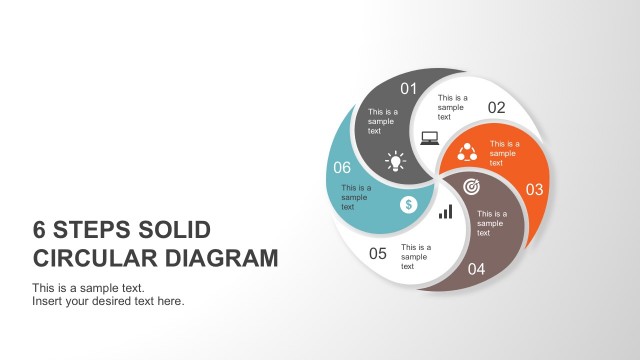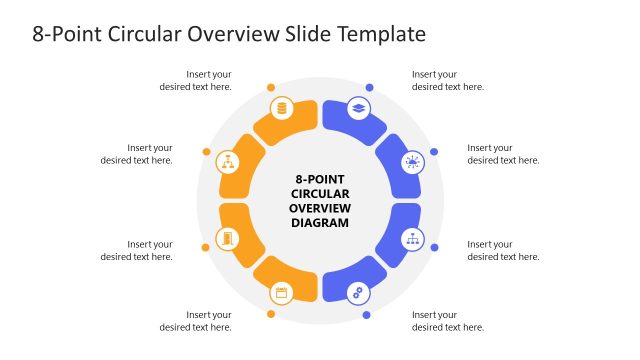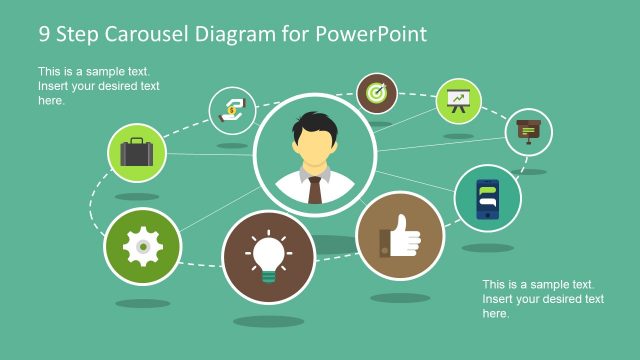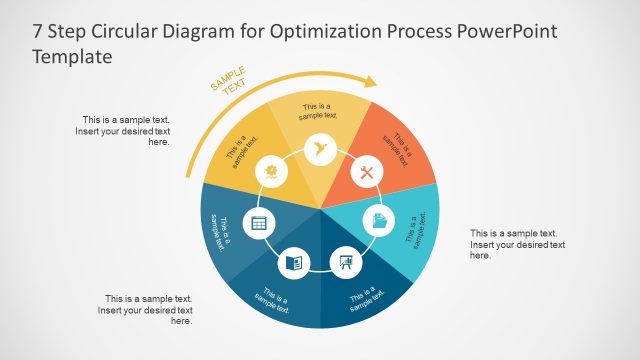9 Steps Circular Diagram With Service Icons
The 9 Steps Circular Diagram with Service Icons is a presentation template ideal to demonstrate quality management system organization or project. Project managers can incorporate this design to give useful insights about organizational quality assurance process, policies and plan as a part of staff training or delegate in board meetings. The quality management system (QMS) documents and implements operations, procedures and responsibilities for achieving standard objectives. It helps formalize organization’s activities to meet all stakeholder’s requirements and ensure compliance of regulation and provision with efficiency creating room for growth and profit.
With the help of this PowerPoint slideshow, employees can be motivated to take initiative for quality control. The graphically interactive presentation of process helps understand every step from the basics. It is a complete set of steps which inspection or QA manager can use to make an engaging visual communication. This design is best fitted to present progress and production reports for professional viewers.
The 9 Steps Circular Diagram with Service Icons is a 9-stage circular diagram depict quality inspection and audit process cycle. The template contains infographic icons symbolizing every element of the diagram and a 3D run-chart shape in center representing profitability. It is an editable PowerPoint with adequate space to change colors, resize shapes, insert text, titles or subtitles with minimum effort. This template is designed by professionals with latest trends and graphics in mind giving it a corporate look.
Apart from one main diagram showing entire inspection process cycle, there are 9 additional slides to explain each step in detail. The first two elements management of audit program and development segment serves to create the structure of QMS and plans for its implementation. The next three steps include analyzing existing organizational model by breaking down activities to smaller units, suggest improvements and provide support to monitor progress in an upgraded environment. The 7th segment is to educate employees and ensure their understanding of deployed system. Next stage is gap analysis which shows difference in actual performance and desired results. Once the organizational processes are streamlined the last step is to provide general consultancy.