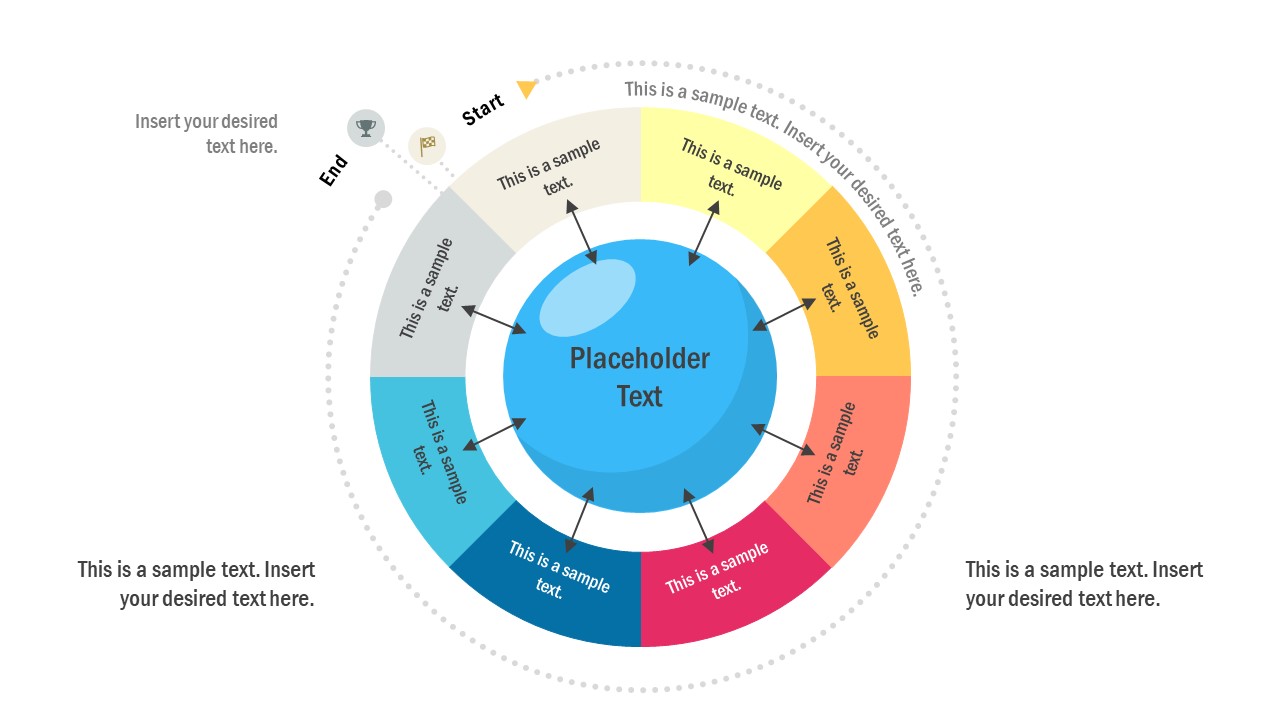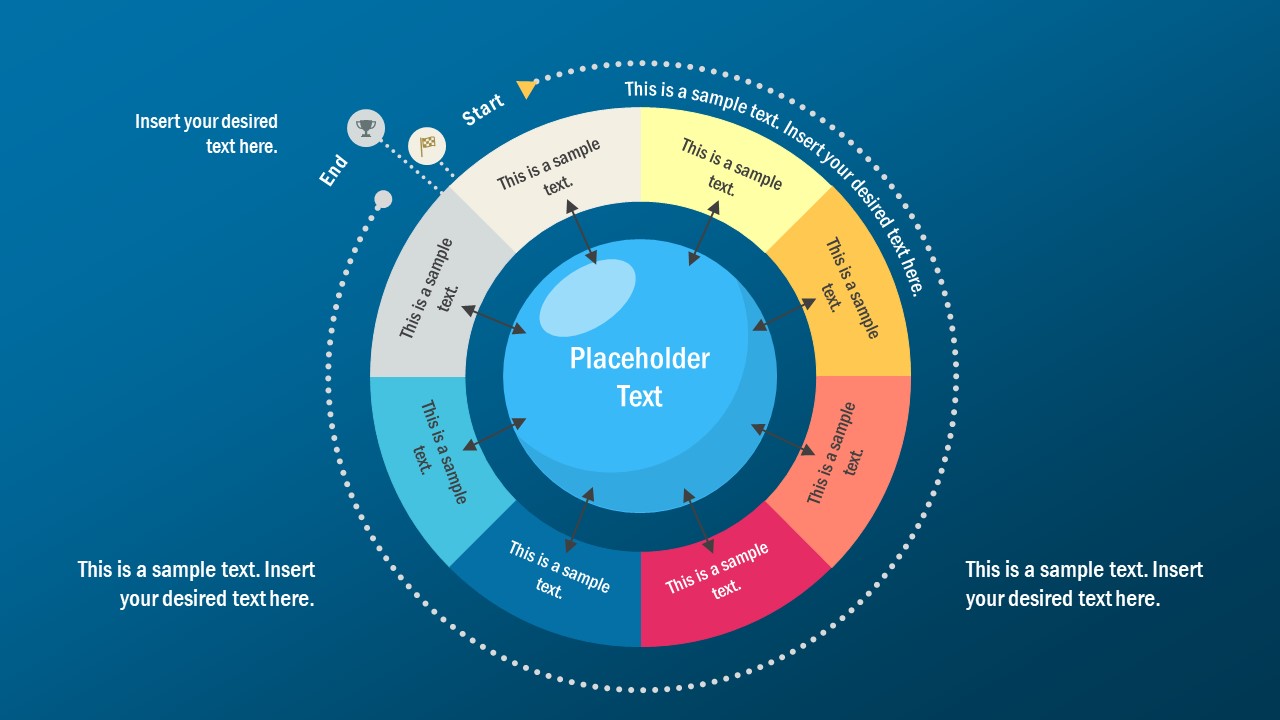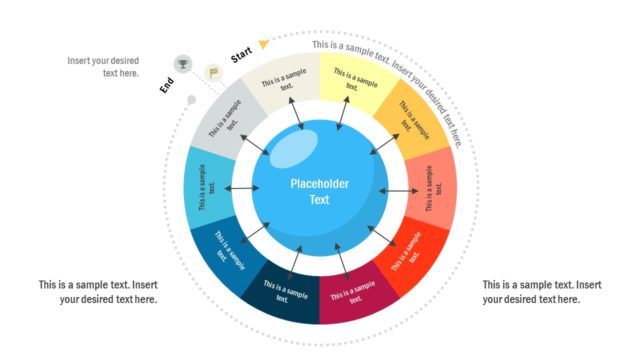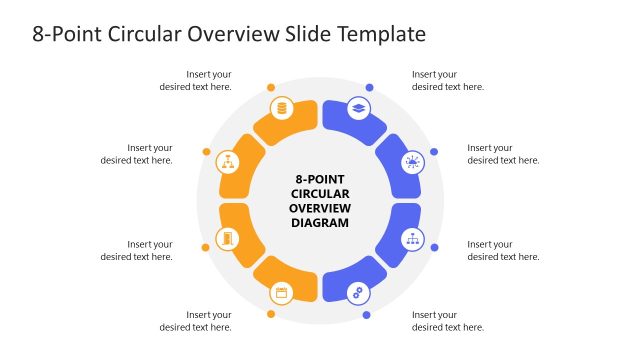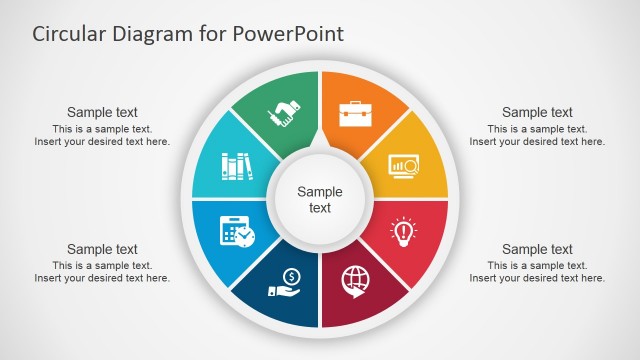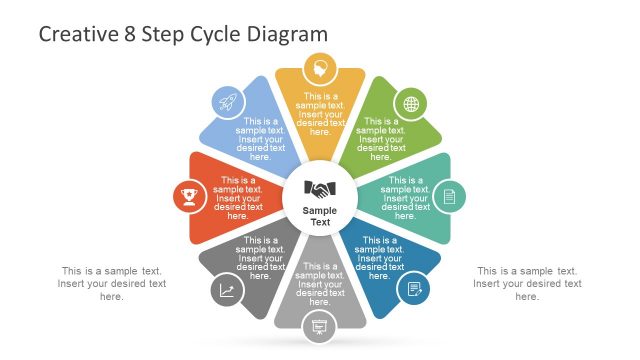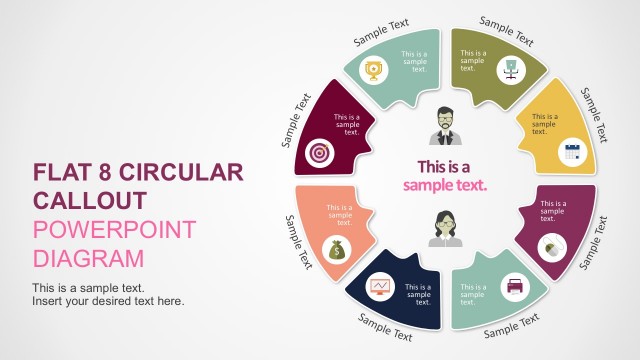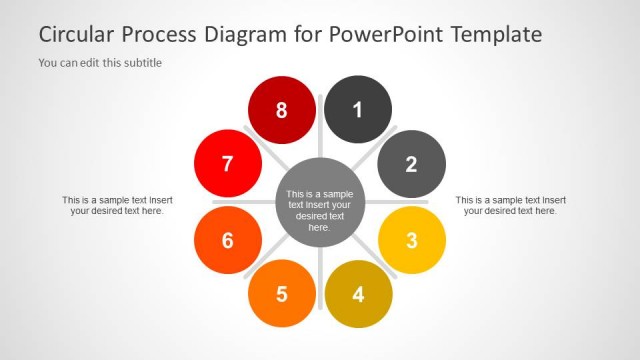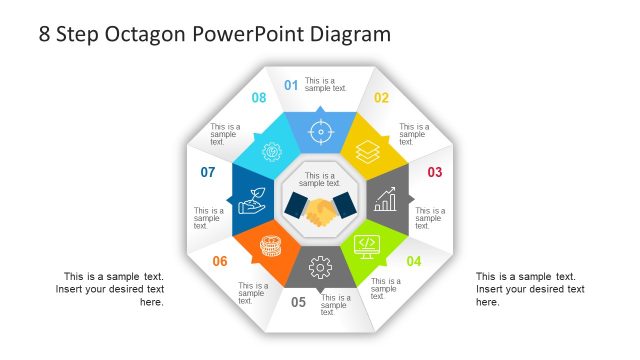8 Step Start Finish Circular Diagram for PowerPoint
The 8 Step Start Finish Circular Diagram for PowerPoint is an eye-catching modern template. It is a circular roadmap design that can help companies display their company goals. It is an 8 steps PowerPoint template to visually describe processes and steps involved in achieving goals. Further, this diagram could be used as a project and process flow cycle diagram. Because it is a creative roadmap PowerPoint timeline with start and finish point around 8 steps circular diagram. All segments of 8 steps circular diagram show periodic transformation towards the end product or solution. Therefore, this slide design is suitable for business and marketing workflow, guideline sequences, strategic planning, etc.
The PowerPoint diagram template of 8 steps circular roadmap contains two slides of start to finish concept. The users can choose a desired slide background and adjust colors in pre-design presentation. Similarly, the users can change bright colors of this diagram or edit its text. These slides illustrate start and endpoint with small icons of flag and trophy. These icons could also help display the direction of circular process flow. Furthermore, the diagram provides a circle shape in center which could help demonstrate core element of presentation.
The 8 Step Start Finish Circular Diagram for PowerPoint is a full vector design that is easy to customize and rebrand. It is a multipurpose PowerPoint template of circular diagram that can assist professionals working in different industries. Similarly, the 8 steps diagram can assist academic professionals to simplify complex concepts.