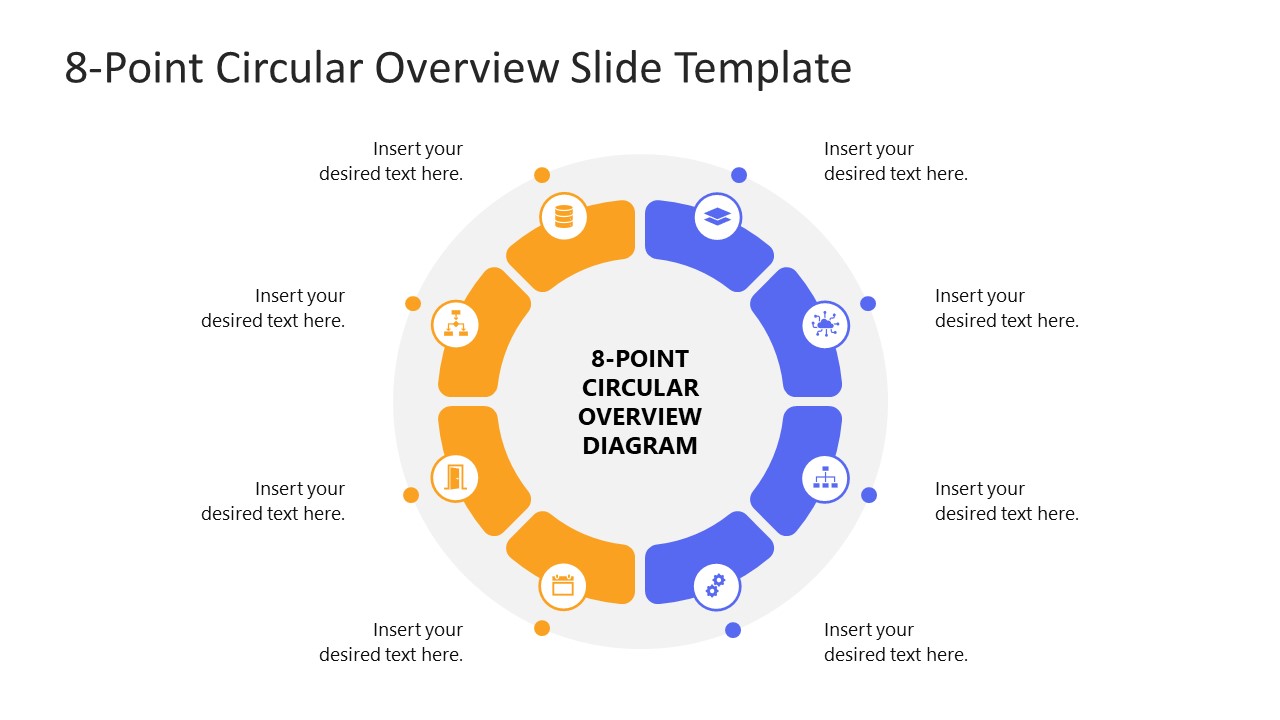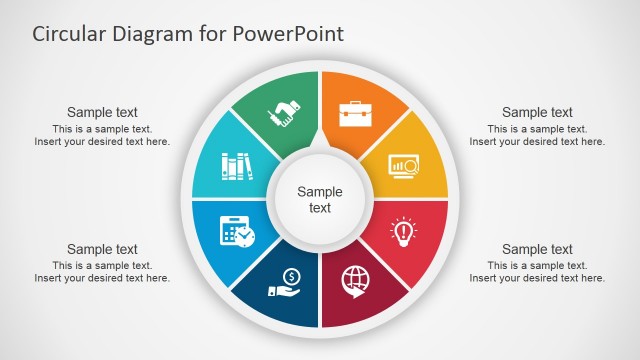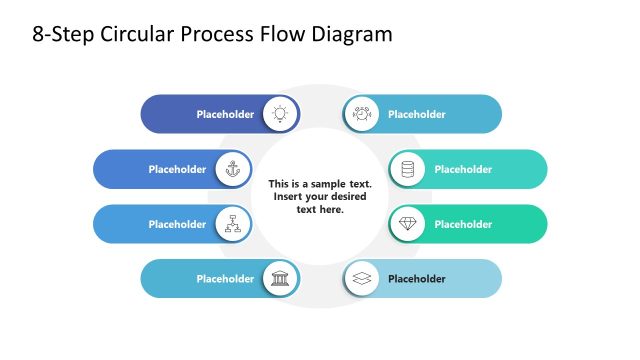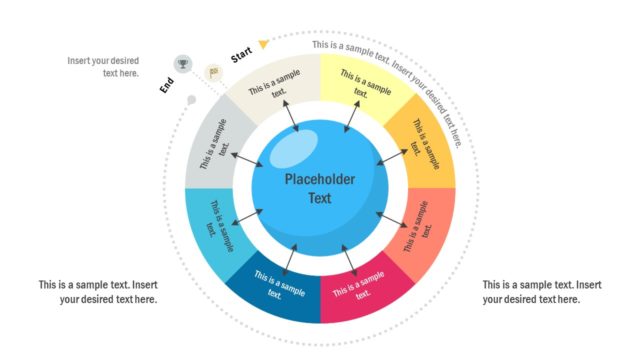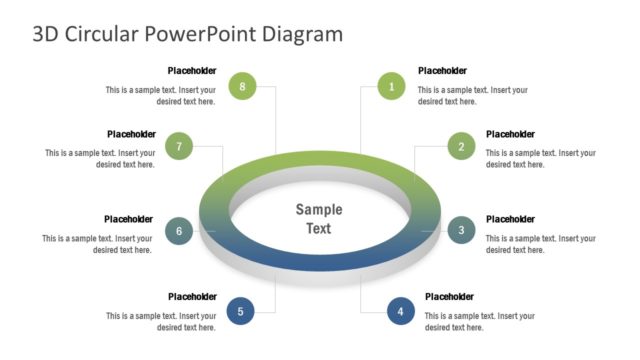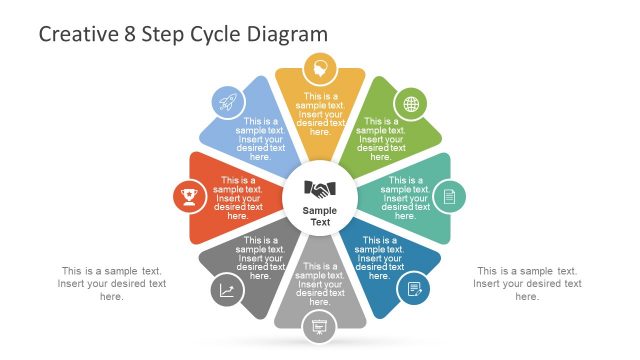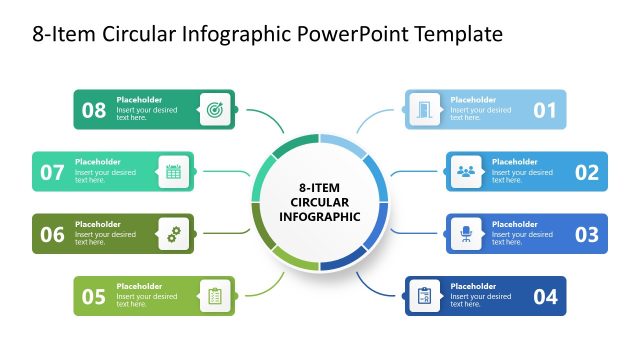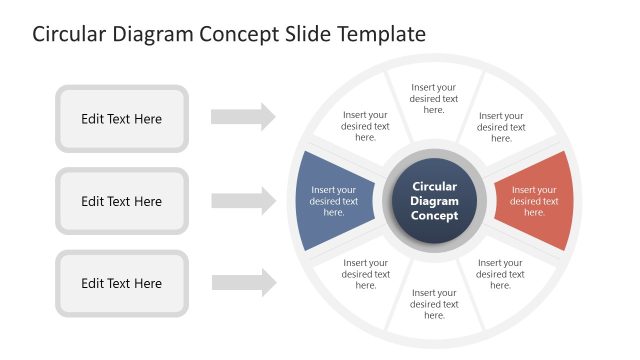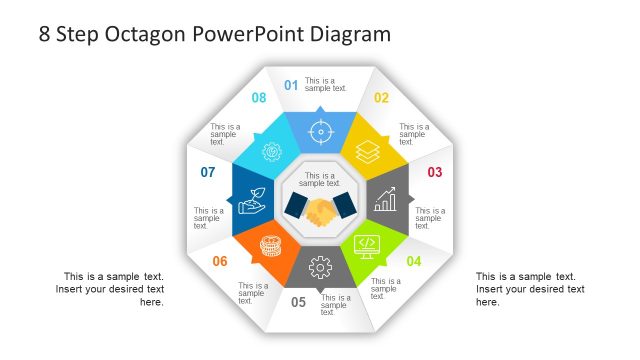8-Step Circular Diagram PowerPoint Template
Customize our 8-Step Circular Diagram PowerPoint Template to showcase the milestones of your business project. Professionals use engaging diagrams to showcase the unique attributes of a business model, steps of an operational process, or stages of a journey. They can utilize circular diagrams to depict the progression of a cyclic process. We have created this circular diagram template to help project managers, marketers, operational managers, team leads, and product developers present the 8 aspects of a particular process. Our template has customizable PPT features, and users can edit the presentation template with Google Slides and Keynote.
The template consists of three slides with a similar diagram structure but a different color scheme and segmentation. The first slide of the 8-Step Circular Diagram PowerPoint Template has a central circular grey area containing a segmented circle. Half of the segments have a blue color, while others are mustard in their appearance. Each segment has an infographic icon at the outer side of the circle. These infographics help users visually explain their opinions and ideas—colorful dot points out the editable textbox at the outline of the grey region. We provided text boxes with all corresponding sections so presenters could interactively mention the project stages. The second slide is similar to the first one, but the only difference is that the two adjacent sections have a similar color. Also, the third slide has the same diagram, but the color of alternate segments is distinct.
Users can modify the slide layout’s PPT elements based on their needs. They can change the colors, shapes, fonts, and icons used in the design. Download this template and try it now! Also, check our collection of circular diagrams and 8 steps PowerPoint templates.