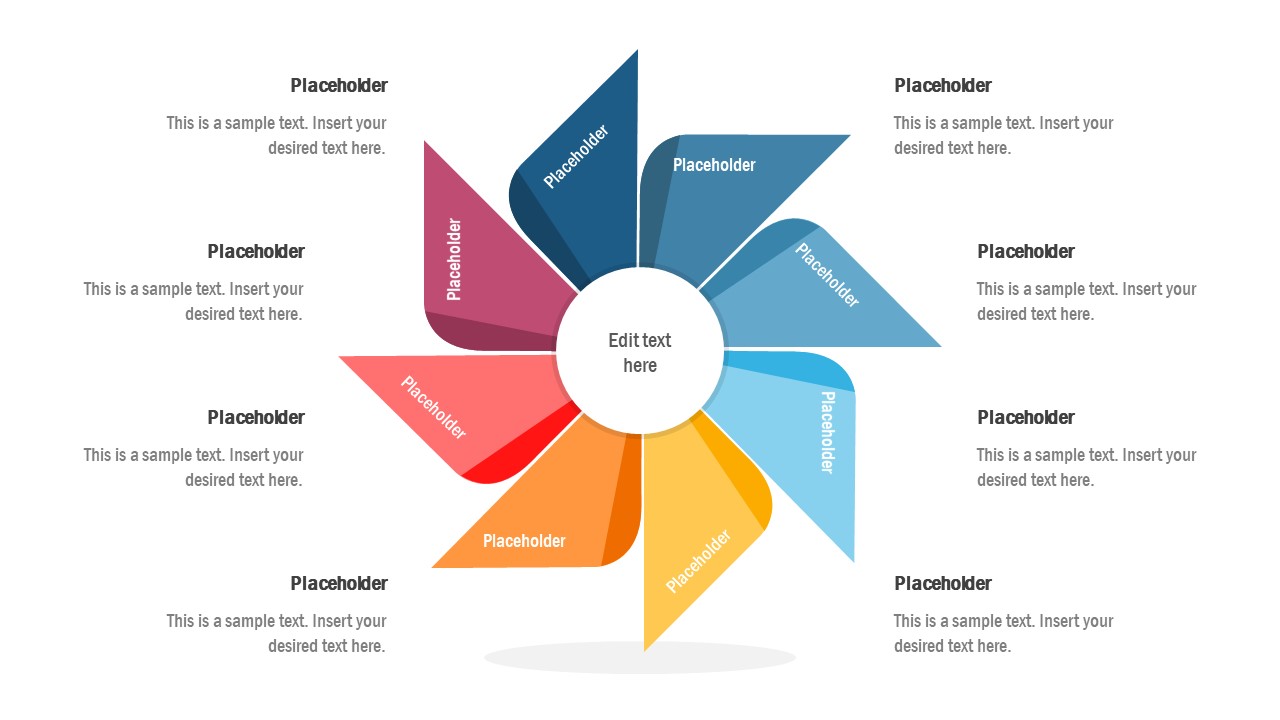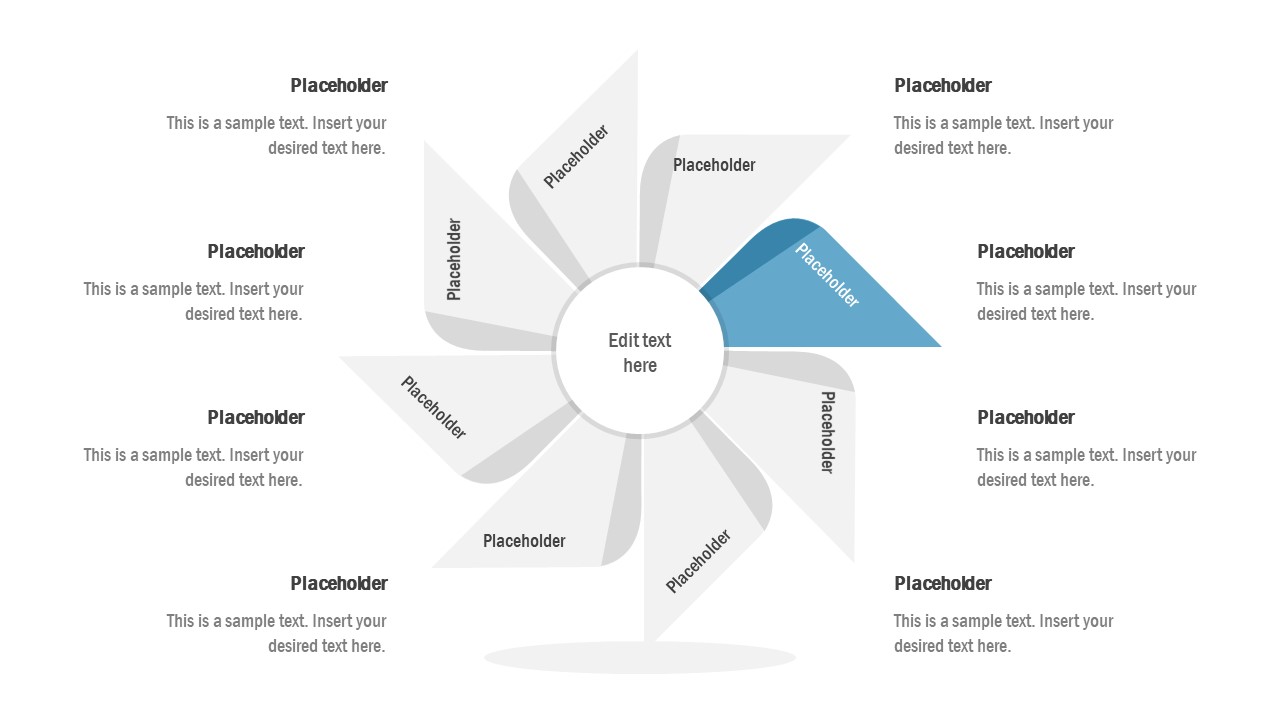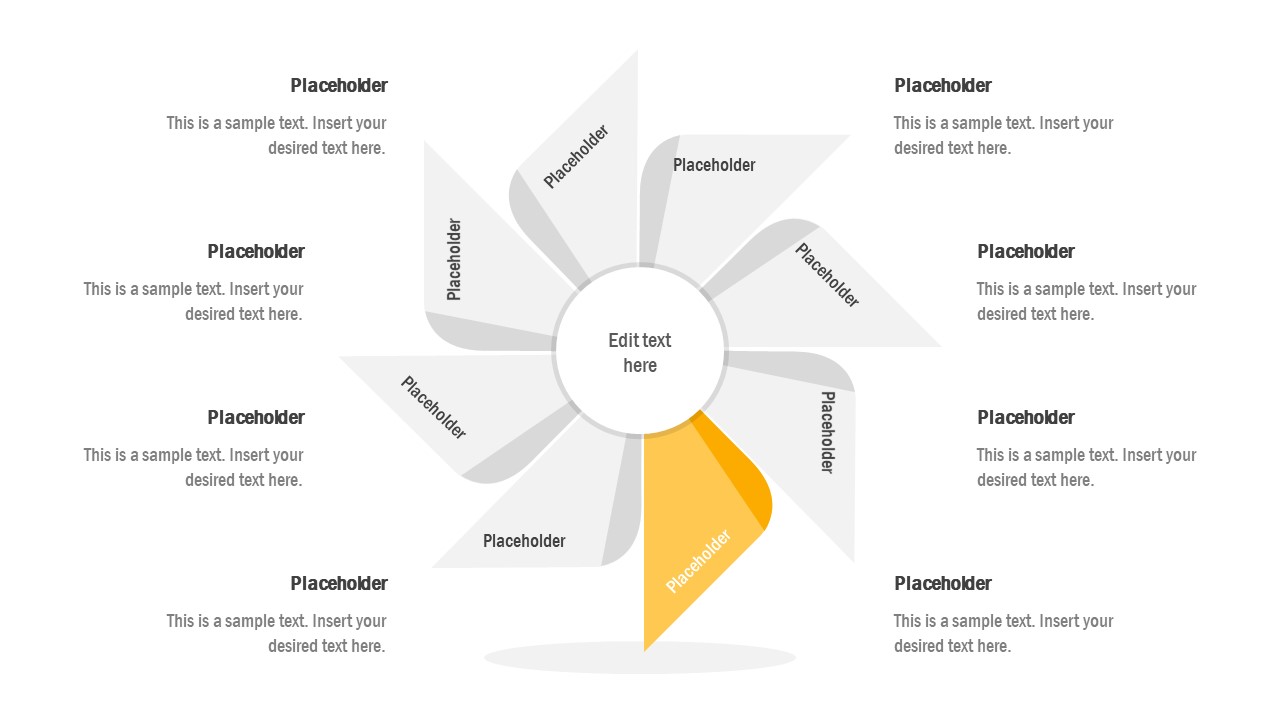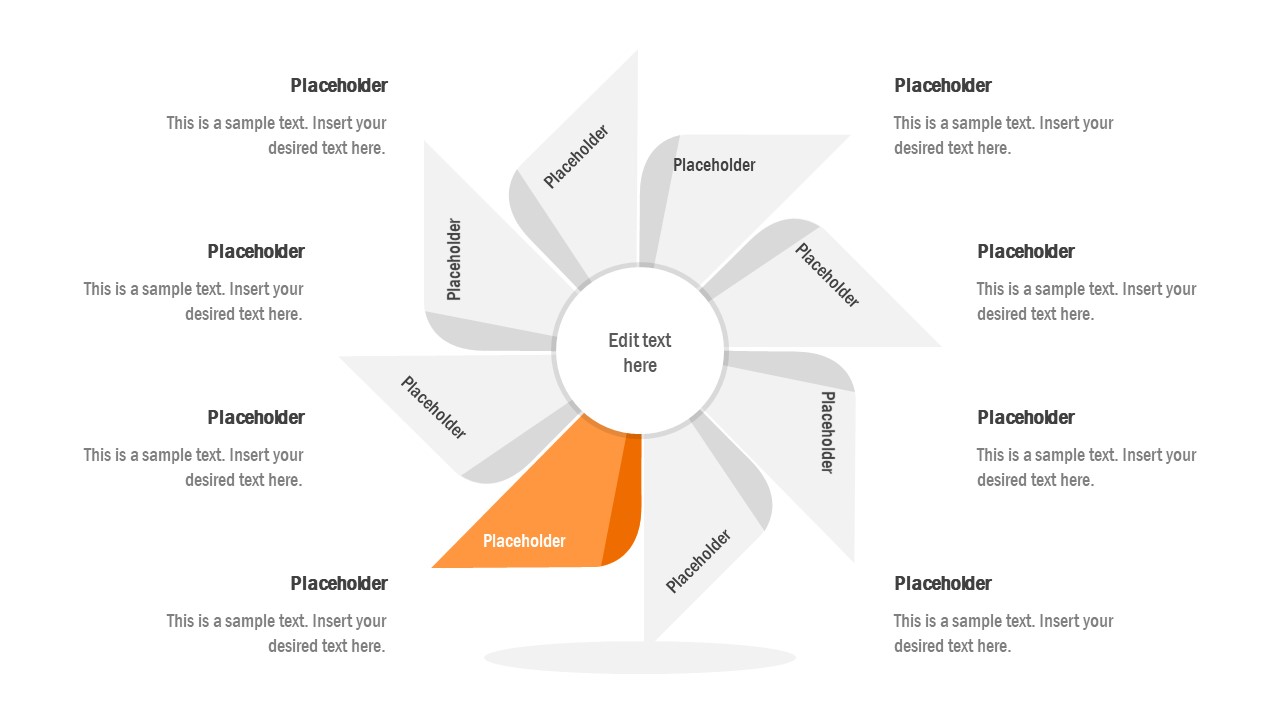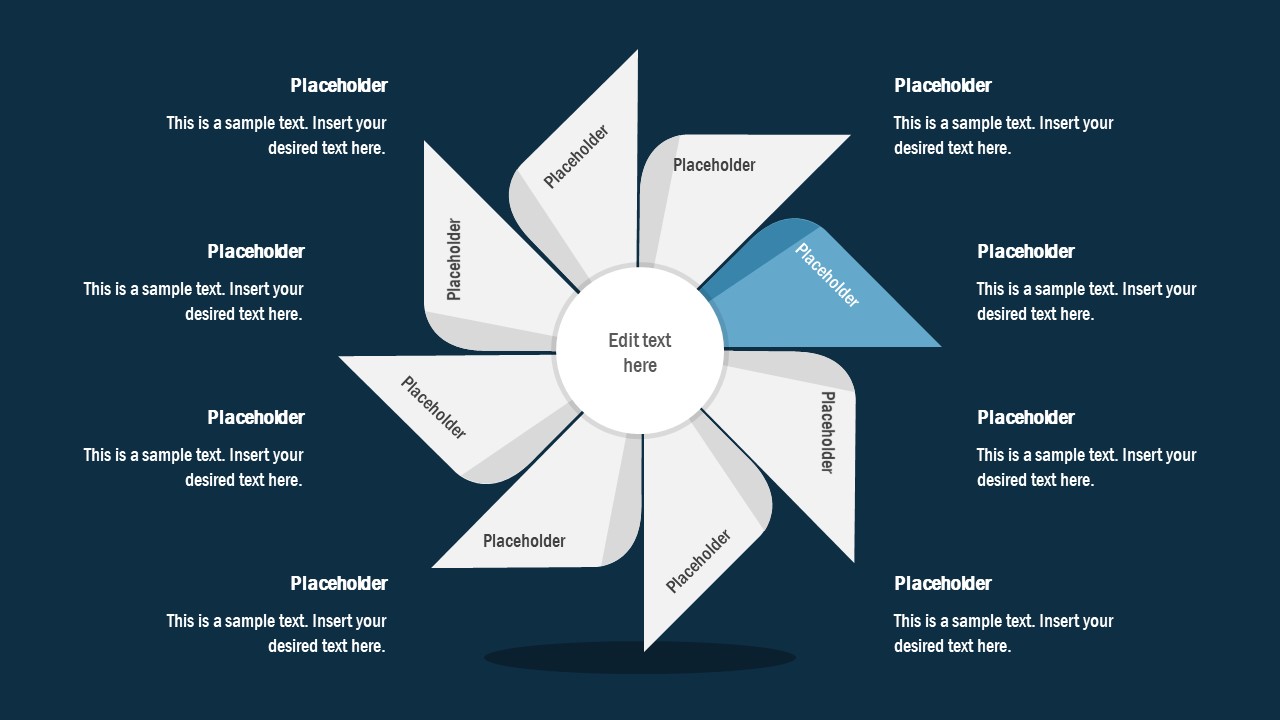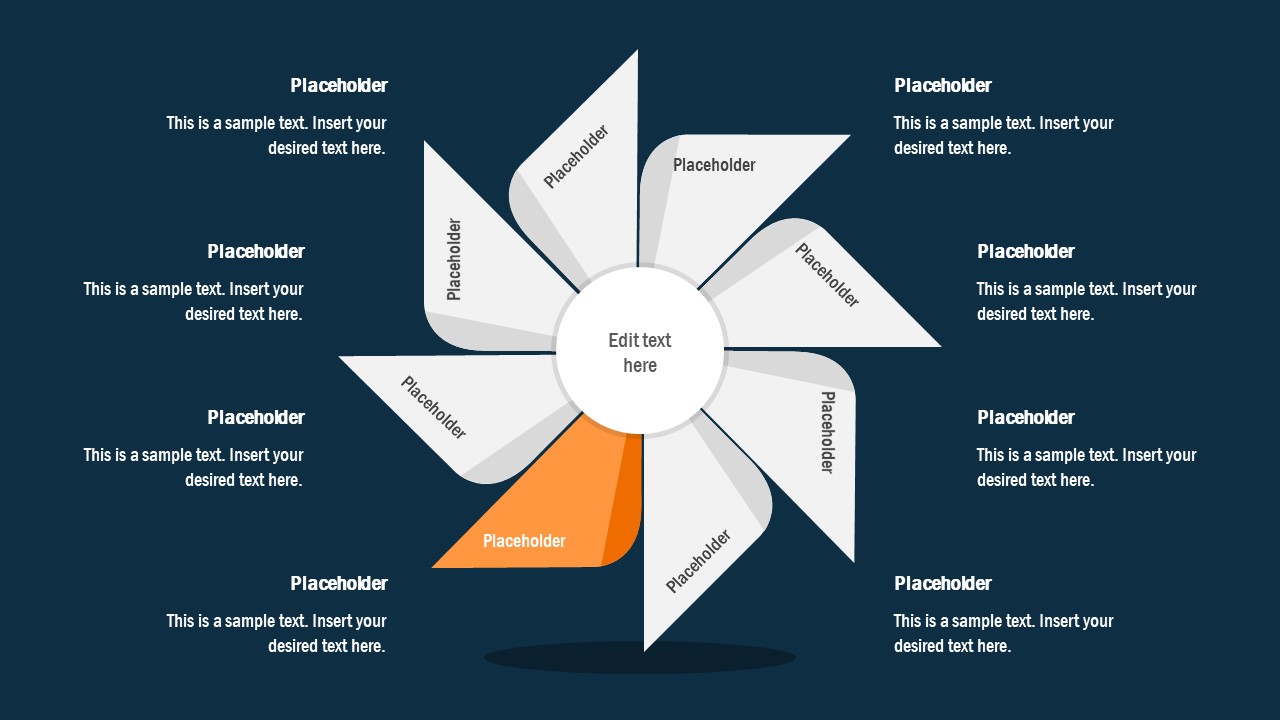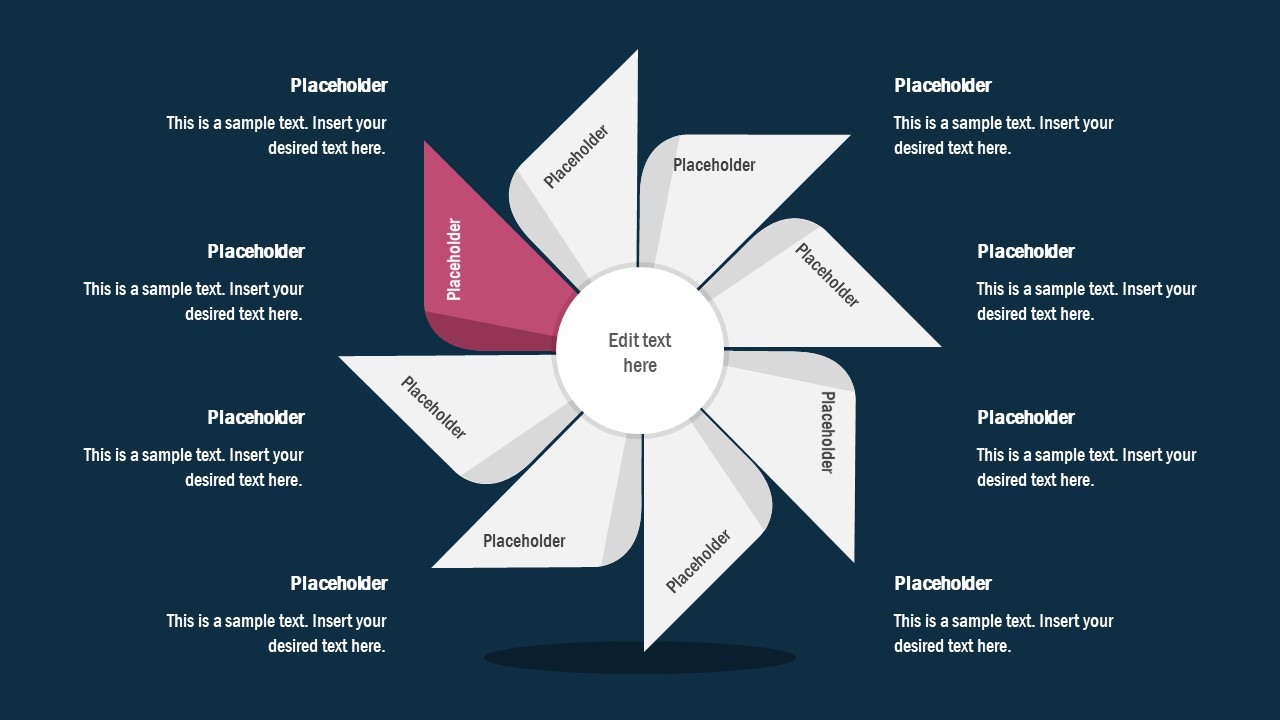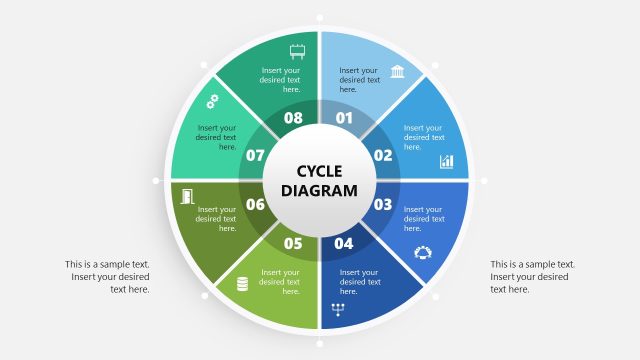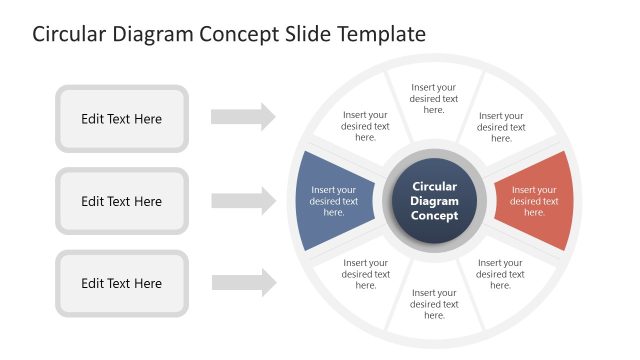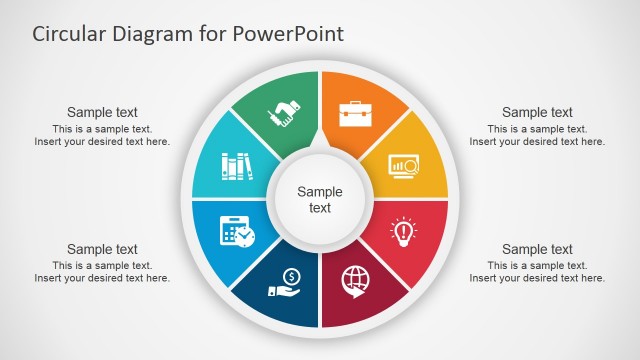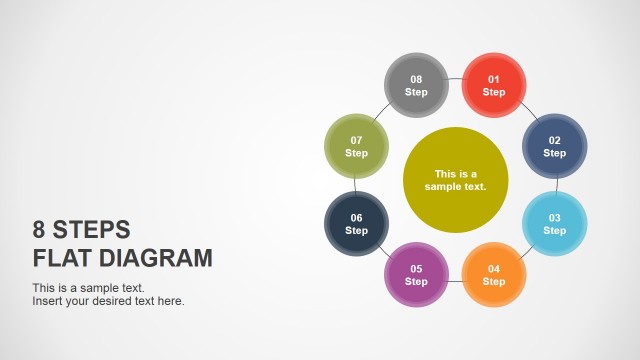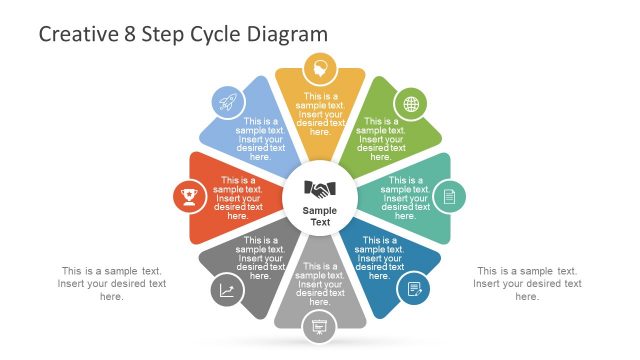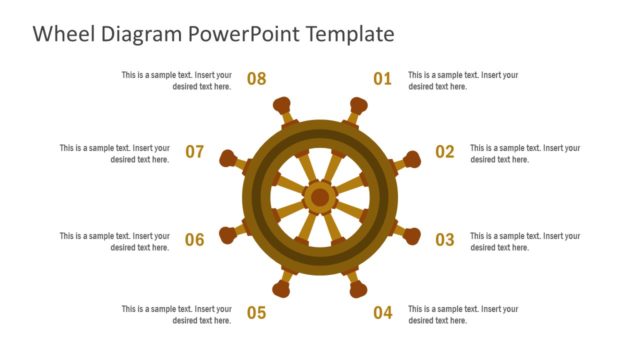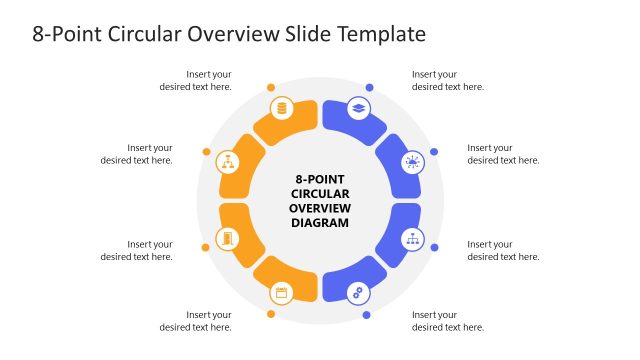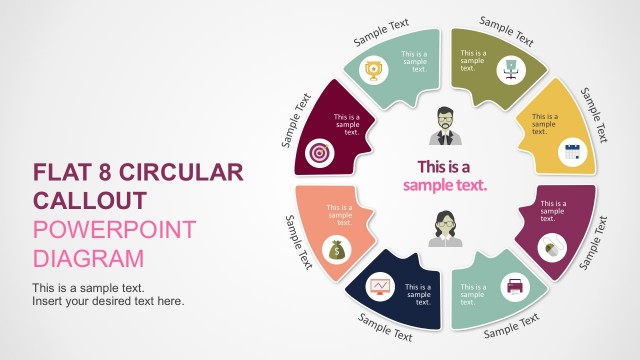8-Item Flywheel Diagram Template for PowerPoint
The 8-Item Flywheel Diagram Template for PowerPoint is a circular pinwheel presentation layout. This is an 8 step process cycle diagram of flat vector-based PowerPoint shapes. The 8 items pinwheel design depict 3D shapes with the help of two-tone shading. This is an editable template containing 2 sets of diagram overview and subsequent 8 slides to highlight each section. These two sets of flywheel diagrams show slide templates with white and blue PowerPoint Background. The 8 wing flywheel is the perfect layout to describe rotation or never-ending processes. For instance, discuss a continuous business process or ongoing activities through 8 steps process cycle. The flywheel itself is a metaphor for continuous growth and development. It is also a useful analogy for business strategy implementation.
The PowerPoint diagram of flywheel illustrates paper pinwheel with bright shape colors. Users can easily change colors of these 8 items from solid fill option in design format menu. It is an appealing core concept PowerPoint diagram to demonstrate multiple processes or categories. Such as core competencies in business model of company. The flywheel paper shapes represent a sequence of segments in 8 steps process cycle. Further, text placeholders are available to insert relevant labels and business information. The 8 steps flywheel diagram could be shared with teammates via Google Slides Themes.
The 8-Item Flywheel Diagram Template could display a loop of monitoring and control processes in project life-cycle. This business cycle diagram template will help provide a brief summary of activities that are required for successful project. Therefore, 8-item PowerPoint Templates are useful for both business presentations and educational training materials.