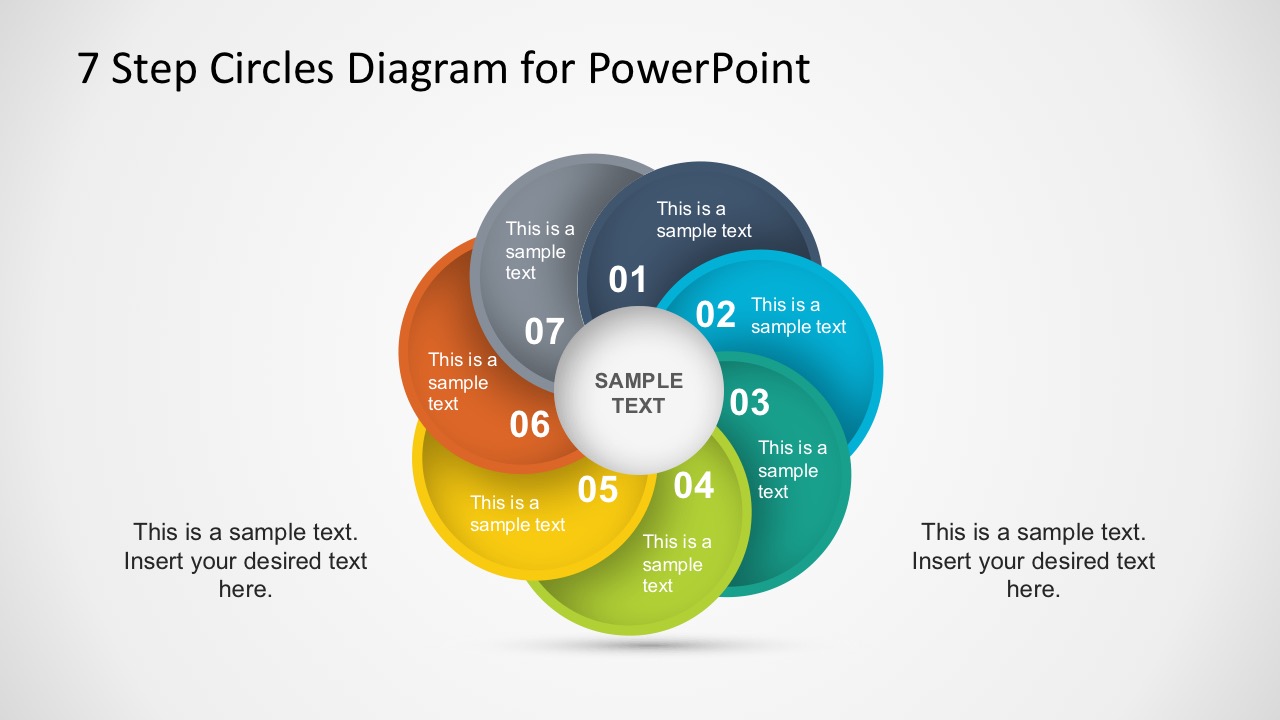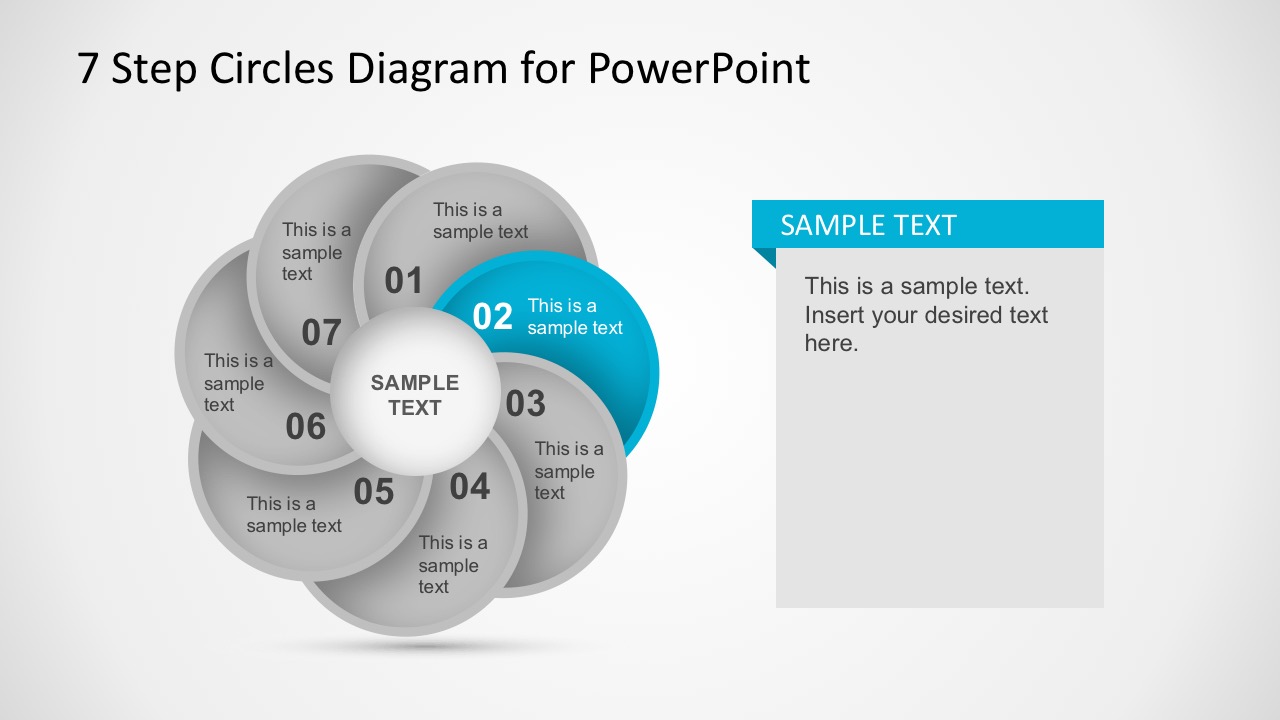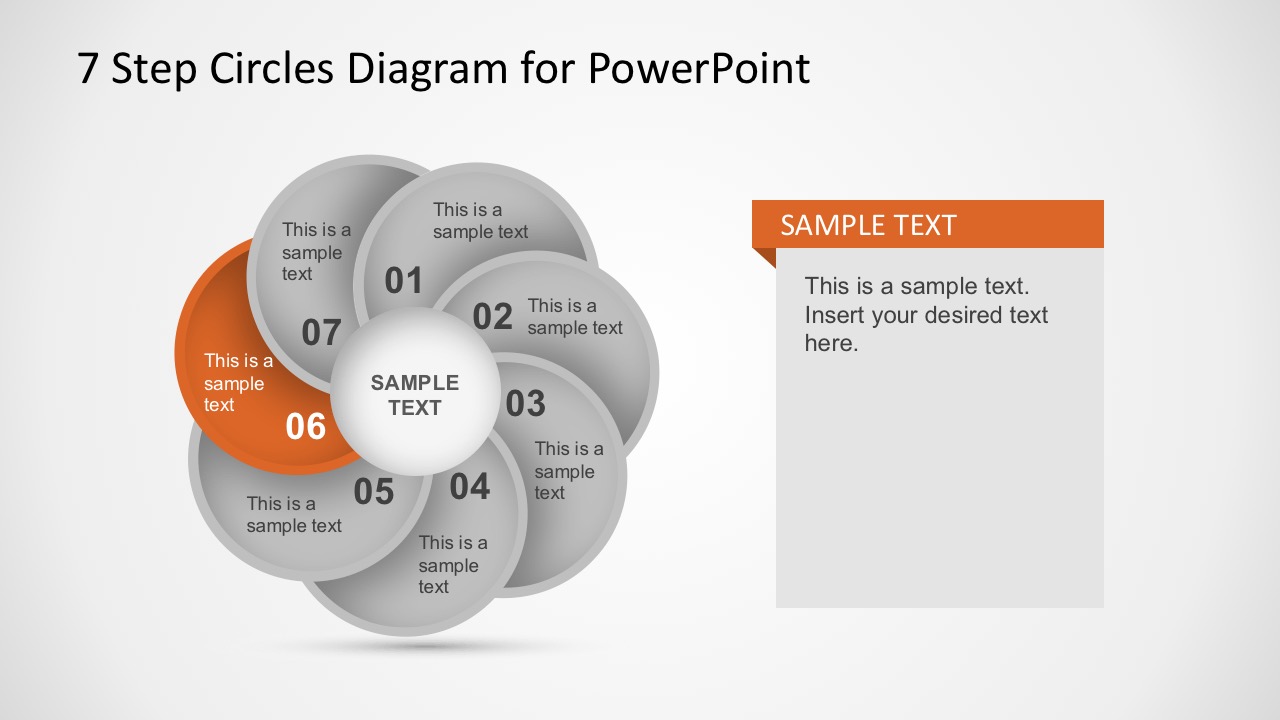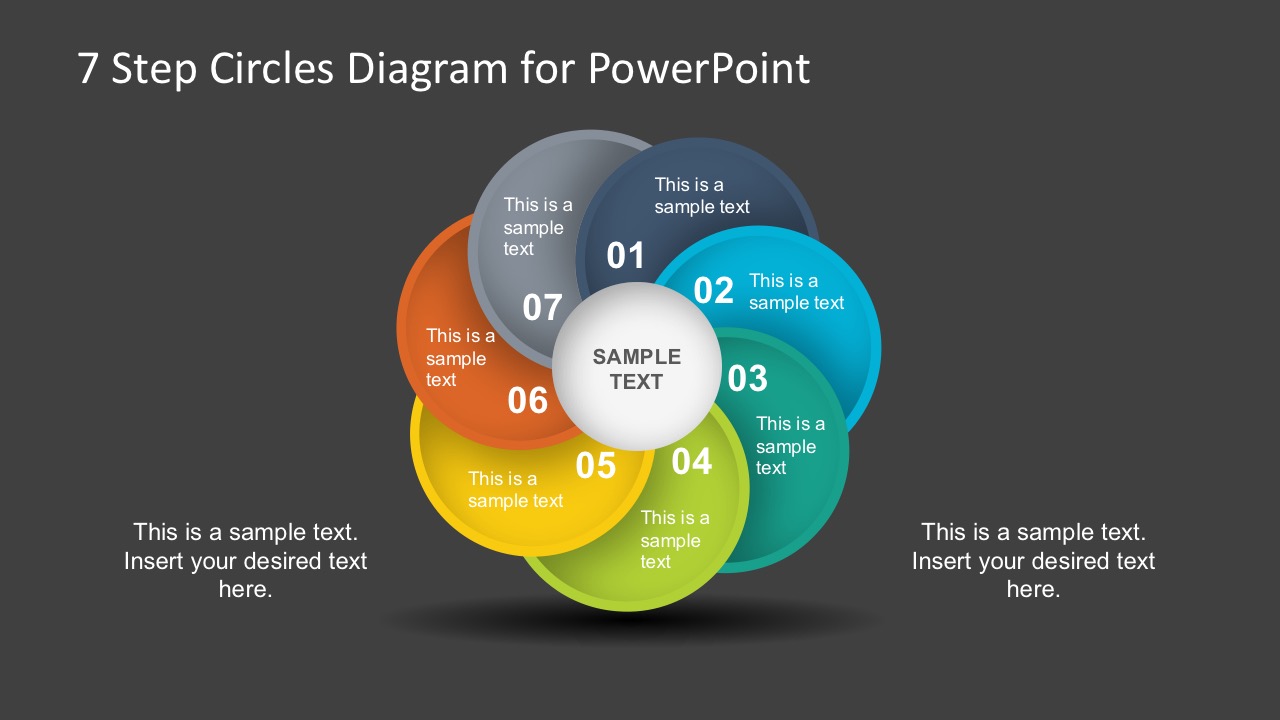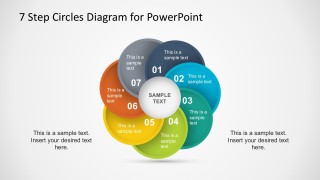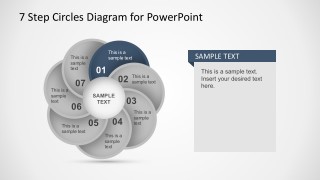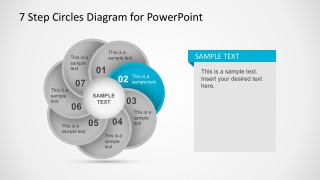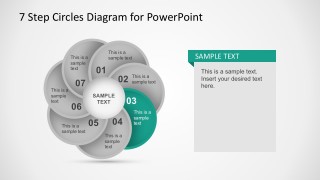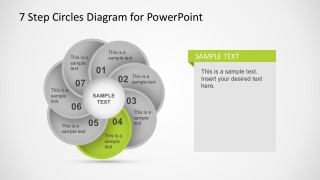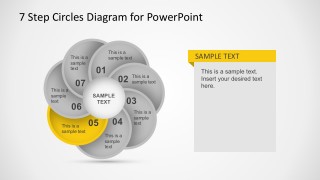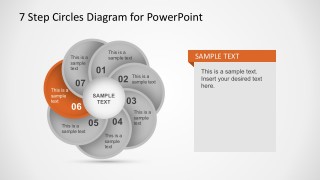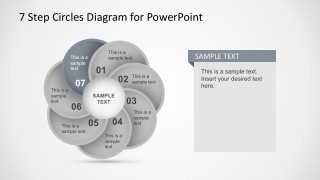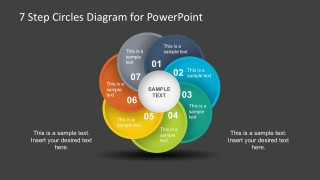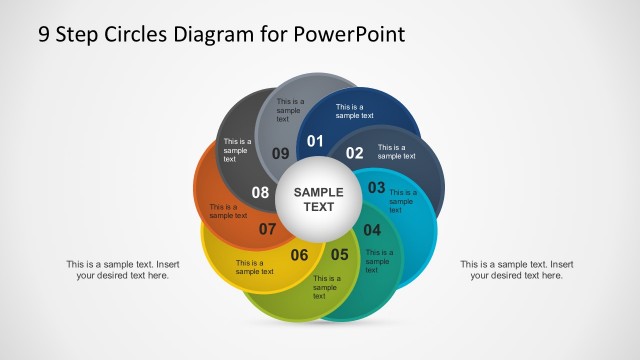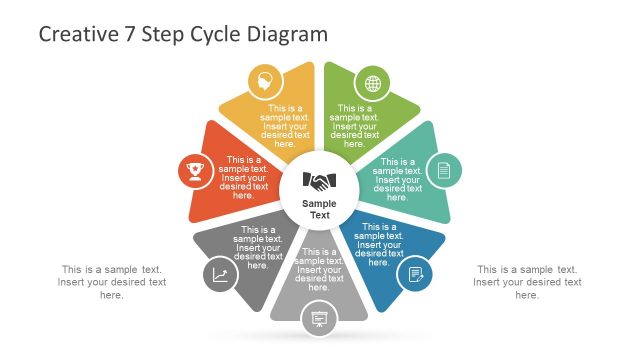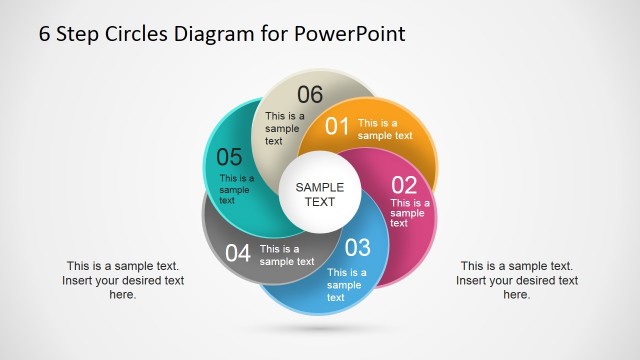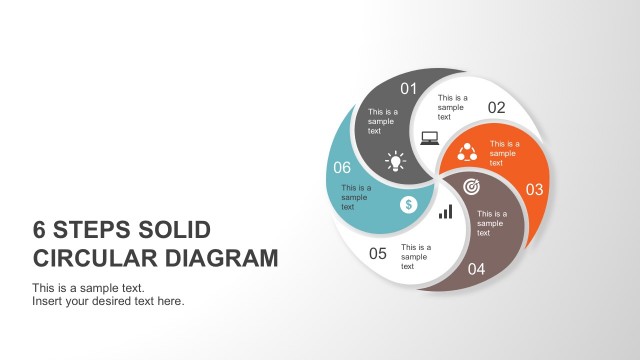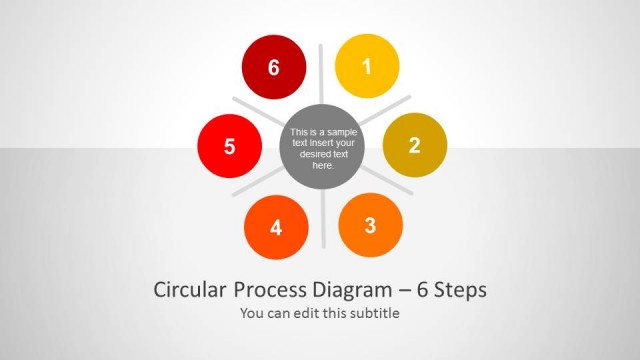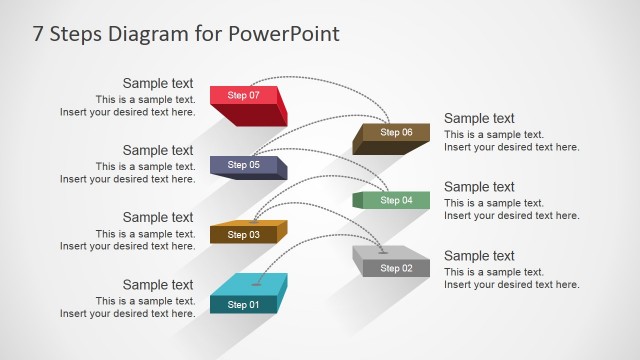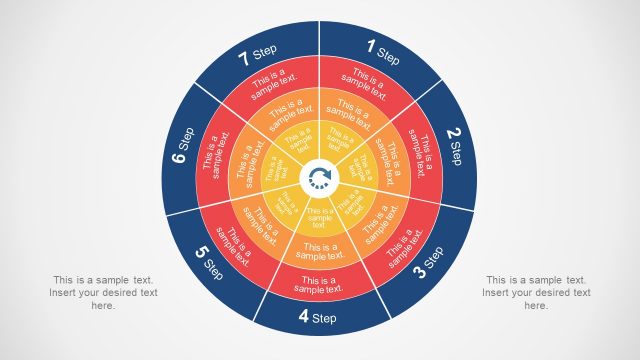7 Steps Circles PowerPoint Diagram
The motion-like-effect of 7 Steps Circles PowerPoint Diagram has a direct sequence approach. Designed with vibrant colors, it will catch your listener’s attention. Not only the diagram is visually appealing, but it is effective in telling your business story.
Most successful entrepreneurs started with the planning stage. It determines its success even before it starts. To quote with, a battle well prepared is half-won. Luckily, we have this 7 Steps PowerPoint diagram to help your business process layout. It doesn’t need to be complex, but it should represent a sequence, steps, or routine to guide you along the way.
Most pre-planning strategies have 7 stages towards excellence:
- Step 1: Involvement and Engagement
- Step 2: Expanding the vision
- Step 3: Evaluation of business strategy
- Step 4: Awareness and pre-marketing
- Step 5: Process implementation
- Step 6: Monitoring and maintenance
- Step 7: Re-evaluation and re-creation
These seven elements are a collaborative process necessary for businesses. Though for a fact that each organization has its own rhythm and vision supporting its business strategy and processes. It is good to follow a blueprint or certain steps to give you the basis for brainstorming and re-evaluation. We also suggest that you integrate this circle diagram to more intensive Business PowerPoint Templates. Here you can download diagrams and slide designs for making business presentations related to marketing, strategy and finance.