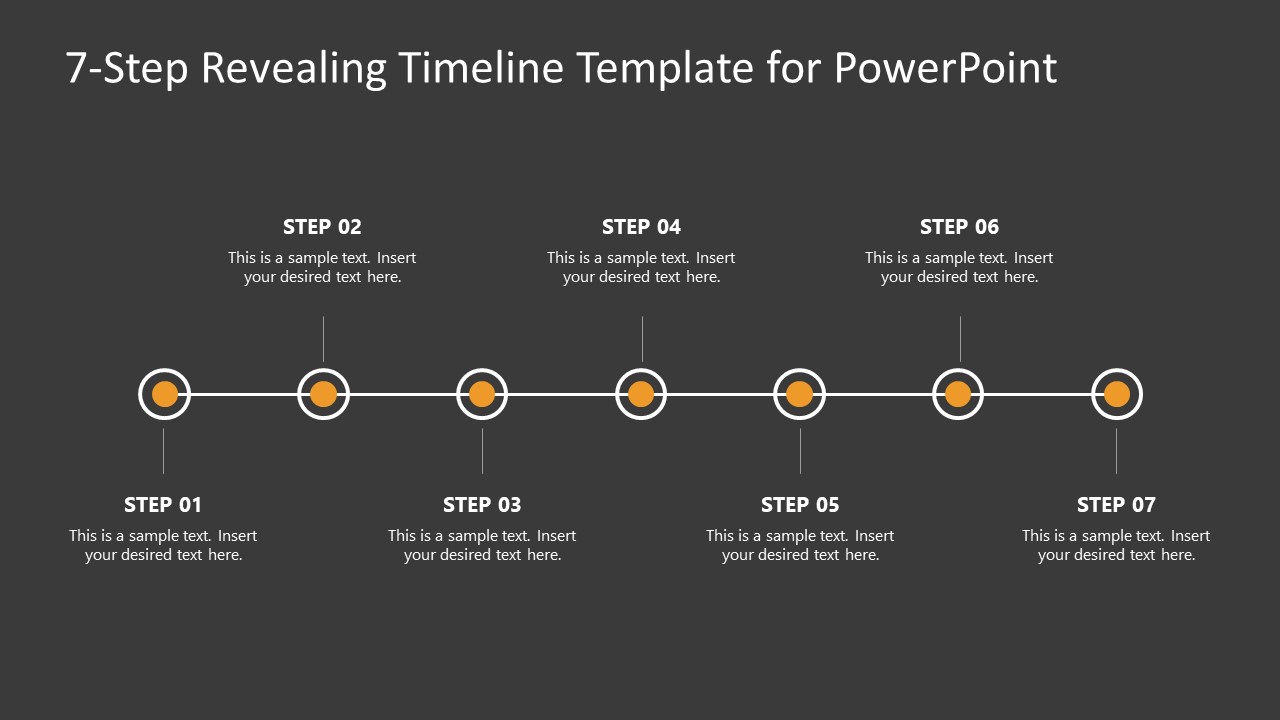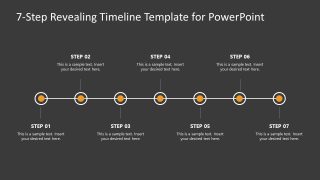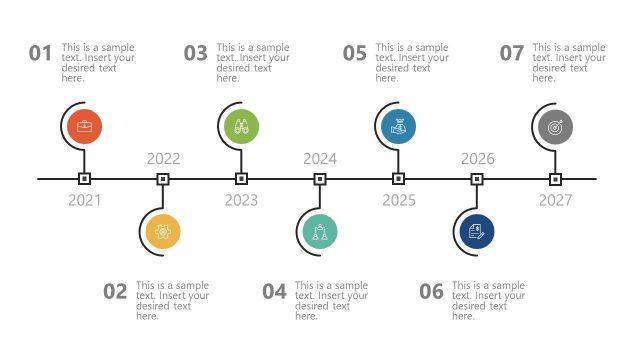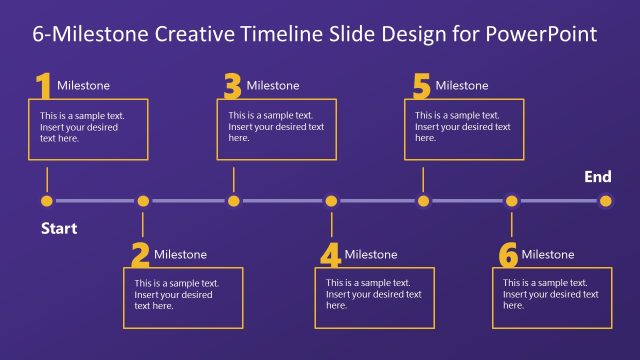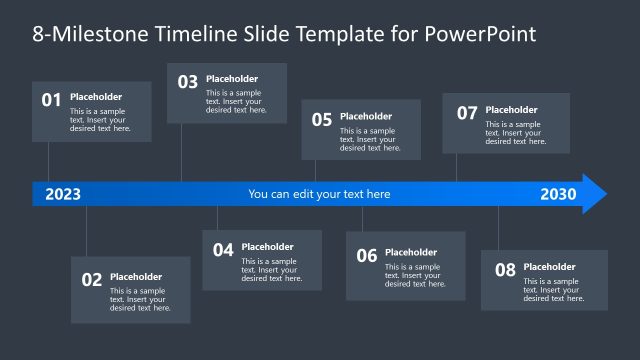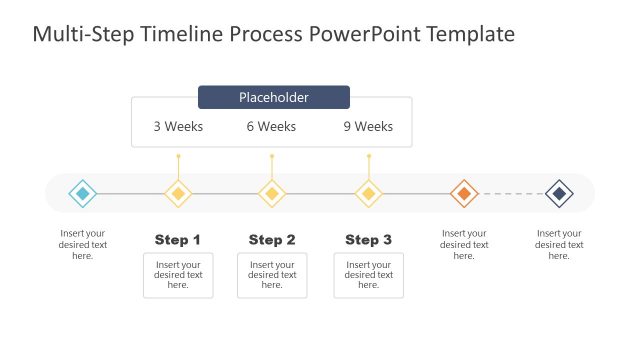7-Step Revealing Timeline Template for PowerPoint
Present the milestones of the business project in a particular time frame with our engaging 7-Step Revealing Timeline Template for PowerPoint. A timeline is an organized way to showcase the sequence of events. It can help project managers effectively display the key milestones in a business project. Operational managers, HR managers, and other professionals can use our 7-step revealing timeline template to showcase the step-wise approach to process completion. Our animated PPT template has visually impactful effects, and the circular shapes appear on the screen one by one, enhancing the visual impact of the presentation. This enables users to communicate their ideas effectively.
The 7-Step Revealing Timeline Template for PowerPoint is crafted using 100% editable PowerPoint elements and is compatible with Google Slides and Keynote. The slide shows the title text and a horizontal diagram. The diagram is a single line with seven circular spots representing step numbers. Each circular dot is covered by a white outline, making it pop on a dark background. We have provided a title and description text placeholder with each circular dot to add the details of the corresponding process steps. In addition to presenting timelines, users can also try our revealing horizontal timeline diagram to present their career plans, educational goals, or roadmaps for team discussions.
Presenters can modify the template’s PowerPoint shapes, icons, or animations to suit their needs perfectly. This timeline diagram template has a dark background, which can be changed to white based on the presentation requirements. You can repurpose the slide design to showcase the topic of your choice. Download our 7-step timeline slide PPT template and edit it now! Also, check our complete collection of 7 step PPT templates and timeline templates.