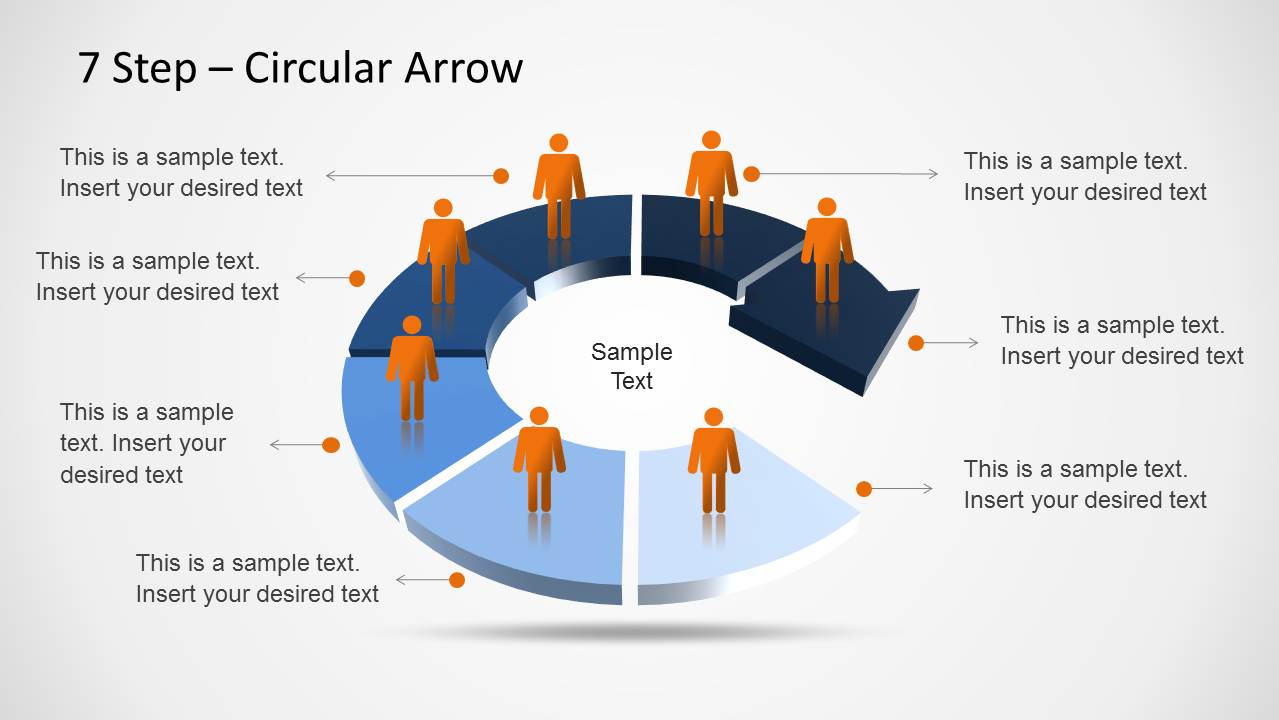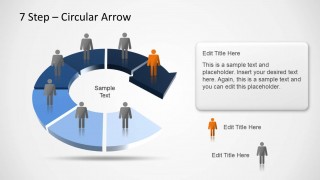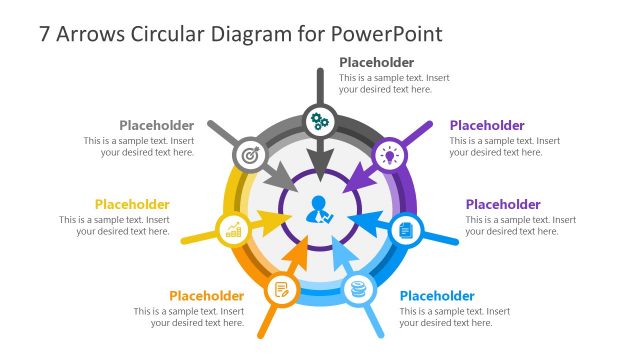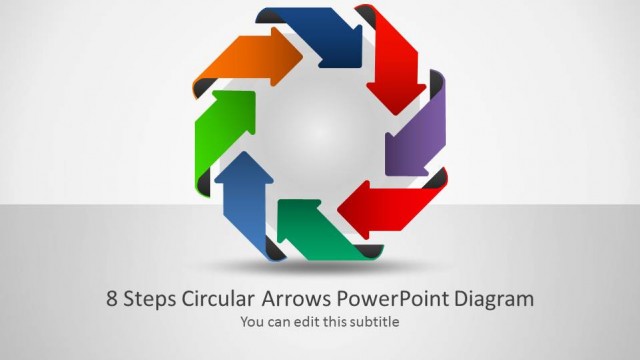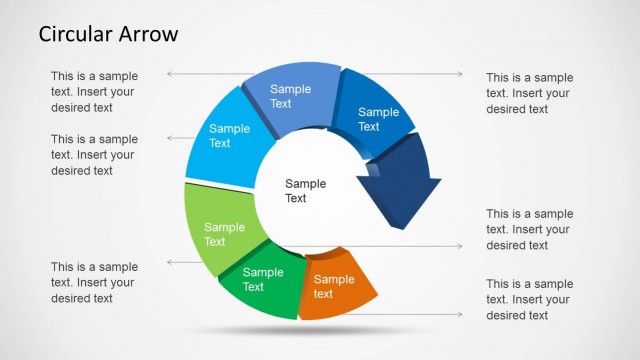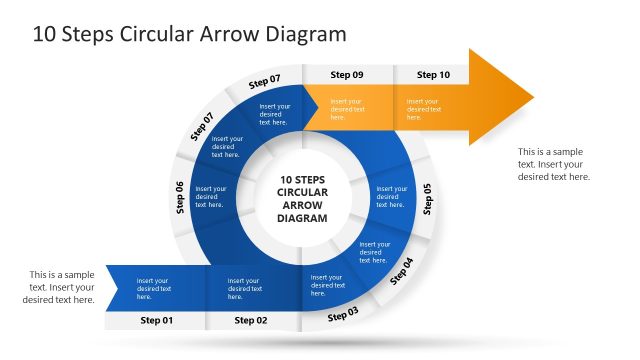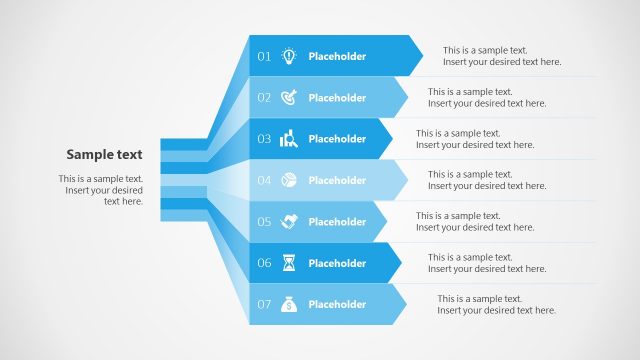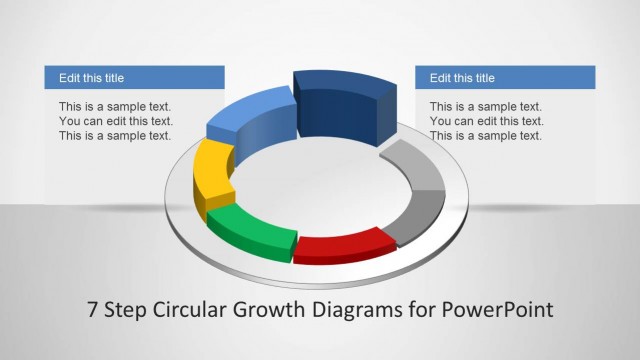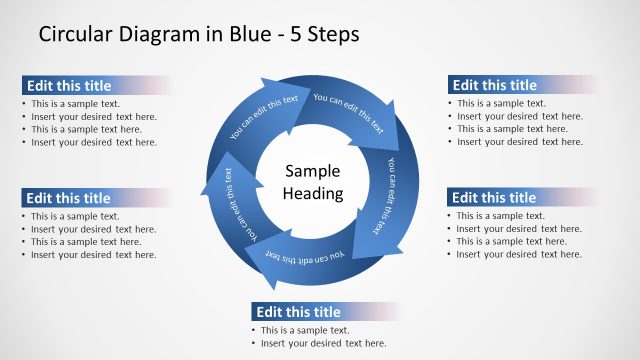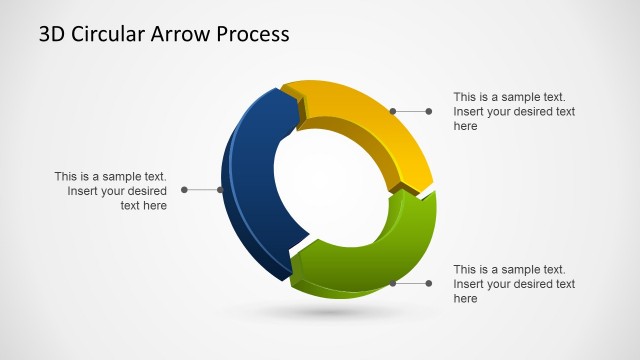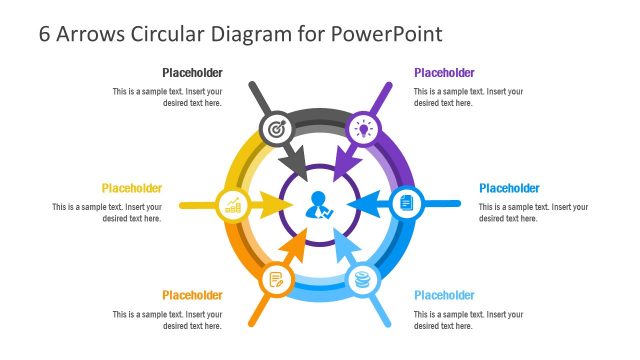7 Step Circular Arrow Diagram for PowerPoint
7 Step Circular Arrow Diagram for PowerPoint is a presentation template containing a circular arrow design that can be used as a platform to include illustrations on top. The circular arrow diagram template for PowerPoint can be used to describe a process flow of up to 7 steps.