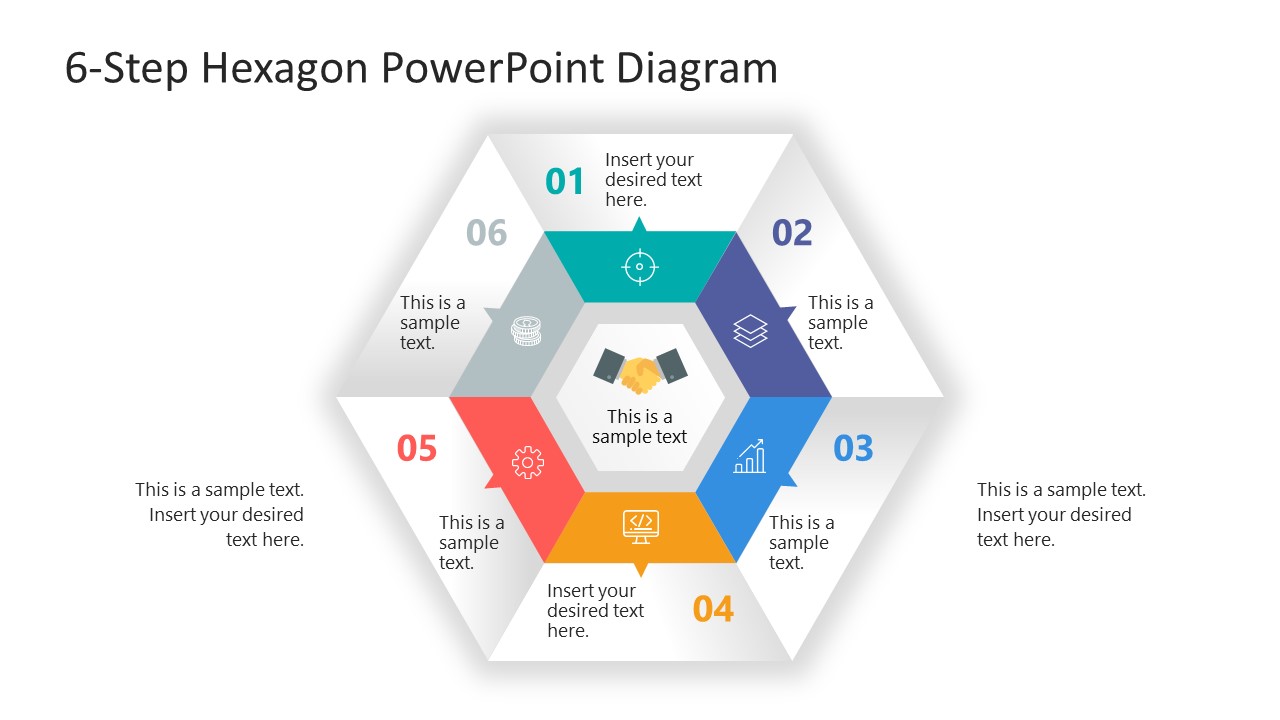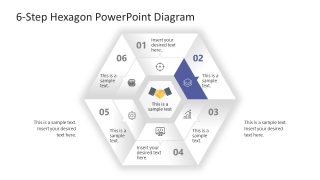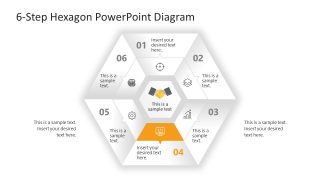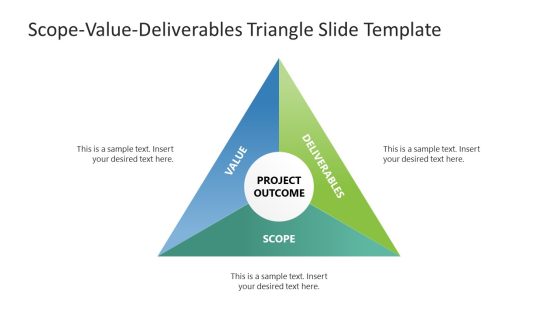6-Step Hexagon PowerPoint Diagram
Grab our creative 6-Step Hexagon PowerPoint Diagram to showcase the business process phases comprehensively. In the executive sessions, the hexagon diagram helps professionals discuss the business process with a step-wise approach. They can help divide large projects into sections or milestones and discuss things individually. We have created this interactive hexagon PowerPoint template to display the various stages of the complex process in a simple, segmented way. This allows marketing individuals and other business personnel to work on small achievable targets instead of launching the process as a whole. Moreover, we can use this editable PowerPoint template in the following ways:
- Project planning: Using this hexagon diagram template, project managers can demonstrate the project breakdown in six phases: initiation, planning, execution, controlling, monitoring, and closing.
- Market Strategy: Marketers can use this template to communicate the marketing phases, like analysis, research, optimization, etc.
- Product development: Professionals can also leverage this slide diagram to present the stages of product development— for instance, design, prototype, testing, manufacturing, launch, etc.
- Sales Funnel: Sales associates can visualize the sales funnel steps in this template, starting from lead generation to customer retention.
Furthermore, students and other professionals can utilize it for various presentations on content creation workflows, recruitment processes, and training programs. This 6-Step Hexagon PowerPoint Diagram consists of a title slide with a diagram. Three hexagons in the diagram are divided into six segments. The central shape is small and displays the title text. The second hexagon surrounds the first one and comprises six infographic icons relevant to the critical point under discussion. The outer hexagon shape shows the segment number and contains placeholder text. Sers can edit this text and mention the essential details for the audience. Moreover, this template is editable with Keynote and Google Slides.
Next, each point of the diagram is discussed individually on the following slides using the spotlight effect, i.e., only one point is color-highlighted while others are greyed. He helps the presenters convey the message clearly and understandably. Download our 6-step hexagon template and personalize it now!