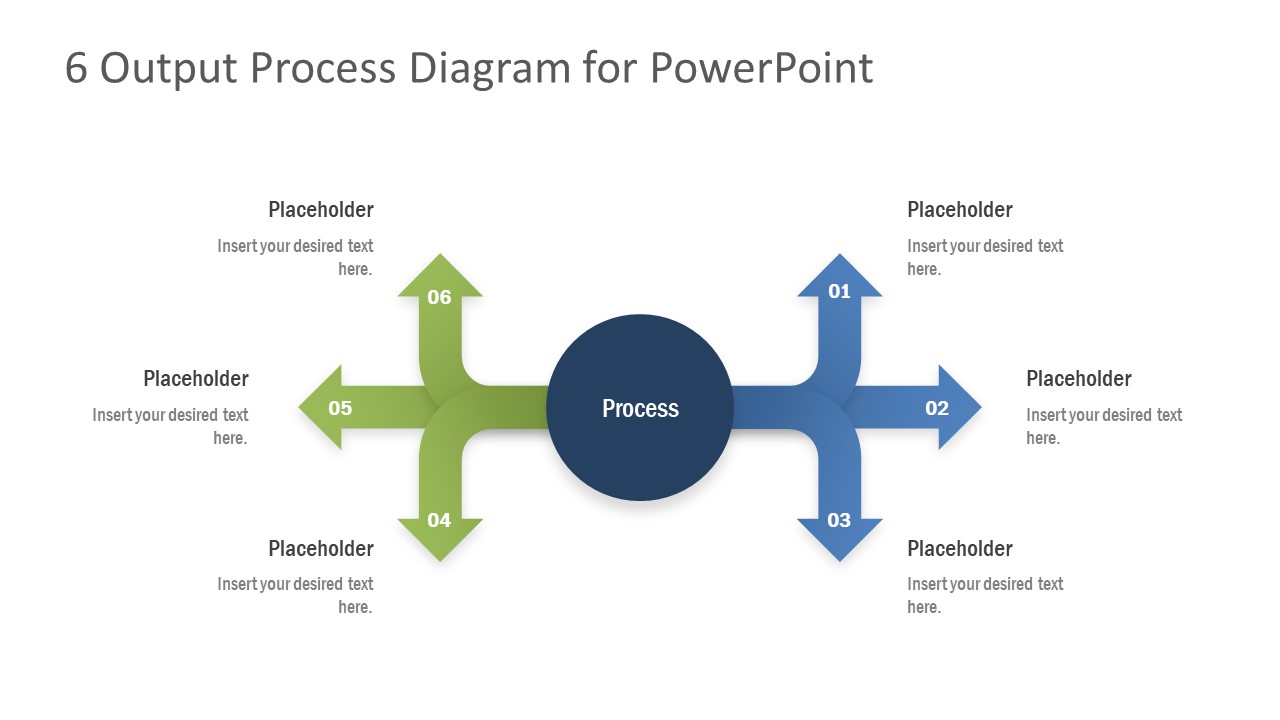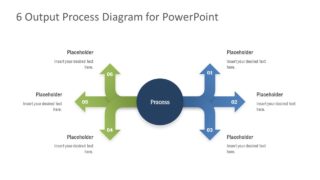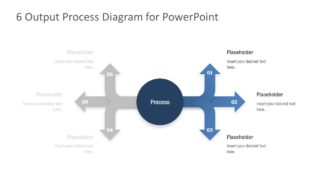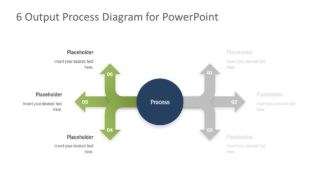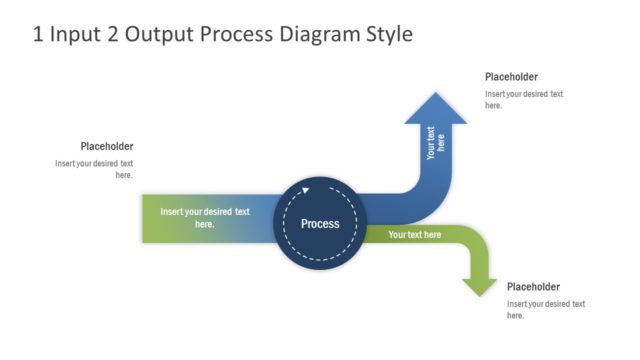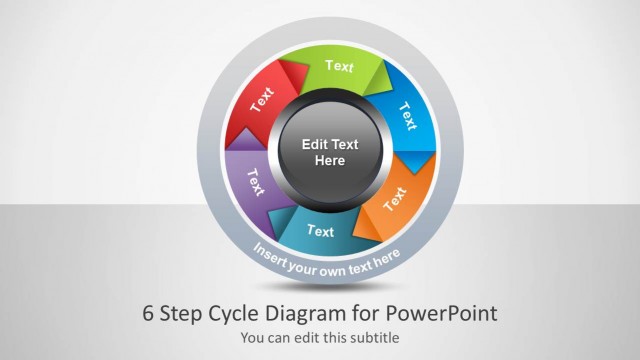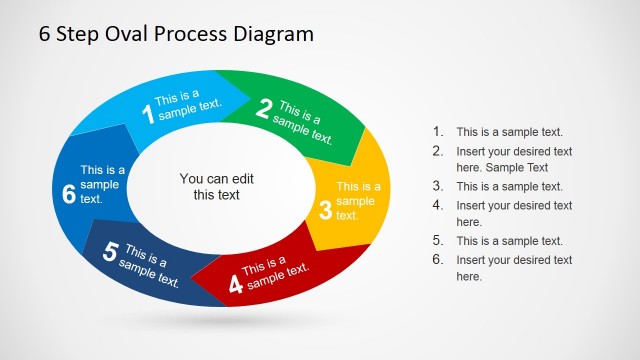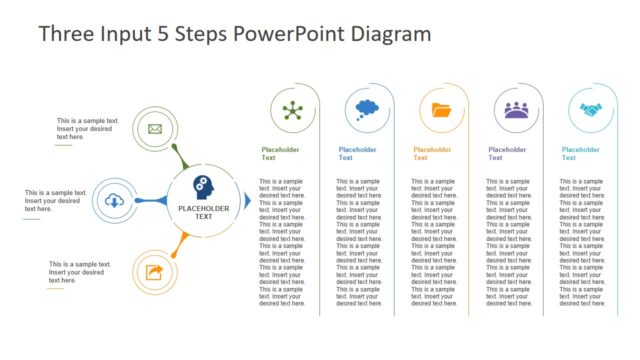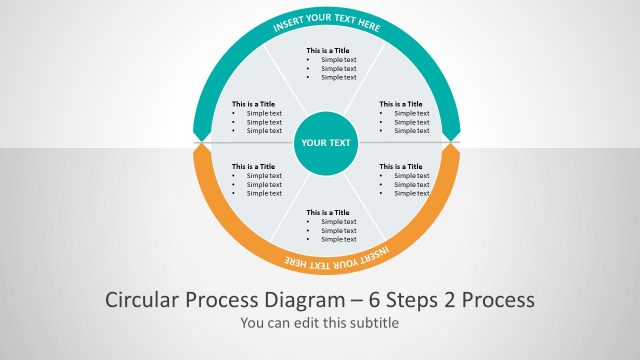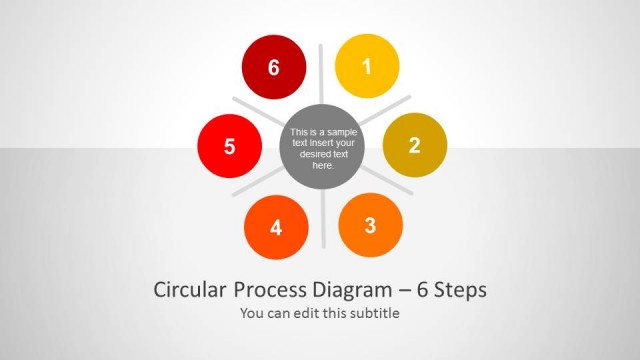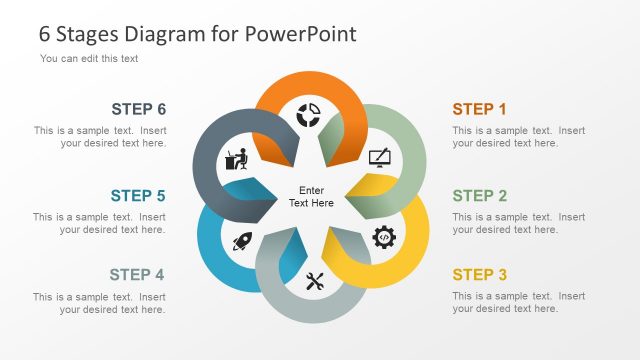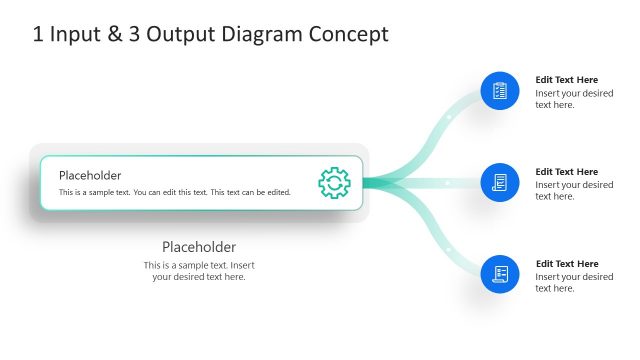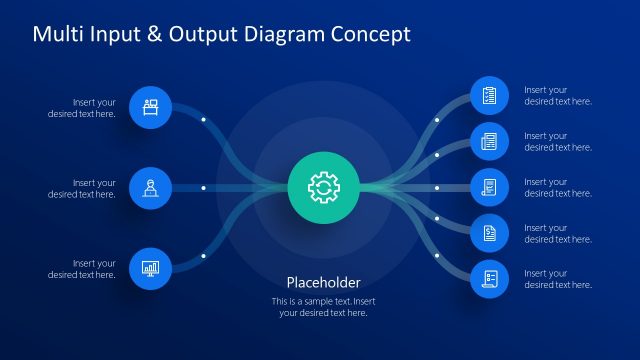6 Output Process Diagram for PowerPoint
6 Output Process Diagram for PowerPoint presents multiple outcomes of a process. The diagram could be used to describe influencing factors such as Enterprise Environmental Factors (EEF) in project management. It is a simple split diagram with 6 arrow shapes representing outputs. Whereas, processing section in the middle is a circular PowerPoint shape. This simplified diagram of 6 output process could be used by professionals to present various ways or directions. Further, this template could be used to describe impact of a single decision on various business aspects.
The process diagram of 6 outputs contains 3 slides with one overview and two layouts to highlight 3 outputs separately. Furthermore, this two-way outputs diagram could present comparison concepts. This template displays three outputs on left and right side. Both sides of process provide three arrows including curved and straight-arrow shapes. These shapes are individually editable elements. The users can customize colors, sizes, and positions of these arrows. Moreover, presenters can make copies and insert additional output segments around a circular process.
The 6 Output Process Diagram for PowerPoint is useful layout to represent a range of linear, bent, U-Shaped, or curved processes. Alternatively, users can take advantage of split and multiplexor PowerPoint templates available in SlideModel catalog.