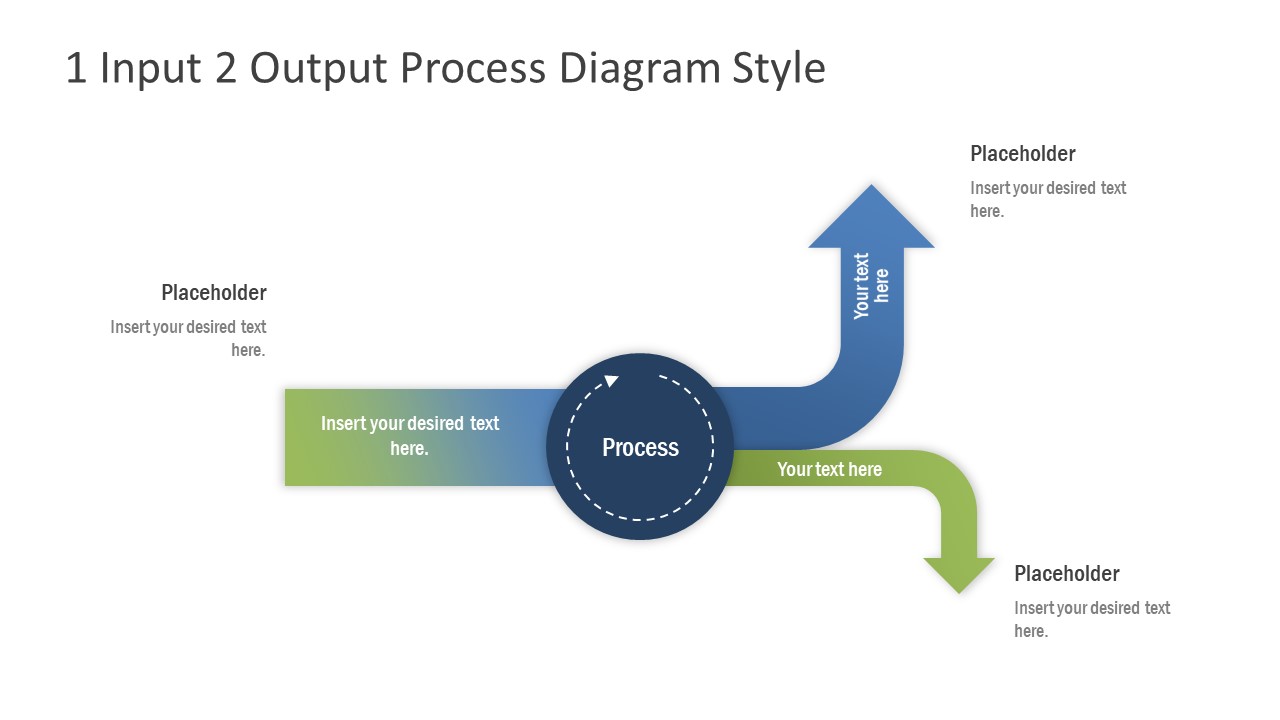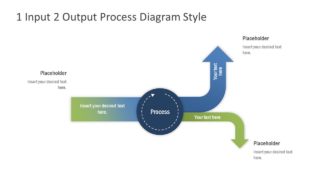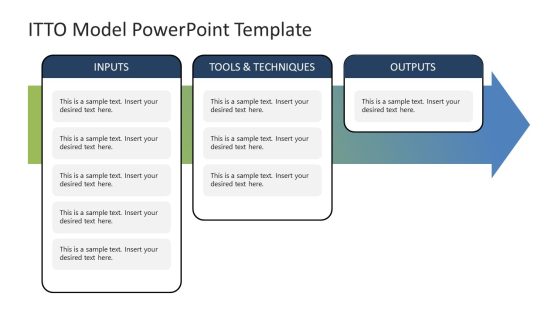1 Input 2 Output Simple Process Diagram for PowerPoint
The 1 Input 2 Output Simple Process Diagram for PowerPoint provides an illustration of a basic system. This template displays three major components of any system to produce results. Such as input – processing – output. The PowerPoint template shows one input segment, a circular process unit, and two output segments with arrow shapes. It is a flat vector PowerPoint suitable for business, education, economic, and technology concepts. However, two outcomes of a single process in diagram could demonstrate alternative solutions or impact of an activity. Further, presentation of input and output model with two options can highlight internal and external factors.
The input-output diagram template is a simple layout of split arrows. This diagram shows a gradient line as an input into circular process unit. Whereas, two outputs display separate solid fill segments. In this way, the diagram graphically illustrates operations on input data and get filtered information. Therefore, 1 input and 2 output process diagrams with arrows can describe multiple factors, solutions, or directions. The business and management professionals can take advantage of this PowerPoint to elaborate on flow chats.
The 1 Input 2 Output Simple Process Diagram for PowerPoint is a single slide layout with editable shapes. The users can customize and duplicate shapes to create more layouts. SlideModel contains a 6 outputs process diagram variation that could support business planning process presentations.