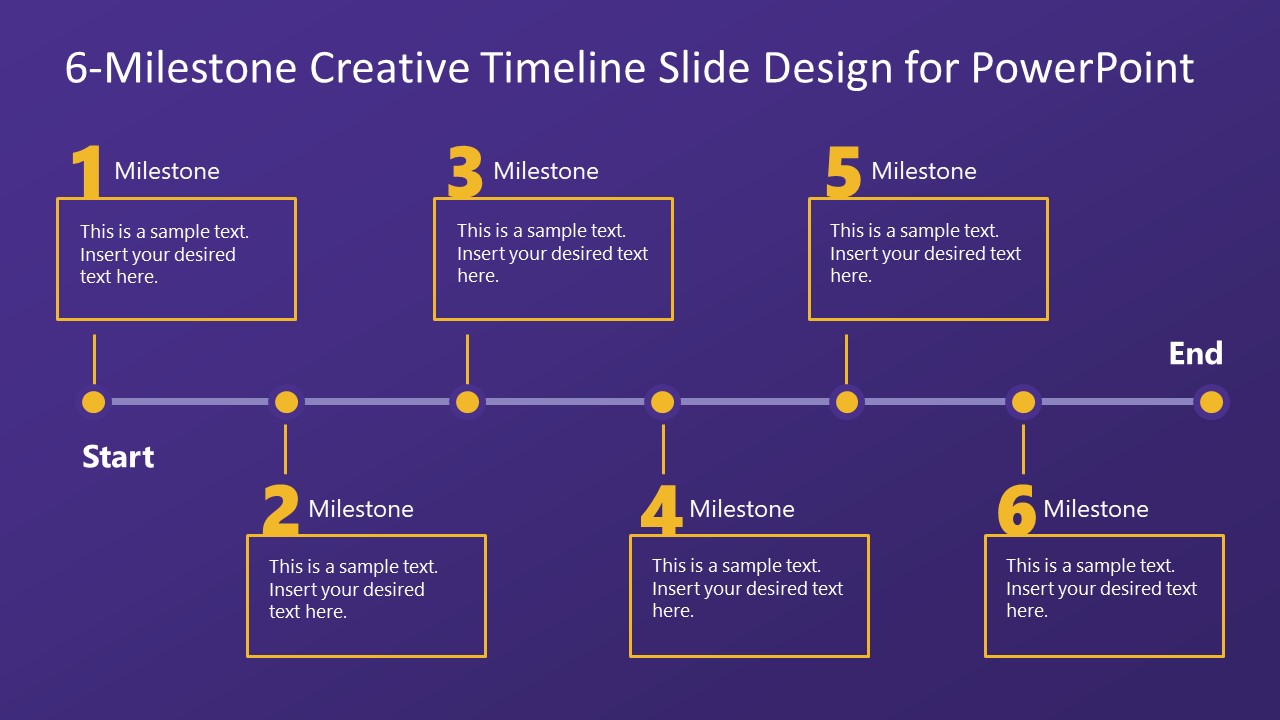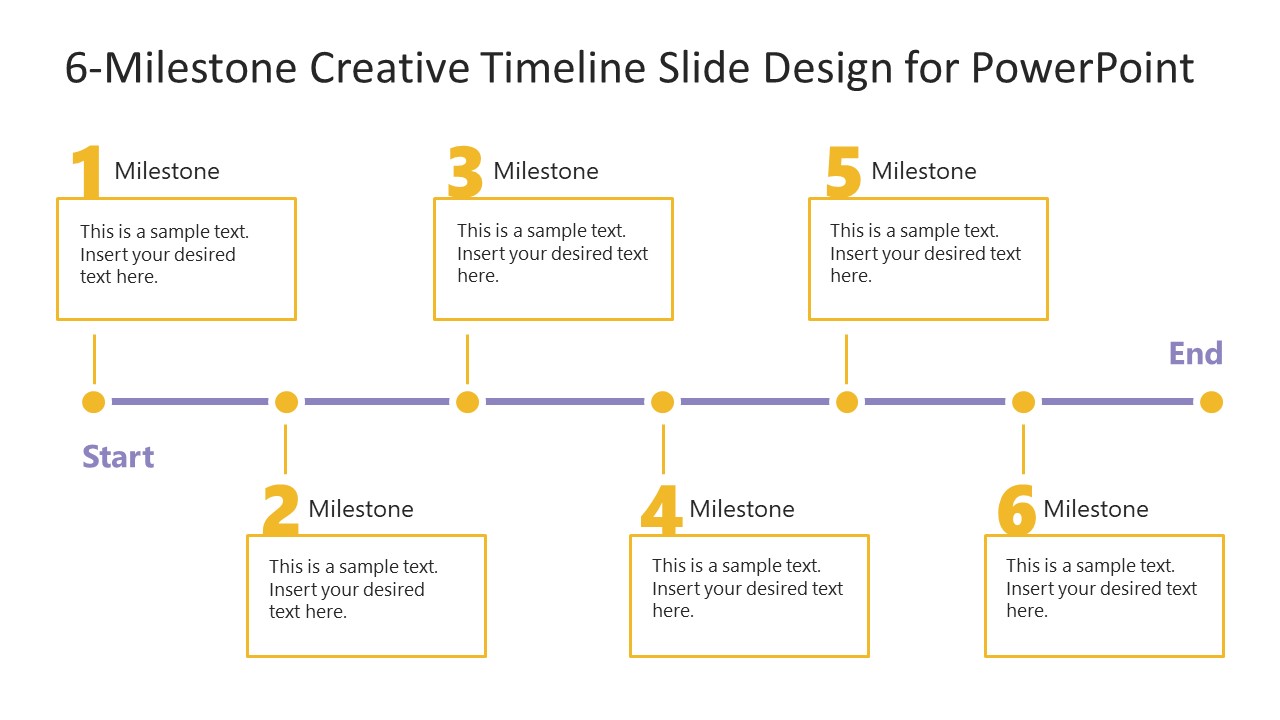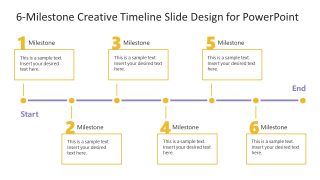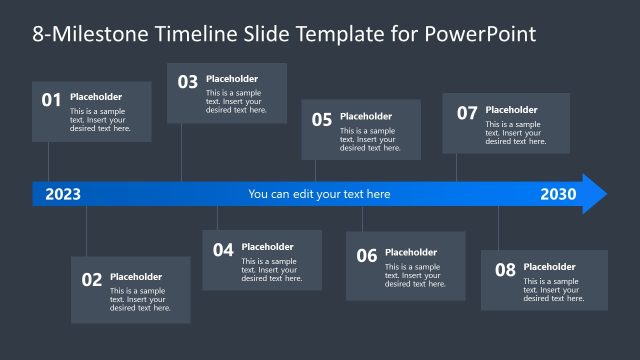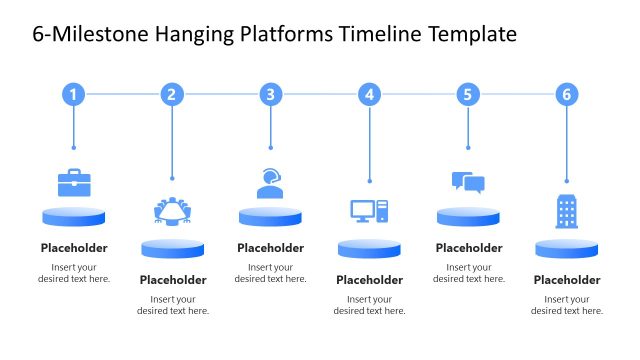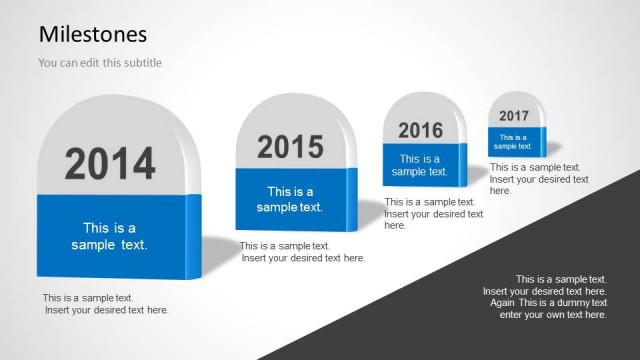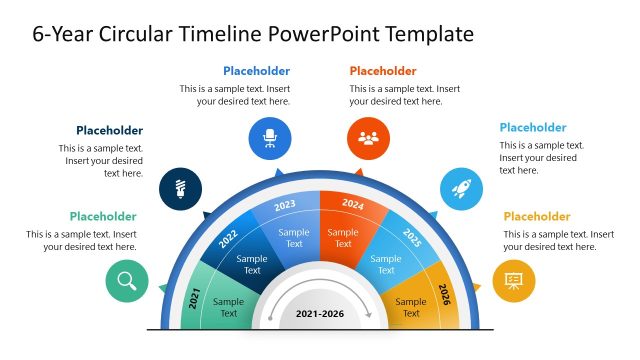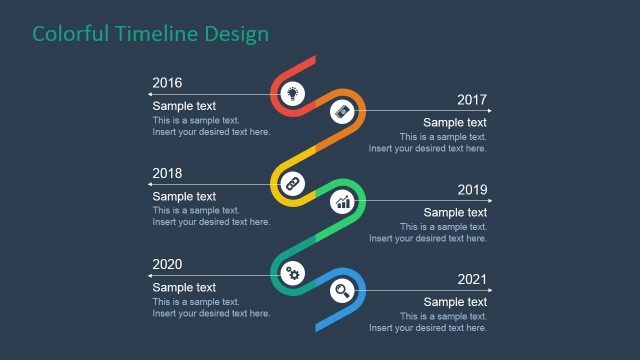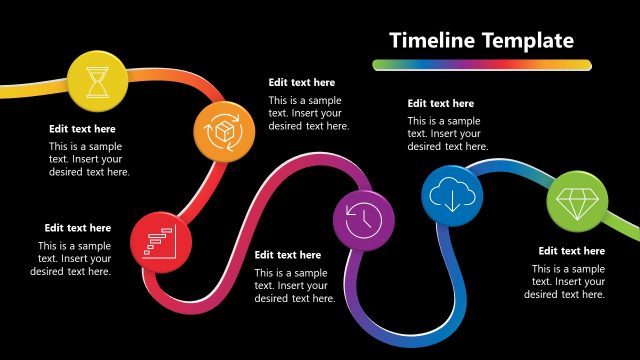6-Milestone Creative Timeline Slide Design for PowerPoint
Download and personalize our 6-Milestone Creative Timeline Slide Design for PowerPoint for creating educational or business timeline presentations. The timeline diagrams are designed to simplify presenting complex roadmaps which span over the years and carry a lot of details. The engaging 100% editable concept timeline diagrams featured by SlideModel are exceptionally suitable for presentations of every domain. For instance, besides presenting business and educational ideas, professionals like real estate consultants, scientific presenters, doctors, and engineers can also customize these slides for their use cases. This PPT template is crafted using PowerPoint shapes. Users can conveniently alter its graphics and components to fit their presentation needs. Editable text boxes with placeholders are provided to accommodate diverse presentation details.
Our 6-Milestone Creative Timeline Slide Design for PowerPoint is a one-pager slide layout in two PowerPoint background color variants (blue and white). The diagram shows a central line that is divided into six segments. At equal intervals, small yellow colored dots are added, representing the milestones or checkpoints for process presentations. Likewise, two dots indicate the starting and ending marks. A thin vertical line emerges from each circular milestone, leading to rectangular text boxes. The boxes are outlined using yellow color boundary lines and carry placeholder text. Above these shapes, bold numerals indicate the roadmap events or milestones sequence. Users can remove these numbers or add alphabets instead, according to their choice.
Presenters can re-purpose the slides for showing processes in seminars or business briefings. Users can change the color scheme, shapes, and font styles. Also, relevant graphical icons can be added to make the presentation more communicative. Both slides can be edited with all PowerPoint versions, Google Slides, or Keynote. So, download and try customizing this PowerPoint design for your presentation now!