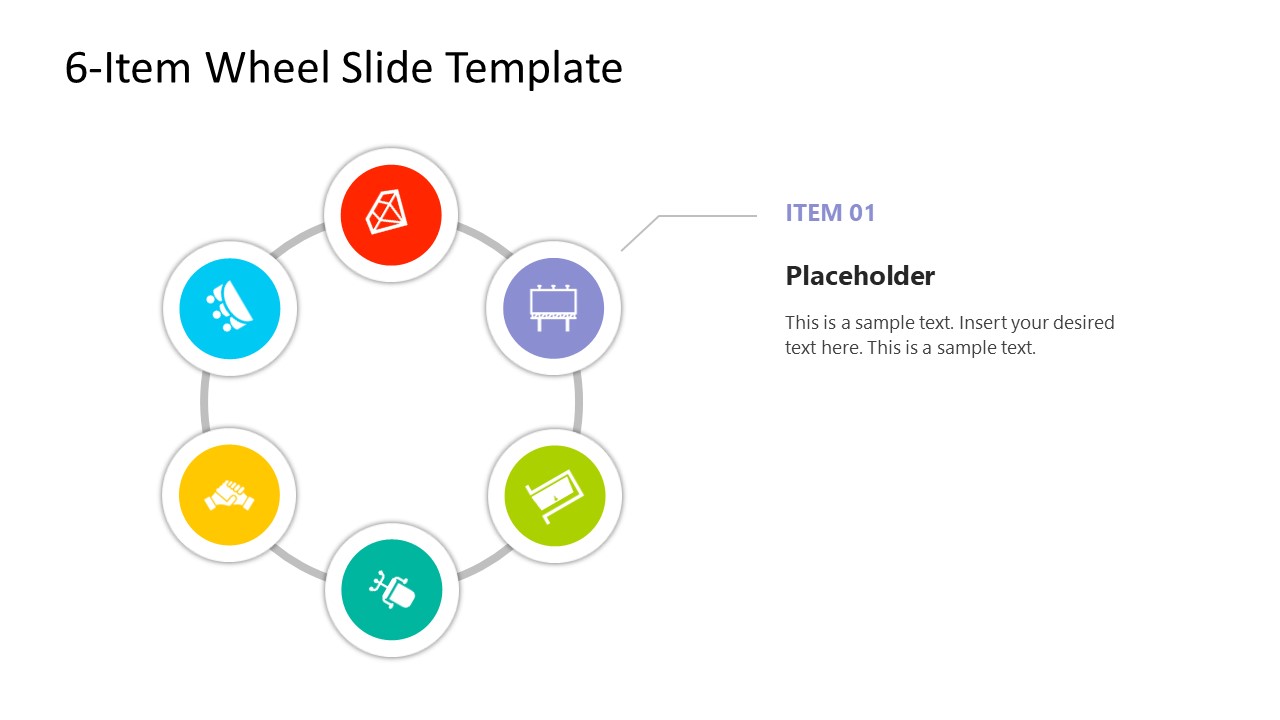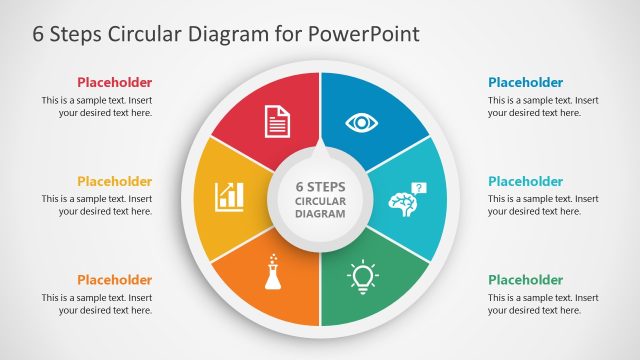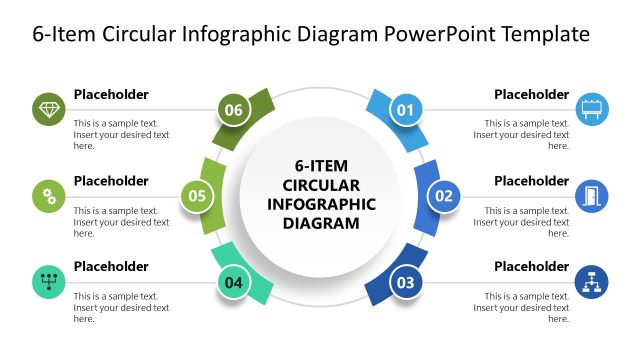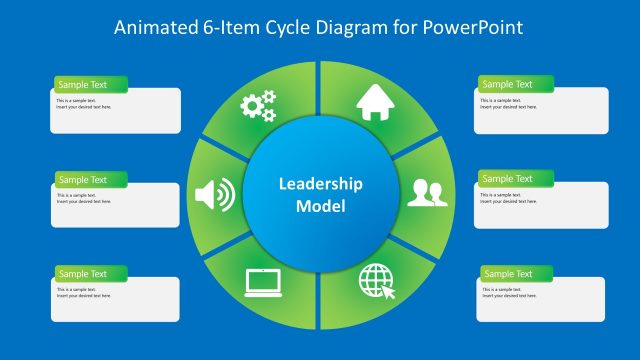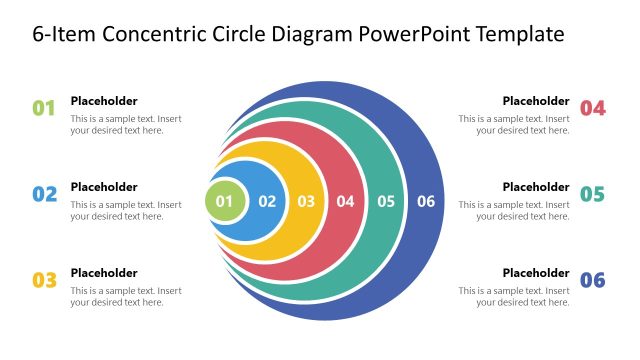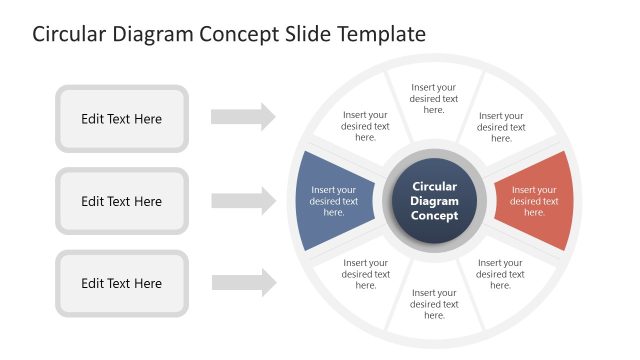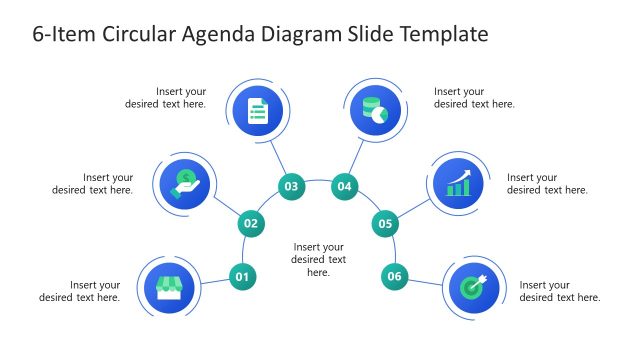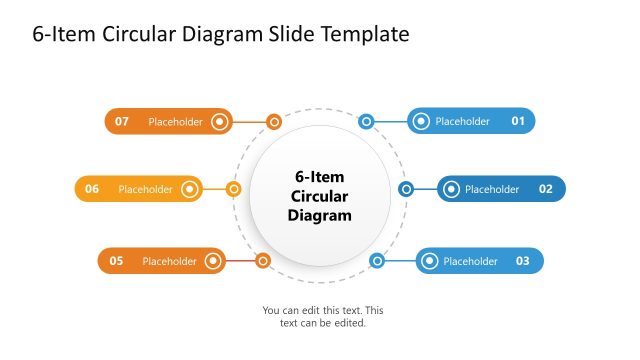6-Item Wheel PowerPoint Template
Download our editable 6-Item Wheel PowerPoint Template to showcase different stages of the business project execution engagingly. An animated diagram is an impressive way to communicate your message or topic to your audience. We have created this template using customizable PPT features. Professionals from diverse niches can use this template in executive, academic, or educational presentations. They can present the six events in a marketing campaign or a digital transformation process. Also, they can visualize the sequence of progressive business stages. HR managers can demonstrate the six phases of their talent management and acquisition program and the steps in the employee onboarding process. We have made this slide PPT template compatible with Google Slides and Keynote.
The 6-Item Wheel PowerPoint Template has six slides, one for presenting individual steps of the complete project or business cycle. The diagram shows a circular object with six shapes containing infographic icons. The first slide has a label for item one comprising the relevant icon. We have provided editable textboxes with each item to help users mention the brief details of the topic. When the slide changes, the circular diagram rotates to item number 2. The titles of the text and other elements also change correspondingly. A similar pattern is provided for all the six items slides. This creates a catchy look for the audience and conveys the information in an understandable format. Moreover, professionals can change the features of the template to fit their needs perfectly. They can adjust the colors, fonts, shapes, and infographics used in the diagram according to their requirements. Download and try it today! Also, check our complete collection of diagram templates for PPT and circular diagrams.