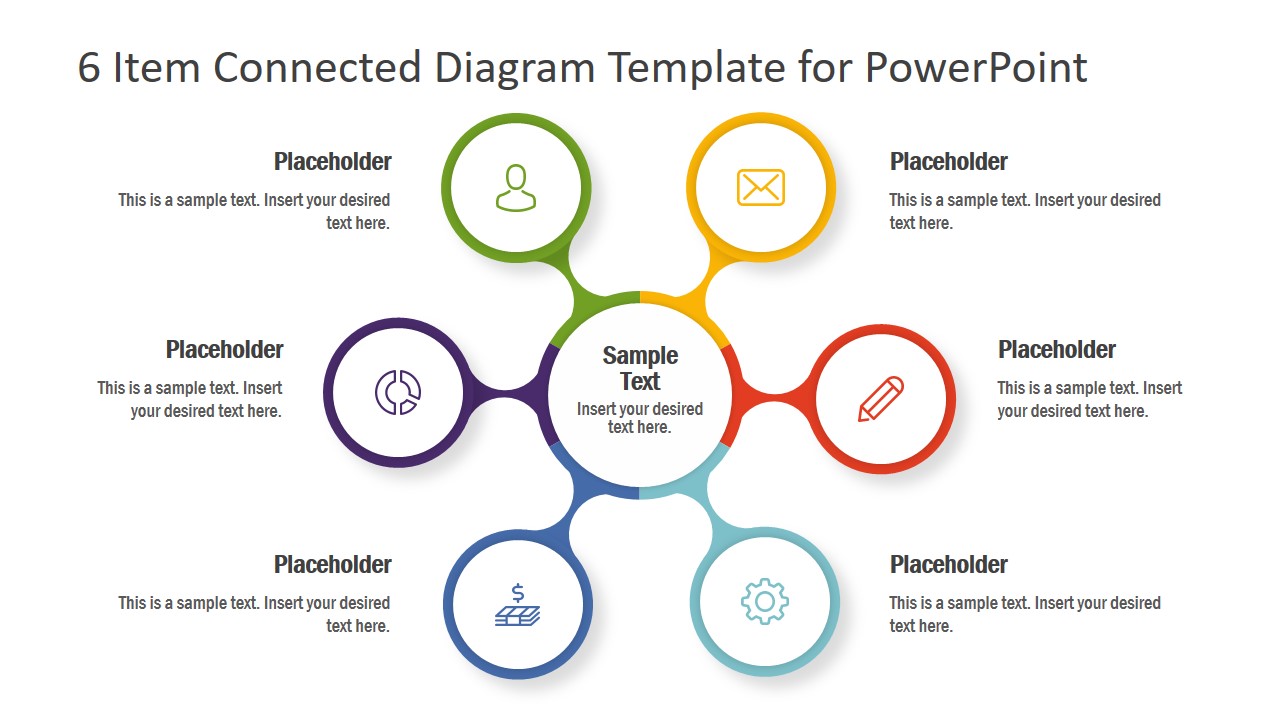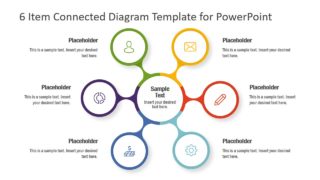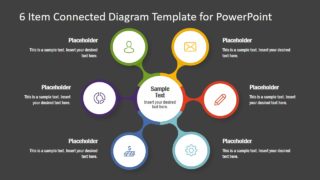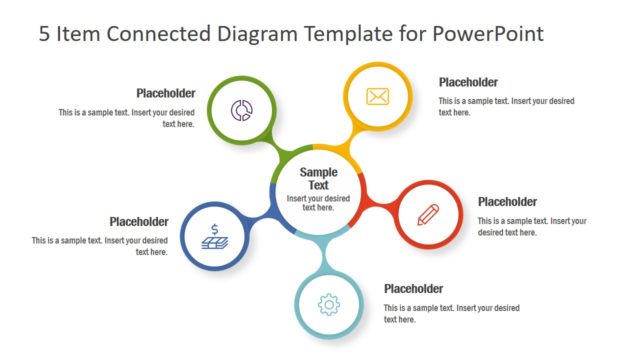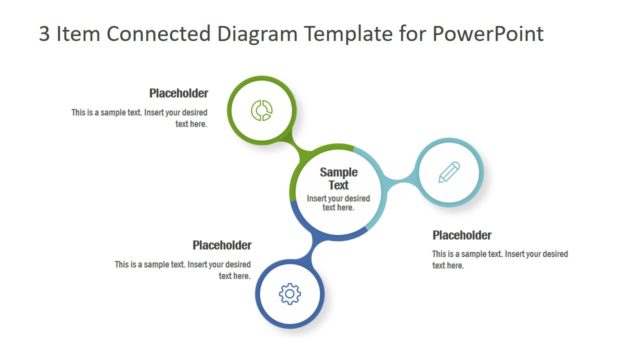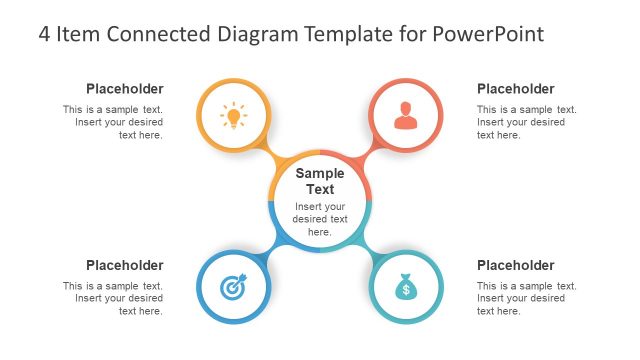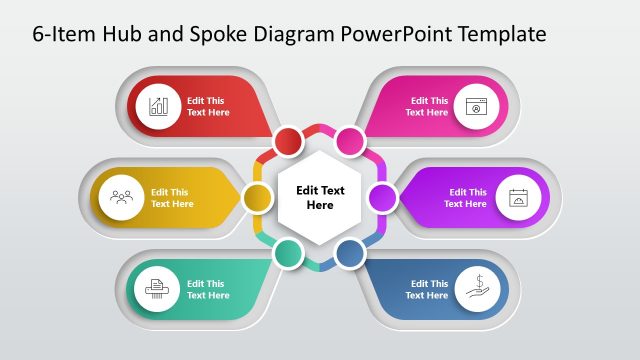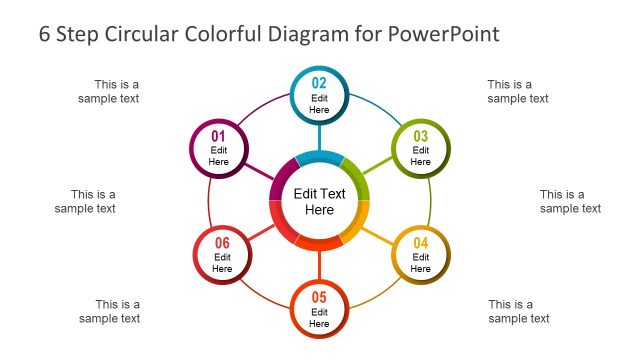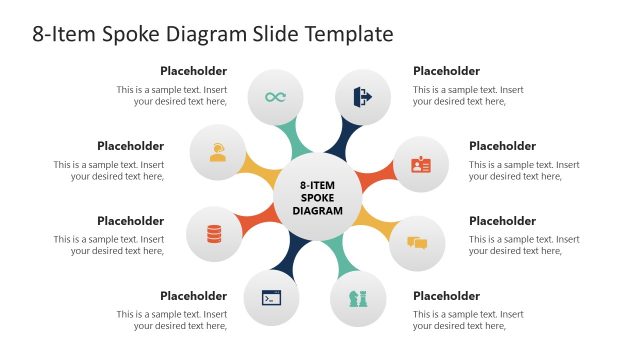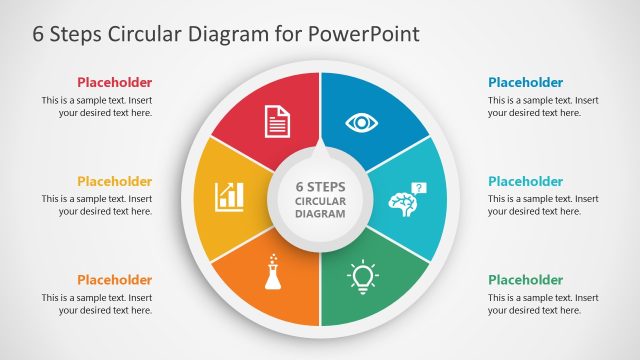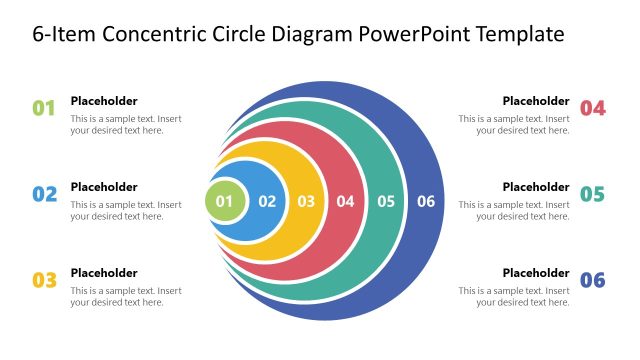6 Item Connected Diagram Template for PowerPoint
The 6 Item Connected Diagram Template for PowerPoint features circle spoke and hub design. It is an infographic layout that shows a relation between core-segment and its sub-elements. The diagram contain six spoke segments that visually represent each item through infographic metaphors. The template contains 2 slides of similar 6 connected items but in different backgrounds. The light and dark background colors will enable users to choose slides according to presentation theme. Although connected segments are colorful, the diagram itself creates a professional outlook for business presentations. Moreover, the users can change color of spokes, replace infographics, and propagate slides.
The PowerPoint diagram template of 6 items illustrates a spoke and hub relationship. This diagram could be used in multiple ways i.e. process and sub-processes, system and possible outcomes, factors affecting main function, etc. Furthermore, it is a perfect tool for representing network of activities, technology research, and team building concepts. Because 6 infographic items support the connected process concepts for presentation topics.
The 6 Item Connected Diagram Template for PowerPoint is suitable for management and marketing presentations. The minimalistic design of diagram will communicate business information moderately. It will also minimize the overpowering graphics effect of layout. Hence, simple and quick slide will help deliver a complete business model with ample text placeholders in single view.