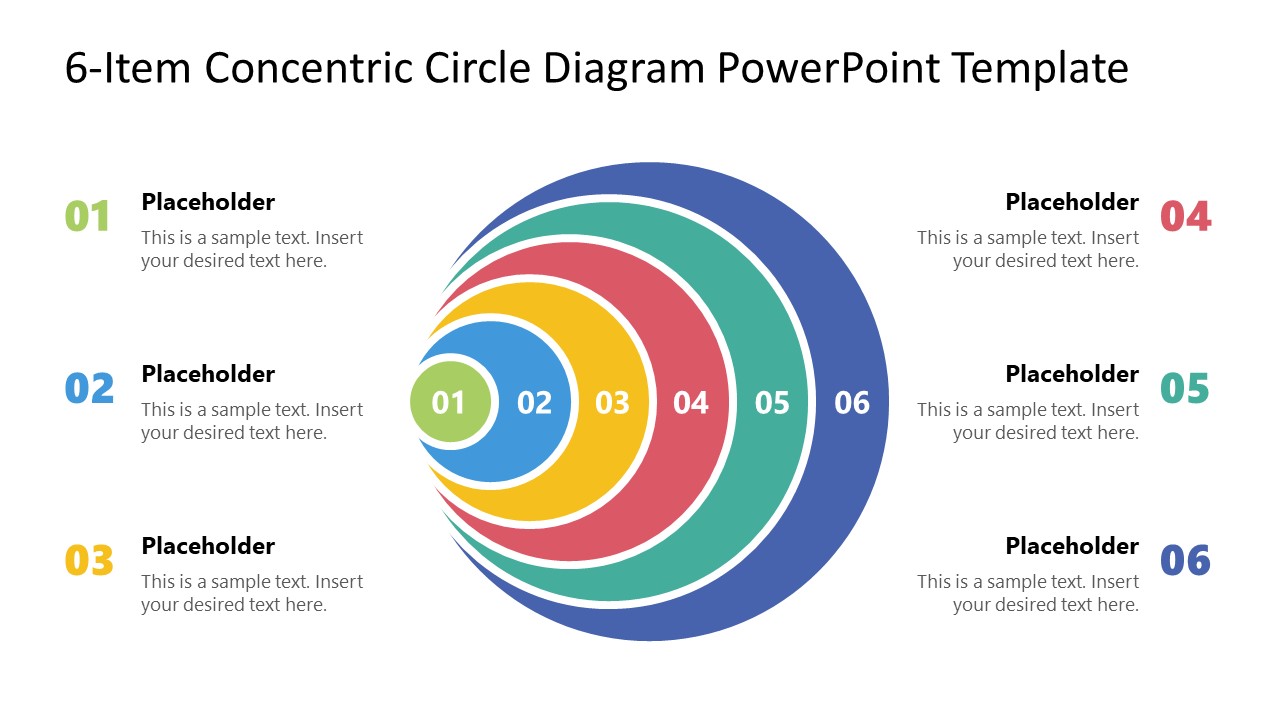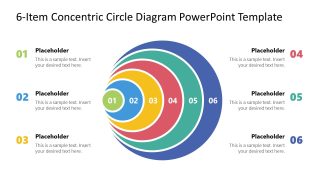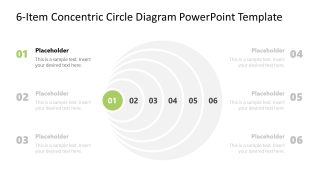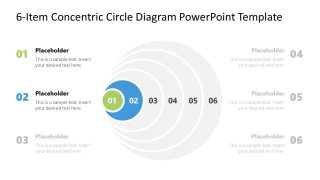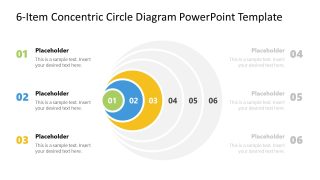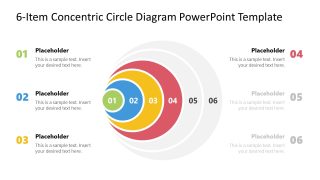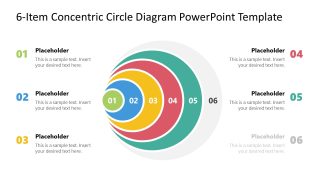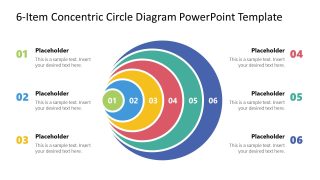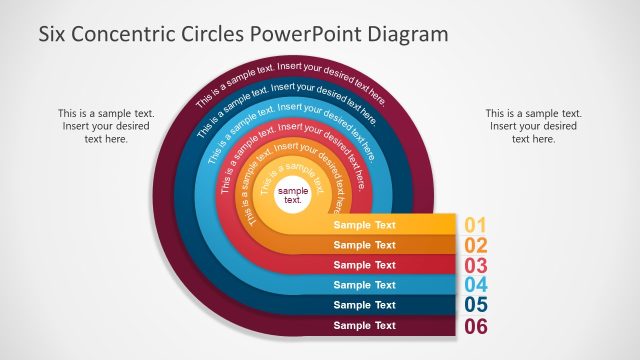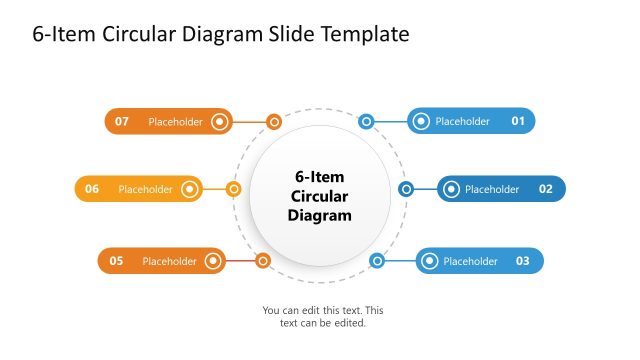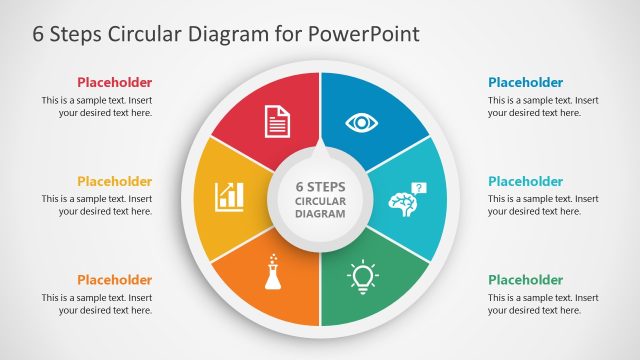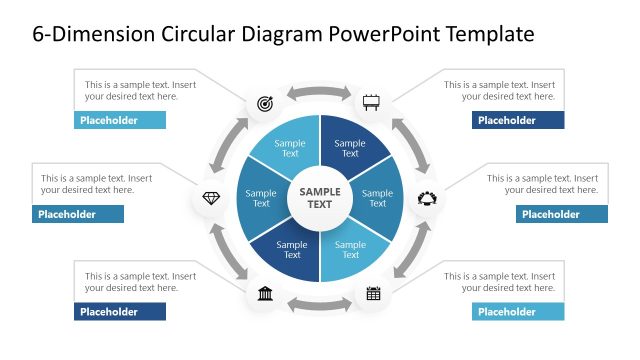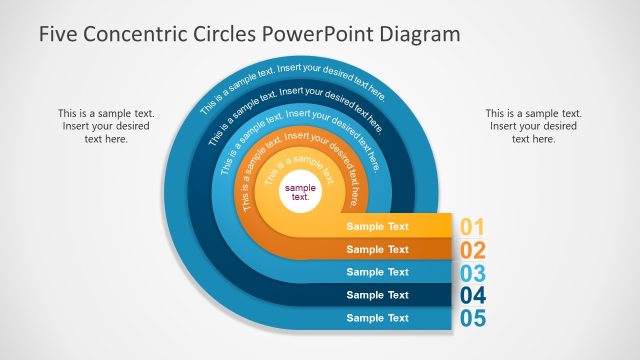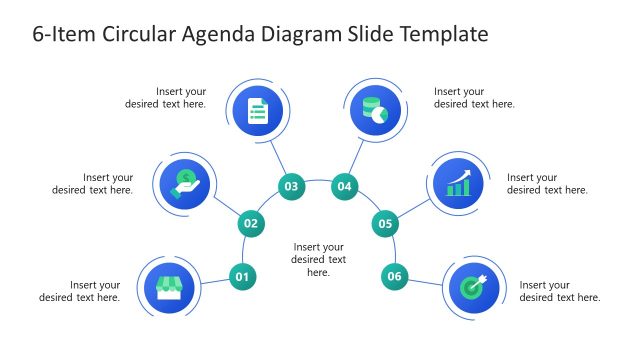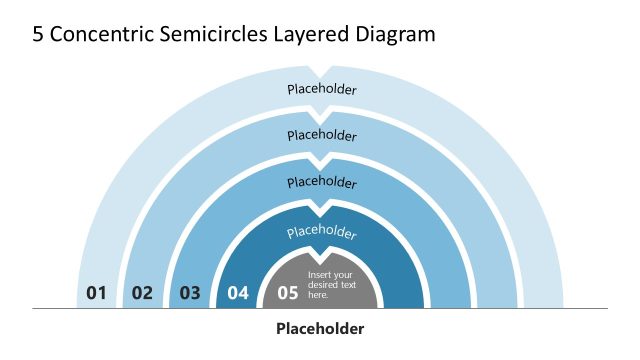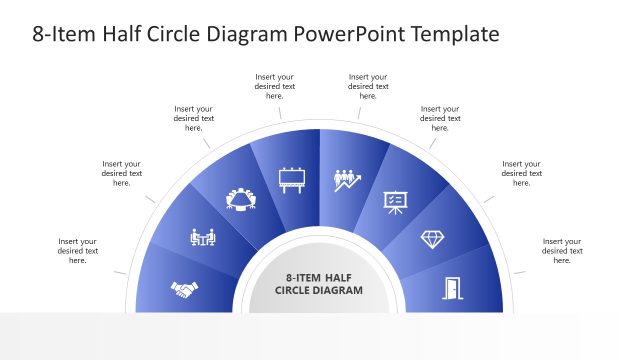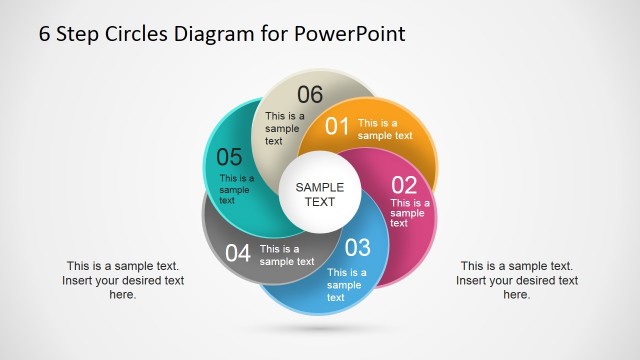6-Item Concentric Circles Diagram PowerPoint Template
Grab our engaging 6-Item Concentric Circles Diagram PowerPoint Template to showcase the six key points in a business presentation. A concentric circles diagram helps display how each further step relates to the previous one. We have designed this PPT template to help professionals design amazing presentations for their executive sessions. Our template has many use cases, some of them are:
- Business managers can use this template to showcase the six steps of the company’s strategic growth plans and the business model’s components.
- Project managers can utilize the slide diagram to showcase the six phases of the new project and demonstrate their details to the team.
- In marketing & sales, users can interactively enlist the customer journey stages and display their relevant action plans.
- Scholars and teachers can download this template to present the skill development courses or outline the curriculum to the parents or students.
The 6-Item Concentric Circles Diagram PowerPoint Template shows multiple slides with the same diagram but different alterations. The first slide diagram shows six concentric circles, the first one being the smallest. Then, the following circular shapes appear to be added along the right side, with their leftmost regions disappearing above the first circle. Each circle has a distinct color, with a number from one to six along the circle’s diameter. Next, we also have provided text boxes with corresponding numbers for each circle. Presenters can display the statistical or introductory details in a brief and comprehensive format.
Further, in the following slides, professionals can utilize the spotlight effect to indicate each step of the business process with a color highlight and all other parts of the slide in a grey shade. This enhances the impact of the presentation, and users can communicate their ideas effectively. Download our concentric circles diagram template and edit it now! Also, check our collection of circle diagram templates and process diagram templates.