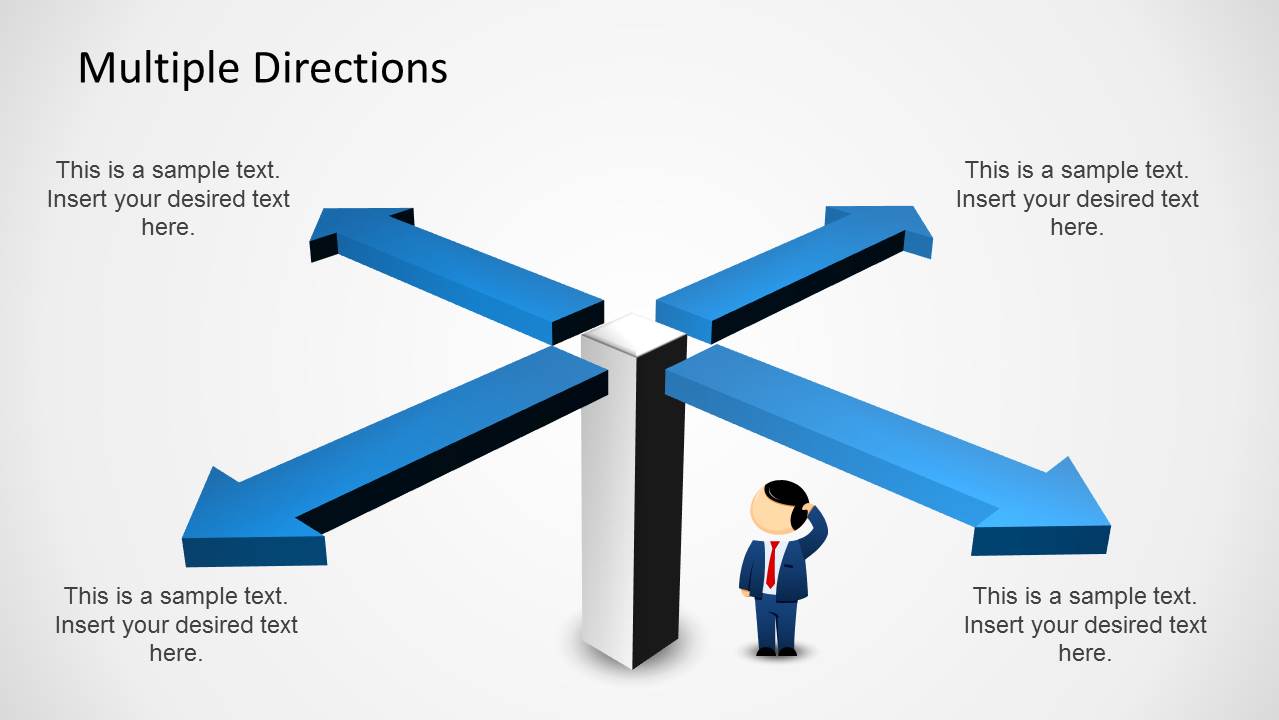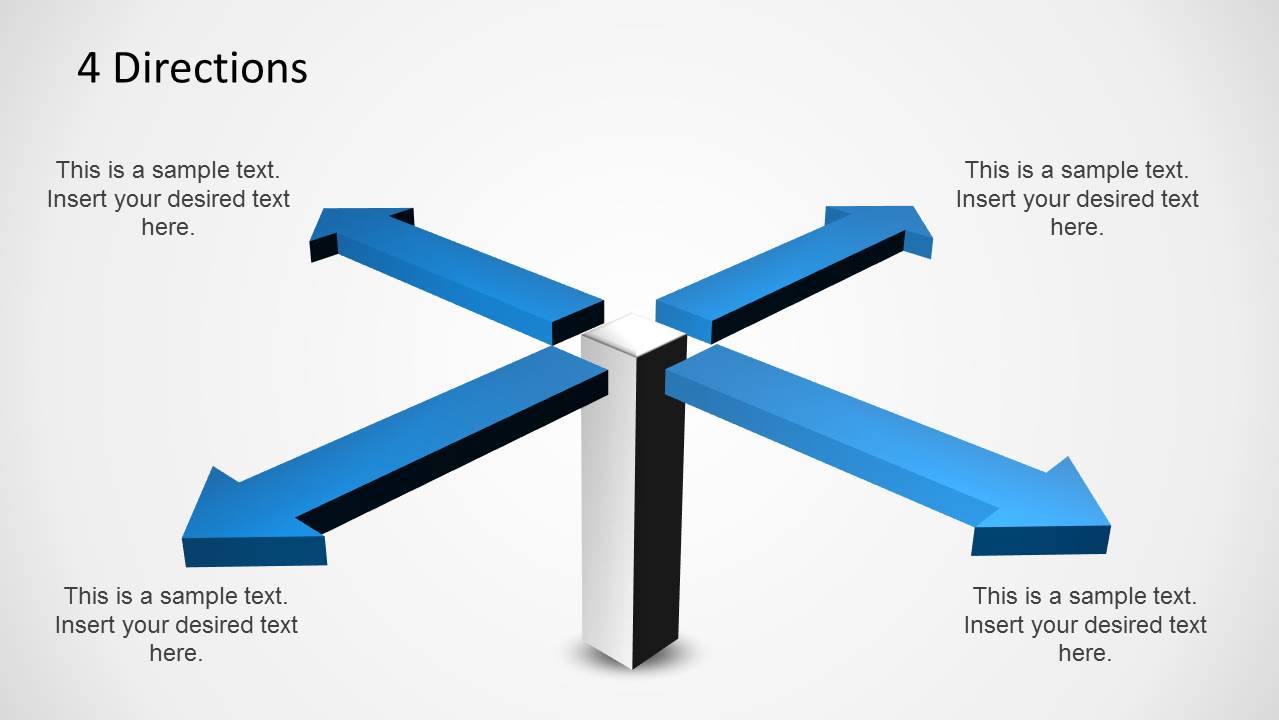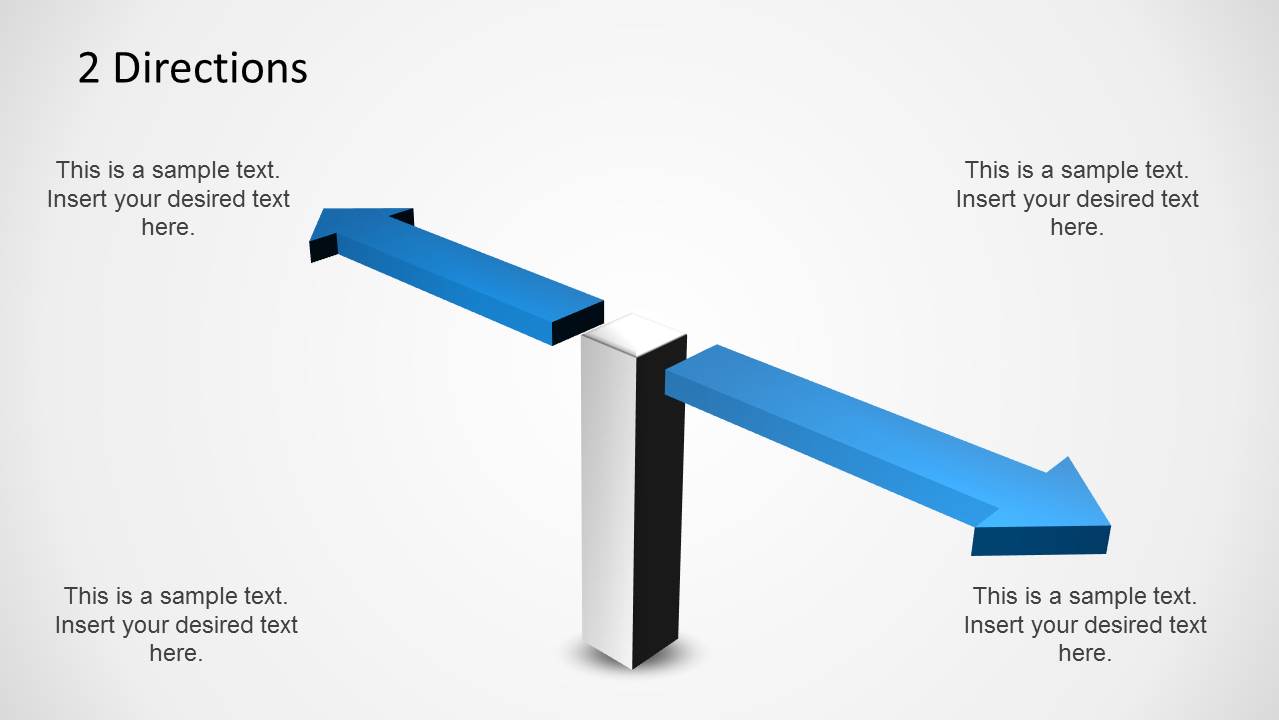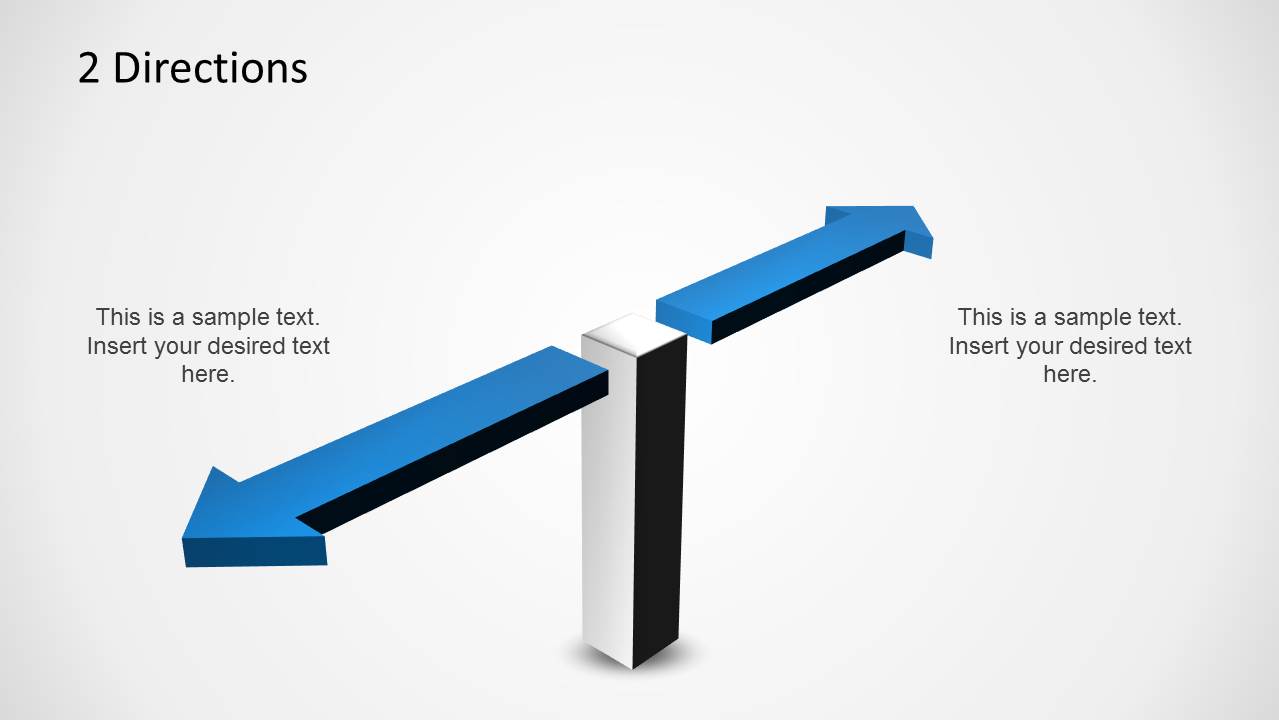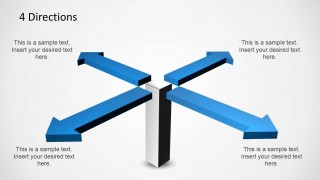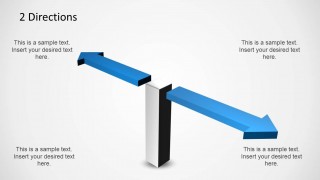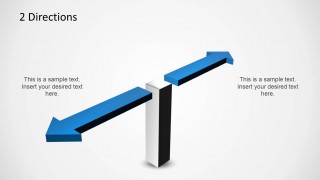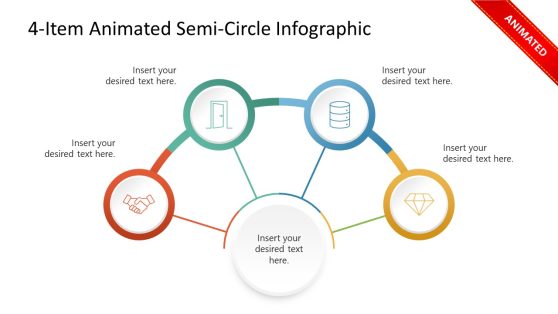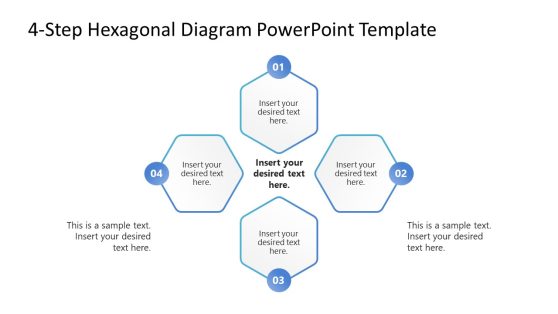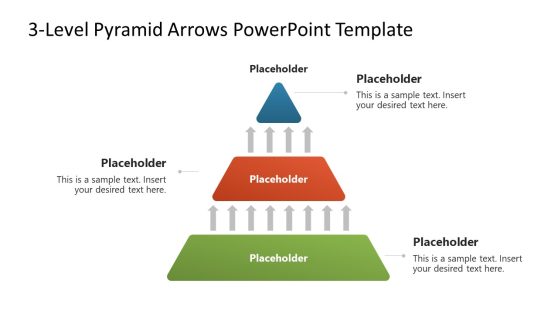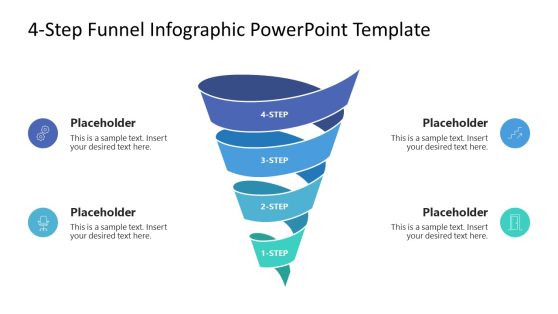Multiple Directions PowerPoint Diagram with Arrows
Multiple Directions PowerPoint Diagram With Arrows is a professionally crafted template for displaying different aspects of a presentation topic with the help of arrow shapes in PowerPoint.
The template depicts a man standing beneath arrows pointing in multiple directions. You can use this template to create attractive 3D presentation slides to compare multiple parts of a topic using easy to grasp diagrams.
Each slide in this template is highly customizable, which makes it quite easy to edit presentation slides to match your needs. To display two or more perspectives related to a topic you can not only edit the given slides but even move or delete arrows according to requirement, as well as change the look of the arrows using PowerPoint Drawing Tools.