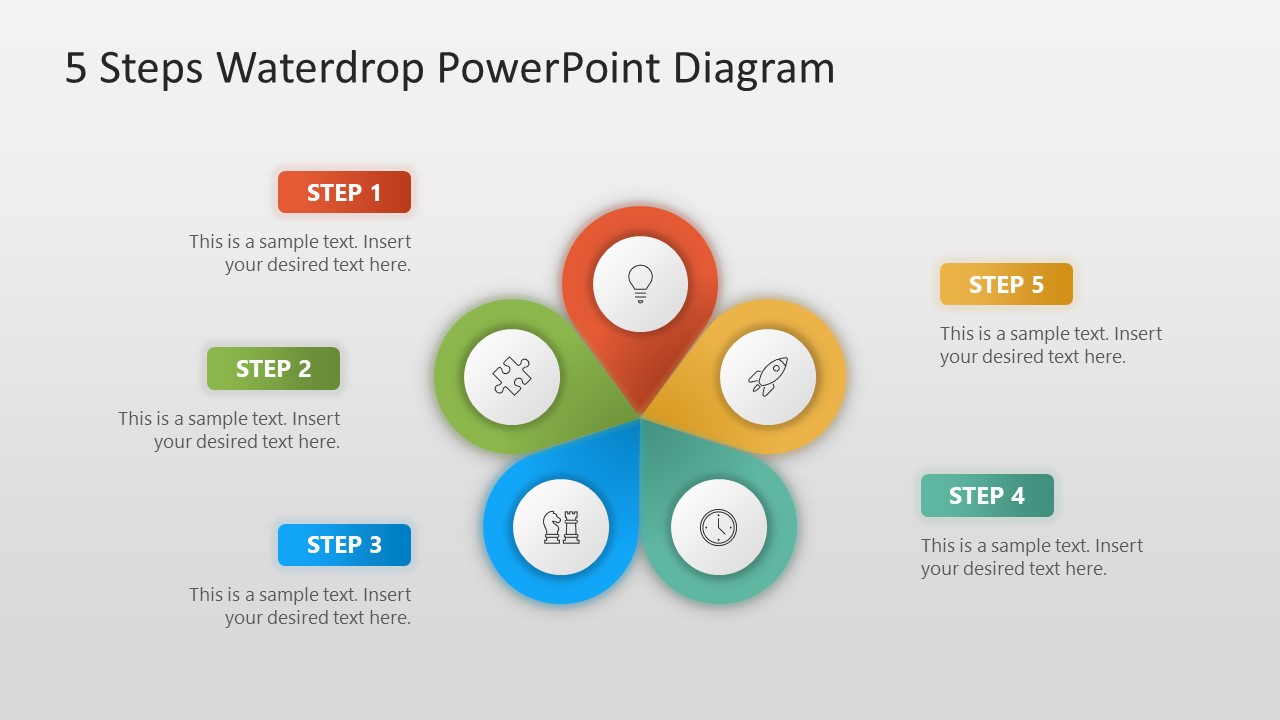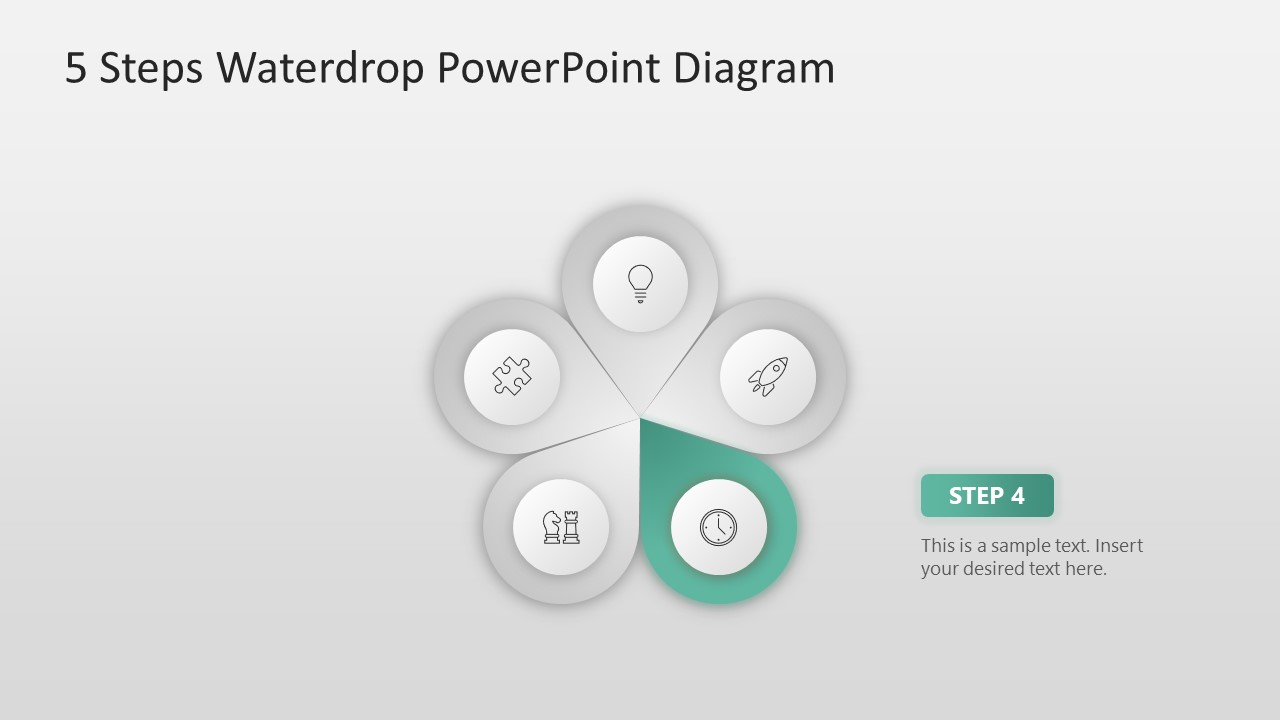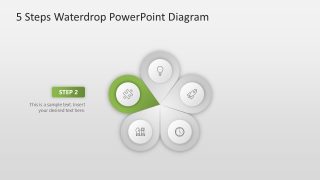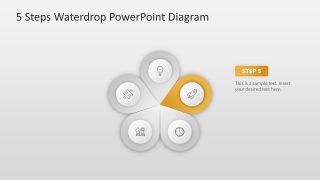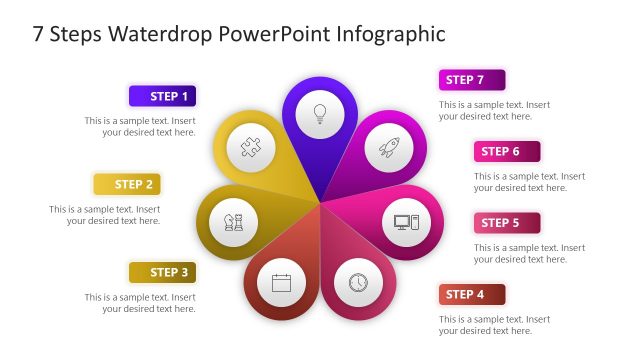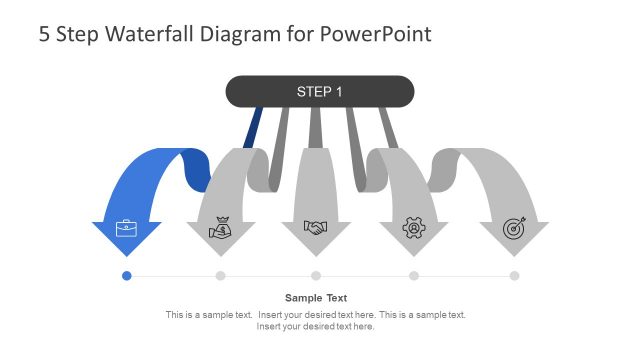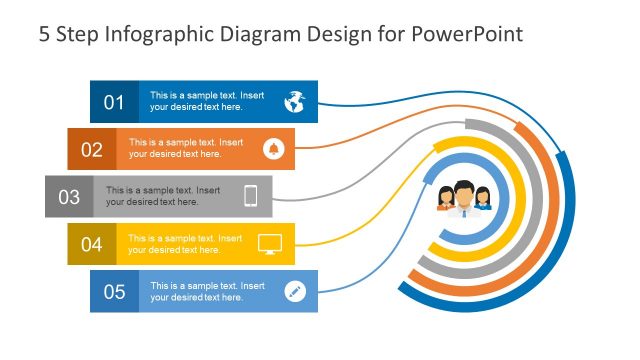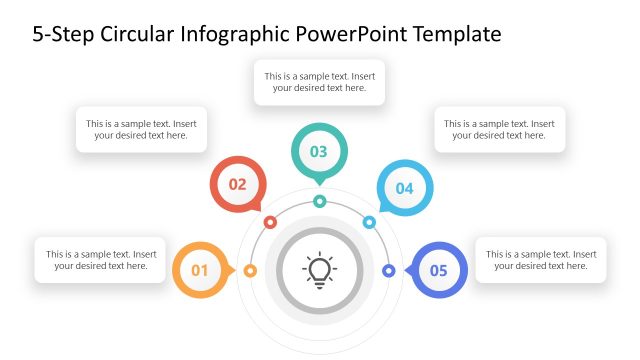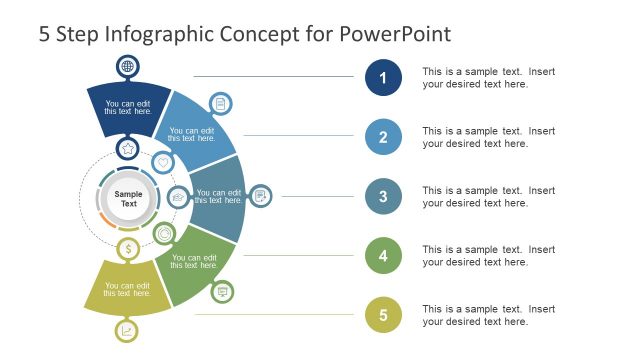5 Steps Waterdrop Infographic PowerPoint Diagram
Download our editable 5 Steps Waterdrop Infographic PowerPoint Diagram with stunning animations to present different concepts engagingly. Creative diagrams always help presenters showcase their viewpoints comprehensively. We have created this impressive five-step waterdrop infographic diagram for professionals, scholars, and trainers. They can use our template in educational, business, or academic presentations. The unique design and modern animations used in the template enhance the impact of the presentation and capture the listener’s attention. Our template is compatible with Keynote, Google Slides, and all versions of Microsoft PowerPoint. Users can modify the components of the template as needed. They can customize the slide diagram’s colors, fonts, infographics, and animations.
The 5 Steps Waterdrop Infographic PowerPoint Diagram contains a main diagram with five waterdrop-like shapes joined with each other. The overall structure of the diagram appears like a flower diagram. An infographic icon corresponds to the focused point in the circular part of the waterdrop shape. Around the diagram, five colorful boxes indicate the step number of the business process. Also, with each section, we have provided editable text boxes so that users can mention the details about the key topic. Next, in the following slides, we have used a spotlight effect so that professionals can demonstrate the segments of the presentation topic individually. The central diagram appears on the slide with a unique rolling effect during the slideshow. Moreover, the animation used for the following spotlight slides also enhances the visually appealing layout of the presentation.
Download this five steps waterdrop infographic template for PowerPoint and customize it to present different milestones of the project! Also, check our collection of diagram templates and infographic PowerPoint templates.