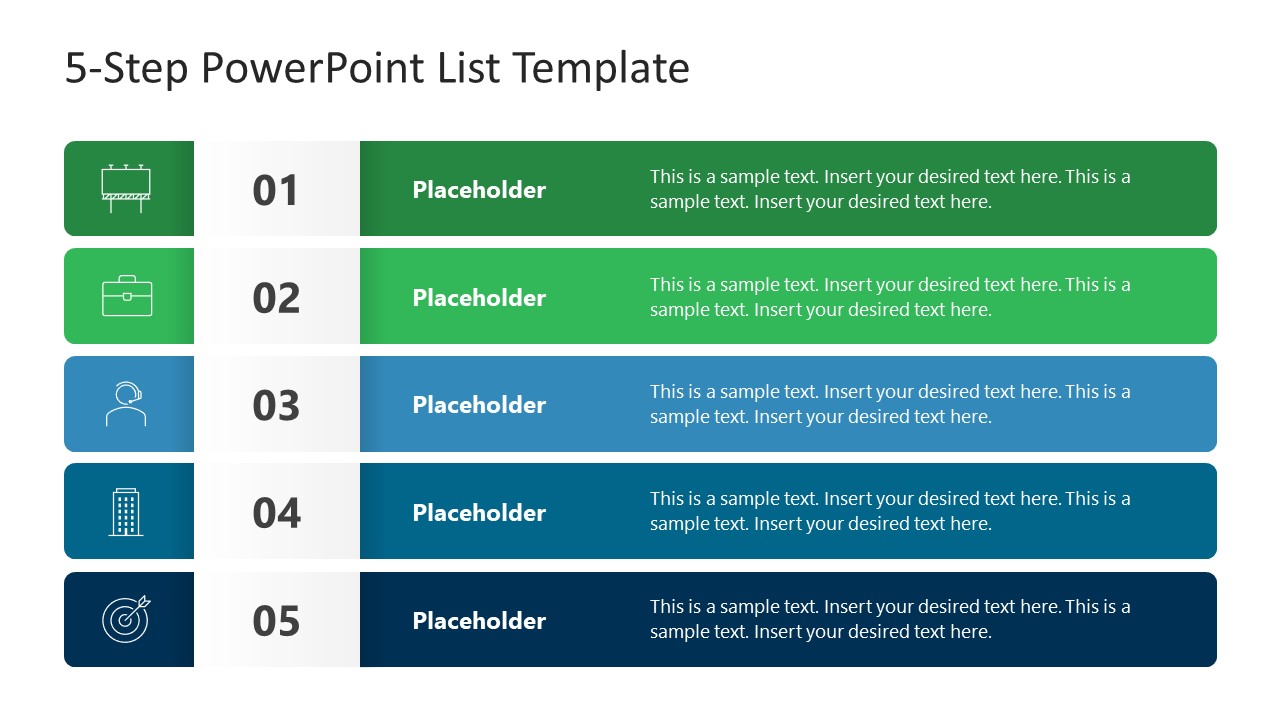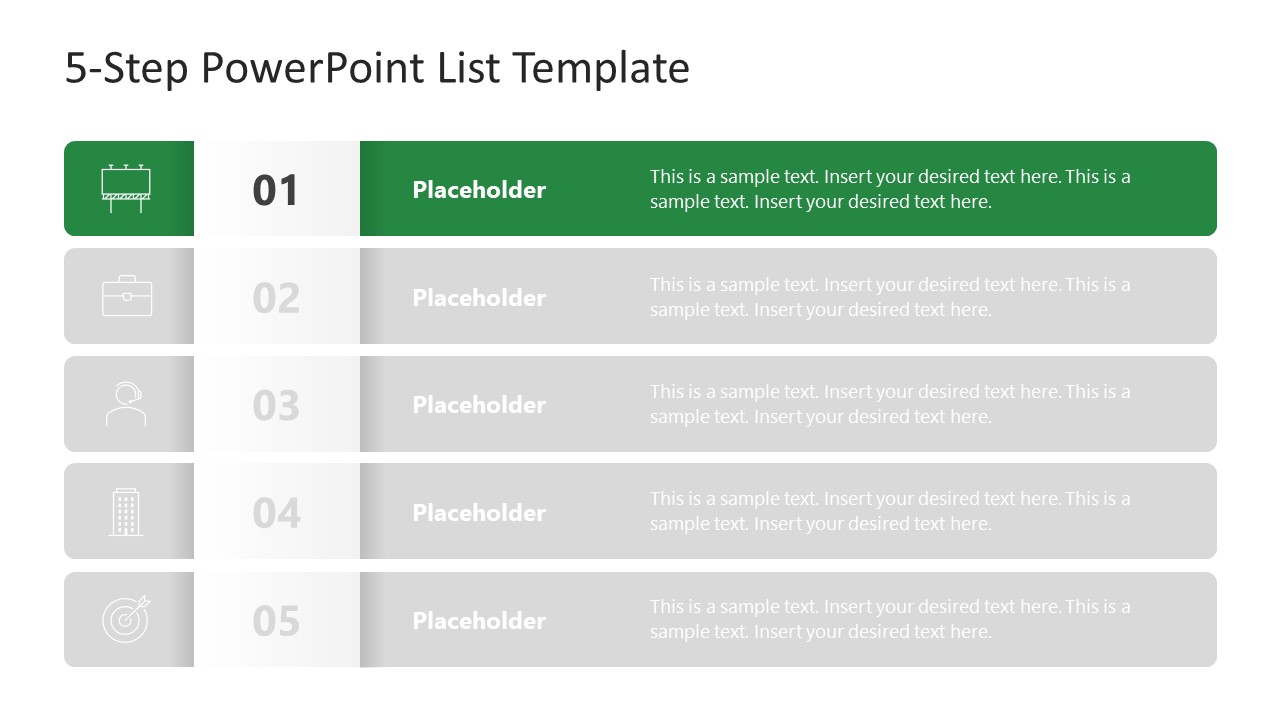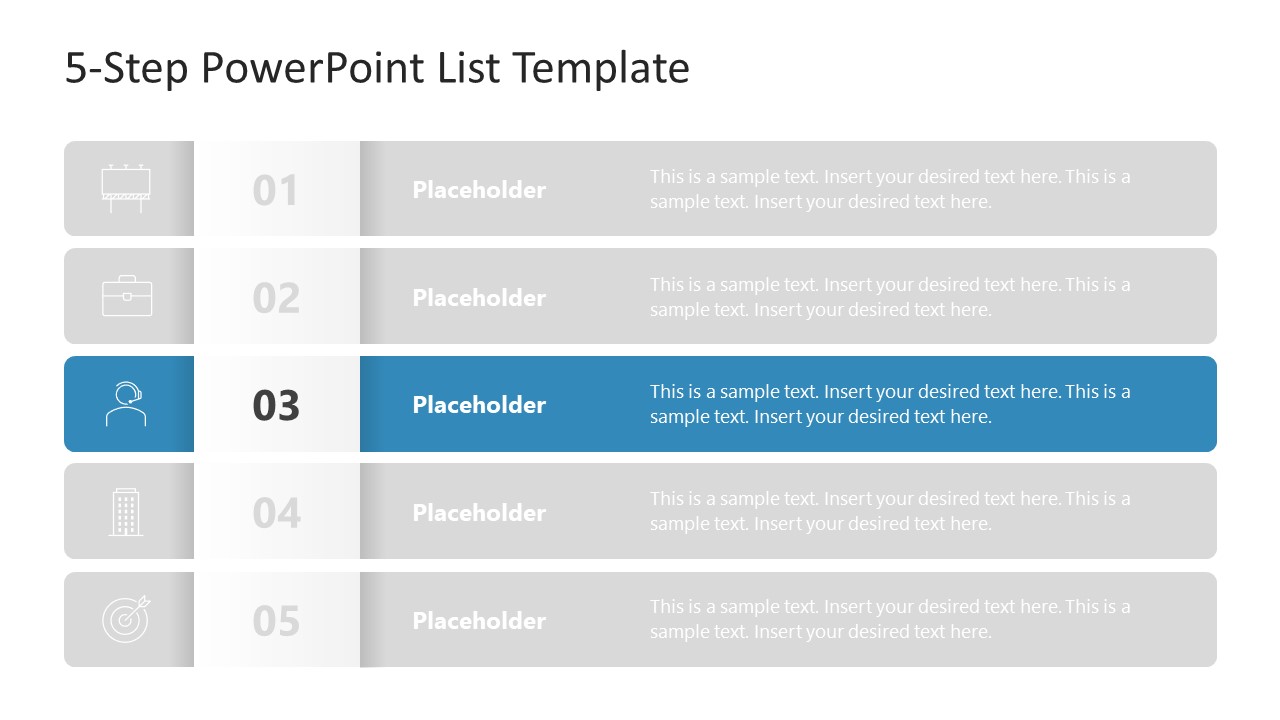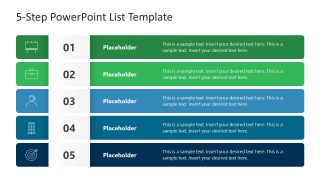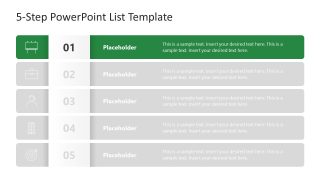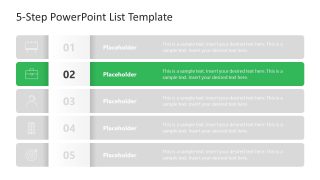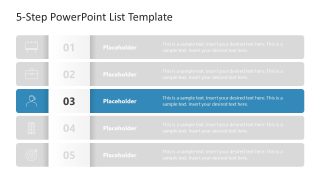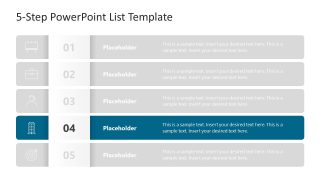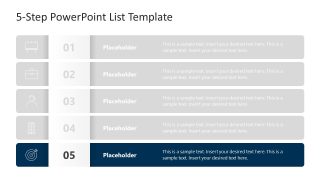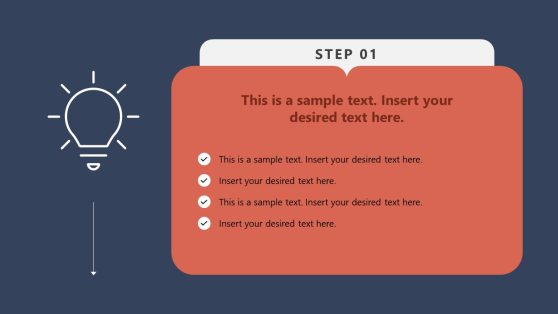5-Step PowerPoint List Template
Present the lists of planned tasks or stages of a business process using our 5-Step PowerPoint List Template. In organizational sessions, representatives from different departments share their project plans, steps, and lists of pending tasks with the stakeholders. We have created this template to aid in this process. Professionals can use our editable template in their executive presentations to demonstrate the key performance indicators(KPIs), step-wise processes, checklists, or whatever they want to show. Our template has a modern appearance and can be utilized by scholars and students in their academic seminars to illustrate their viewpoints to the audience. Psychologists and HR professionals can leverage our list template to display the Big Five personality dimensions to the audience.
We have a set of PowerPoint list templates that you can explore and find the best template for your presentation. Also, if you need to showcase four items of the to-do list or four milestones in a project presentation, you can download our 4-Step PowerPoint List Template. However, you can change the PowerPoint features of this 5-Step PowerPoint List Template to craft unique designs for your meetings.
Our PPT template has six slides with a title and five slides to explain the points individually. The first slide shows five horizontal bars with three segments—one for an infographic icon relevant to the discussed point. The central section shows bold digits corresponding to the step or item number and has a white background. Presenters can use the last section of the bar to provide details about the topic. The following slides showcase a color highlight effect to spotlight one topic at a time and engage the audience. Professionals can also modify the slide components depending on their theme. So, customize this interactive template and use it to give impactful presentations.