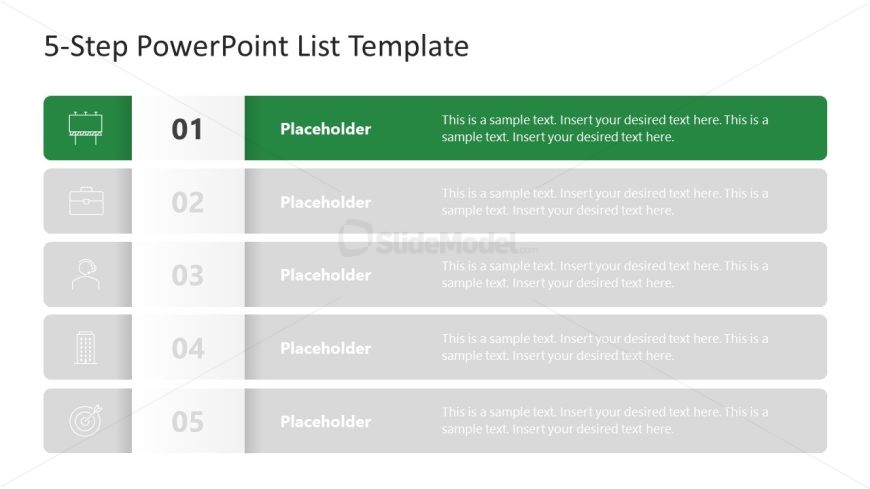Number One Slide for List Presentation Template
The image is of a 5-Step PowerPoint List Template, designed in a clean, professional style suitable for business or educational presentations. The layout is horizontally oriented, with a clear headline at the top: “5-Step PowerPoint List Template.”
Each step is presented in a rectangular box that stretches across the width of the template. The boxes are arranged vertically and numbered from one to five. The numbering is bold and enclosed in a colored circle, with the number ’01’ highlighted in white against a dark green background, while the rest are in grey, suggesting a progression or sequence.
Each step features an icon on the left that symbolizes the content of the step; for instance, the first box displays a clipboard icon. Following the icon is the title ‘Placeholder,’ indicating where a title or key point can be inserted. To the right of each title is a text box with sample text, “This is a sample text. Insert your desired text here,” which can be replaced with specific information pertinent to the user’s presentation.
The color scheme is a combination of green, white, and shades of grey, which gives the template a professional and modern appearance. The template can be used in a variety of contexts such as business presentations to outline processes, strategies, project steps, educational materials to structure lesson plans, or in workshops to guide discussions.
Return to 5-Step PowerPoint List Template.
Download unlimited PowerPoint templates, charts and graphics for your presentations with our annual plan.
DOWNLOADReturn to 5-Step PowerPoint List Template.