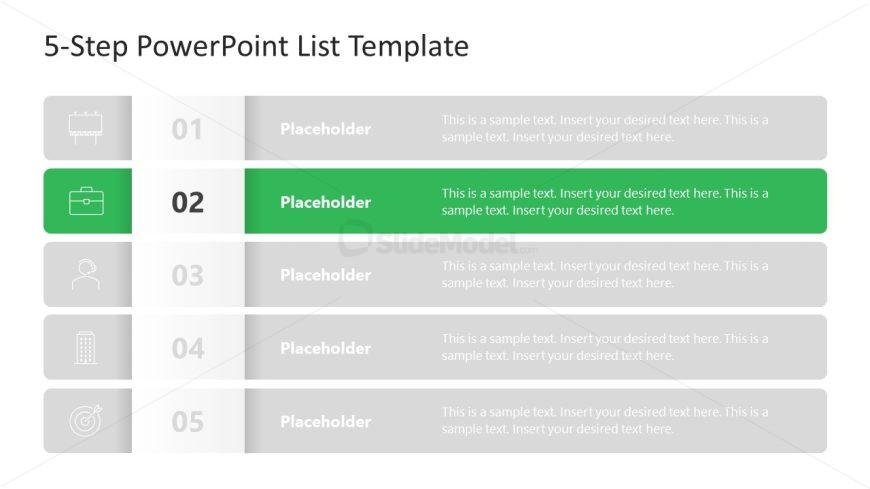5 Item List Template for PowerPoint Presentation
The image shows a professional and clean 5-Step PowerPoint List Template designed to organize and present information sequentially. The layout features a title at the top, “5-Step PowerPoint List Template,” indicating its purpose. Below the title are five numbered steps, each accompanied by a unique icon to its left, which visually represents the step’s content. The numbers range from 01 to 05, each within a distinctively shaded rectangle, with the second step highlighted to draw attention.
Each step has a header labeled “Placeholder,” suggesting where a title or key point should be inserted. Adjacent to the headers is a text box with placeholder text, “This is a sample text. Insert your desired text here.” This text demonstrates where explanatory information or details relevant to each step should be placed. The color scheme is a combination of grayscale for the inactive steps and a vibrant green for the active or highlighted step, providing a clear visual distinction.
The template’s design is minimalist and modern, making it versatile for a variety of presentations, such as business plans, educational materials, training guides, or project proposals. The inclusion of icons and distinct color highlights aids in keeping the audience engaged and helps in clearly defining each segment of the presentation. The slide’s format is conducive to simplifying complex information into digestible parts, ensuring the content is accessible and easily understood by the audience.
Return to 5-Step PowerPoint List Template.
Download unlimited PowerPoint templates, charts and graphics for your presentations with our annual plan.
DOWNLOADReturn to 5-Step PowerPoint List Template.