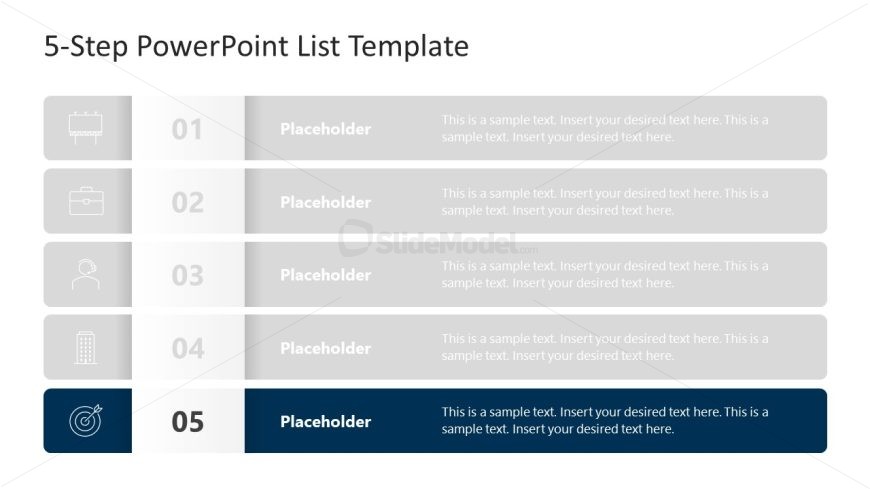PPT Slide Template for List Presentation
The image showcases a 5-Step PowerPoint List Template designed for clear and effective sequential presentations. The top of the slide is labeled “5-Step PowerPoint List Template,” indicating its function for listing and explaining a series of steps or instructions.
The template is organized into five horizontal sections, each representing a step in a process, and numbered from 01 to 05. Step 05 is highlighted with a blue background, which sets it apart from the other steps that have a muted gray scheme. This visual emphasis guides the viewer’s attention to the final step in the sequence.
Each step has a corresponding icon on the left side, which is grayed out except for the highlighted step. These icons include a presentation board, briefcase, person silhouette, building, and a target, suggesting a progression from planning to target achievement.
Next to each icon, there’s a space titled “Placeholder,” meant for a brief description or title of the step. To the right of this placeholder is a larger text area containing sample text, which serves as a prompt for presenters to insert their specific content.
This template is versatile and can be used in various settings such as business meetings, educational lectures, training sessions, or project planning. The design is sleek and modern, with a focus on simplicity and readability, ensuring the content is easily digestible for the audience.
Return to 5-Step PowerPoint List Template.
Download unlimited PowerPoint templates, charts and graphics for your presentations with our annual plan.
DOWNLOADReturn to 5-Step PowerPoint List Template.