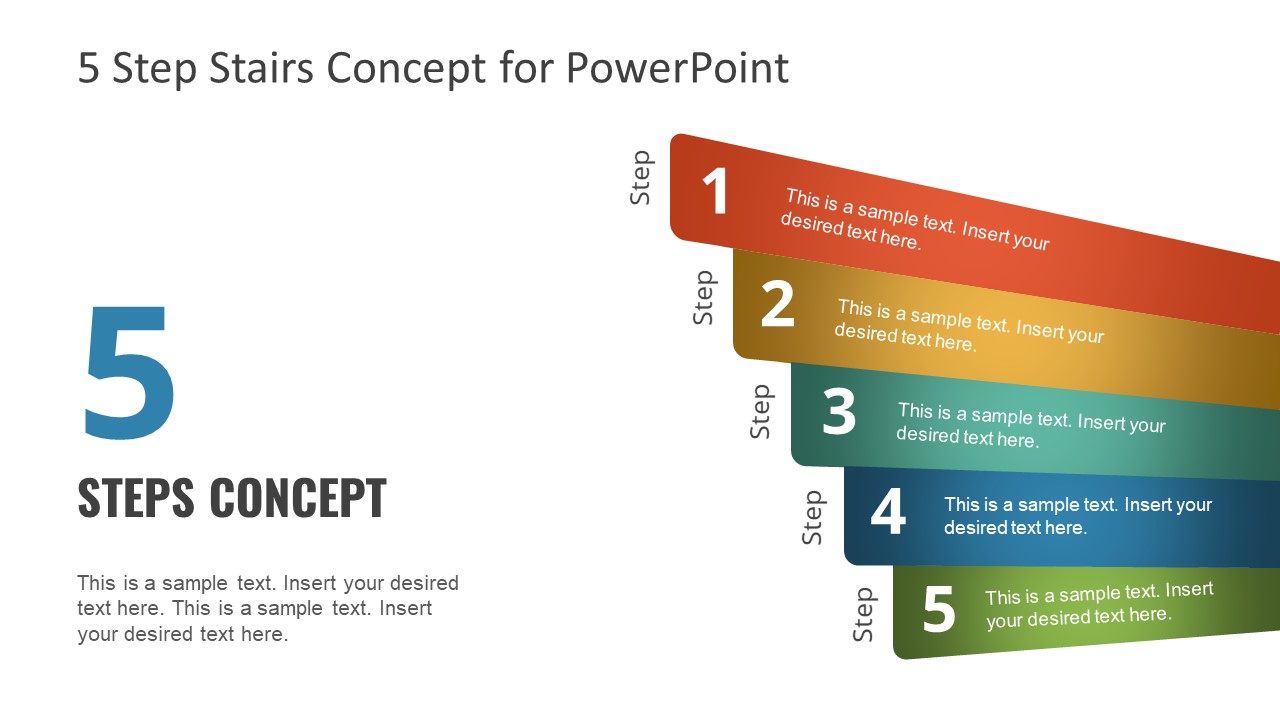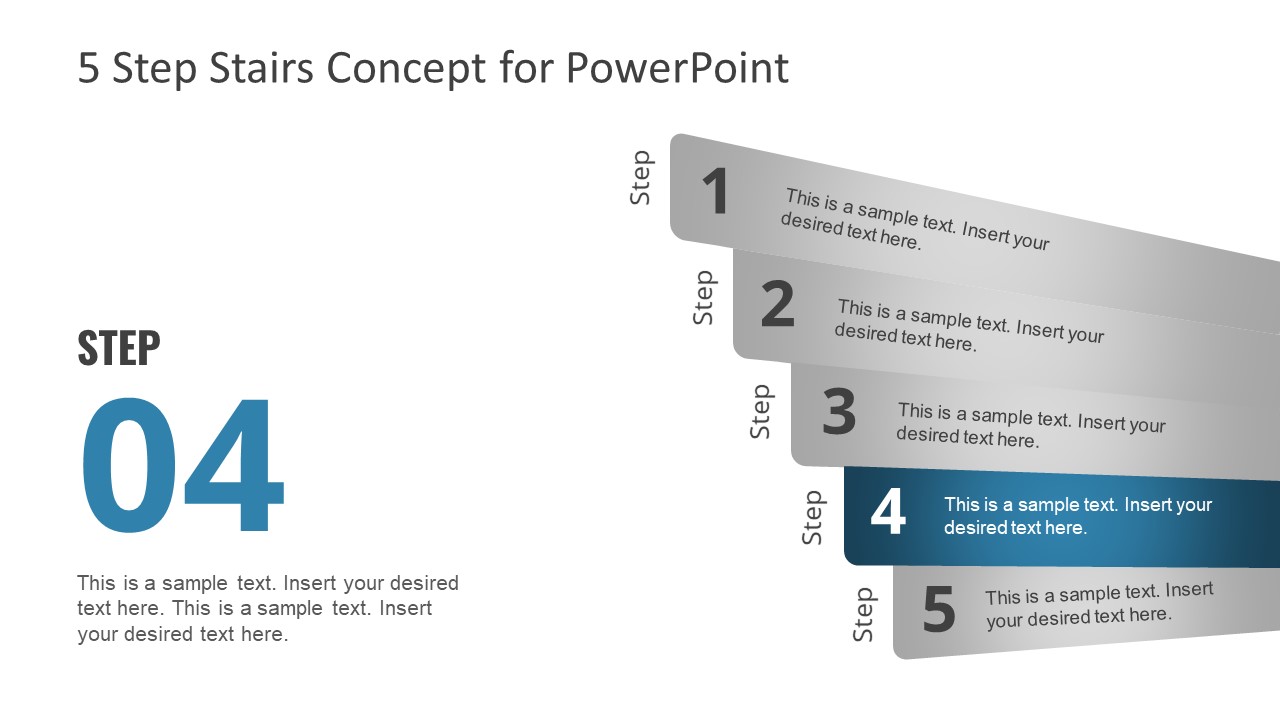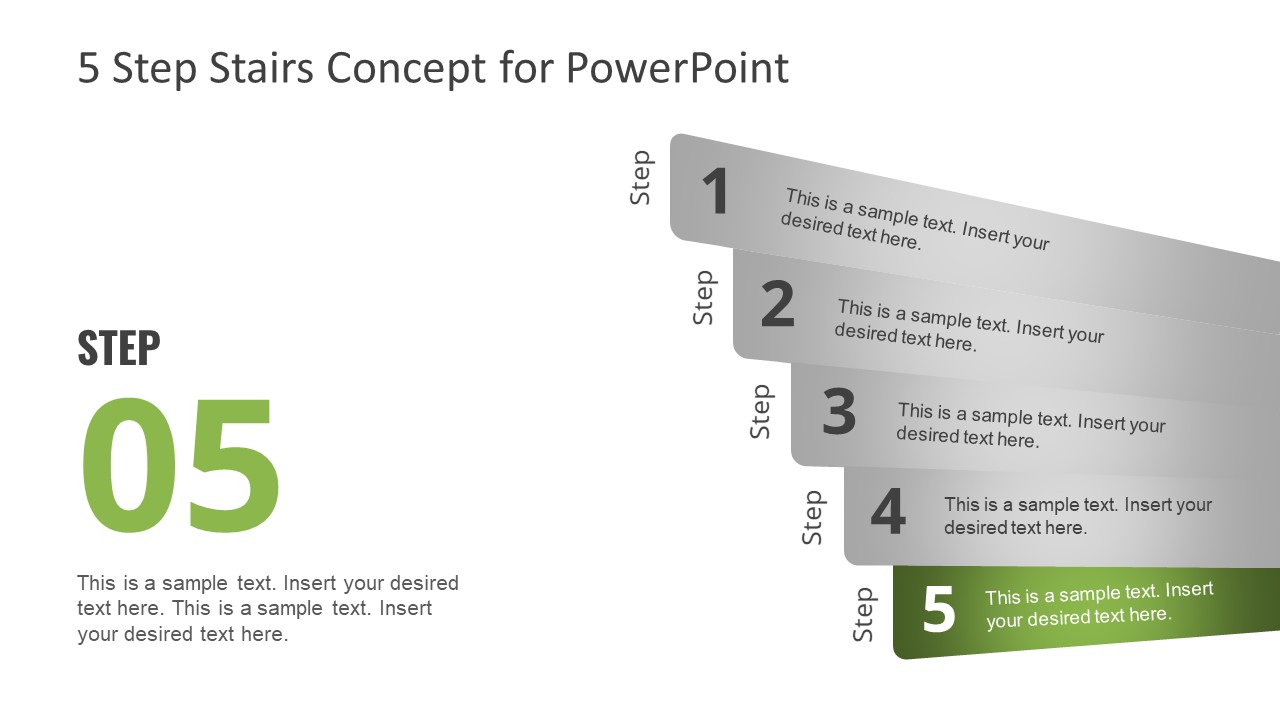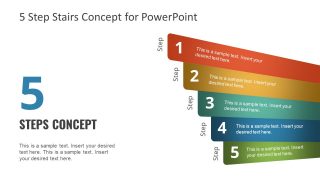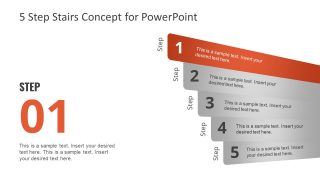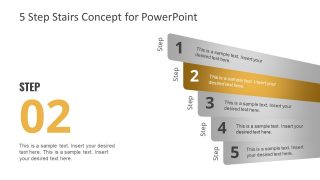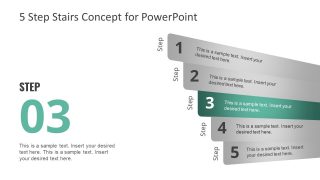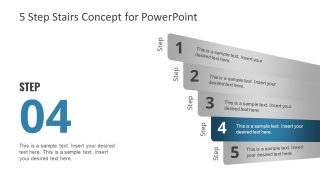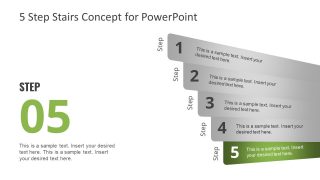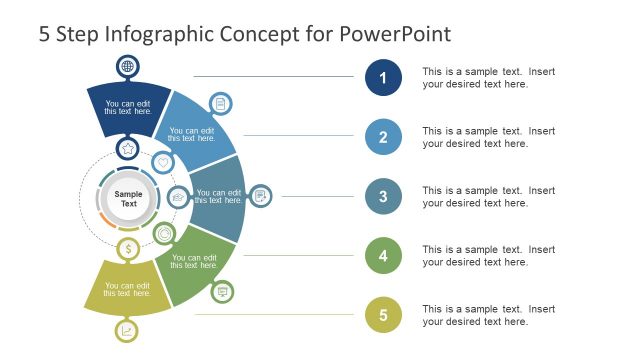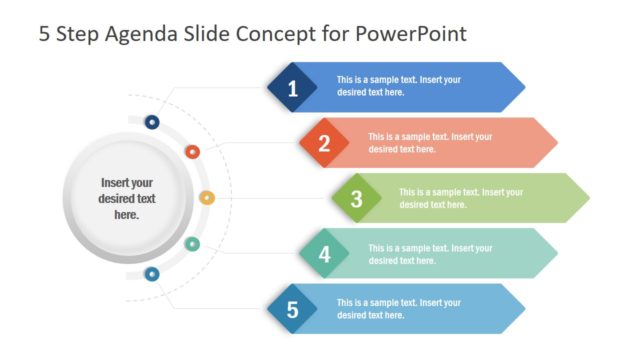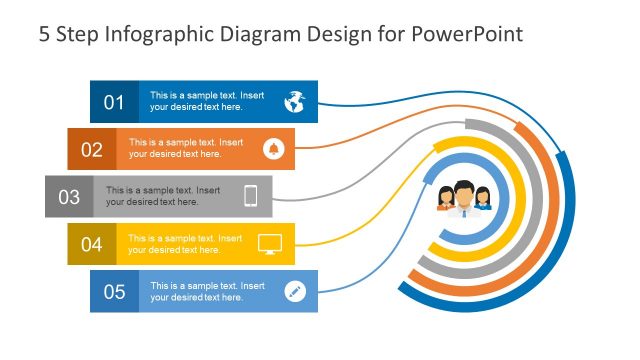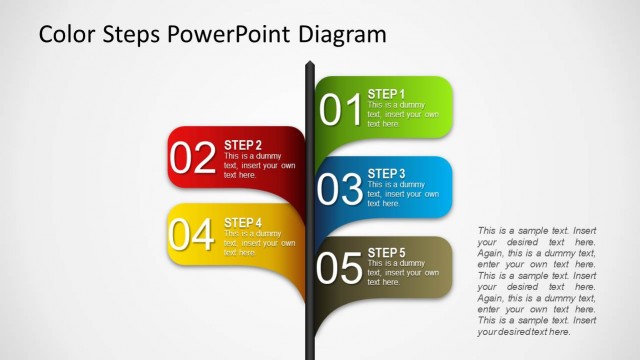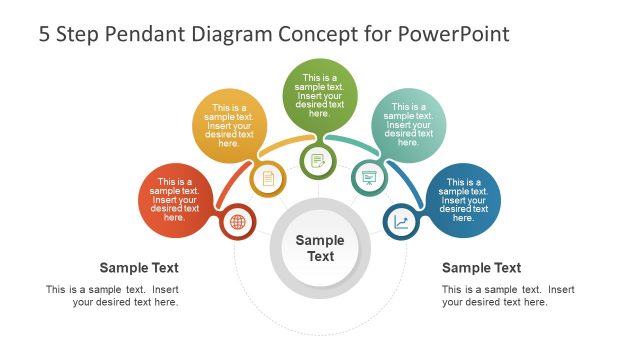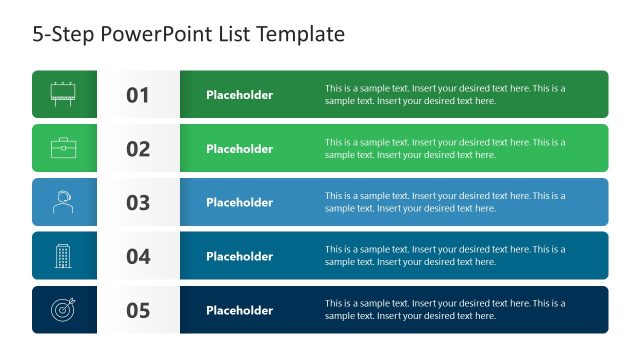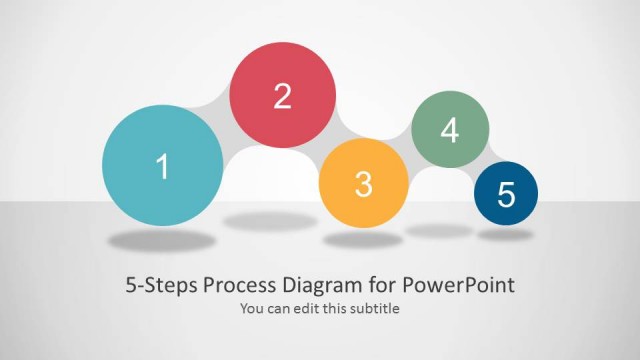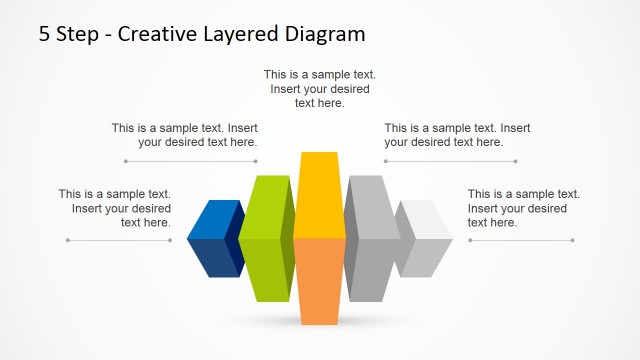5 Step Concept Design for PowerPoint
The 5-Step Concept Design for PowerPoint is a 6-slide template containing an upside-down staircase illustration. The diagram of 5 steps is a step-by-step process diagram for multi-purpose professional presentations. Such as the guidelines, stages, and steps for research, learning, and organizational procedures. The colorful set of horizontal segments is ideal for displaying instructions. For example, the steps required to perform a root cause analysis in a specific situation. Similarly, it can enable users to present an interesting visual of a business or its marketing strategies. The 5-step concept design shows the first step as a top priority throughout its length. When its following segments gradually become smaller, they portray the lower priorities.
Possible use cases of this presentation template with five steps include:
- Business Roadmaps: Outline five strategic steps in a project, combined with the milestone slides.
- Marketing Funnels: Display stages like Awareness ? Interest ? Desire ? Action ? Loyalty.
- Learning Modules: Represent a five-phase training or education program.
- Process Flows: Break down audits, onboarding, or compliance procedures.
- Performance Reviews: Use as a vertical timeline to highlight yearly or quarterly achievements.
- Root Cause Analysis: Present five contributing factors or solution stages.
- Presentation Agenda: Use it as an agenda slide to present the content of your presentation to an audience
The 5 Step Concept Design for PowerPoint also gives the look of news headlines on TV channel. Therefore, the template can present high-priority topics providing an atmosphere of urgency. Each segment highlights a separate term in distinct colors. Alternatively, the template can replace the traditional bullet point list design with colorful label segments. These are the flat design vector PowerPoint shapes, enabling users to modify fully customizable slides. For example, the color of each step and their gradient effects. Further, the 5 steps contain 3 text placeholders each to enter the title and description along with the bold number.
The PowerPoint diagram can make an exceptional concept design for 5 step vertical timeline. Simply, by replacing the “steps” with time like years or months, the users can make a compelling performance review. The first slide of 5 step concept design is a colorful overview. Whereas, the next 5 slides assist the presenter to keep an audience focused on one step of the diagram at a time. The 5 step concept is a linear flow of information using simple PowerPoint shapes. This template is suitable for conveying textual content without too many images and graphics.