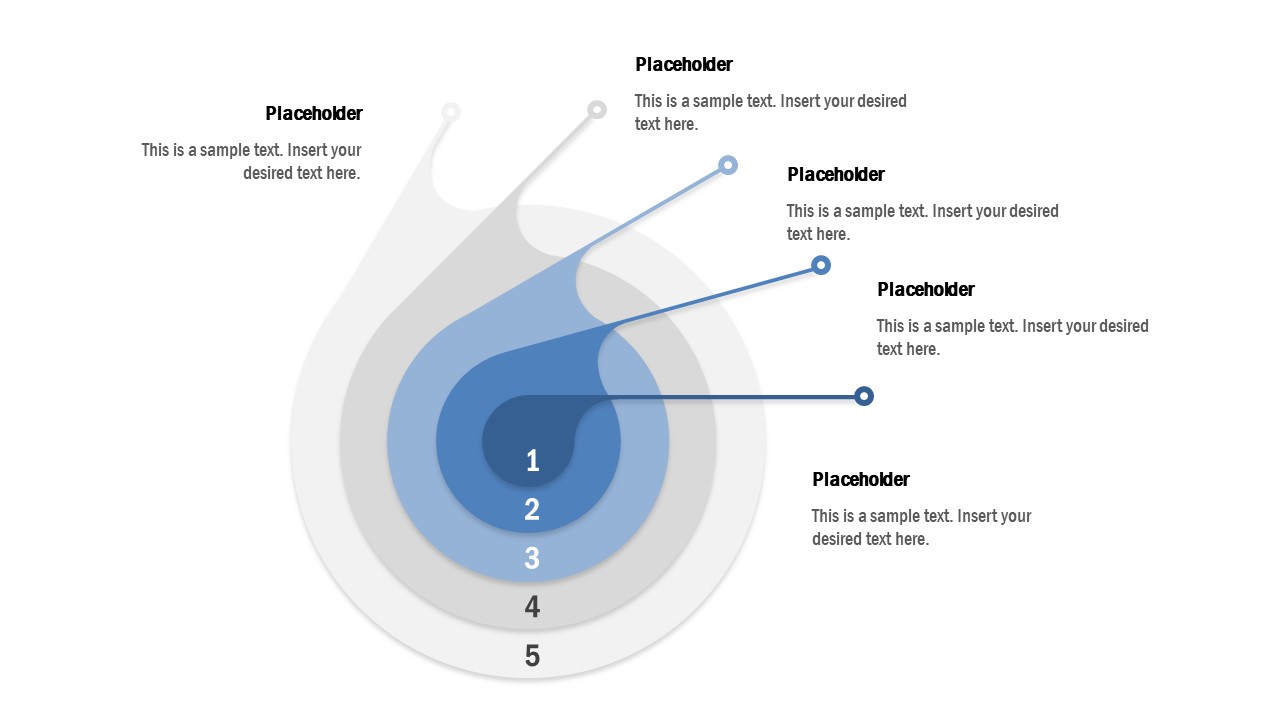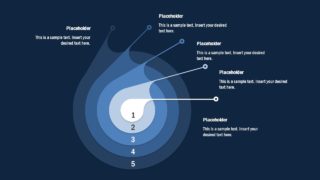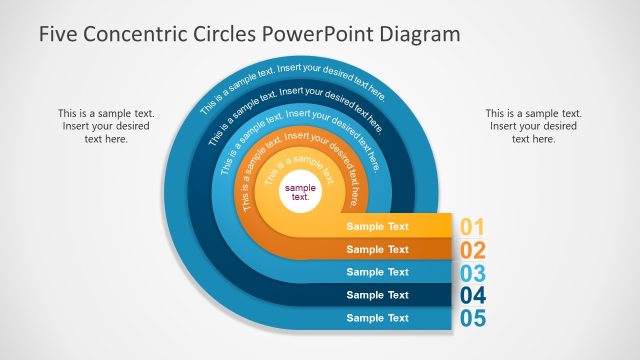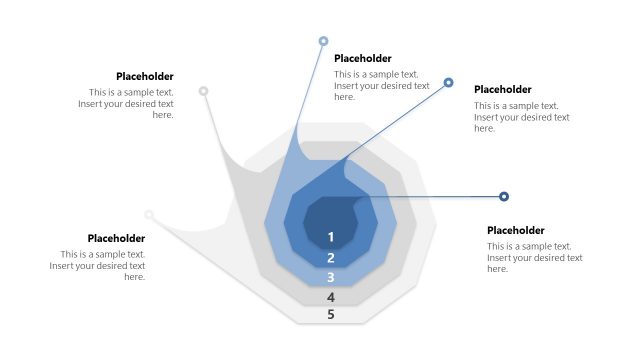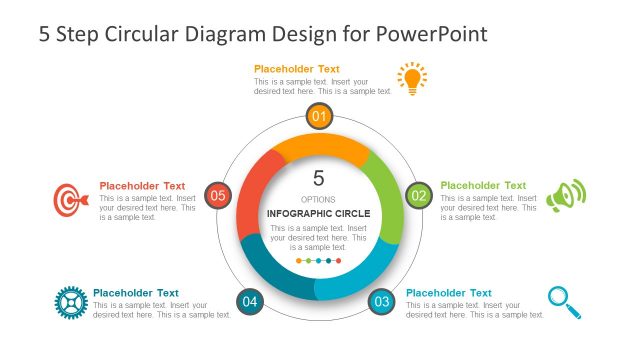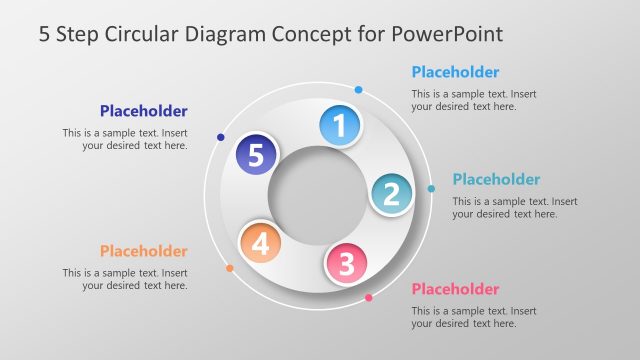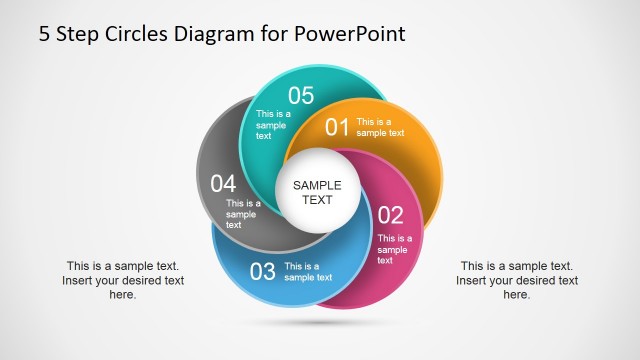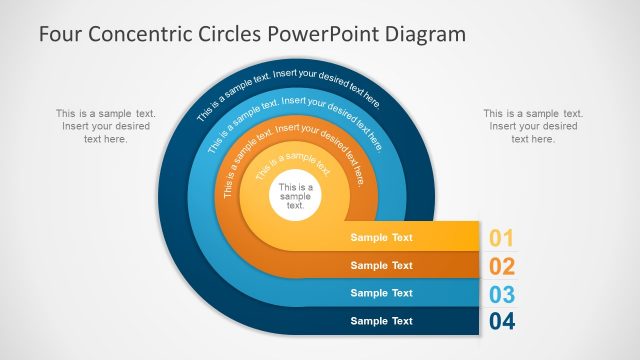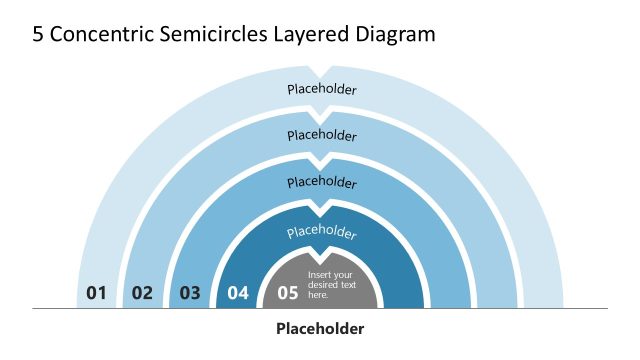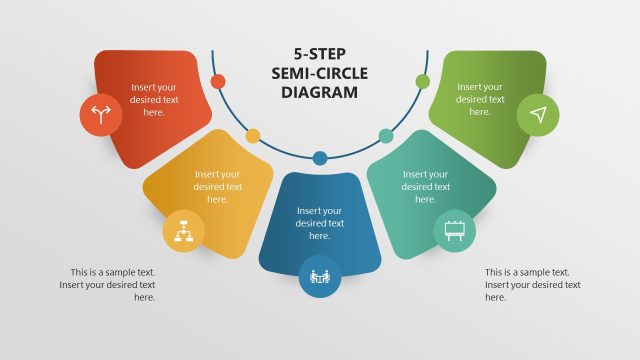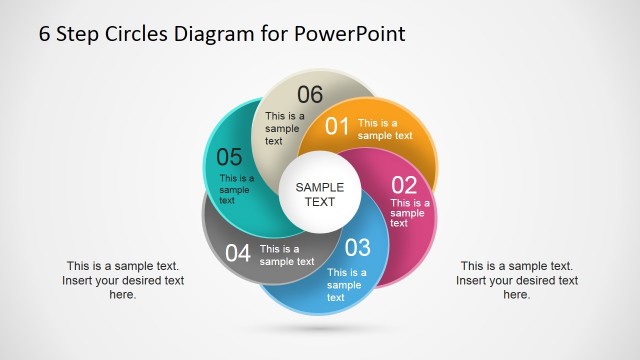5-Step Concentric Circles Diagram for PowerPoint
The 5-Step Concentric Circles Diagram for PowerPoint is an infographic slide design for overlapping circles. It is a blue and gray theme radial diagram with four concentric circles and labeling text placeholders. These circles appear as pearl shapes with label text placeholders to enter useful textual content. There are 2 slides of 5 steps concentric circles with two different background colors. This color option will help presenters to copy relevant diagram slide into a pre-designed business presentation.
The concentric circles diagrams can display interrelated and independent units of a concept in overlapping circular designs. It could be used to demonstrate relationship of all elements to the central idea. Or, display sub-processes within processes to visually describe complex workflow activities.
The 5-Step Concentric Circles Diagram for PowerPoint could also work as an onion diagram template or as a diagram with inner circles. Because it can assist in presenting interdependent units showing dependency on smaller rings. These concentric circle diagram layouts are ideal for marketing and business model presentations. For example, stakeholder analysis, operating system diagram, trade marketing, and research analysis.
The circular diagram of PowerPoint shows a core element in the middle with additional concentric zones. The 5 steps PowerPoint diagram of concentric circles is a multi-purpose presentation layout. The generic color theme and design of labels will enable users to adjust graphics according to presentation concept.