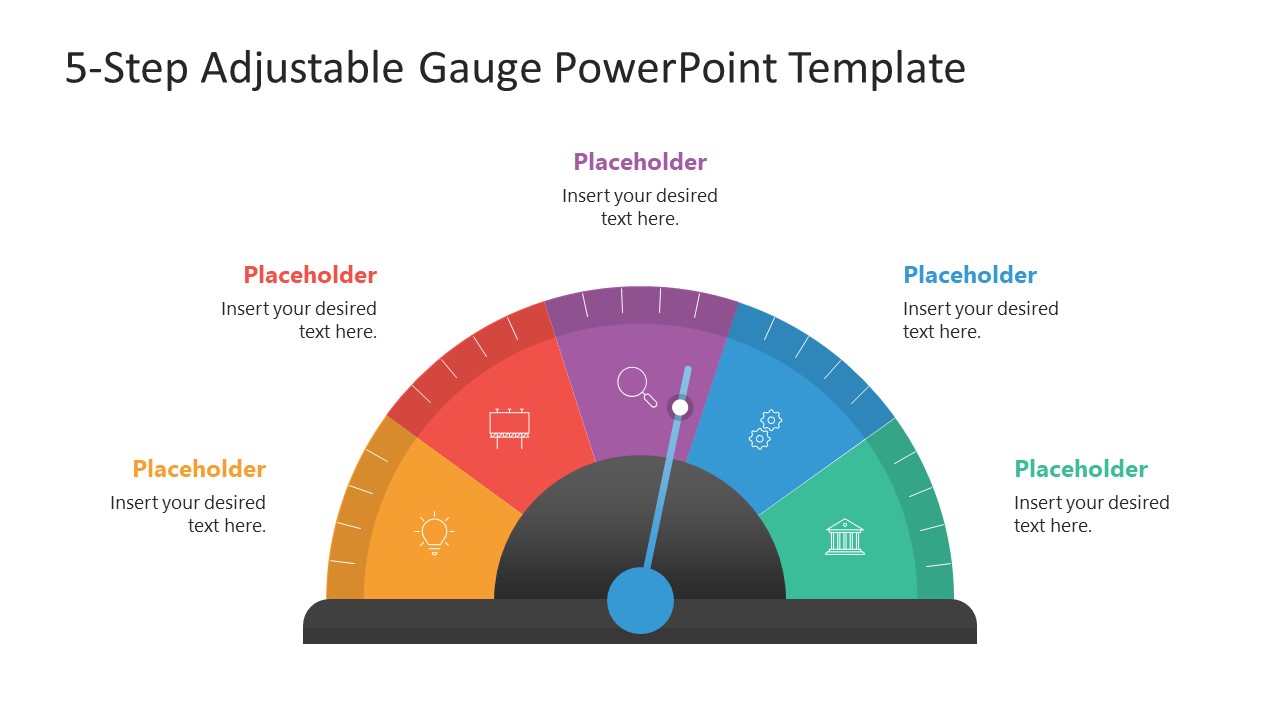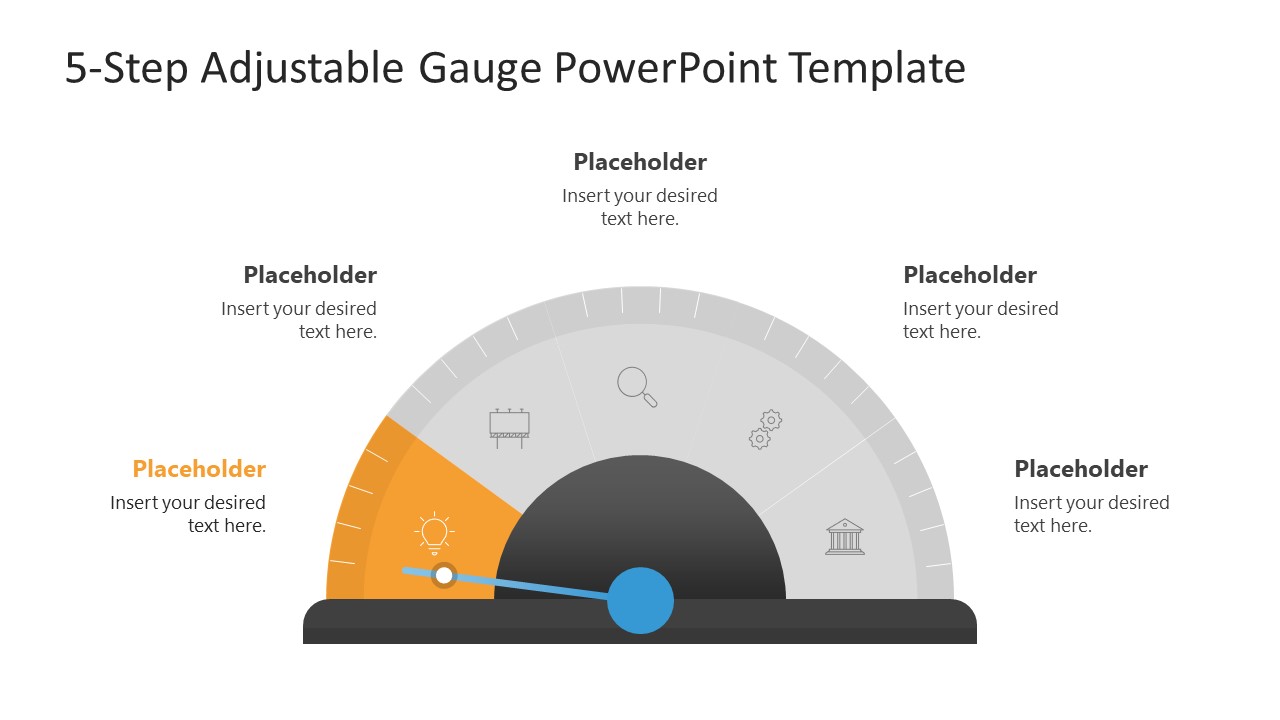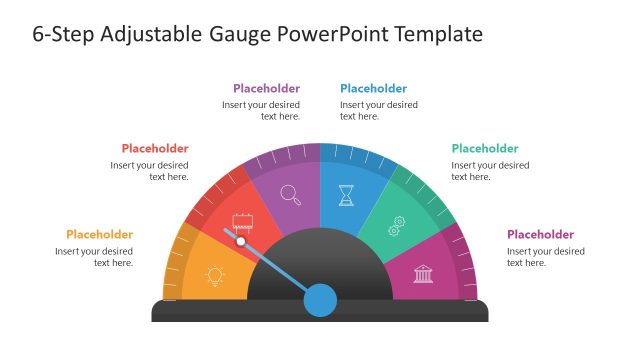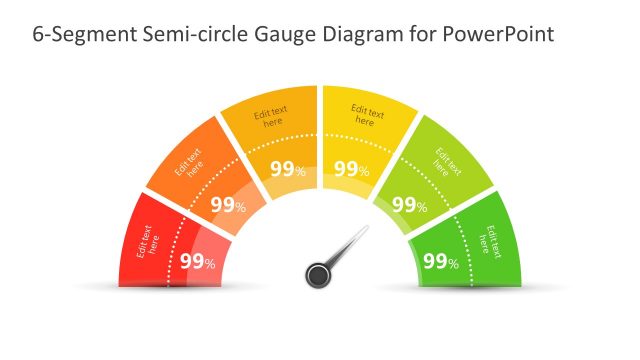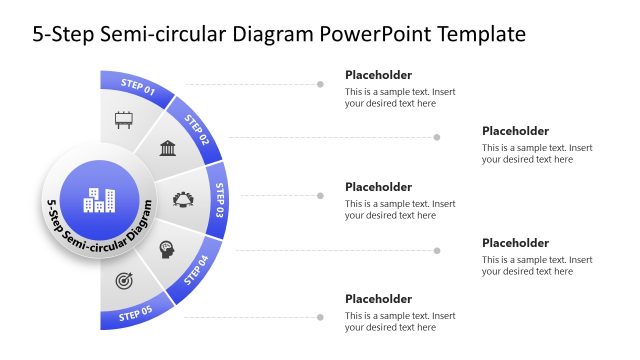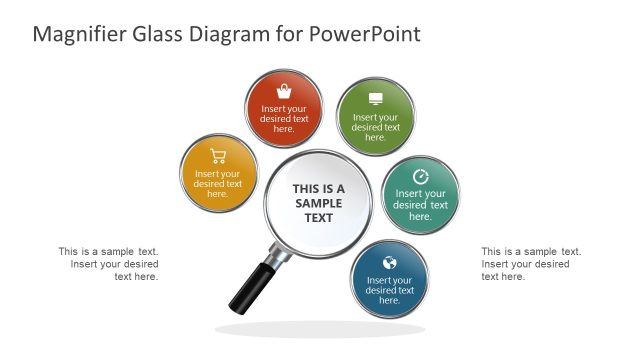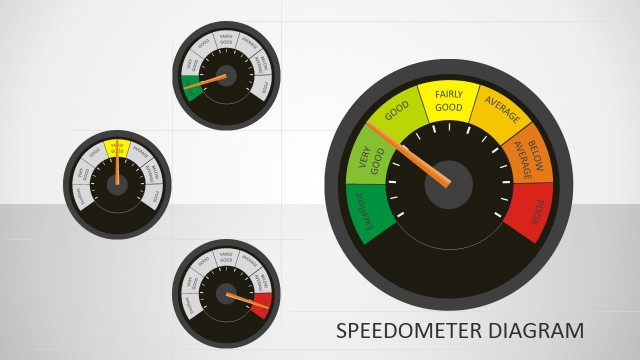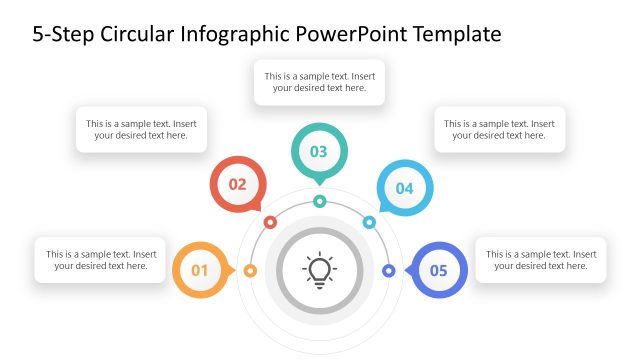5-Step Adjustable Gauge PowerPoint Template
Present the project milestones with our 5-Step Adjustable Gauge PowerPoint Template in your business sessions interactively. A gauge diagram with a needle indicates the intensity level or value of performance metrics within a defined range. It allows a quick comprehension of the data point, showing whether it is in the acceptable range or above the target values compared to a specific reference. We have crafted this template using 100% editable PPT elements, which professionals can customize with Google Slides and Keynote. Professionals, project managers, operational heads, marketers, and data experts can utilize this template in their executive and academic sessions.
The 5-Step Adjustable Gauge PowerPoint Template has two slides with a central semi-circular diagram. The diagram resembles a speedometer with circular dial marks at the diagram outline. Further, there are five segments in the adjustable gauge with relevant infographics that increase the visual impact of the presentation. The diagram in the first slide shows the needle in the third segment of the semicircular diagram. While in the second, the needle points to the topic’s first part. The second slide has color in the first segment only, while all other parts are grey, creating a spotlight effect to highlight the particular aspect of the topic. You can adjust the color of the section according to your theme.
You can modify the various PowerPoint elements of the template based on your needs. For instance, users can change the slide design’s colors, shapes, fonts, and graphical icons. You can also repurpose the template to visualize the topic of your choice. Download the 5-step adjustable PPT template and try it now!