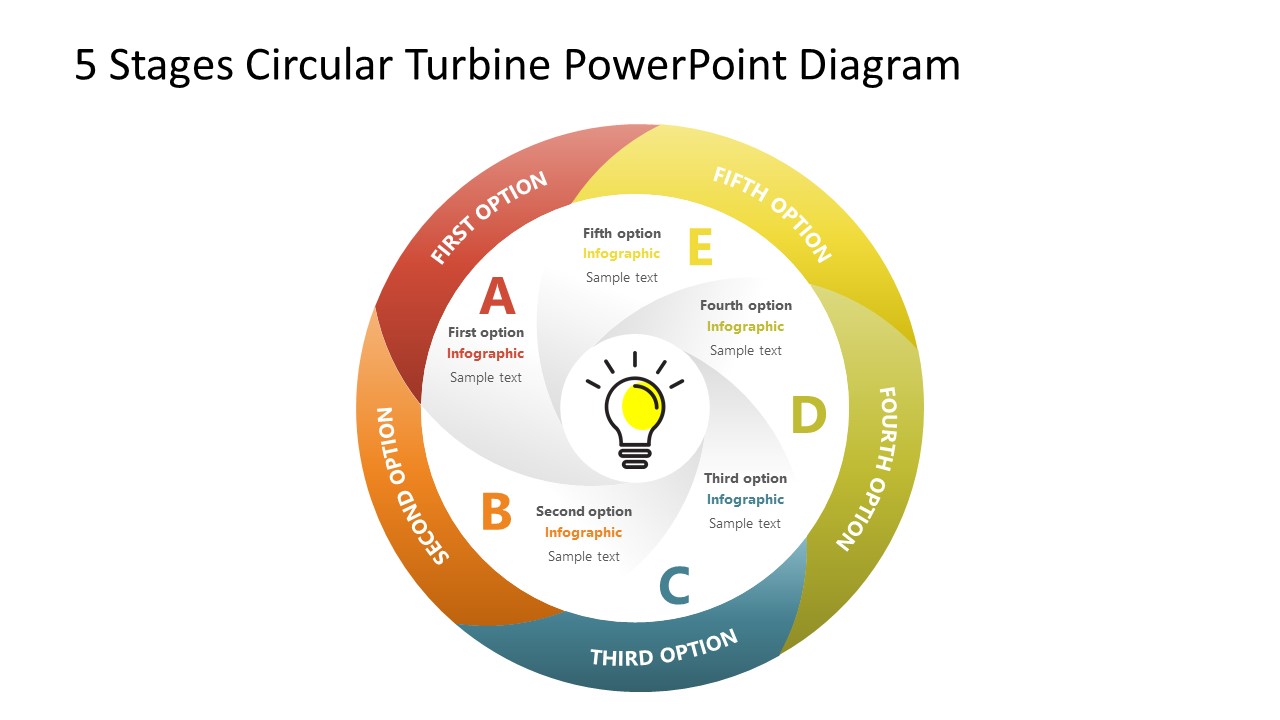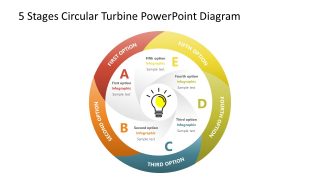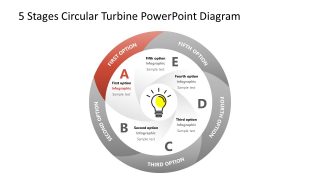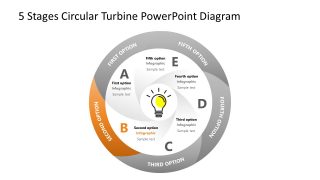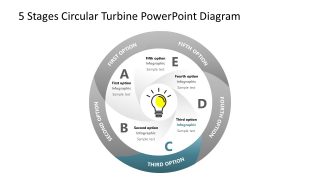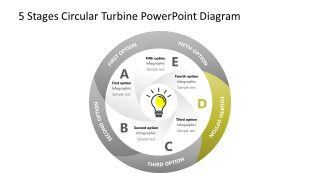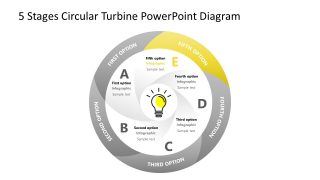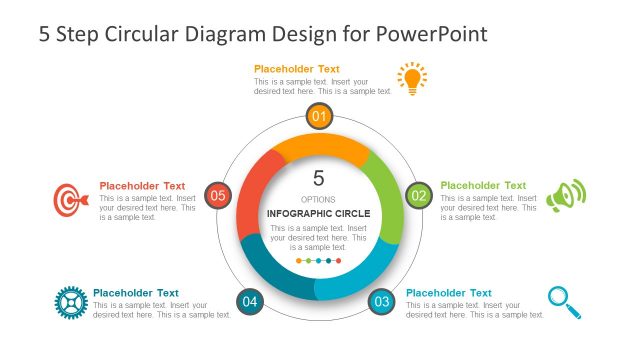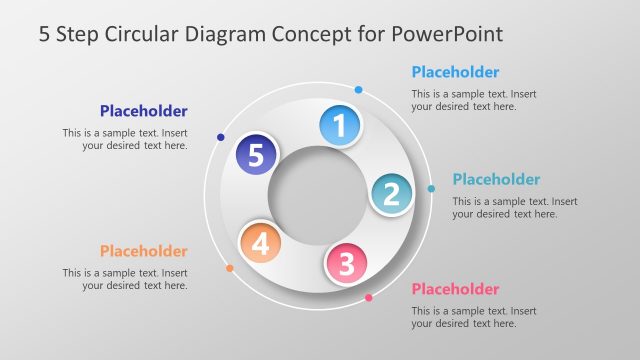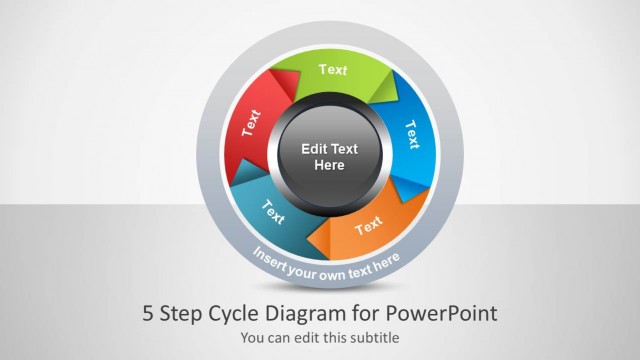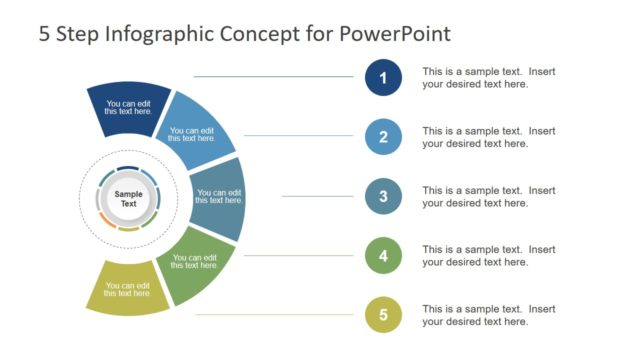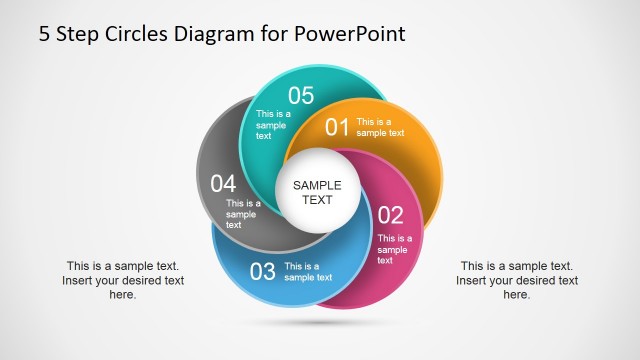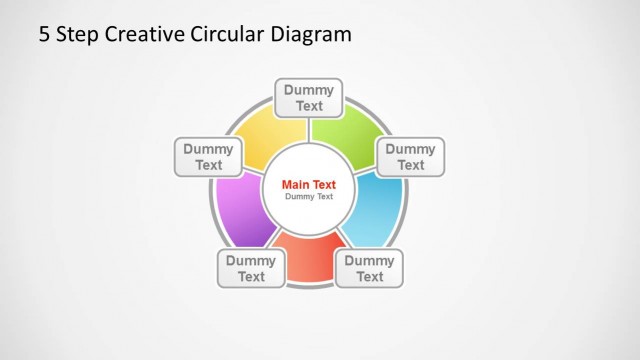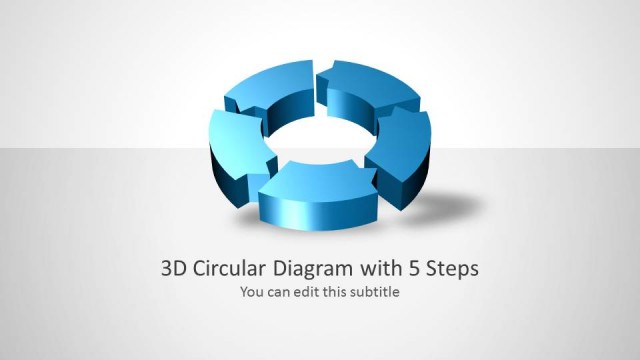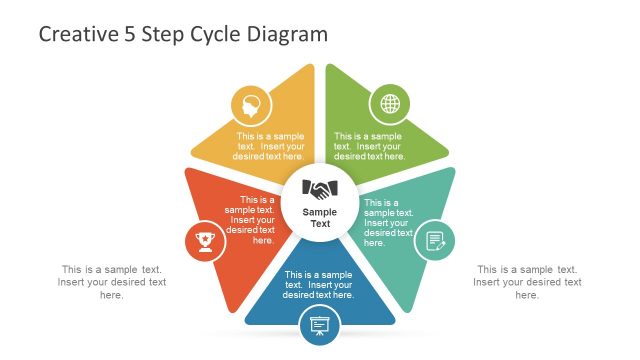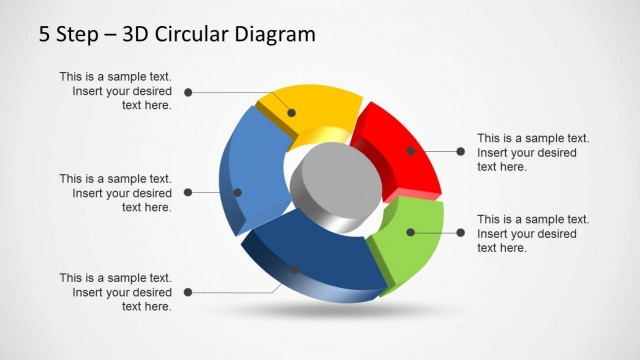5 Stages Circular Turbine PowerPoint Diagram
The 5 Stages Circular Turbine PowerPoint Diagram is a process flow template. It illustrates the spinning movement of turbines with multi-color segments. This 5 steps diagram template is an ideal layout design to describe concepts of cyclic nature. In this layout, 5 fan shapes circle the central idea represented by lightbulb. Lightbulb is a visual metaphor for ideas, problem solutions, and decision making. A cyclic process with a lightbulb is an excellent presentation design to discuss new ideas and make them work. It is a wonderful addition to the PowerPoint templates toolkit for professionals in every field. All graphics, text, and shapes are editable, enabling users to personalize PowerPoint with icons, images, or branding themes.
The 5 Stages circular turbine PowerPoint diagram offers 6 slides to assist with detailed presentations. You can highlight the parts of the circular process in the first slide to provide an overview. The additional five slides will help discuss each option in detail. The diagram is a donut-like shape of a circular process flow with five equal segments. Apart from the process cycle, the multipurpose diagram template can demonstrate five options, categories, subprocesses, and more. Five number options and colors enable the audience to read and gather information easily.
The 5 steps circular diagram in PowerPoint outlines five processes to complete a system. You can use this diagram in many ways. Demonstrate elements in a loop, for example, the change management cycle. Alternatively, highlight five components that are rooted in the central topic such as values, functions, or features of the central element. You can download a fully editable PowerPoint diagram to display business processes and workflow. The template of the PowerPoint diagram can be repurposed to show several 5 steps processes in a business setting.