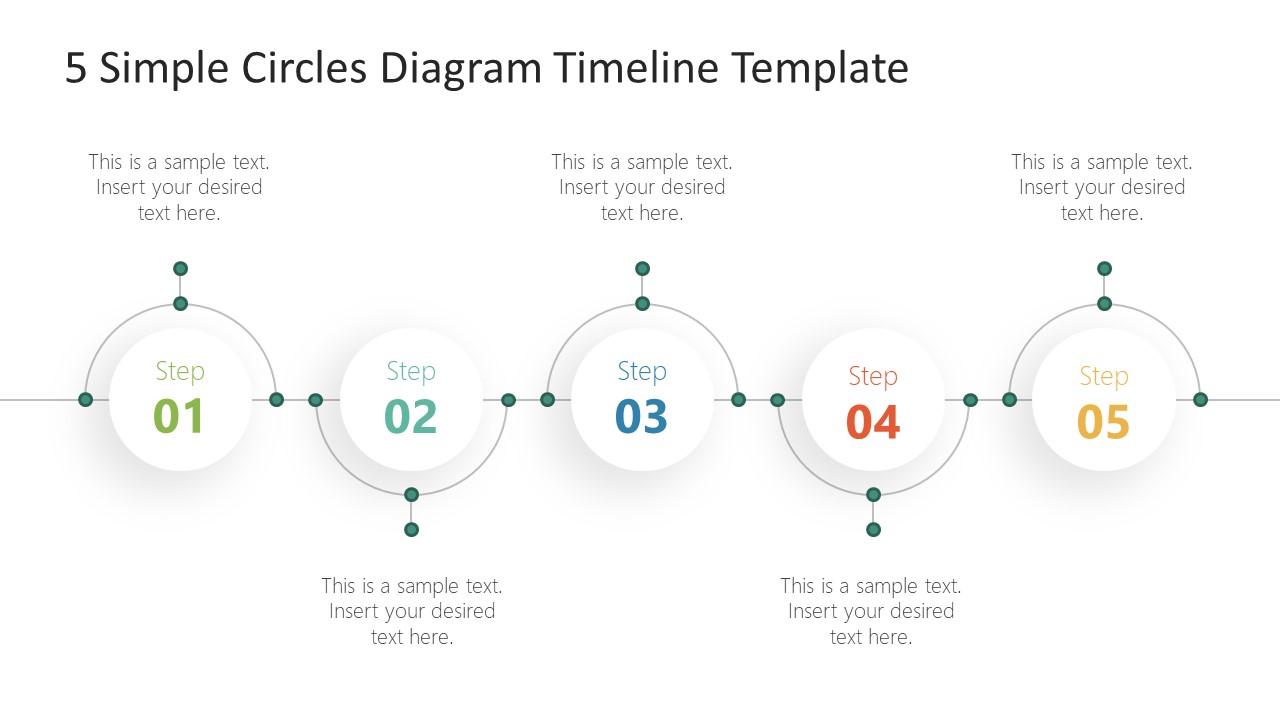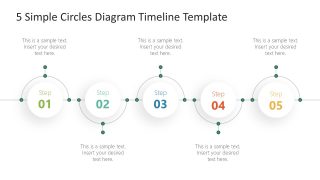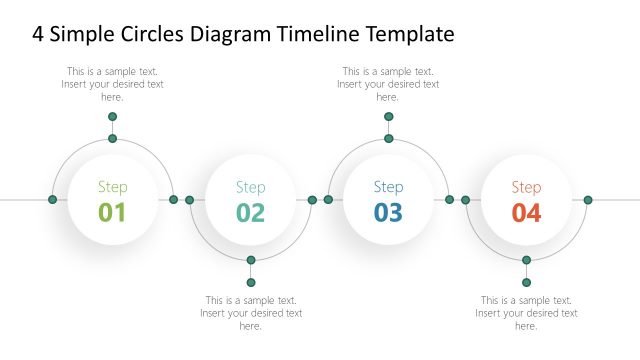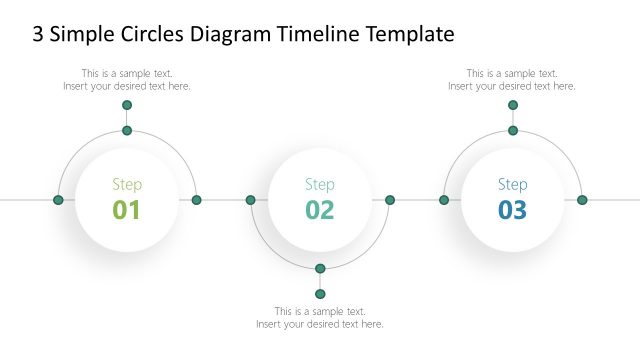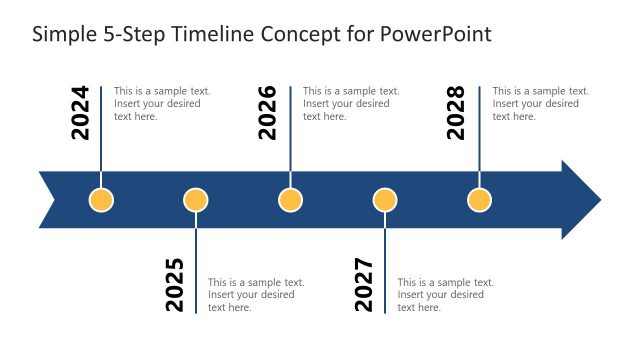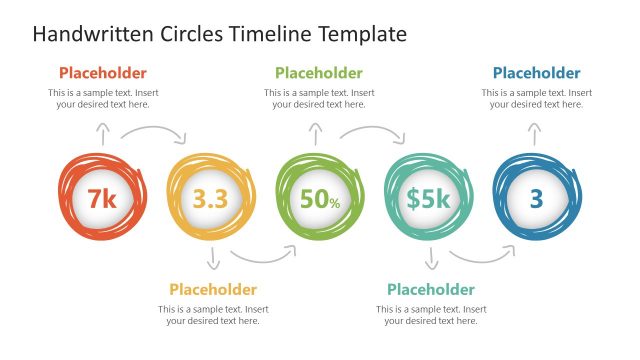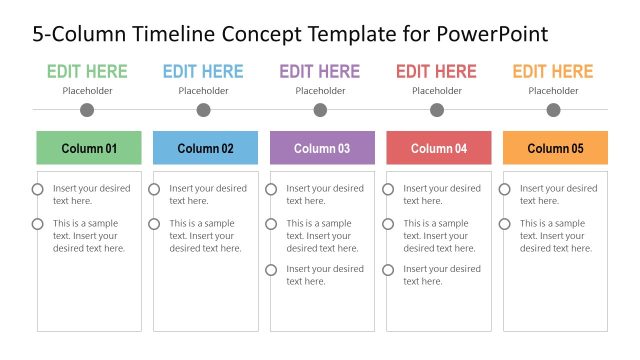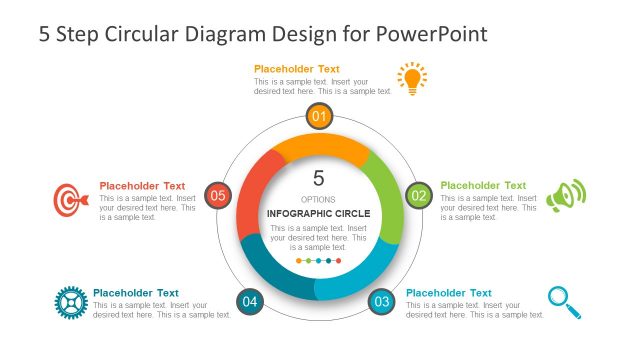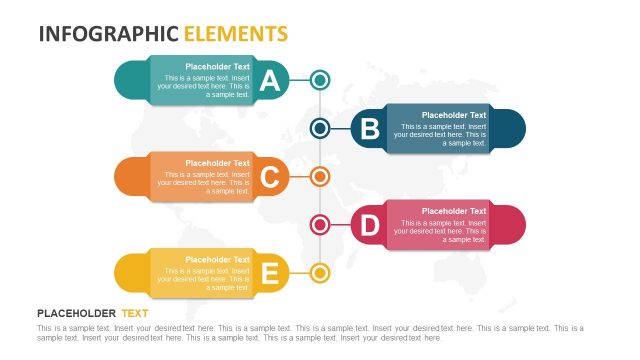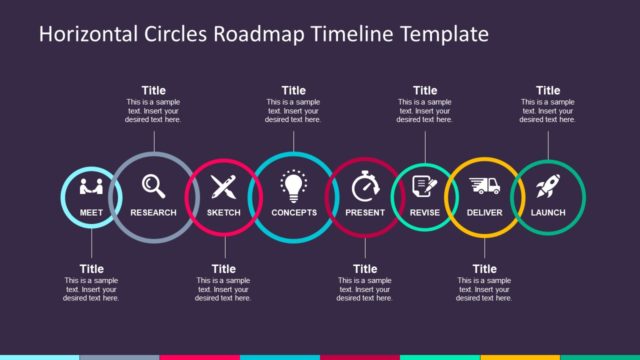5 Simple Circles Diagram Timeline Template
Timelines are the most commonly used diagram templates in business presentations. Because timeline provides a sequence of process planning or events towards a goal. These sequences could be horizontal, vertical, or diagonal to suit the presentation approach. The 5 Simple Circles Diagram Timeline Template is a horizontal timeline PowerPoint layout. It is suitable for displaying stages or progress of a project. Since the horizontal timeline displays sequence of activities in a single view. You don’t have to scroll up and down to compare certain stages.
The 5 Simple Circles Diagram Timeline Template shows 5 milestones roadmap. The graphic components such as connecting labels create an infographic effect on presentation. It is an editable PowerPoint timeline of 5 circles diagram with numbers being color-coded. These circular icons will help visualize the timeline events in an engaging layout. You can change the colors, edit text, and import images to customize 5 steps roadmap template.
The timeline template demonstrates activities in chronological order. These PowerPoint timeline templates are ideal for communicating business plans. Each milestone can represent a major event in the timeline towards final goal. Similarly, a horizontal timeline PowerPoint could be used as a simplified version of project Gantt chart. As an event management timeline template, the 5 steps sequence could describe key moments in any historical event.