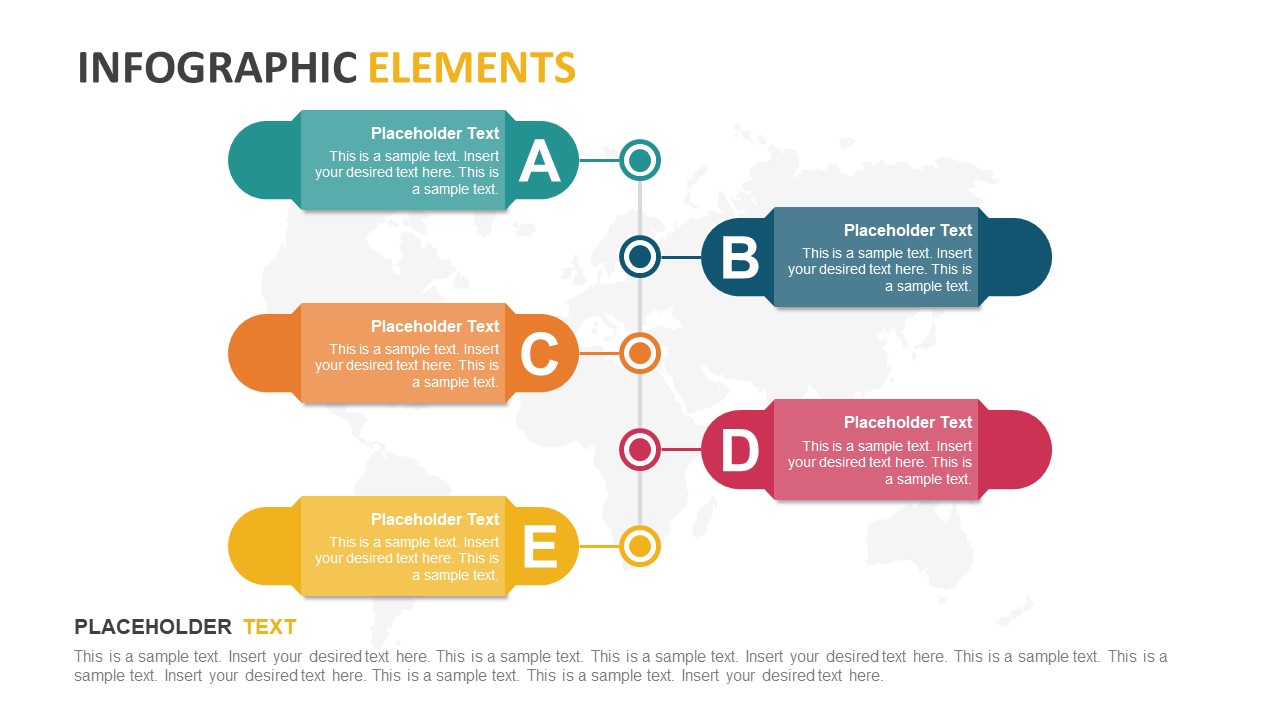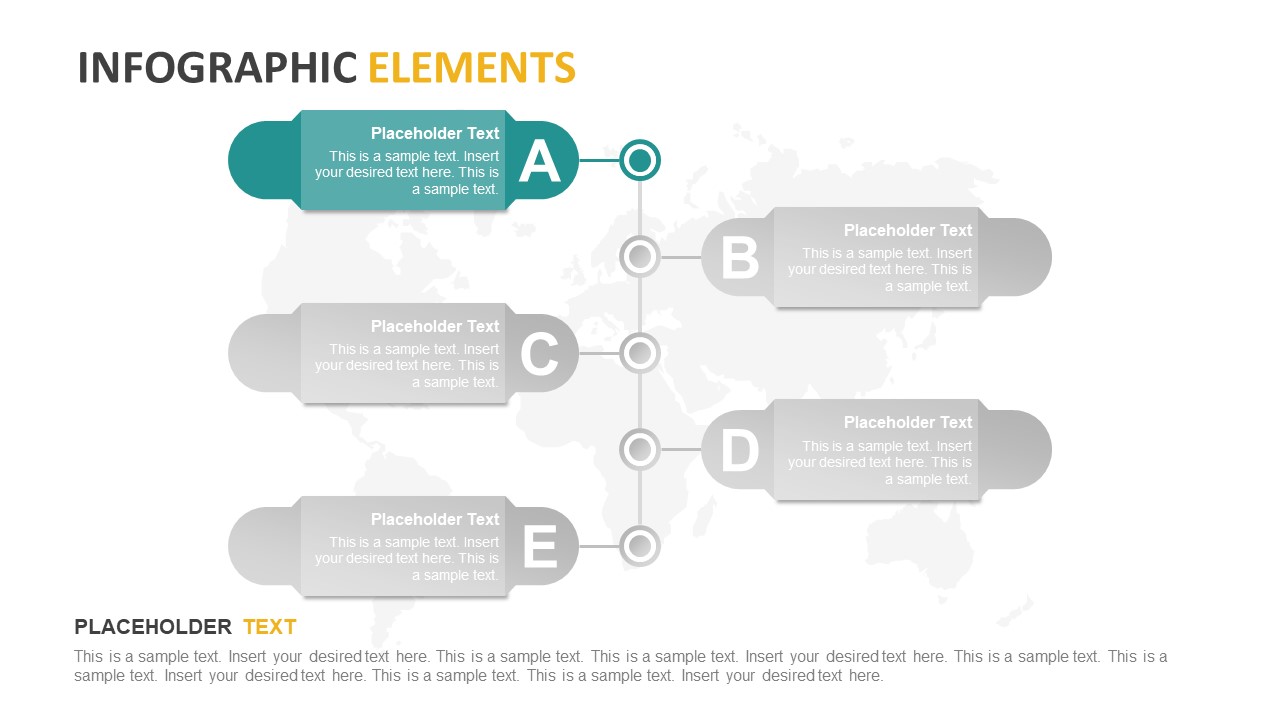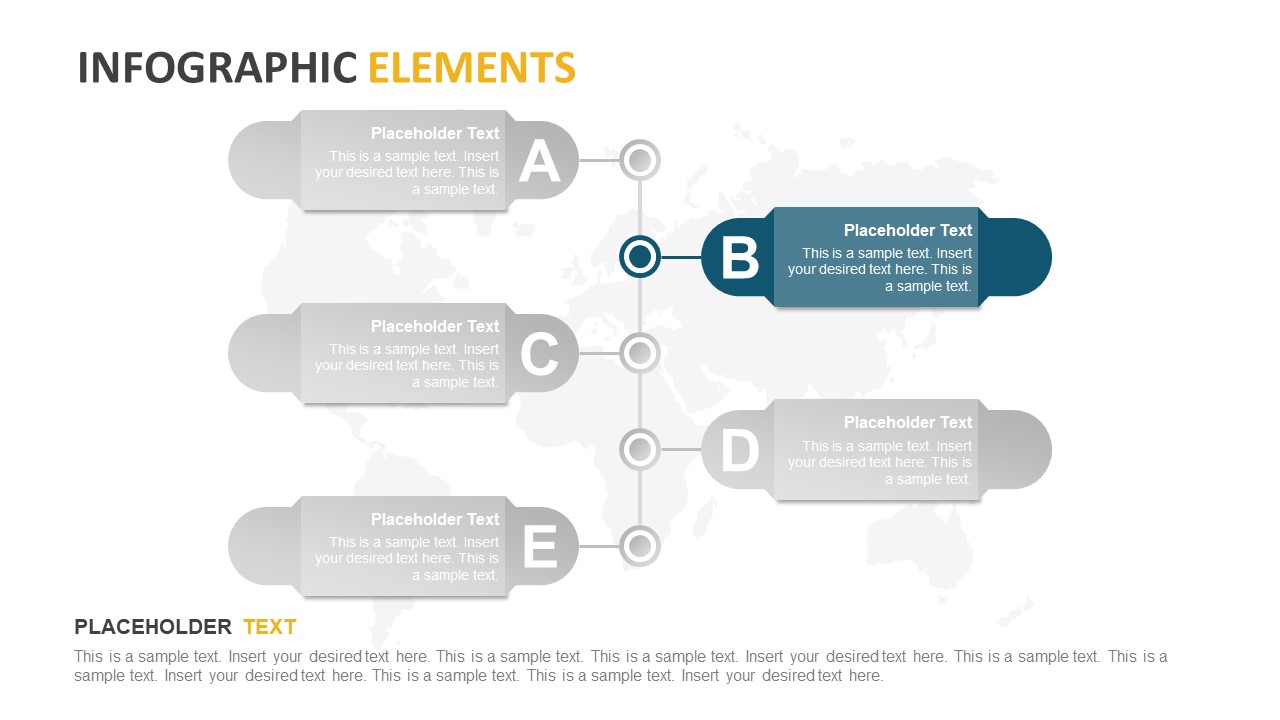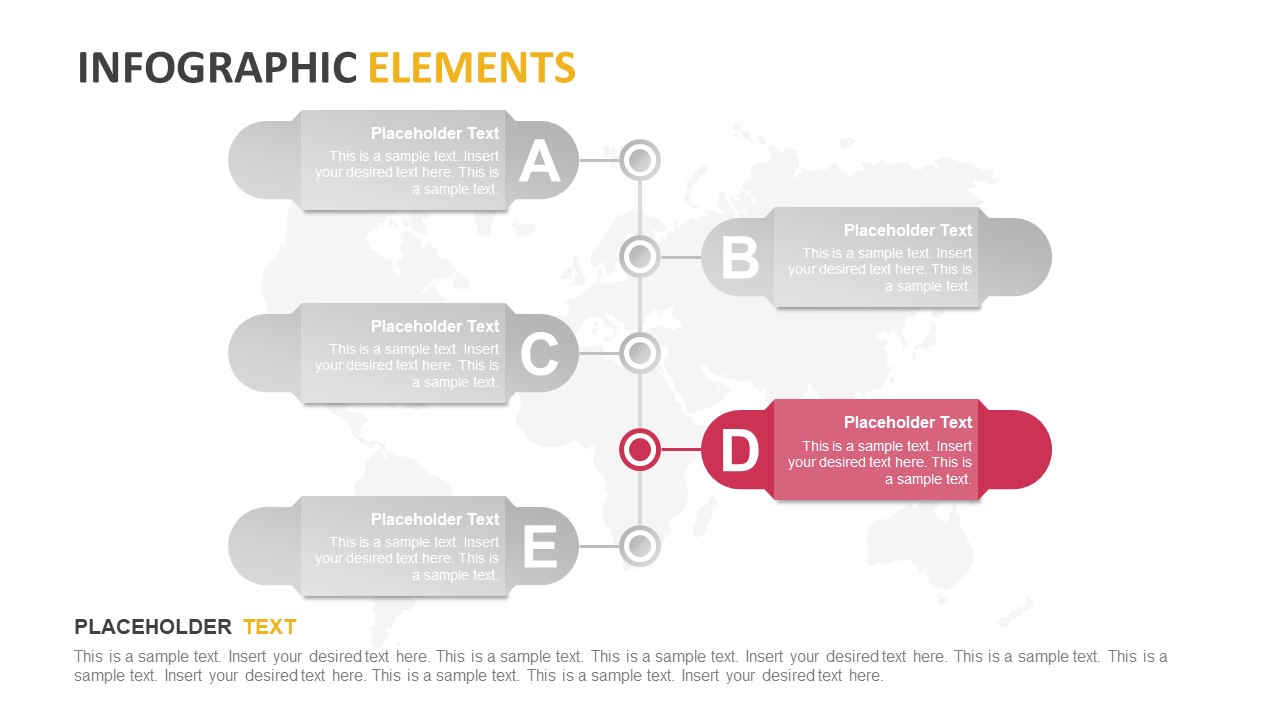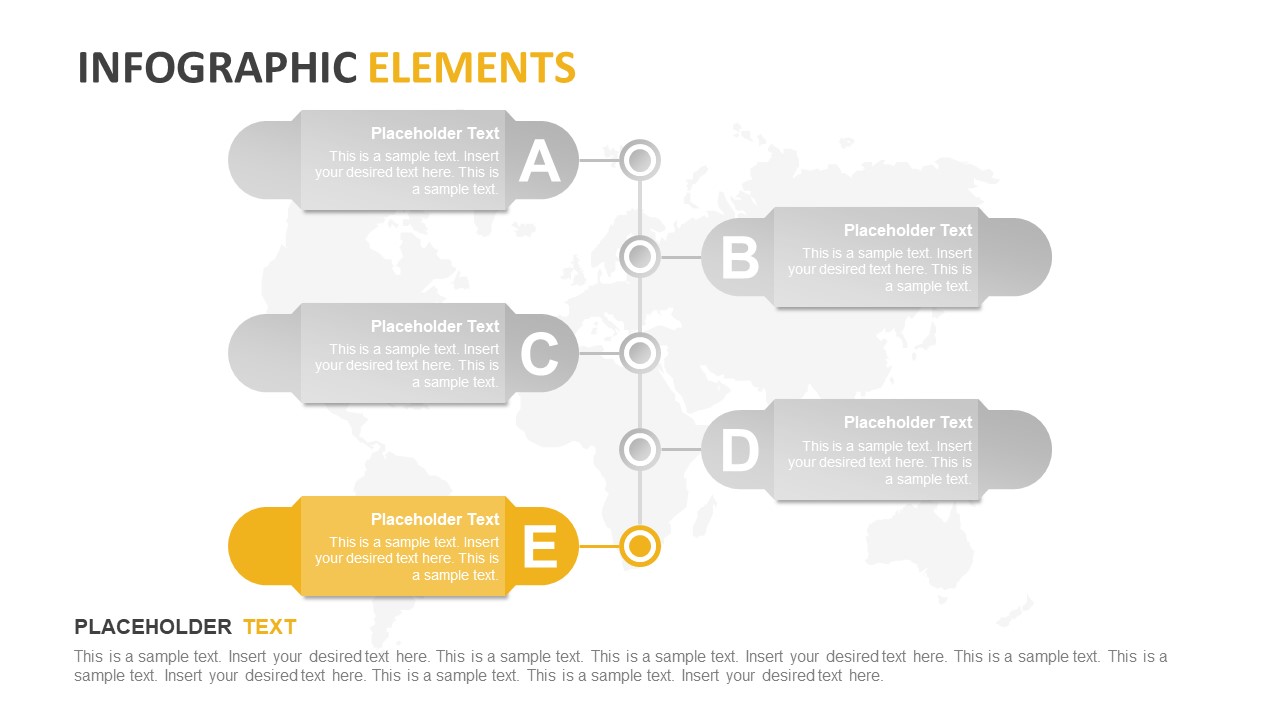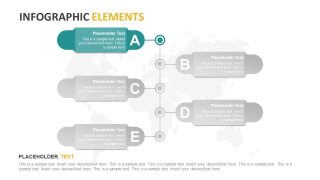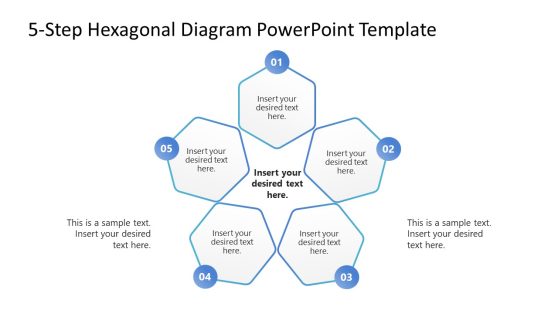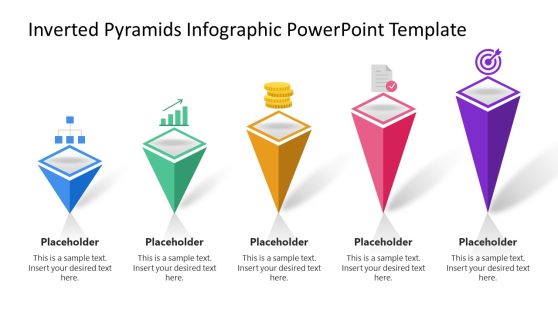5 Steps Vertical Banners Timeline Template
The 5 Steps Vertical Banners Timeline Template is a professional PowerPoint design of five segments. It is a colorful infographic layout which can bring life into a boring timeline presentation. This is a multi-purpose PowerPoint template for timeline and planning concepts. For example, the growth of company in five years, analysis of employee’s performance or future forecast based on present situation. The 5 steps vertical timeline shows the vintage label’s style for banners. It is a 6 slides PowerPoint template containing infographic elements. The 5 slides out of 6, assists the presenter to highlight one segment of the diagram per template. In this way, the audience can focus on one unit more attentively. While the rest of four infographic elements are grayed-out.
The PowerPoint of 5 Steps vertical Banners Timeline Template can assist in visualizing various concepts easily. The infographic elements in vertical timeline can represent events and processes as milestones. However, the 5 steps vertical banner can create an impressive overview of historical events. Such as major events which led to certain outcomes. Furthermore, as a part of learning presentation, the infographic banners provide the attractive slideshow experience to the viewers. For instance, an easy alternative of Gantt chart which can help monitor the performance and the quality of products. This PowerPoint can display a full-fledged presentation or copy the first slide as a part of another business report.
The banner timeline template of 5 step diagram is a fully customizable PowerPoint. The users can change the size and font of text, use numbers or icons instead of alphabets to represent each element. Similarly, they can change the figure of elements from edit-shape option in drawing tools. Add more elements by copying these segments, alter colors from shape fill and resize by simple drag-drop option. All this could be done in few clicks.