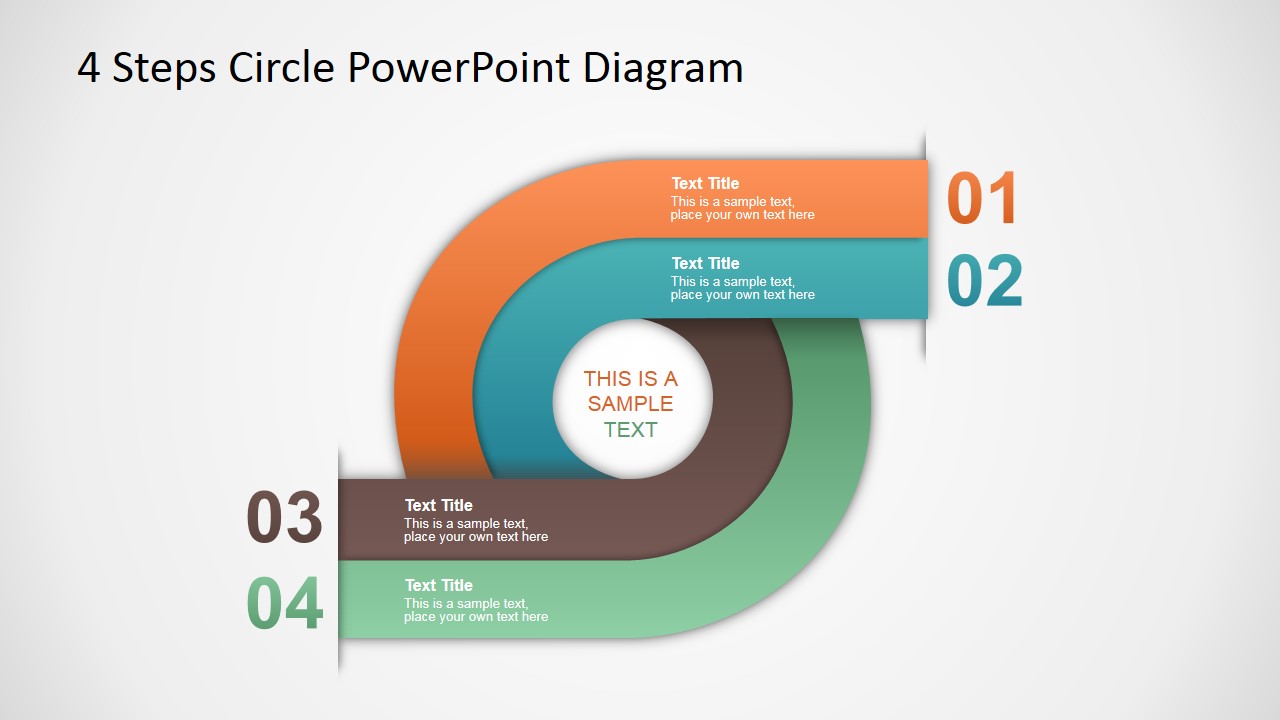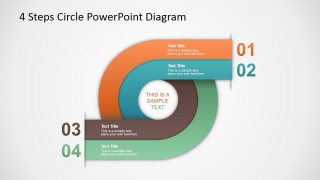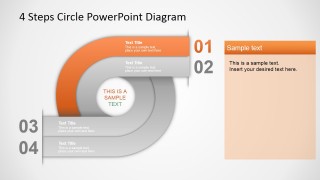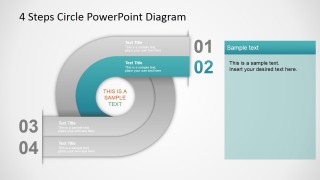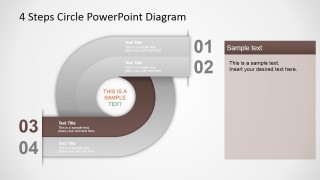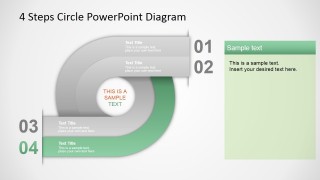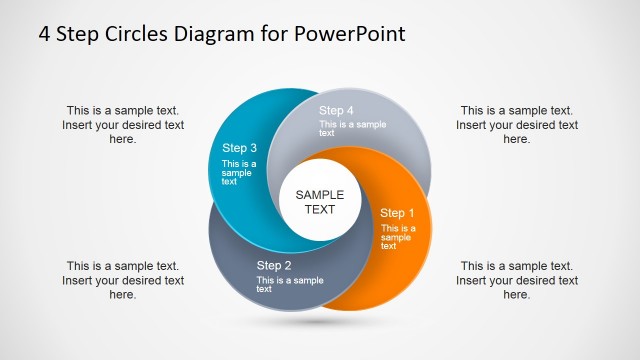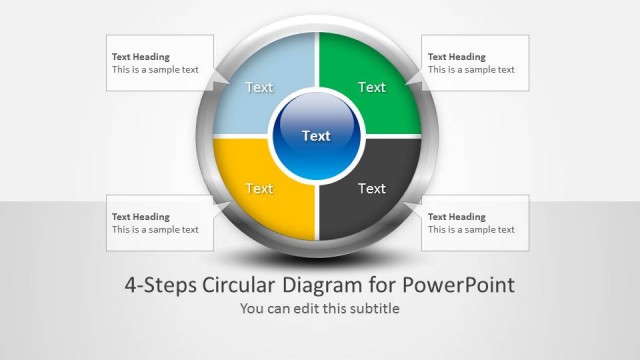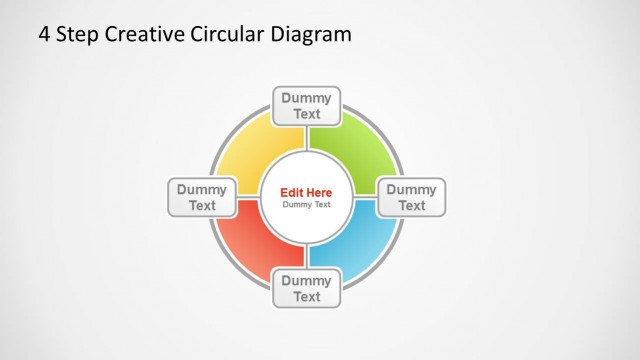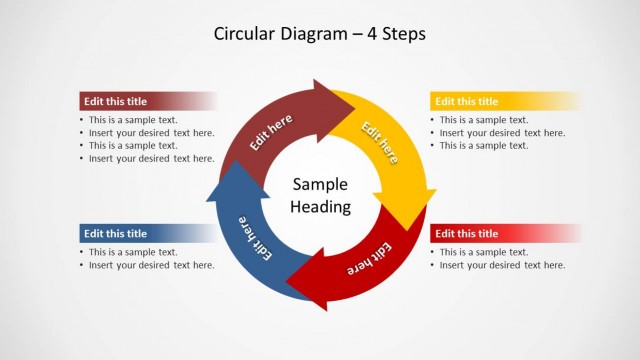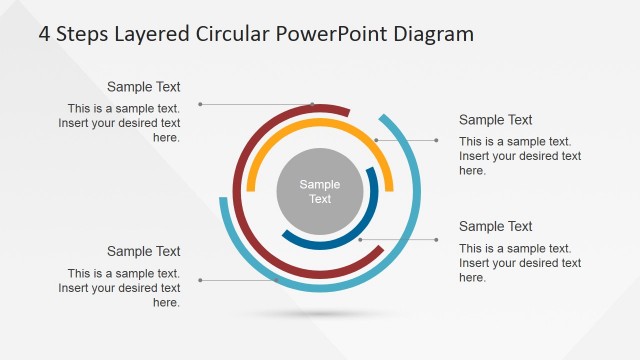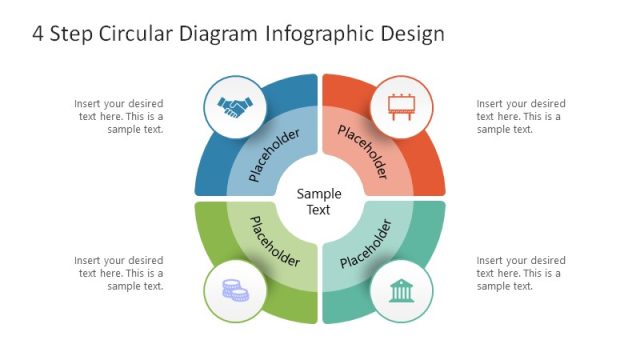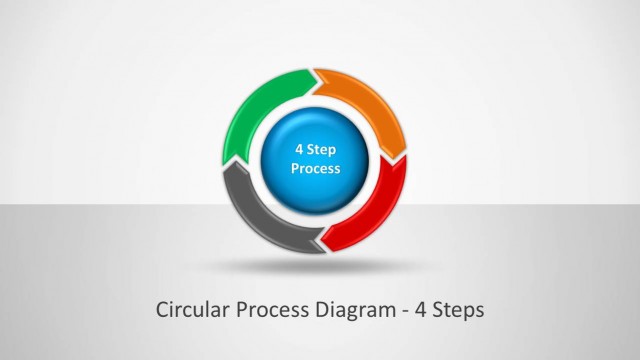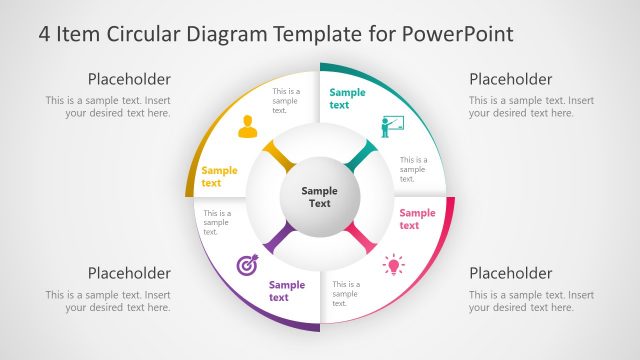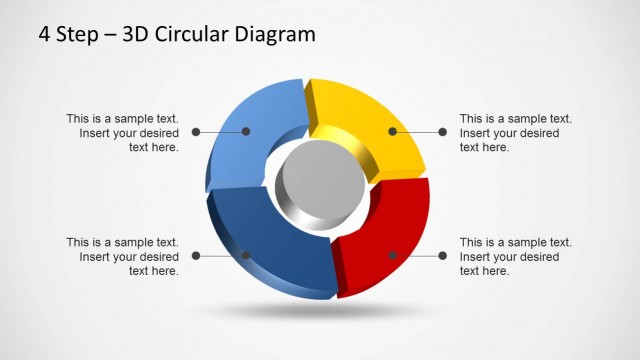4 Steps Circle PowerPoint Diagram
Create professional presentations applying modern flat material PowerPoint diagrams. The 4 Steps Circle PowerPoint Diagram is created as a composite of four flat design shapes, individually customized with effects and colors. The combination of the shapes creates a flat circle with numbered branches that the user can use as steps diagram with two directional arrow.
Impress your audiences with high quality professional PowerPoint Diagram, and create PowerPoint presentations that appeal to global audiences.