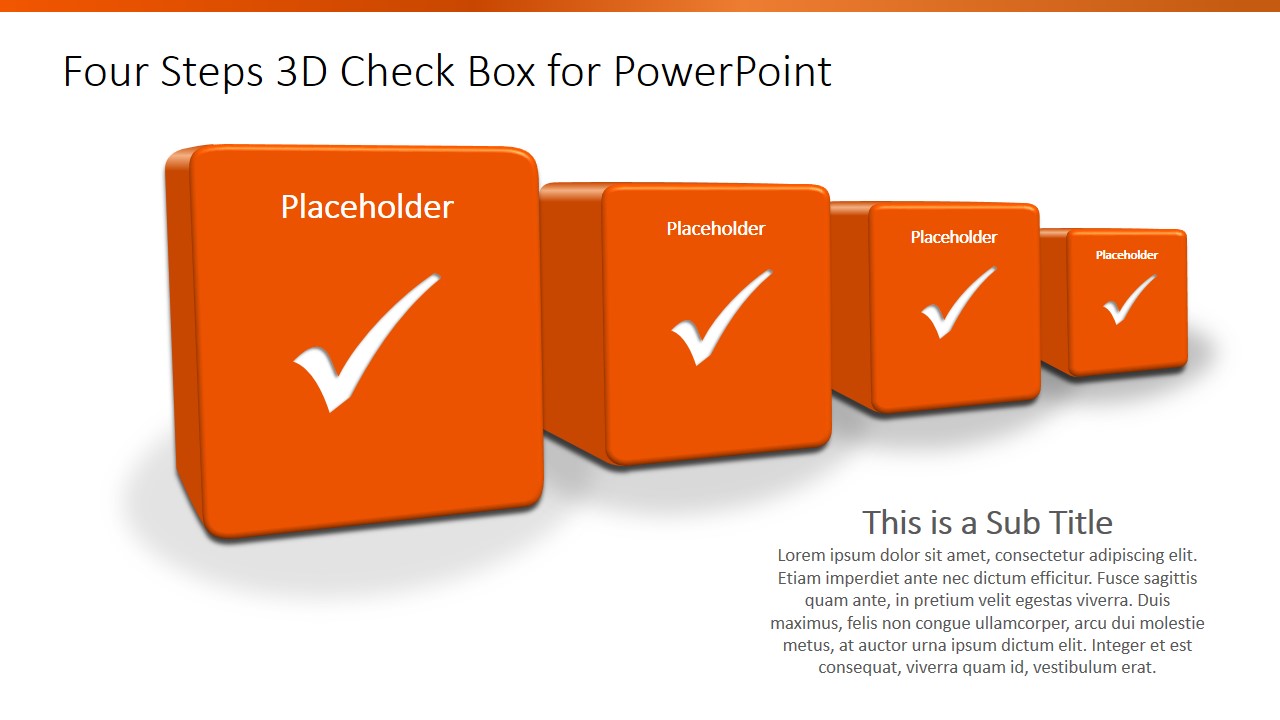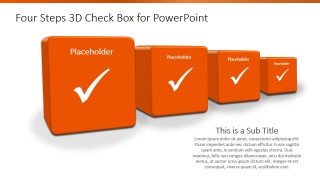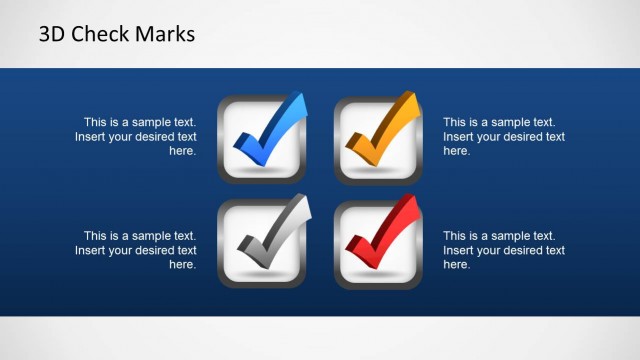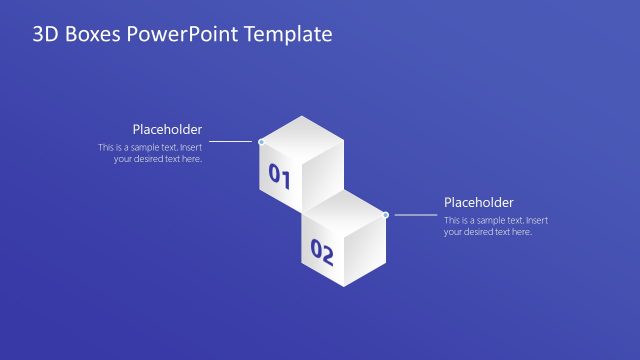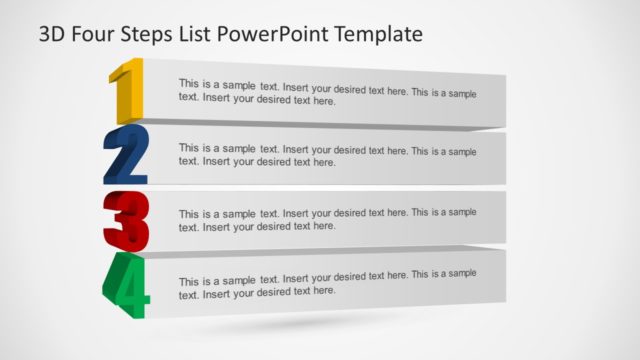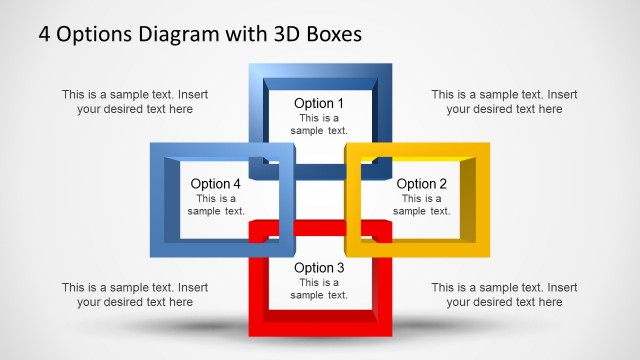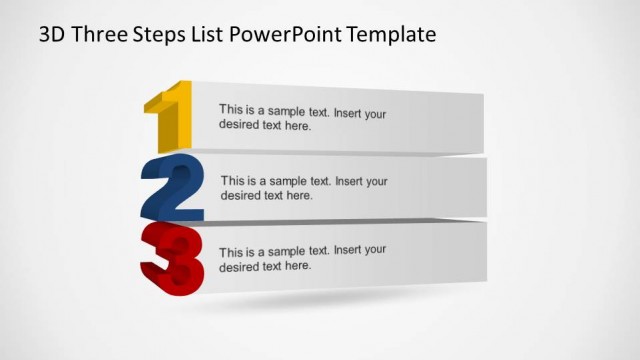4 Steps 3D Checkbox PowerPoint Template
4 Steps 3D Checkbox PowerPoint Template – Create professional 3D Check box presentations with this great PowerPoint Template. Each of the boxes is created with a combination of flat PowerPoint Shapes and 3D PowerPoint effects. Checkboxes are ideal for checklists and simple processes. The diagrams consists of an introductory slide, colored in a modern orange palette, with four 3D boxes. Each box contains a check and a title. The slides that come next are descriptive slides created for a drill down on each check box. The topic being analyzed is colored while the rest are greyed out. This layout provides highlight over the checkbox in discussion, focusing the attention of the audience in the desired box. The remaining boxes are greyed out to void distraction.
Create Professional Checklists with the 4 Steps 3D Checkbox PowerPoint Templates