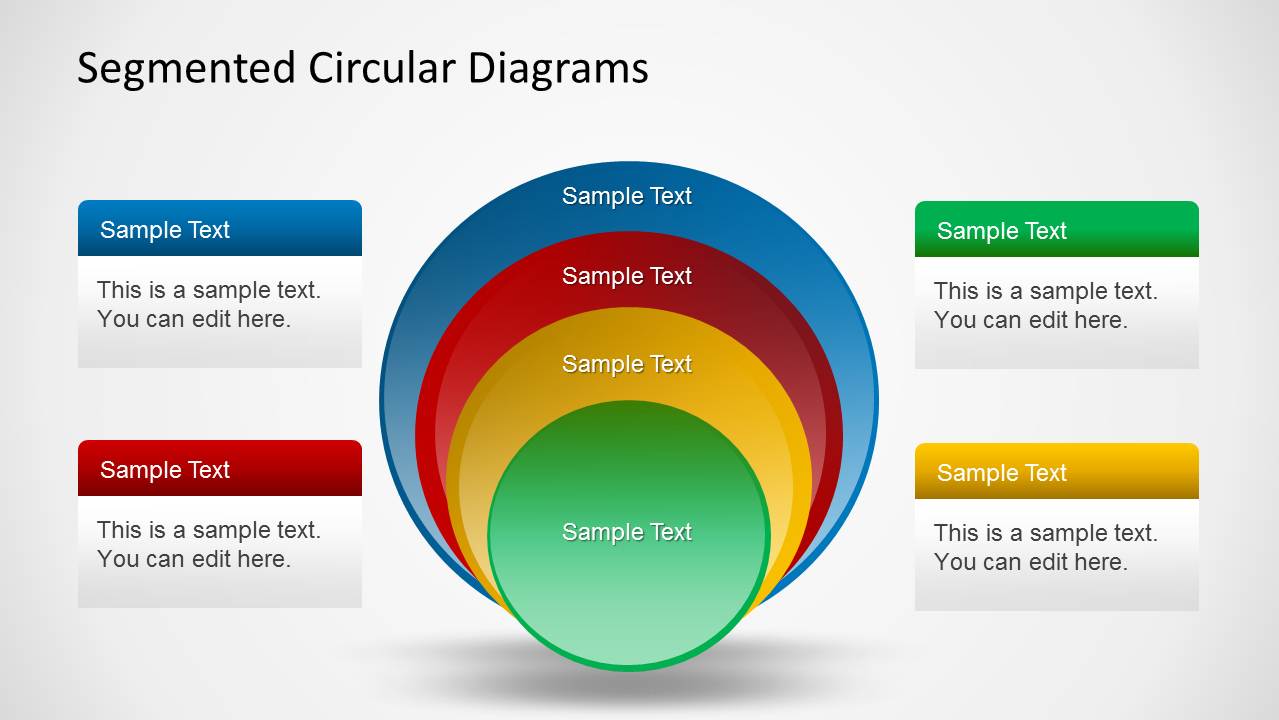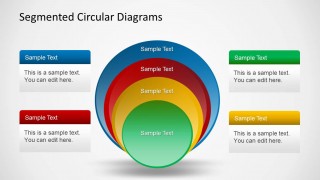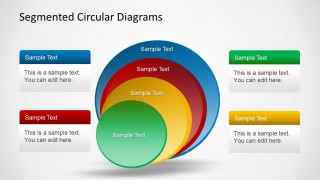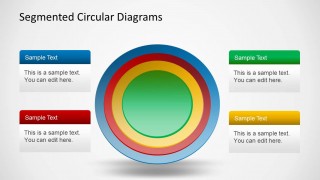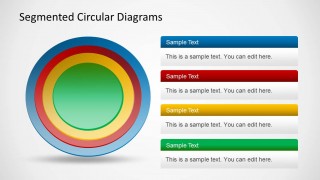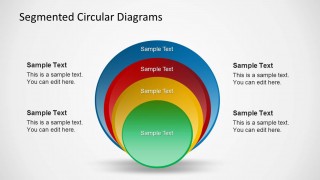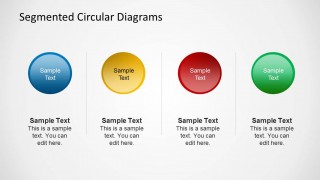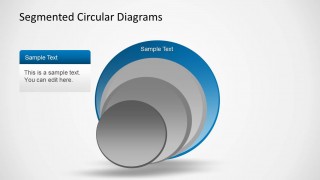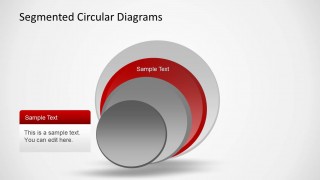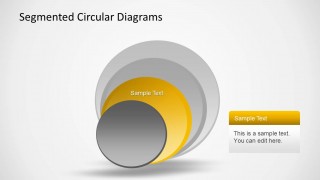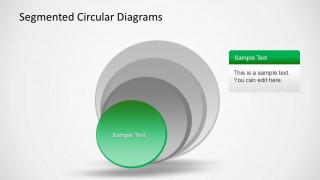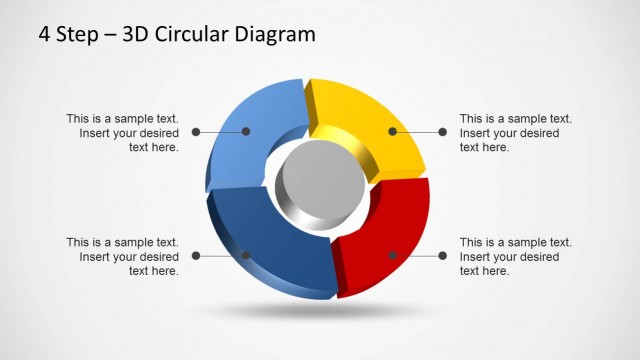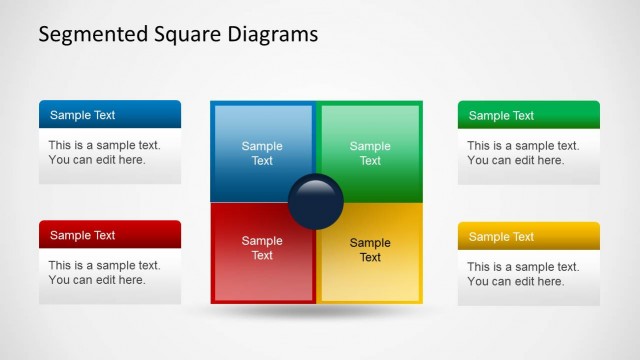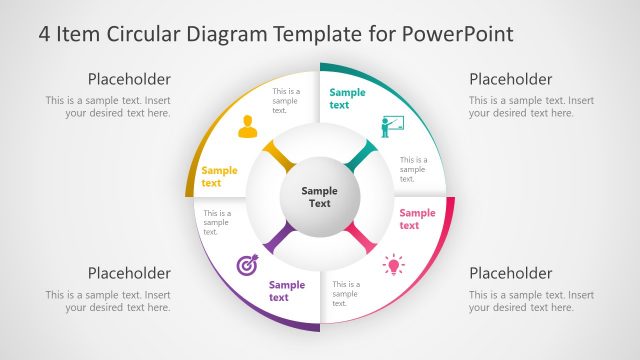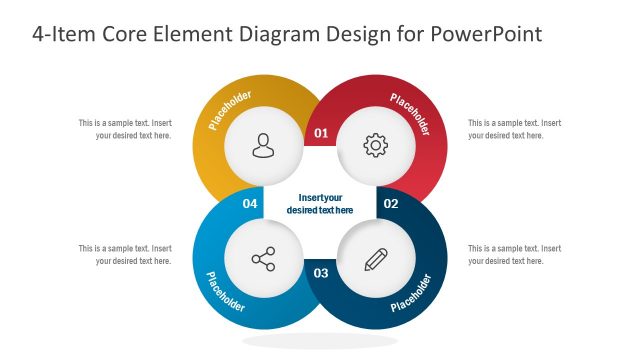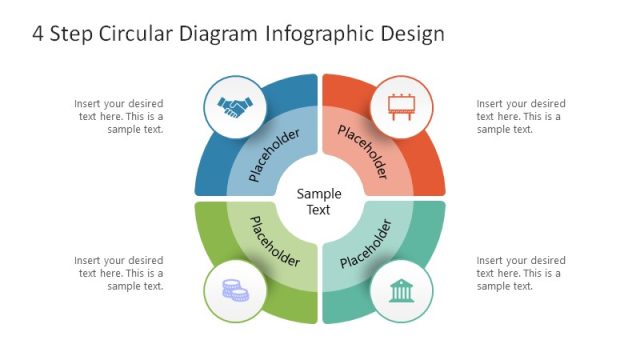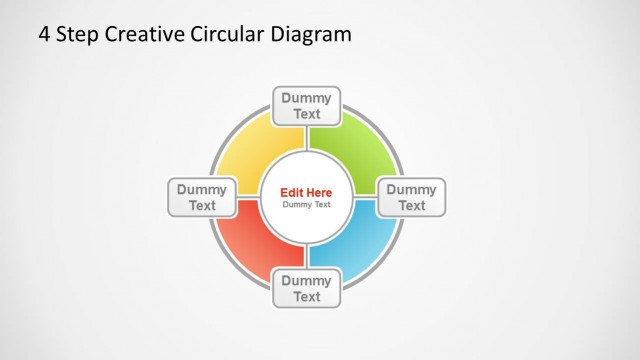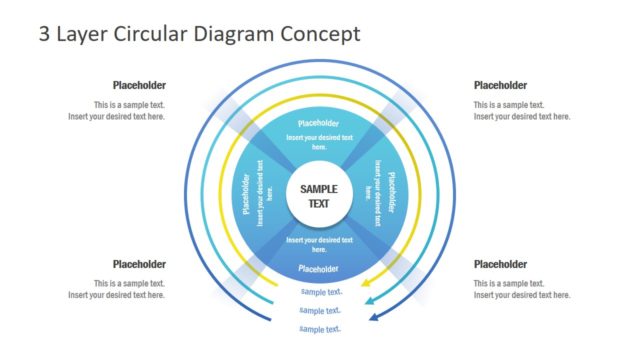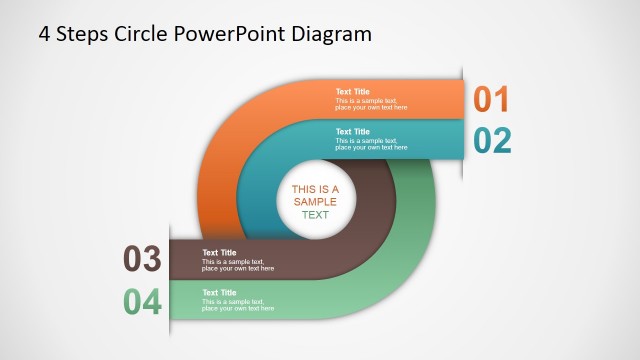4 Step Segmented Circular Diagrams for PowerPoint
4 Step Segmented Circular Diagrams Template for PowerPoint is a template with an editable diagram for making onion and core diagrams.
This PowerPoint Template can help you quickly create four step diagrams by displaying different parts of your model in the form of easy to comprehend, 3D shapes, With this template you can not only create 3D core diagrams but also explain different parts of your model separately, with the help of the given sample slides.
The template also allows easily removing and adjusting objects in the sample circular diagrams, which provides the flexibility to create both basic and complex diagrams with ease.