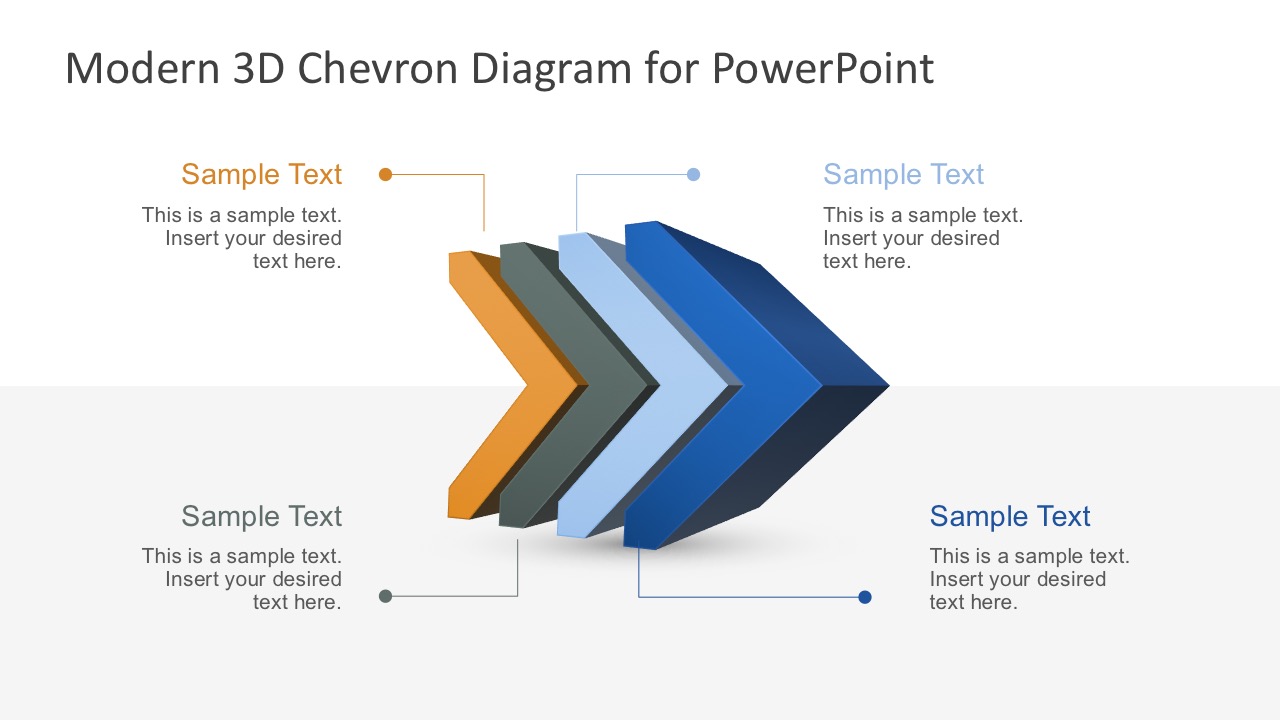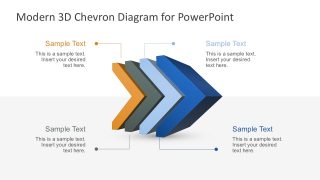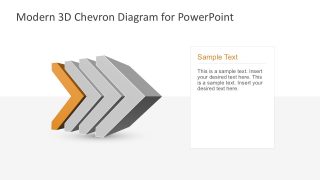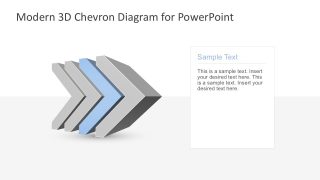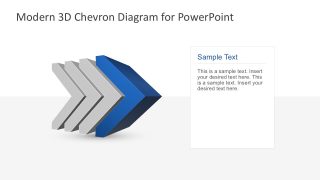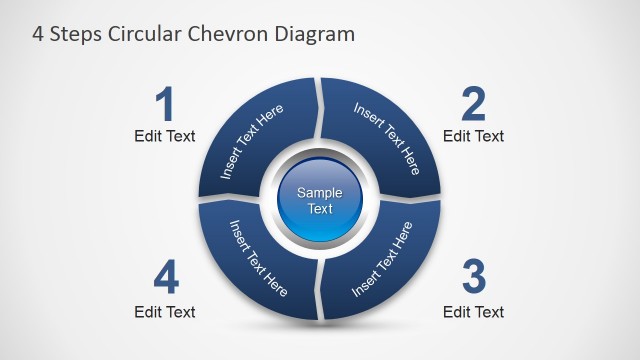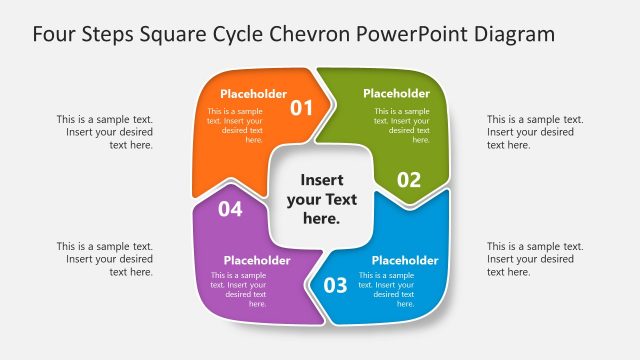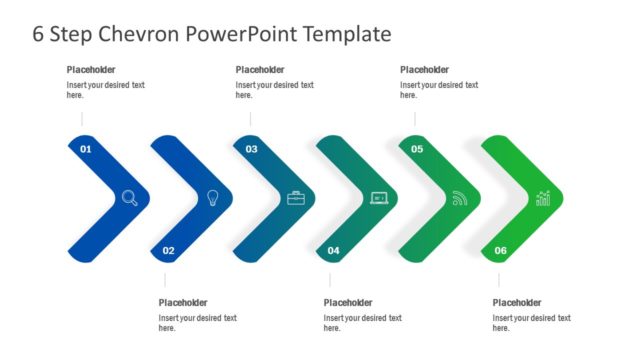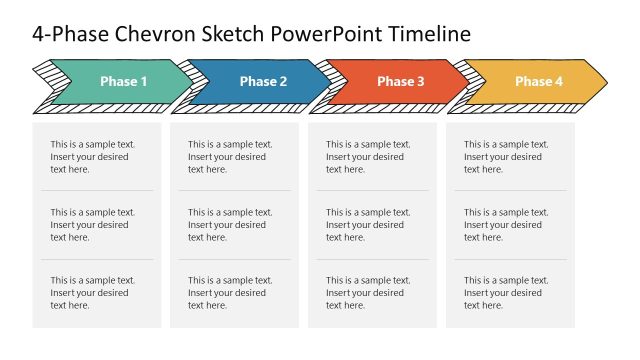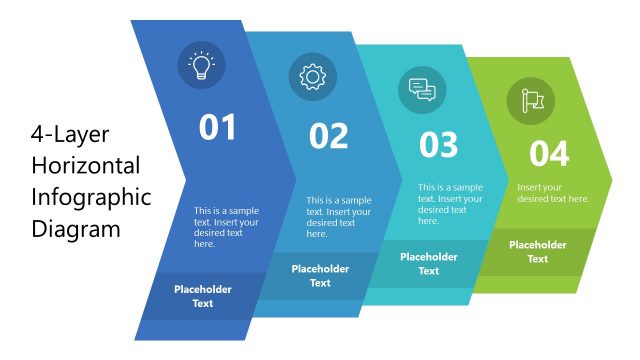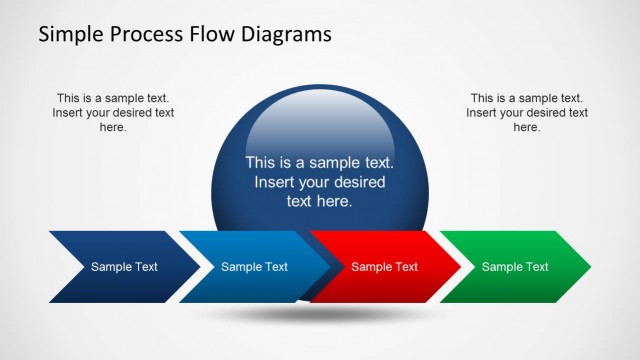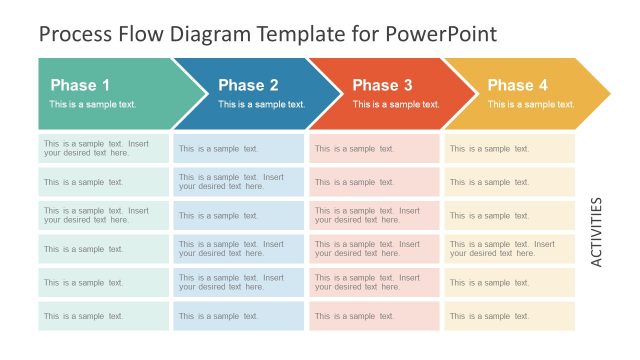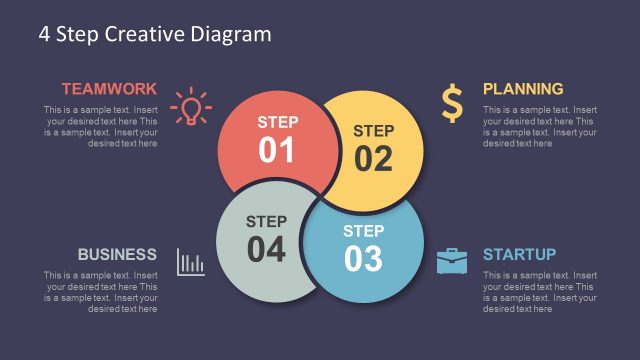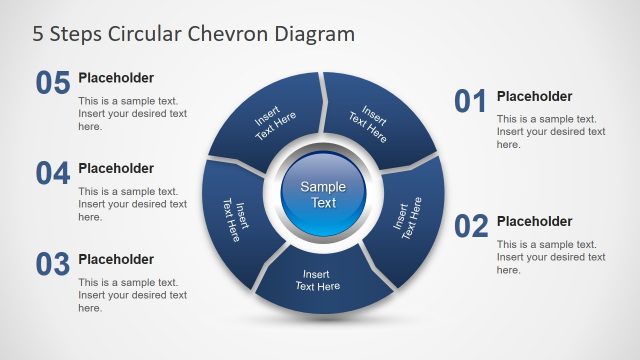4 Step Chevron Diagram for PowerPoint
4 Step Chevron Diagram for PowerPoint is a modern 3D vector slide template. This diagram slides use chevron shapes for each step in a process. High-quality diagram ideal for 4-Step Chevron Process Chart slide, or use to decorate themes to customize the look.
Each PowerPoint slide features editable graphics and text boxes to clearly map the ideas with the process. The chevron displays solid 3-dimensional objects with detailed outlines. Its 3D pixels add depth to the graphics. However, sophisticated, it is easy to make the presentation unique. The users will be able to customize every element in the slide. They can change colors and graphics, add media, clip arts, and other designs.
4-Step Chevron Diagram is a versatile 3D template. Built with fully editable charts and diagrams to meet the user’s specific needs. It has a distinctive feature of chevron element which gives the presentation not only a clean rather simplistic and awesome aesthetic. Use 4 Step Chevron Diagram for PowerPoint to gain audience understanding and attention with these excellent designs.
Create an engaging presentation using this professionally-designed Chevron Diagram templates. Alternatively, browse for more chevron diagrams and PowerPoint slide templates with various design styles. Choose the slides to deliver unique presentations and individual purposes.