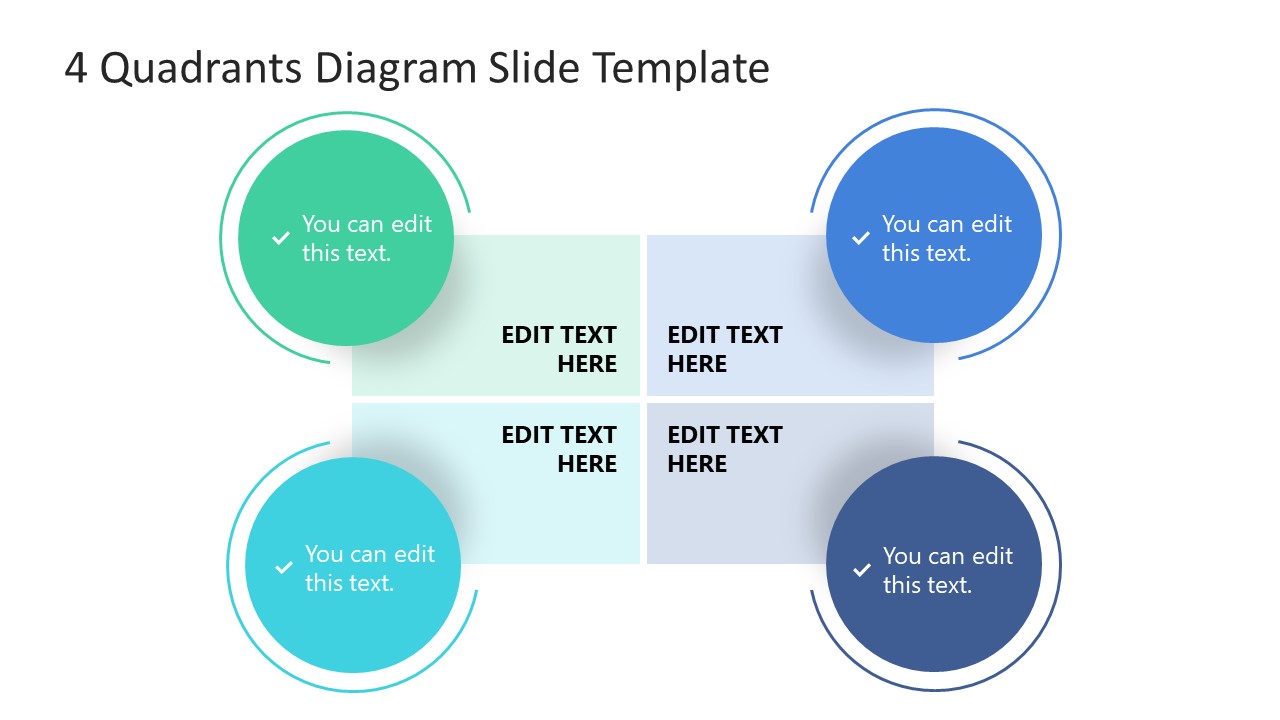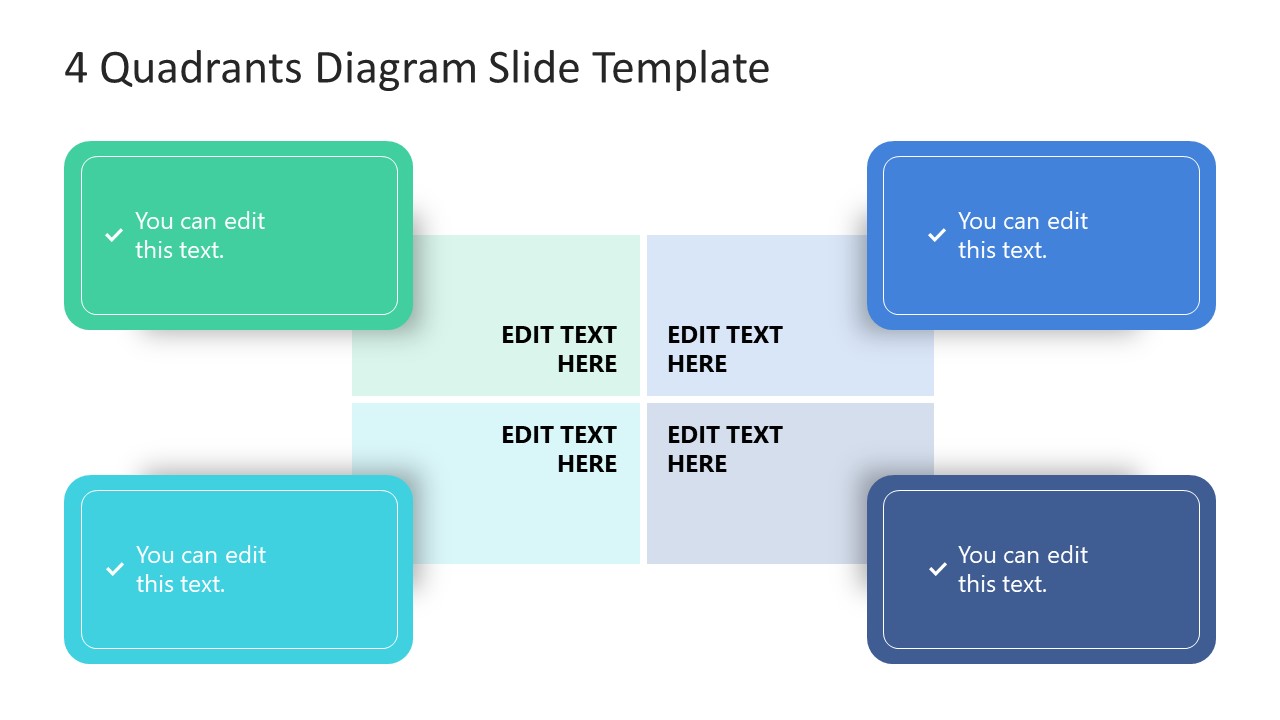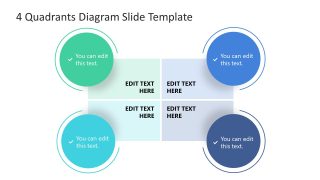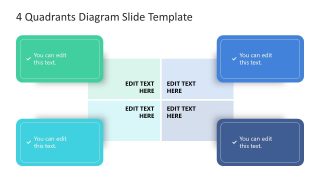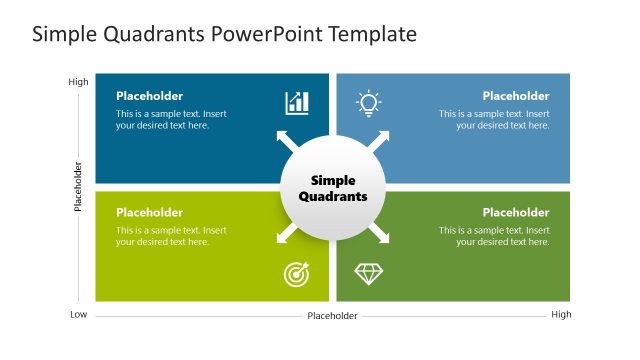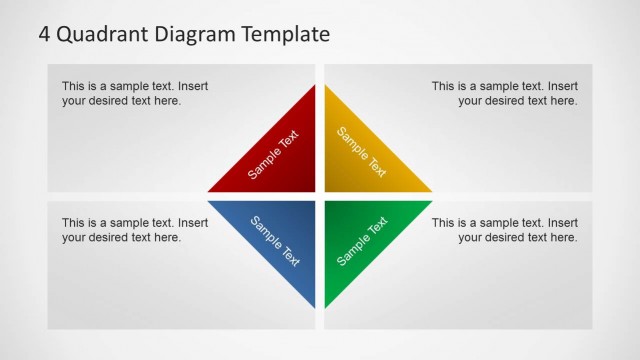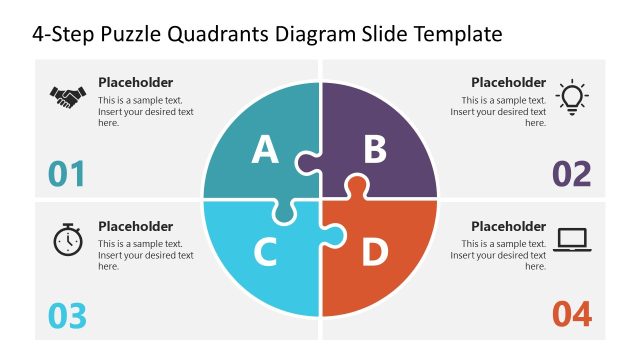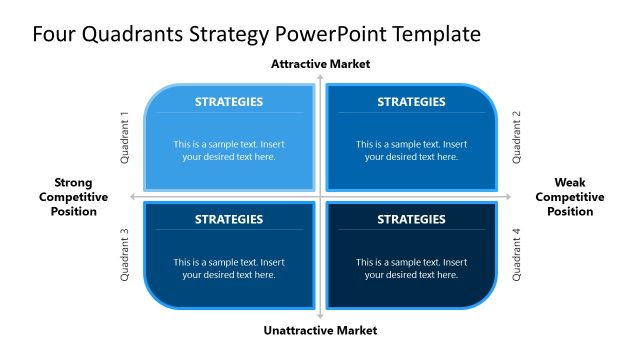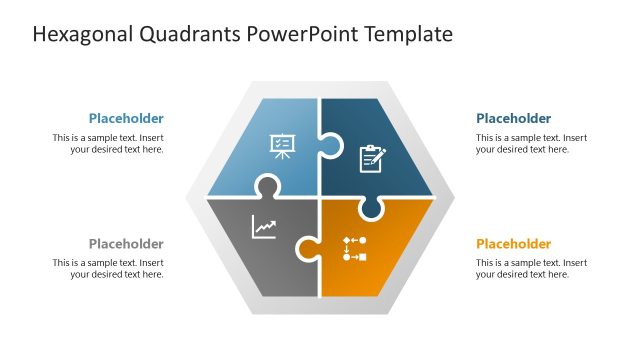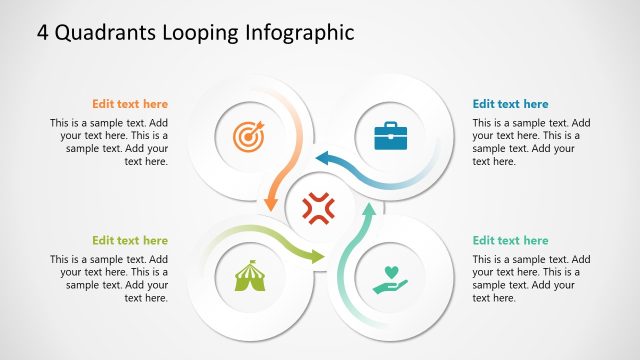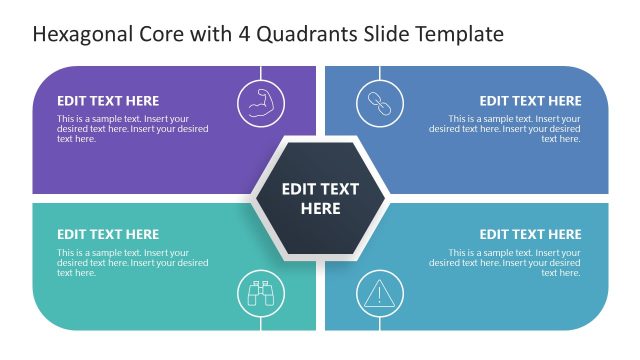4 Quadrants Template Diagram for PowerPoint
Create engaging presentations with our 4 Quadrants Template Diagram for PowerPoint. Creating impactful presentations always takes careful use of designs and color schemes. This PPT diagram features a balanced color combination and modern graphical elements to showcase different business or educational models. Presenters can display any four-step process, multi-segment concept, or similar topics using this editable diagram. These slides can be customized using all PowerPoint versions, Google Slides, and Keynote.
The 4 Quadrants Template Diagram for PowerPoint is a 2×2 matrix diagram. The four quadrants are outlined white with a dual gradient color shade. Each corner of the diagram carries a circular shape decorated with a thin outer line. The circles have a shadow effect which creates the 3D look of the diagram. The placeholder text boxes are added to every segment and the circles. Presenters can mention the presentation points by editing the text. On the following slide, four rectangular PowerPoint shapes are used instead of circles. Professionals can choose from either option based on their design requirements. Likewise, the colors, font styles, and placement of the shapes can be adjusted to match the presentation theme. This diagram can be copied to other presentation slides.
Our 4 quadrants diagram can help presenters from every field to discuss their topics. For instance, it can help present the four fundamental aspects of emotional intelligence, observations of SWOT analysis, the 4Ps of marketing, business risk factors, etc. Users can also re-purpose the diagram for presenting summary points, brainstorming results, agenda of the meeting, or product features. So, download and try this template for designing impressive presentations. Personalize the slides by adding the company logo and other details!