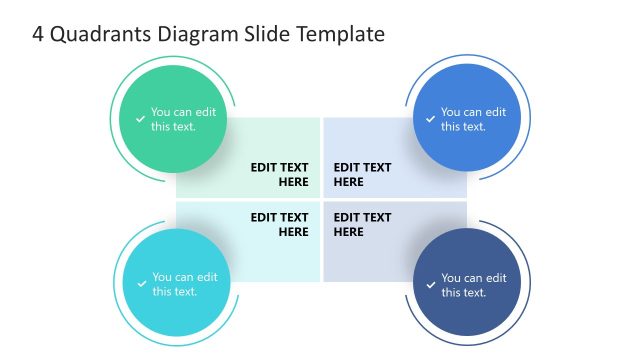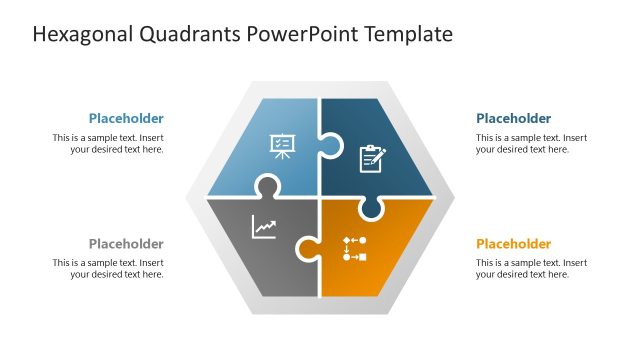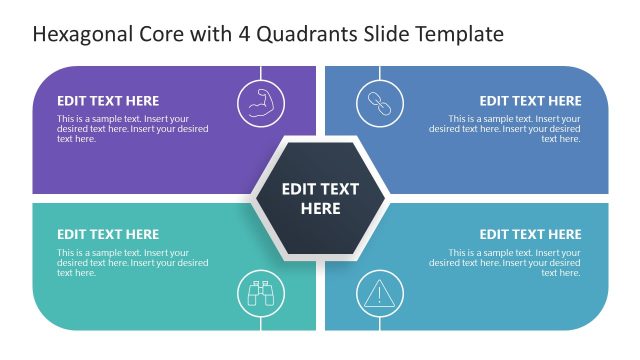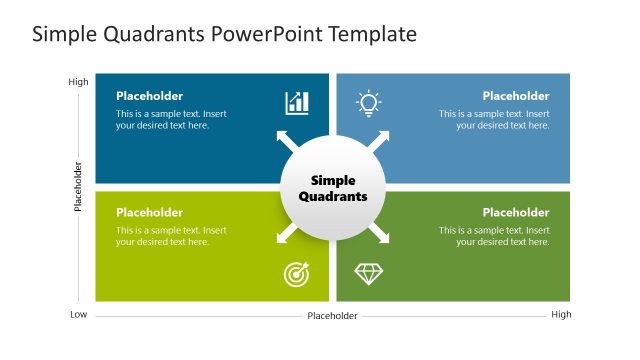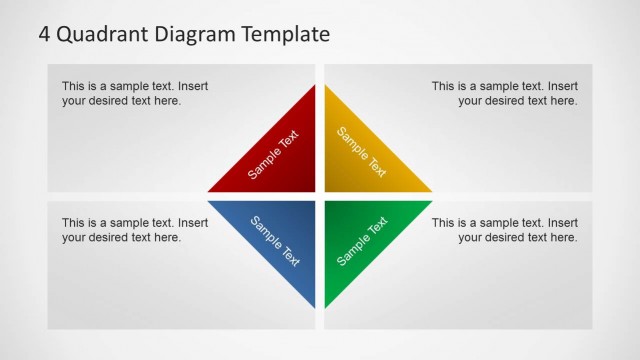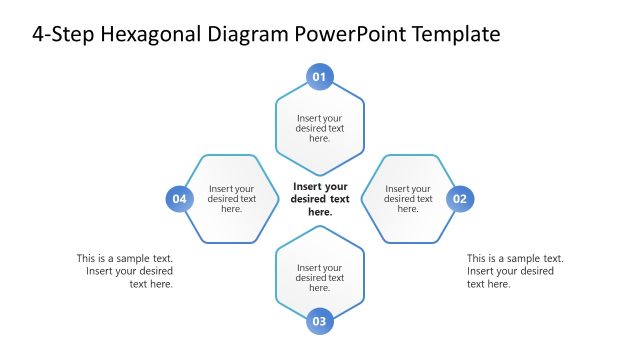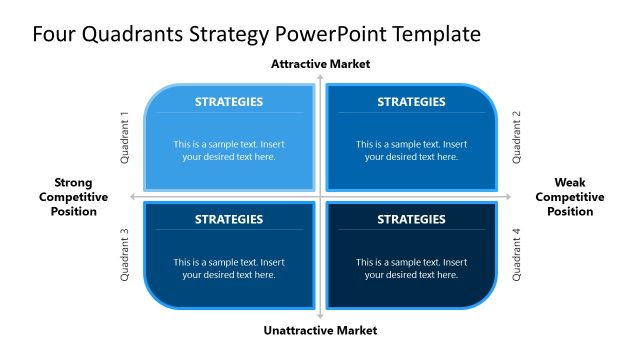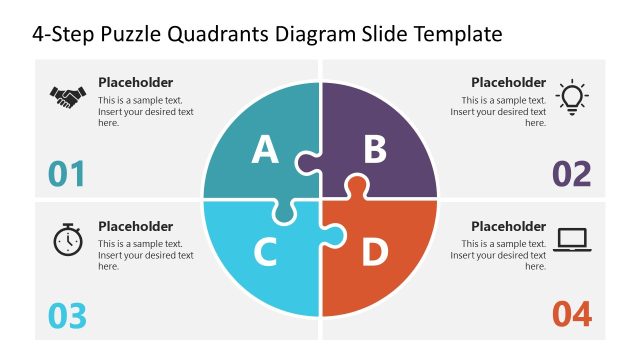4 Quadrants Hexagonal Diagram Template for PowerPoint
The 4 Quadrants Hexagonal Diagram Template for PowerPoint is a creative diagram slide for presenting the four-segment concepts and models. Our 4 quadrants diagram is crafted using 100% editable PowerPoint shapes and effects. Professionals from multiple domains can download and personalize this diagram for their presentations. It can help present many topics, from business and marketing models to real estate and academic topics. For instance, it can be used as a SWOT analysis template or to present PDCA or OODA cycle. It can also be used for discussing the effect of different parameters on a process.
This 4 Quadrants Hexagonal Diagram Template for PowerPoint shows a hexagonal shape with a thick white boundary in the center of the slide. On both sides of this shape, two segments are on the edges of the slide. These segments are color filled and are separated from each other by white outlines. We have added meaningful graphical icons, placeholder text boxes, and step number labels to these sections for preparing engaging presentations. Users can change any of the visual settings according to their requirements. Professionals can add relevant titles and description text in the provided spaces.
After the first slide of the template, the following pages have a spotlight effect for each segment. It enables users to discuss the four parameters in detail. The shape color can be modified to match the presentation theme. So, presenters can easily re-purpose the slides for their use cases. The slides can be customized with all PowerPoint versions, Google Slides, and Apple Keynote. Download and try it now!