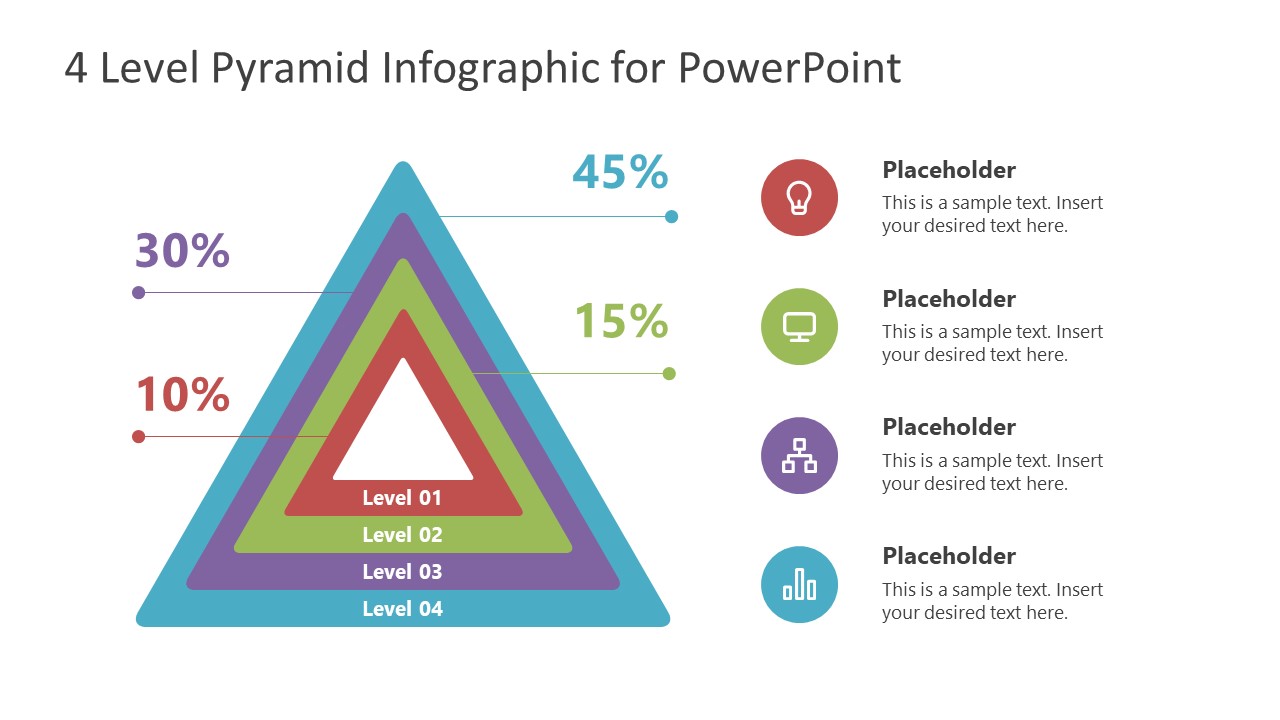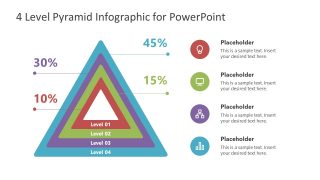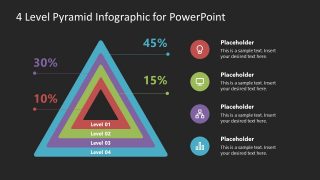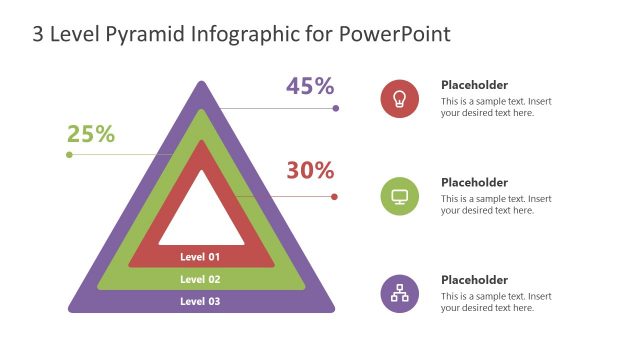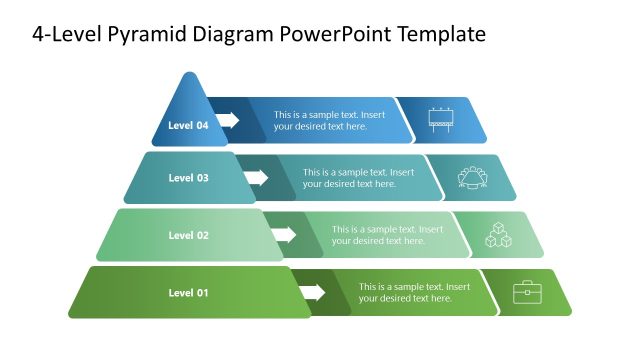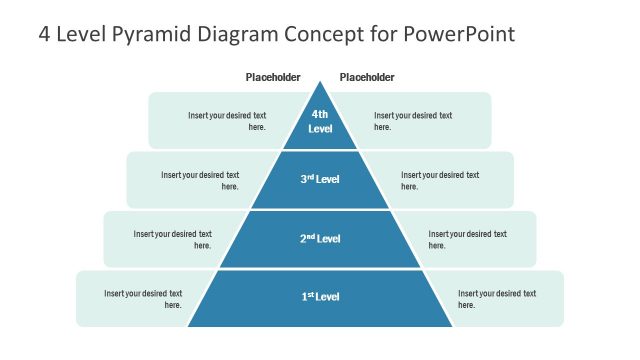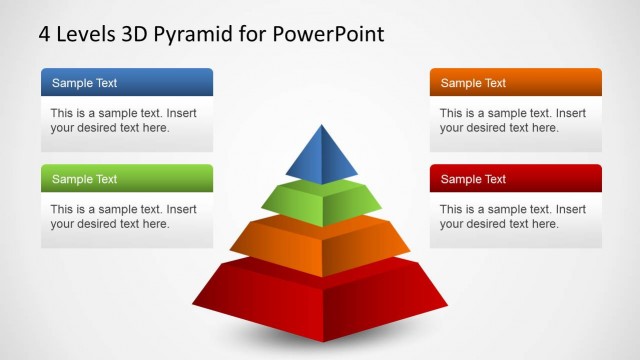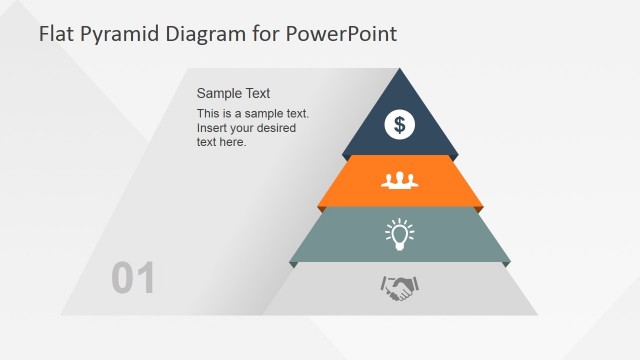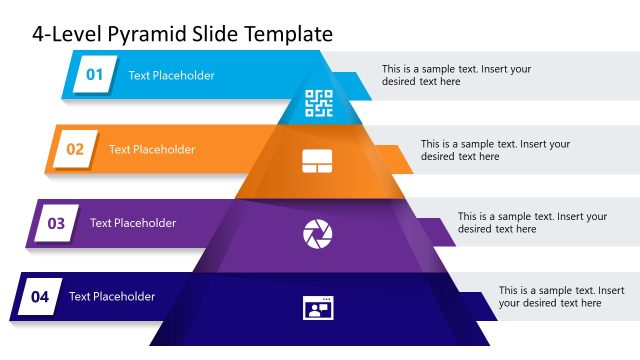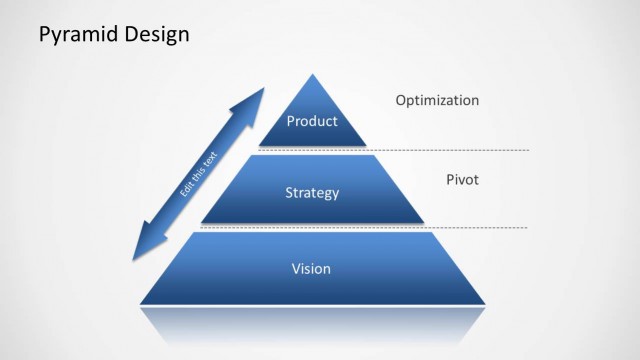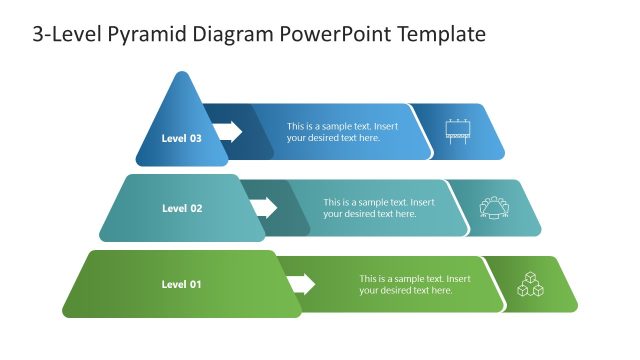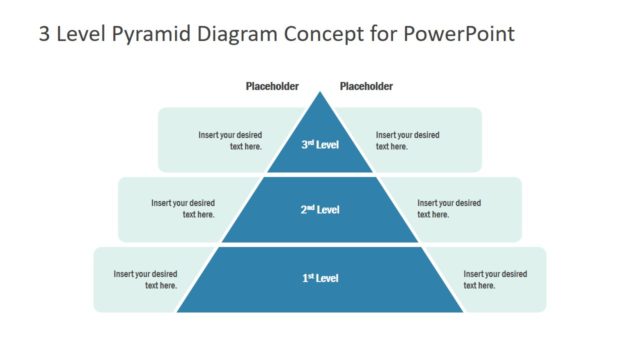4-Level Pyramid Infographic Diagram for PowerPoint
The 4-Level Pyramid Infographic Diagram for PowerPoint is a business presentation template. The diagram presents four concentric triangles. Each triangle shape is color-coded are represented by clipart icons on the right side. The 2-slide template of 4 levels infographic is useful for all types of presentations. It helps visualize a variety of business concepts such as strategies, subprocesses, workflow, and more. The concentric shapes share the same center or axis. Circles are often used to describe the concentricity of a topic. The presentation of concentric triangles in four levels is a creative take on pyramid concepts that share the same center.
The pyramid PowerPoint diagram is suitable for visualizing the inner processes of a concept with the help of graphics. The diagram lets users present multi-layer concepts using triangles. The clipart icons visually represent topics of four levels that are easy to understand and remember. Labels on 4 level pyramid diagram show percentage. However, users can change the numbers with text subheadings. You can explain the topics of management, marketing, and business planning in text placeholders for each triangle.
The 4-Level Pyramid Infographic Diagram for PowerPoint contains a white and black background option to present pyramid chart. The clipart icons include lightbulb, screen, hierarchy, and bar chart. The innermost triangle has lightbulb icons that are good for presenting ideas or innovations. The screen icon can represent demos and tests. The hierarchy icon can describe relationships and bar charts for statistical data at the outermost layer.