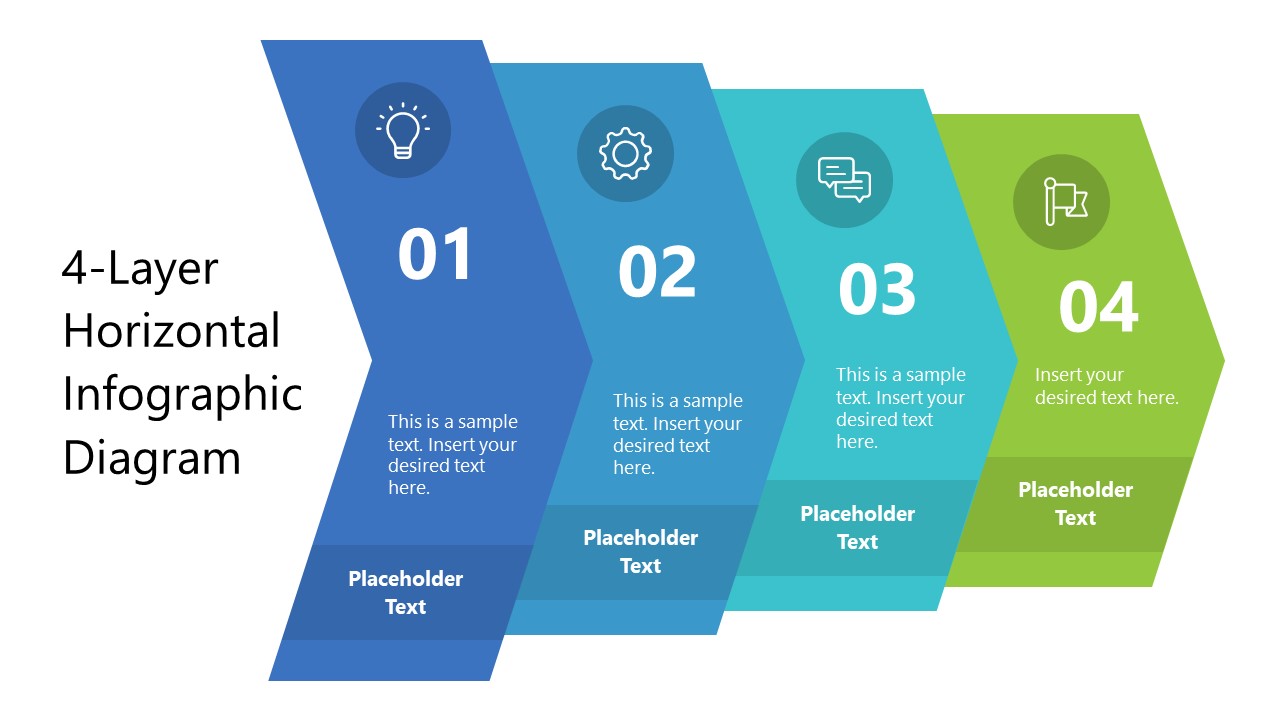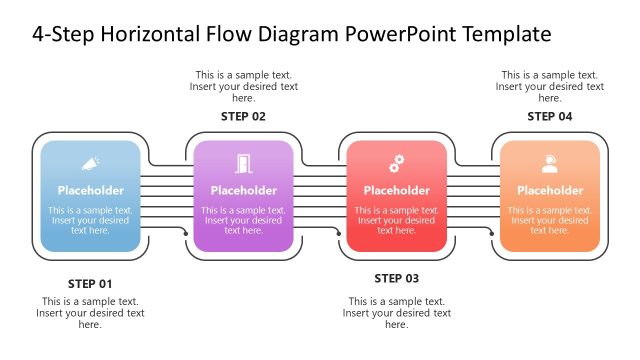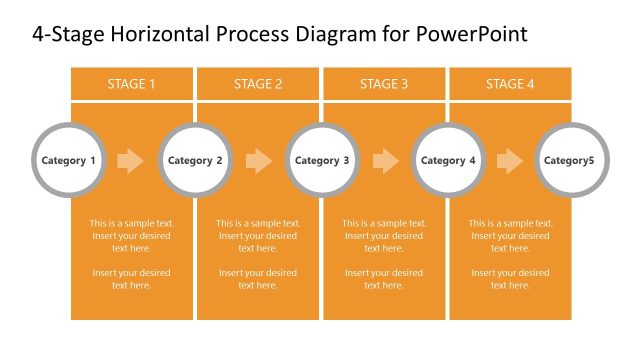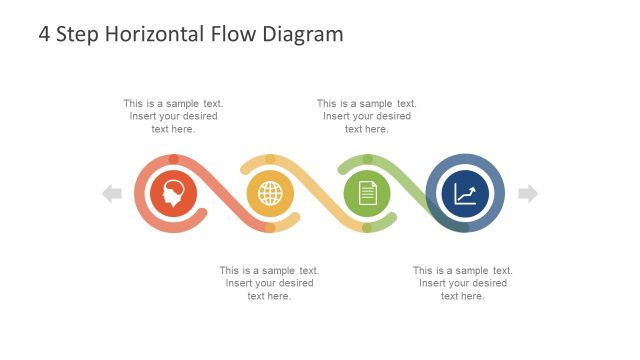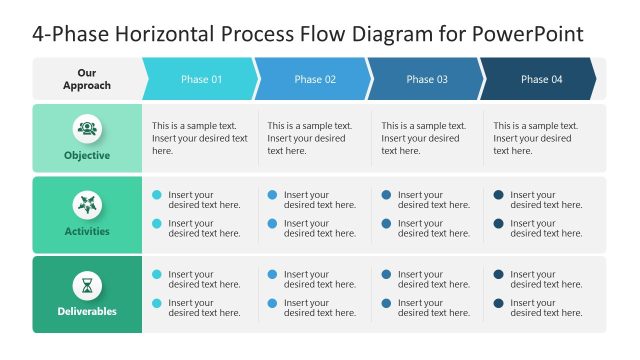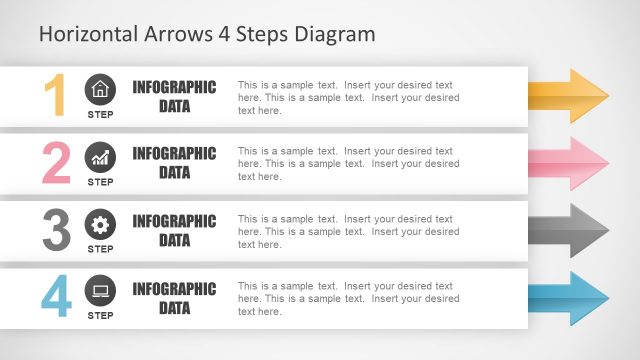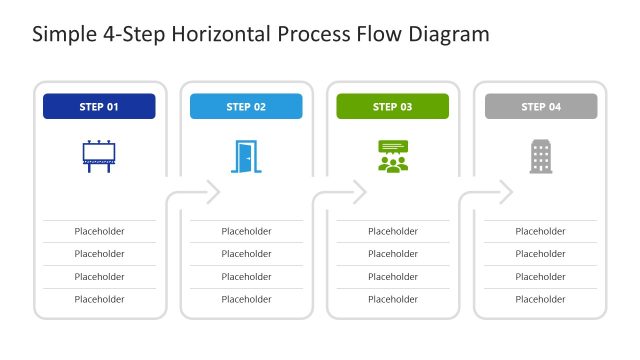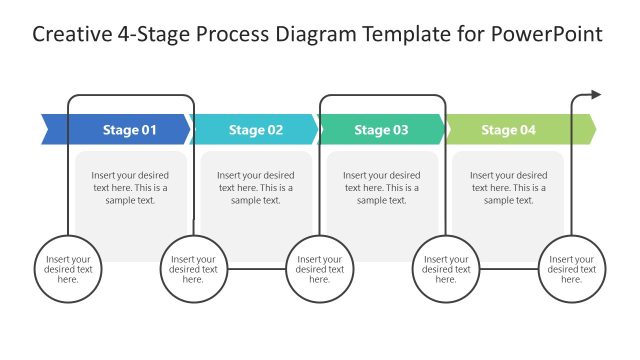4-Layer Horizontal Infographic Diagram Template for PowerPoint
Create an engaging process explanation with the 4-Layer Horizontal Infographic Diagram Template for PowerPoint. The presentation displays a horizontal chevron diagram created with four flat arrows. These arrow symbols are arranged back-to-back, and their size decreases gradually from left to right. The presenter can use the infographic metaphor to explain inter-connected ideas or sequential steps of a process.
The format of the slides is minimalistic. Each layer of the process diagram is color-coded separately. The first slide shows all the arrows(layers) colored along with the text boxes and relevant graphic icons. In contrast, the following slides highlight each arrow shape one by one. Through navigation, the presenter will explain each stage of the diagram individually. Additionally, all the layers show a stage number and carry a relatively dark label area for writing the heading or title of the stage.
The 4-Layer Horizontal Infographic Diagram Template for PowerPoint has an appealing design and grabs the audience’s attention through its spotlight effect. Business professionals can elaborate on the sequential stages of a business plan through this template. This infographic template can present scientific methods, marketing strategies, and other processes based on 4 phases or steps.
This is an easy-to-customize ready-to-use PowerPoint layout. Users can replace the placeholder text and use the graphic icons relevant to their mentioned fields. Users can also alter the color scheme and specific arrangement of objects according to the choice. Download this template and edit it using any version of PowerPoint and Google Slides for preparing an interactive presentation.