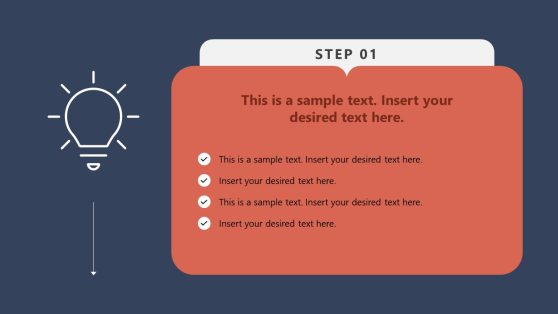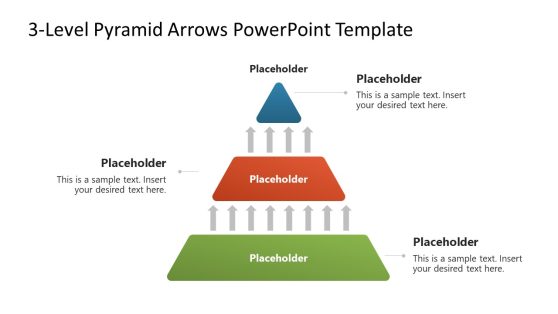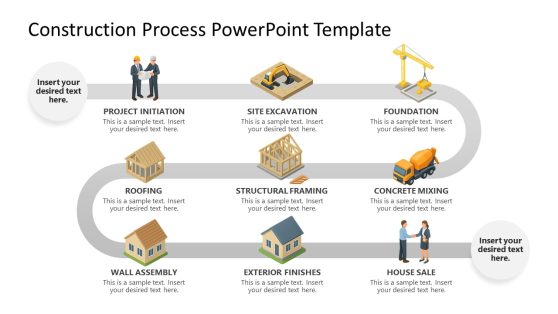5-Layer Horizontal Infographic Diagram Template for PowerPoint
The 5-layer Horizontal Infographic Diagram Template for PowerPoint is a creative 5 stage process diagram. This model is designed to present a process or strategy consisting of 5 segments or steps. The five arrowheads are joint back-to-back, representing continuity while their color-segmentation distinguishes individual steps. Due to its professional and elaborative design, presenters can customize this template to fit every use case according to their subject.
The first slide in this layer diagram contains five flat arrowheads placed side by side in the order of decreasing sizes. The arrows are arranged from left to right and carry a step number, which shows the arrangement of the steps. Also, there is a label band on each arrowhead for the title of the particular phase. A spotlight effect is observed on the further slides, where each step is color highlighted separately. This enables the presenters to describe each phase of the process effectively. For the graphical representation of a specific stage, relevant clipart icons are used.
The infographic concept diagram can be customized to present any process or idea based on 5 steps or components. For example, users can show 5 stages of:
- Financial management process
- Process evaluation
- Marketing escalation strategy
- Risk assessment methodology
- Data Migration process and similar concepts
Moreover, this 5-Layer Horizontal Infographic Diagram Template for PowerPoint is equally useful for teachers and researchers to discuss a topic constituting 5 elements or segments. Alternatively, users can also get our 4-Layer Horizontal Infographic Diagram Template for PowerPoint to present a four-staged process or topic. The horizontal process diagram template is editable and allows the users to alter any component according to their needs, e.g., graphic icons and color schemes. You can easily incorporate animations and transitions into your presentation by highlighting a new step at a time. Download this 100% editable slide template with a single click and prepare an interactive presentation using any version of PowerPoint and Google Slides.