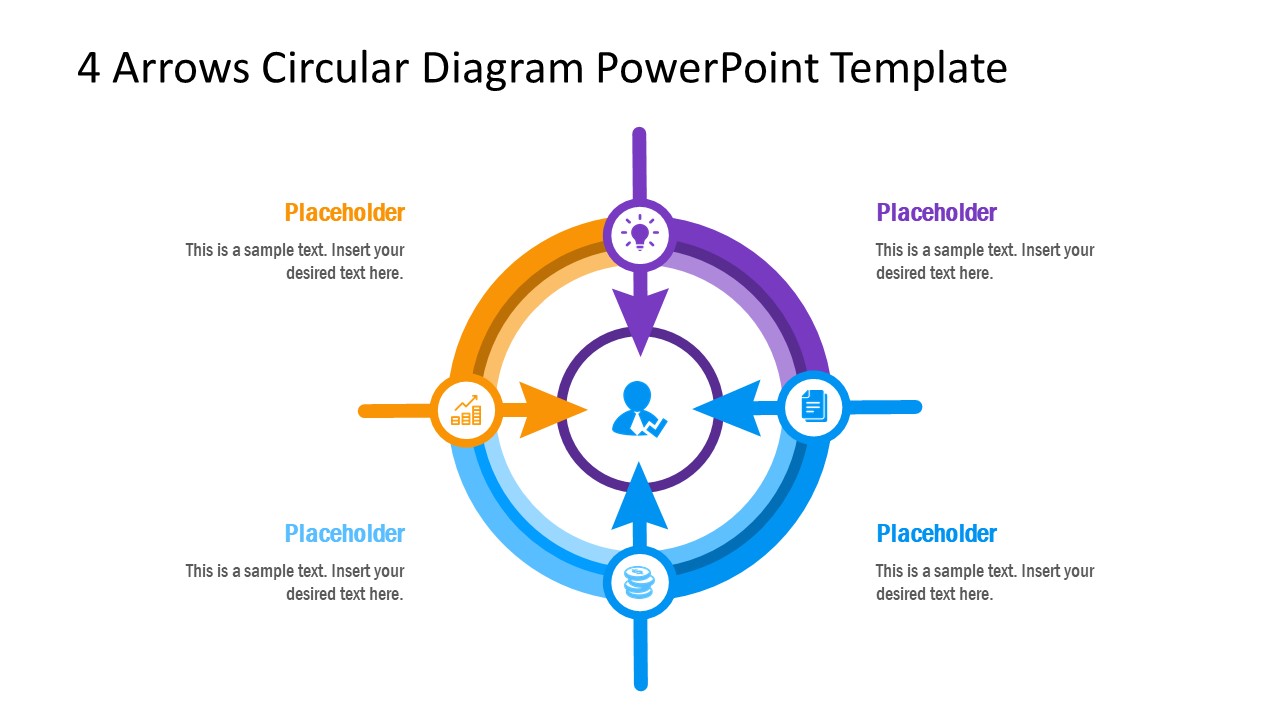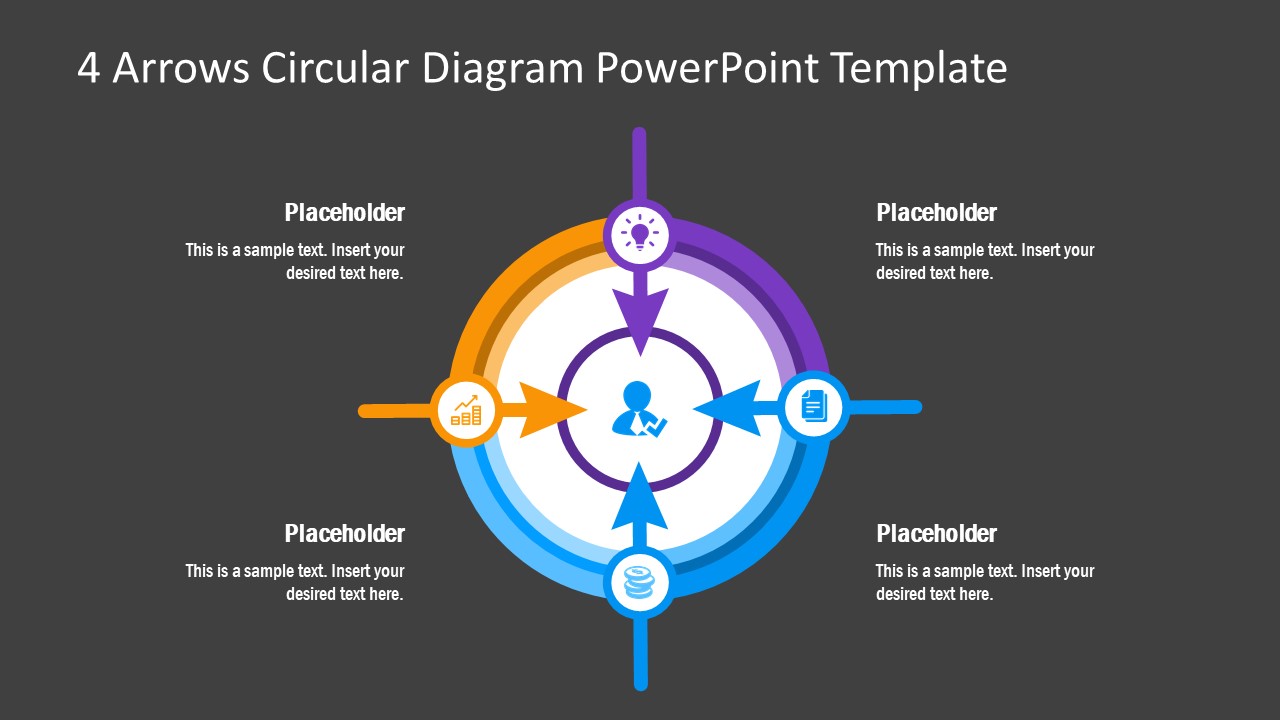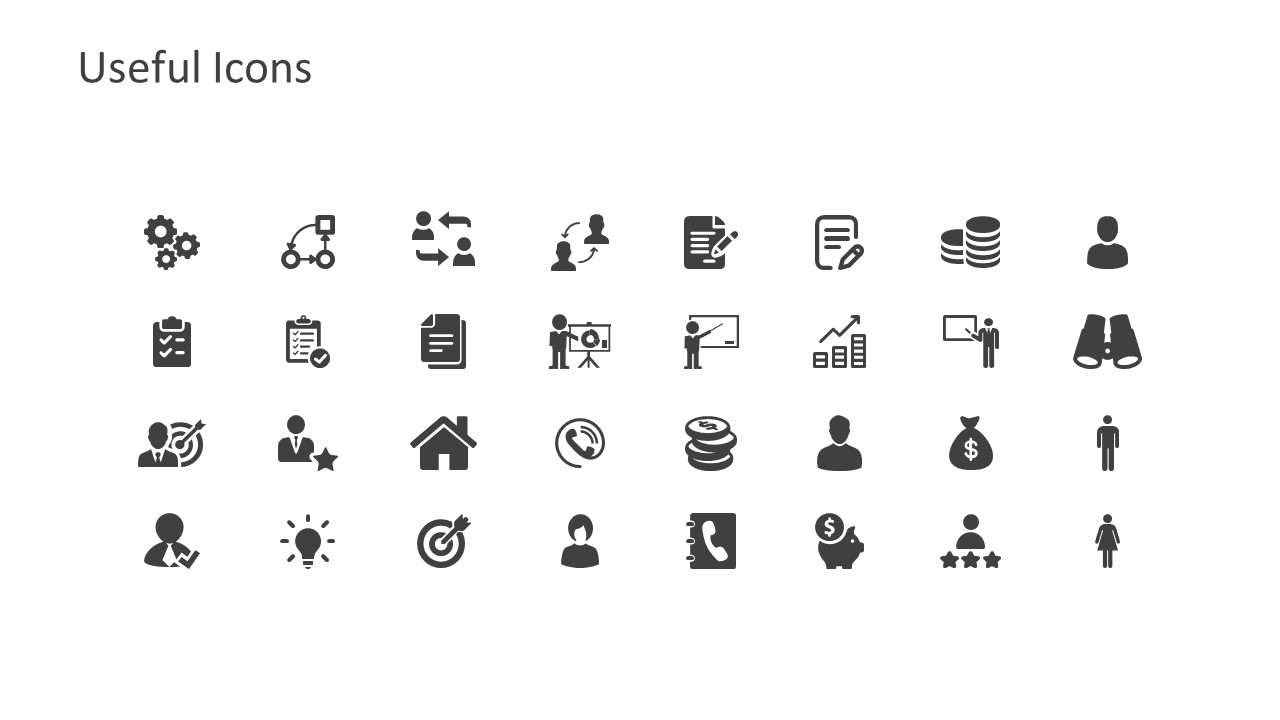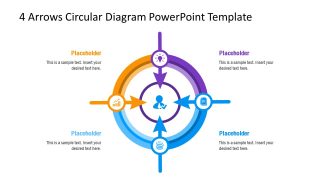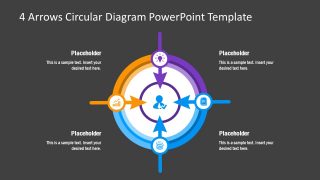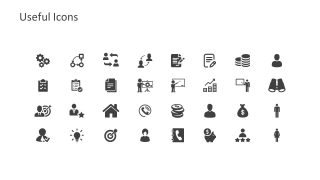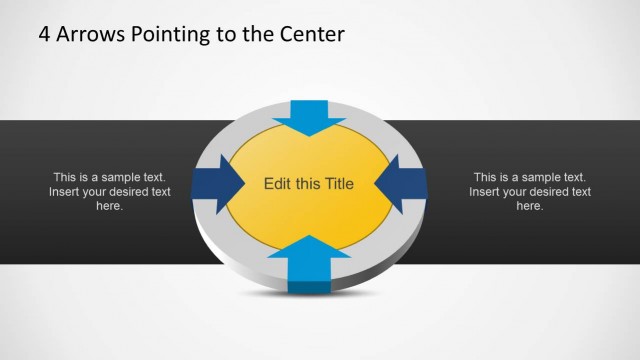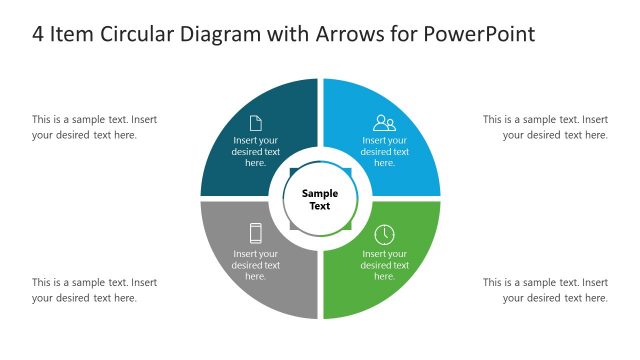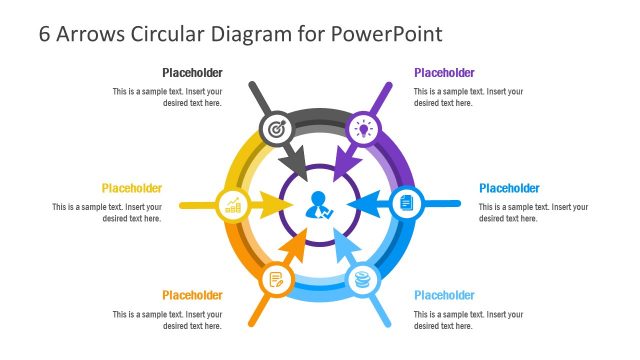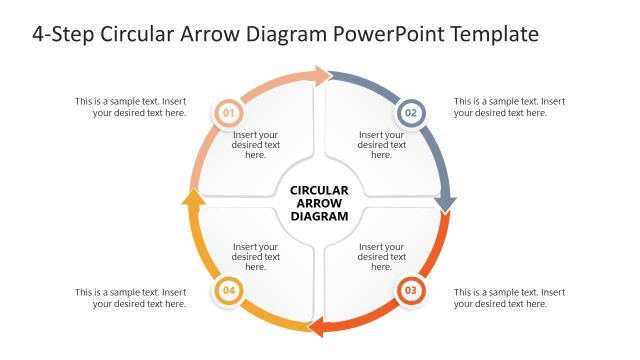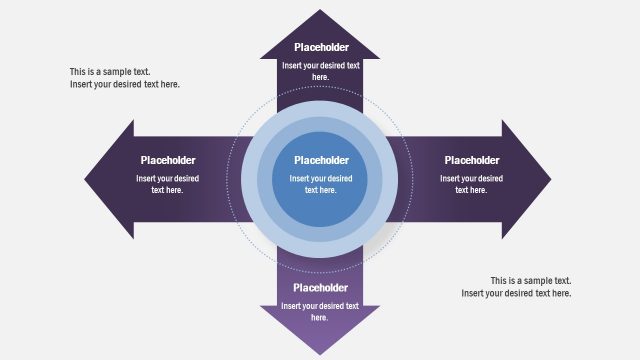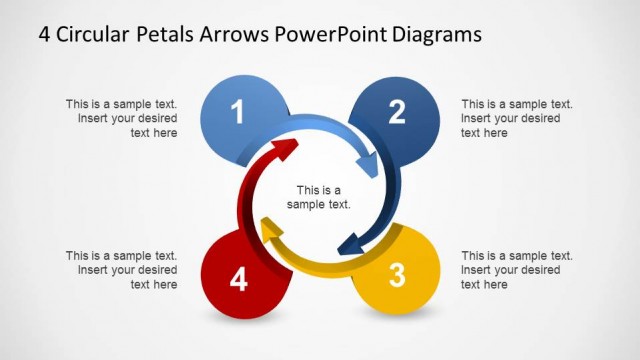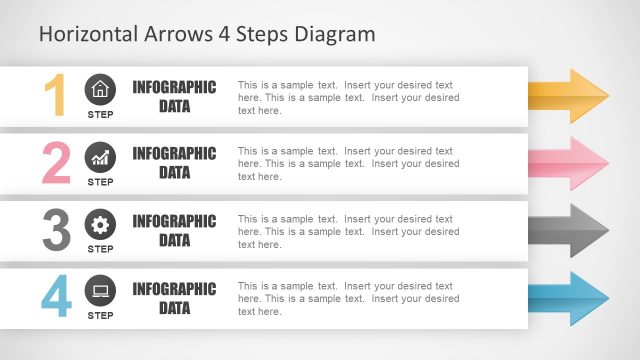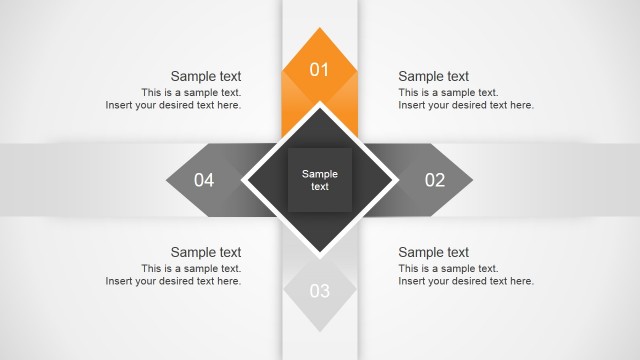4 Arrows Circular Diagram PowerPoint Template
The 4 Arrows Circular Diagram PowerPoint Template is a colorful chart layout for infographic diagrams. The diagram shows two circular rings with a user icon in the middle. Four arrows on the outer ring point to the inner icon. This is a useful visual for discussing four aspects of the core unit in PowerPoint. The inner arrows from all four directions assist in presenting the factors that may affect the idea in the middle. On the other hand, it can display the contributing factors of a problem in analysis presentations.
The PowerPoint diagram template for 4 arrows circular shape provides two infographic diagrams. Users choose the diagram for light or dark PowerPoint theme to reduce customization efforts. For presentations of dark color themes, the black background slide highlights diagram and text placeholders in white. Each arrow shape has a clipart icon for a visual representation of subtitles. The slide of useful clipart icons provides a range of 32 graphics. The variety of icons enable presenters to customize PowerPoint diagram with more meaningful graphics.
The 4 Arrows Circular Diagram PowerPoint Template assists in describing four stages, tasks, or events. The circular diagram templates are useful for outlining cyclical processes. The inverted arrows template helps perceive the continuous sequence of steps as sub-processes, categories, or external forces. The 4 steps of arrows circular diagram give a mental image of a concept supported by clipart icons. Alternatively, you can download other variants of this template with 5 arrows and steps circular design.
The 4 arrows diagram template of circular PowerPoint is a multipurpose presentation. Professionals in all types of industries can use this diagram to highlight concepts, ideas, or models suitable for presentations. For academic presentations, the infographic diagram of 4 arrows will make the topic engaging for students. 4 arrows are a versatile and purposeful diagram for all business concepts such as human resources, marketing, business models, etc.