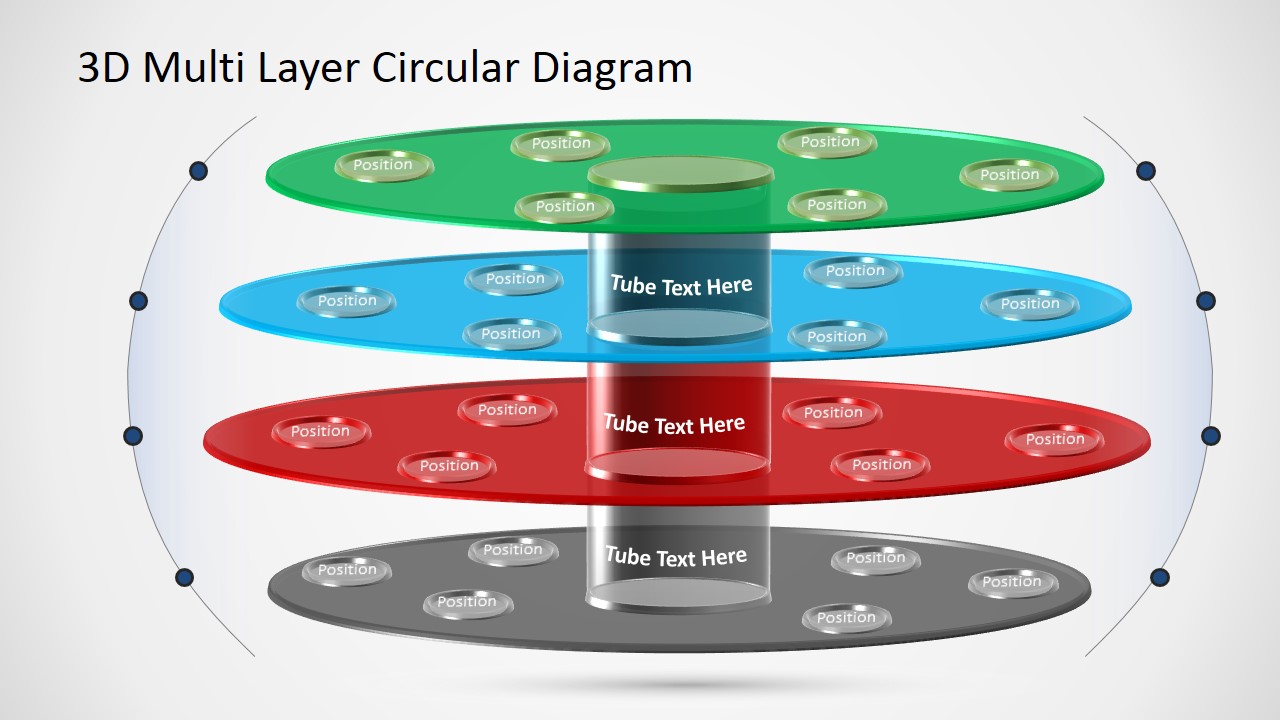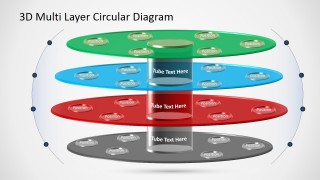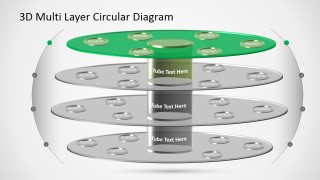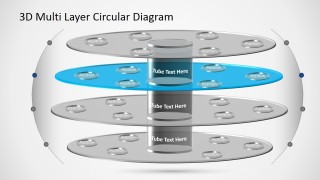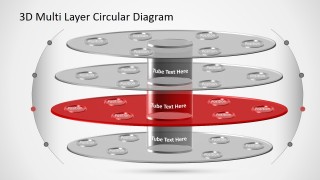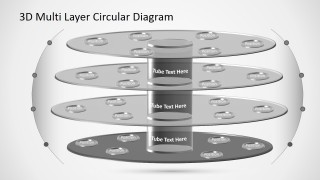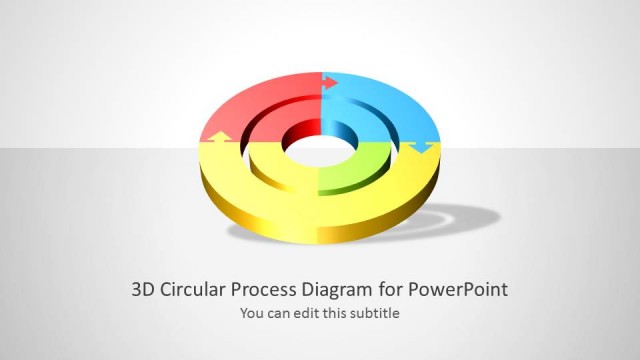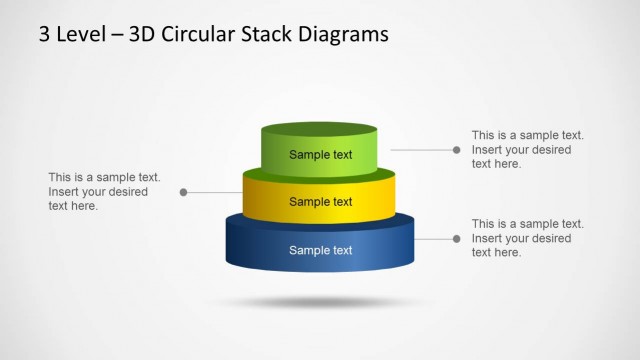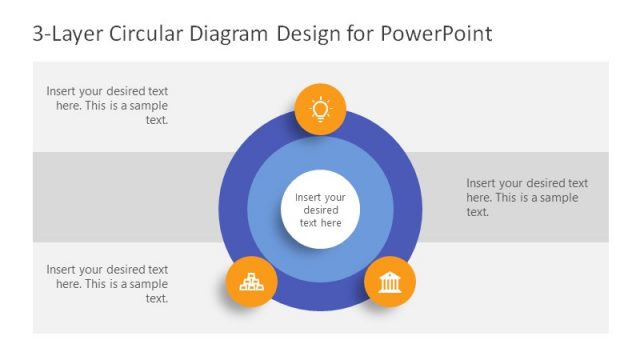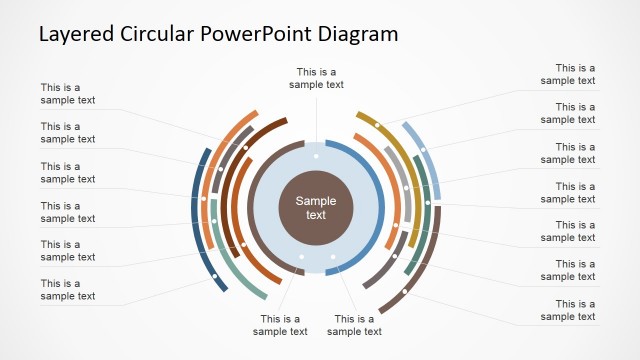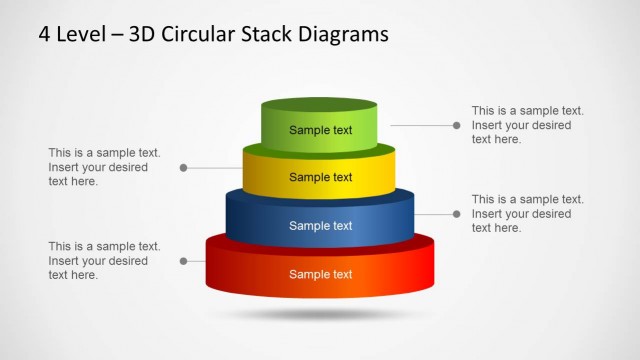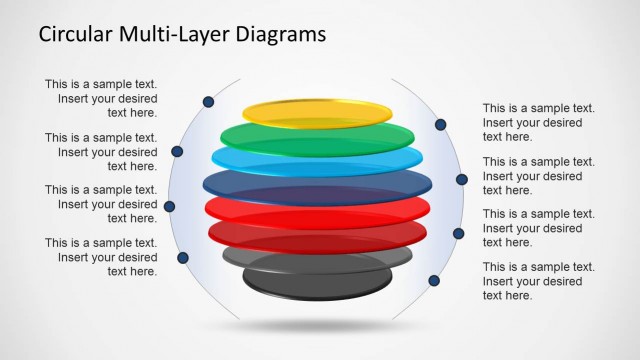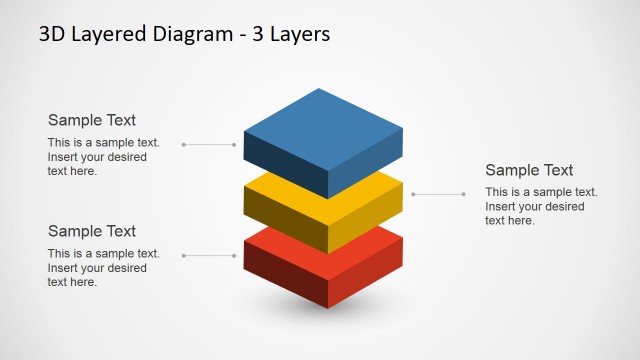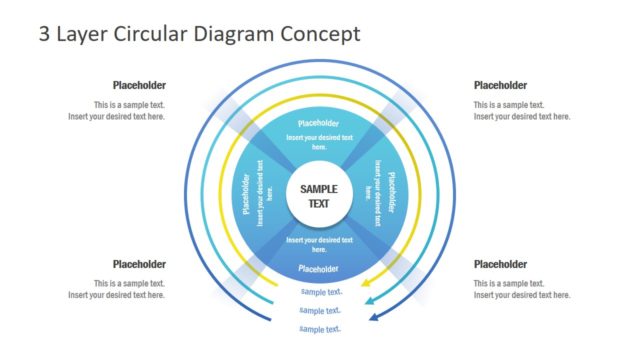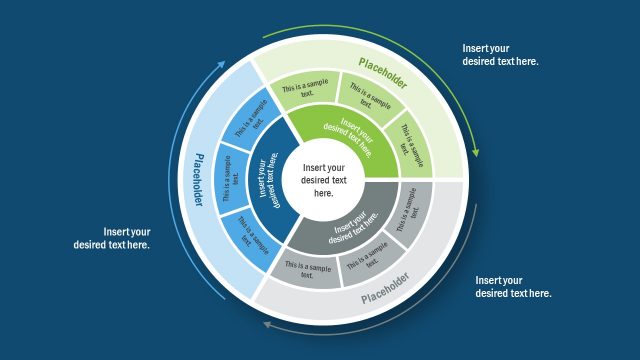3D Multi Level Circular Diagram
3D Multi Level Circular Diagram – Create professional presentations involving different layers with this easy to edit four Levels 3D Circular Diagram.
The diagram is created with PowerPoint Shapes involving 3D Effects, Shadows, Perspective and Gradients. The Ready to use PowerPoint Template combines traditional design best practices with professional visual effects provided by PowerPoint. Ideal for presenters that want to create a visual impact without the need of designs skills.
Each layer is created as a PowerPoint cylinder, with a 3D depth effect, and transparent effects across layer. Inside every circular layer, a set of circular nodes are displayed. Each node can be dragged and dropped in the desired position. Shapes can be individually customized, giving the user the flexibility required to create complex structures.
Creating PPT Templates with 3D effects require professional design skills. With the 3D Multi Level Circular Diagram the user can create presentations with professional Look and Feel without the need of investing time in the visual effect.
The diagram can be applied in different use cases. For example, it is ideal for creating Organizational charts that require a layered view of departments; the user can describe a circular organizational chart in every layer, and connect dependencies across layers through 3D cylinder connectors. It can be applied to multi dimensional diagrams that require a 3D representation, as mathematical diagram, chemistry models or life science models.
The 3D Layered Diagram is created with four layers, where each slide highlight one layer and greys the rest. With this PowerPoint Template layout, the user can create presentations that focus one slide for each layer description.