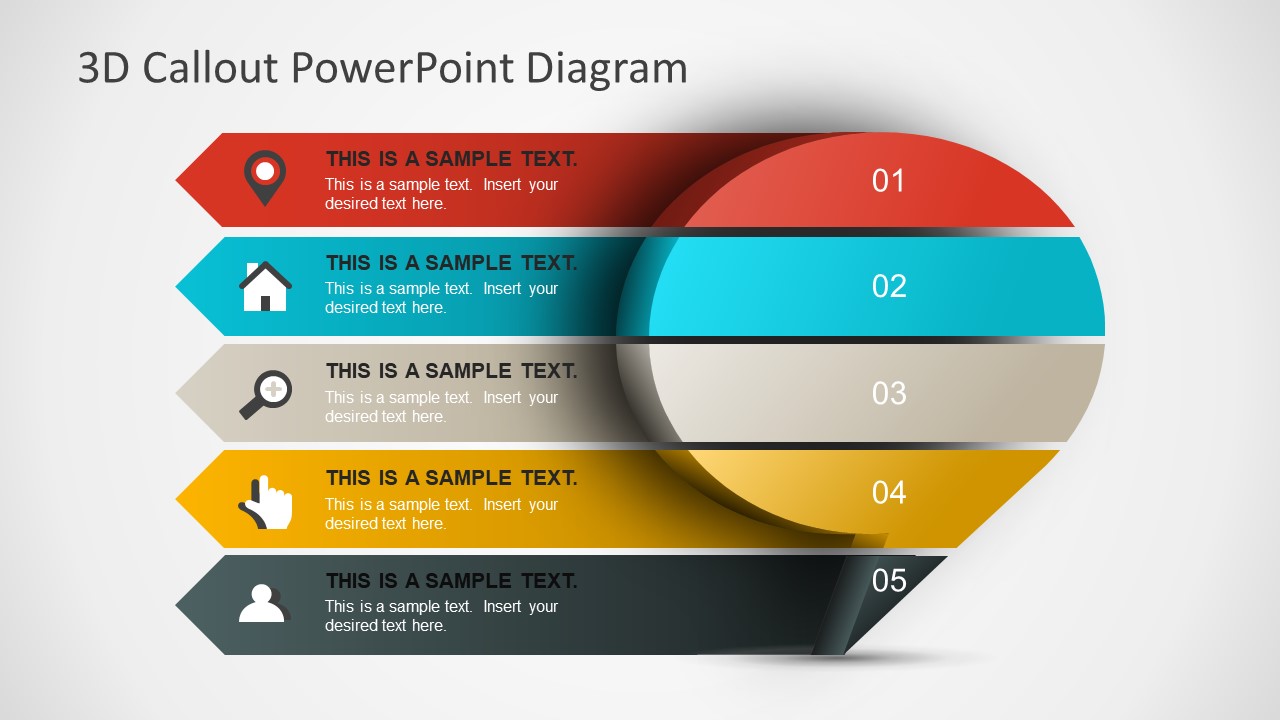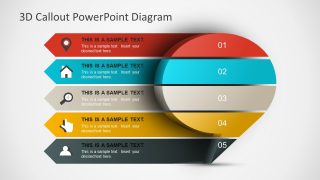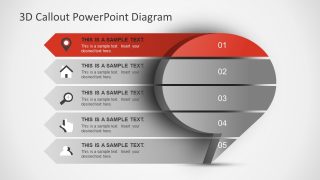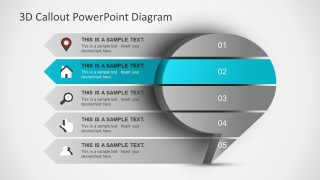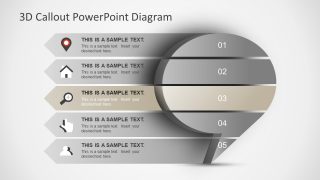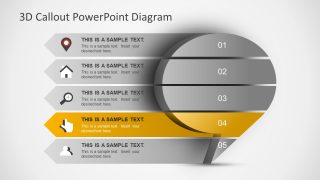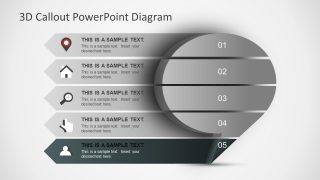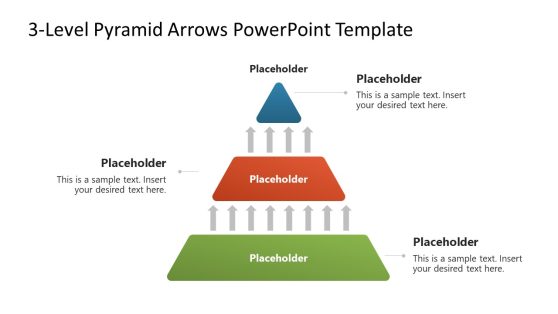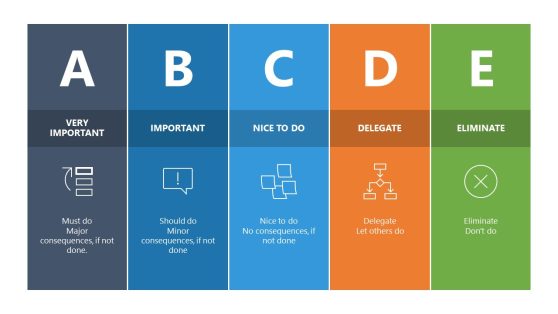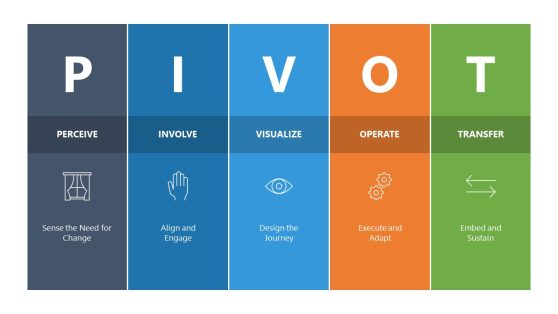3D Callout PowerPoint Diagram
The 3D Callout PowerPoint Diagram is a creative 5-step template presentation based on the metaphor of callout boxes. This innovative diagram design helps visualize steps in a process of discussion or conversation. It also illustrates a path towards a goal and multiple levels in hierarchy. With this 3D callout template, users can make various presentations. Such as, concept demon, step by step procedure or simply discuss bullet points. Furthermore, the users can make their own variations. A visually interactive 3D shape PowerPoint with diagrams has a power to make audience concentrate. For this, pre-made set of slides help business professionals save time by editing content in minutes.
A speech bubble shape 3D Callout PowerPoint Diagram is an attractive infographic template. Although, 3D callout speech bubble can display a discussion/ brainstorming session presentation. With the infographic slide design which can represent different business terms and ideas in PowerPoint. Alternatively, make an awesome process diagram with catchy layout as well as segmented PowerPoint shapes. It is useful set of slides aiding in visualization of concepts or topics. The diagram contains five bars and 3D model of a callout speech bubble. This is 100% editable image alongside the placeholders to add titles and descriptions.
The infographic icons denote the relevant topic in discussion. These icons include location marker, home, magnifying glass, hand pointer and person. The users can change the color of these infographic and column bars. For example, select first icons, open the format tab and change the solid fill and outline color from the pallet. Similarly, one by one, change the color outlook of all the images. Also, to modify the columns, select them by following the same procedure. Move and add more elements to PowerPoint template as desire and make changes with few simple clicks. After the first (main) slide, next five highlights one column each by making the rest gray/disable.
The 3D Callout PowerPoint Diagram makes a stunning slide design for presentations. It is a useful visual aid for presenting difficult concepts. Audience takes an interest and remember the content by categorizing with respect to the colors and icons. The public speakers can make the most out of this template. Conversely, users can download a similar concept 3D Five Steps Key Infographic Diagram.