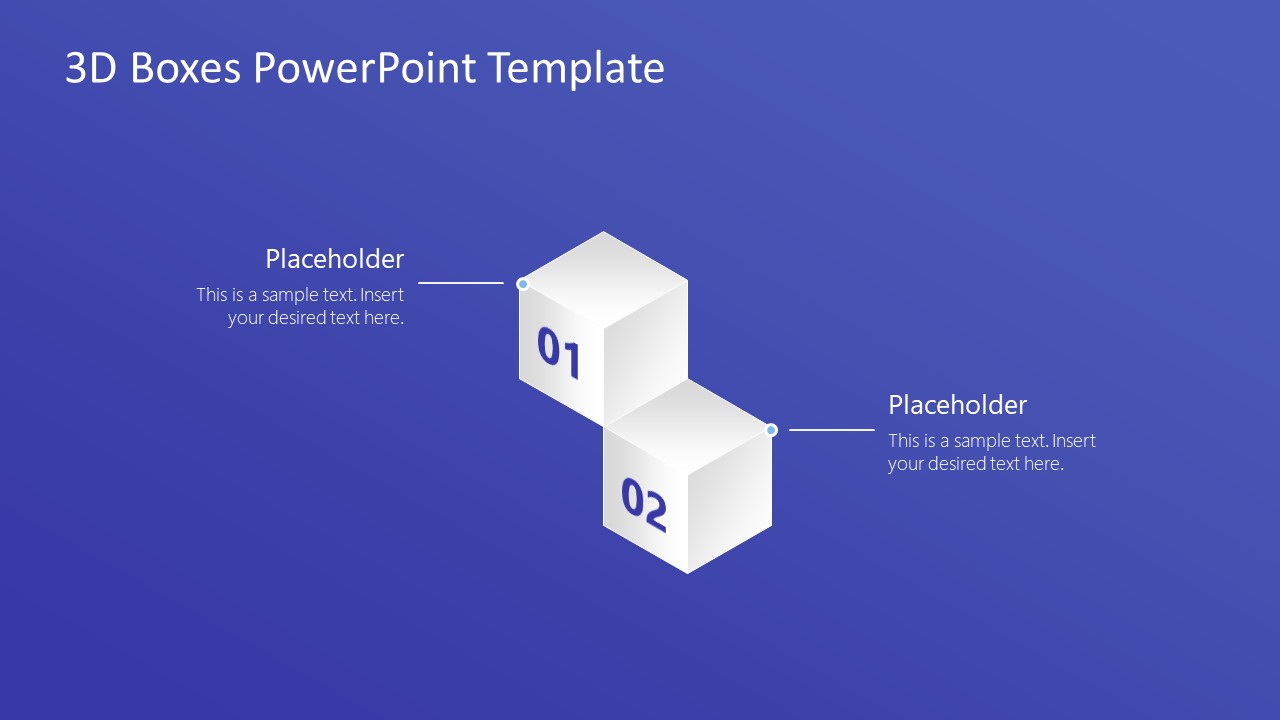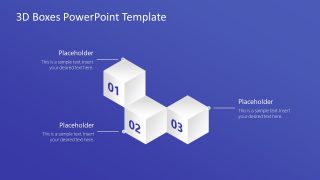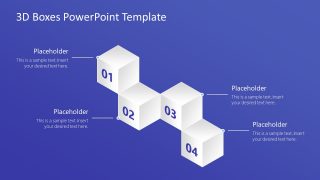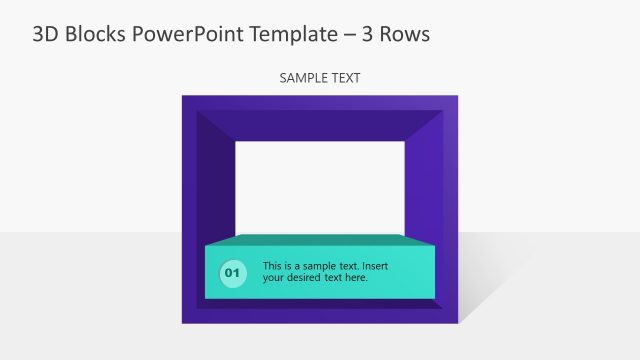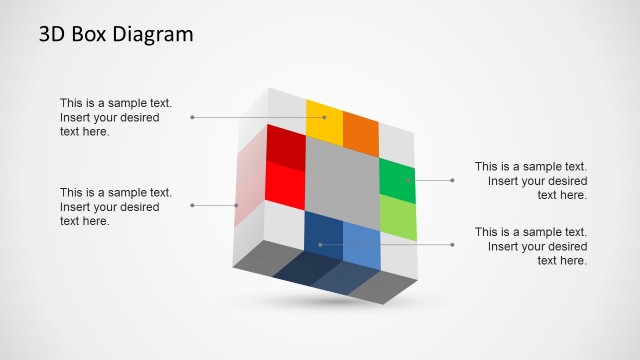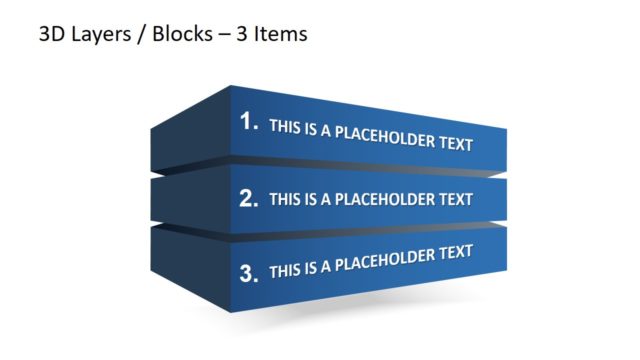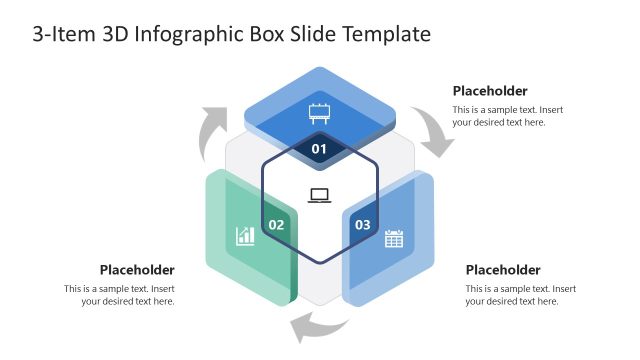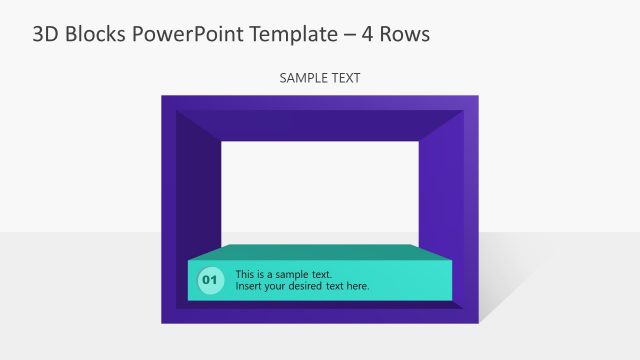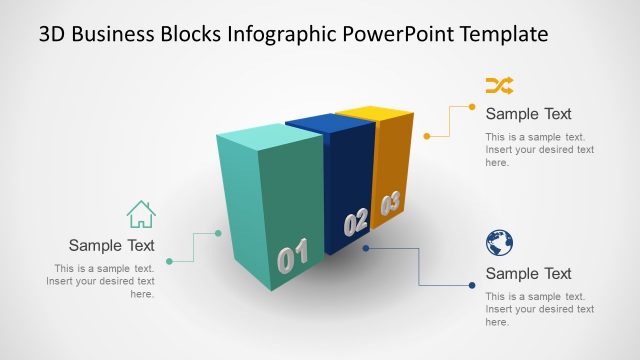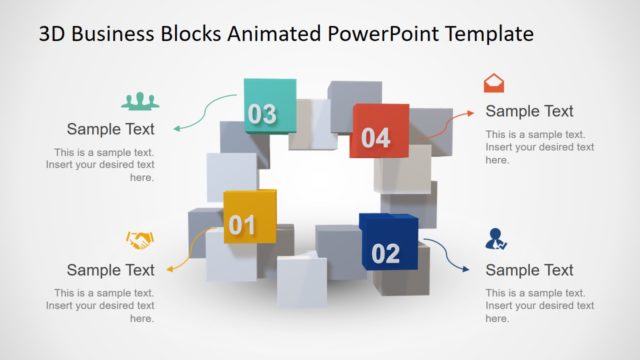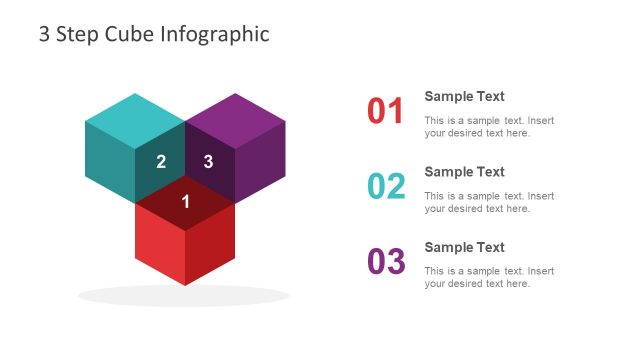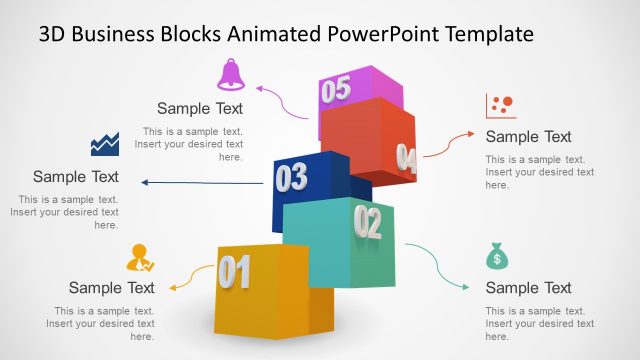3D Boxes PowerPoint Template
The 3D Boxes PowerPoint Template is a multi-step presentation of cubes. These cubes are joined together in a diagonal sequence. Such process flow diagrams can be used for the formation of workflow or timeline concepts. The cubes are flat vector-based PowerPoint shapes with 3D effects. If needed, you can rotate these figures from formatting menu’s shape effects section of 3D rotation. There are gray 3D boxes with blue PowerPoint background. But users can change the color by applying themes or formatting of shapes and slide background. Moreover, the PowerPoint templates display text placeholders as labels and numbers on each 3D Box for sequence. Users can add more elements like clipart icons to effectively communicate visual contents.
The PowerPoint diagrams of 3D boxes are suitable for discussing dynamic properties, ideas, or change through blocks. A unique 3-dimensional effect portrays real-world and conceptual arts. A simple sequence of 3D blocks will help in different industries. For example, supporting textual content of virtual reality, gaming, marketing, science, and engineering topics.
The 3D Boxes PowerPoint Template contains four slides of 2 to 5 steps process flow diagrams and block diagrams. In business segments, these diagrams could be used to demonstrate plans or strategies. For instance, highlight single activity in 2 steps 3D boxes diagram. The 3 steps cube sequence can highlight market positioning. Likewise, 4 steps 3D boxes for conflict resolution or risk management. Whereas, 5 steps 3D cube diagram for product design and planning process.