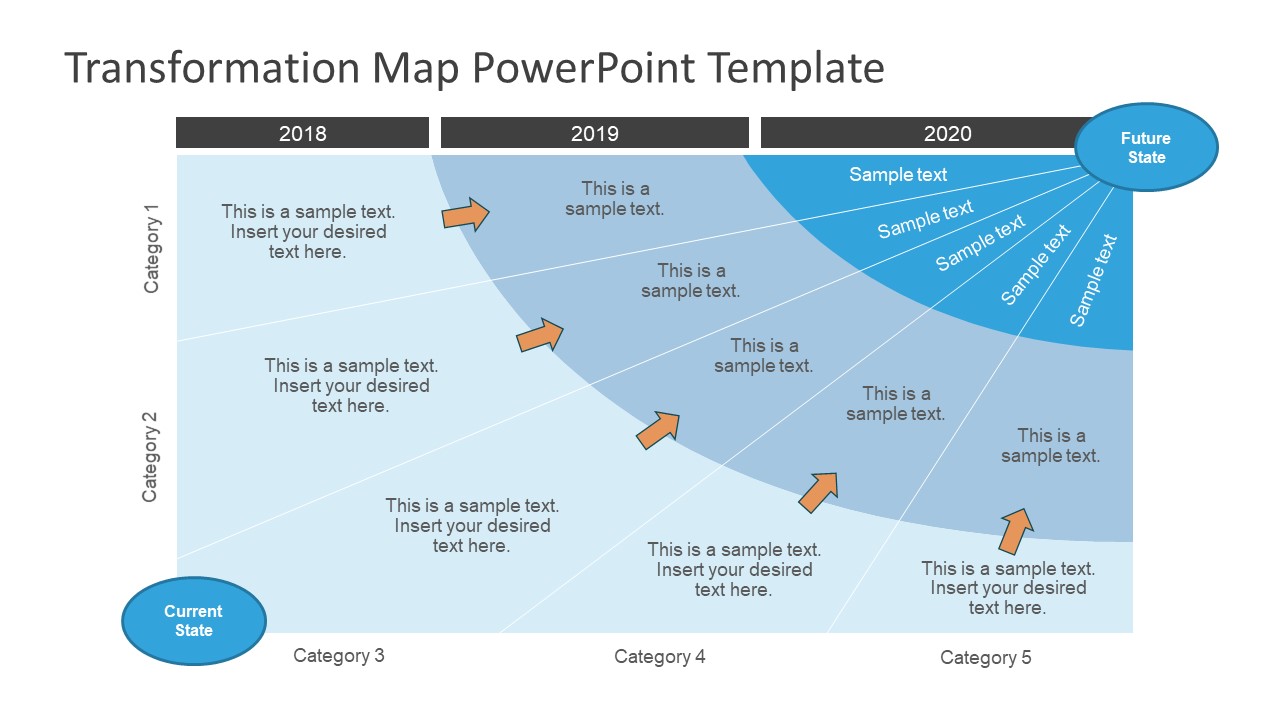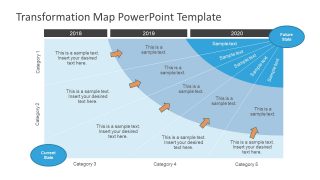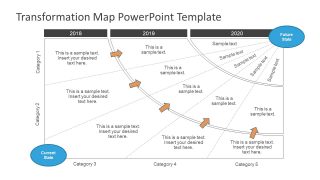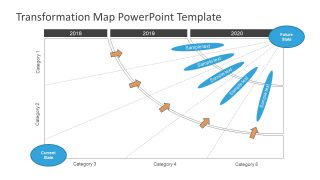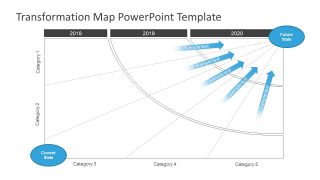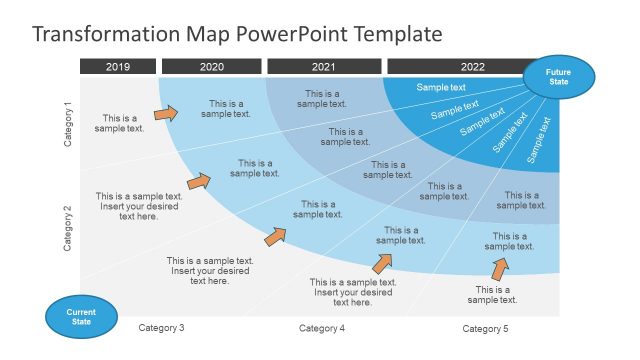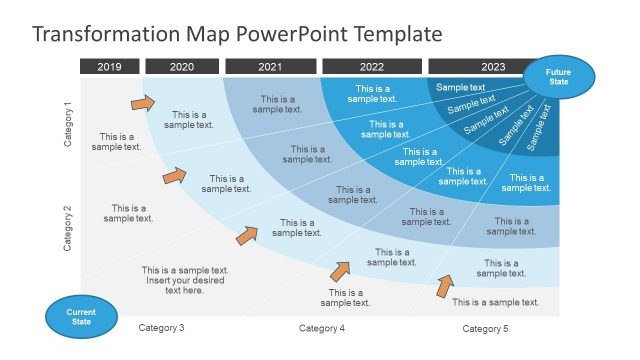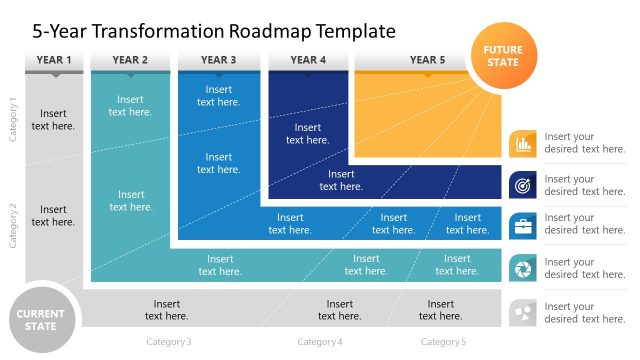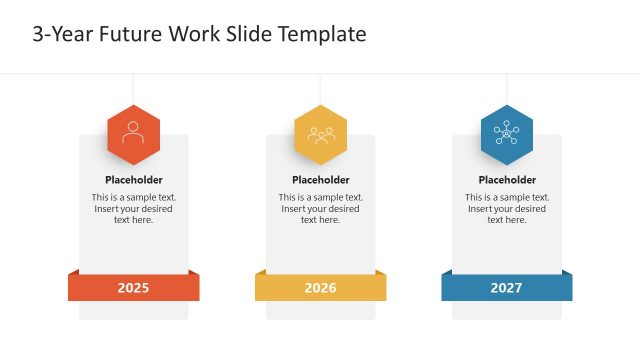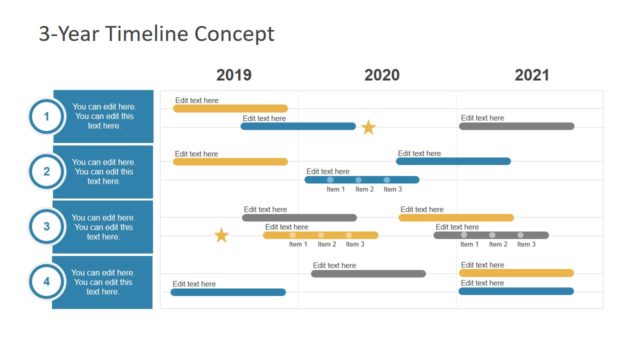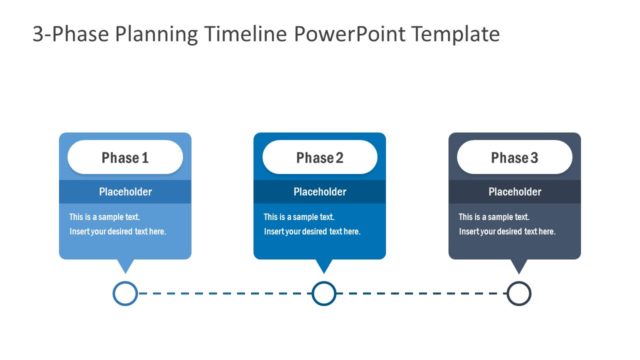3 Year Transformation Map Template for PowerPoint
The 3-Year Transformation Map Template for PowerPoint has a future planning design to define targets for five categories. The map helps determine the time scales and growth. For example, a company can demonstrate its plan and the expected outcome for the given target period. Therefore, the transformation map, consisting of diagonal lines, creates a timeline. These lines illustrate the light rays where the information moves from the bottom left to the top right. This is the periodic phase conversion of plans. This 3-year transformation map PowerPoint is ideal for training and workshop sessions like orientation meetings and team briefings. The phases are shown in chronological order whereas, the categories assist in brainstorming and upgrading options of the strategic plan.
This 3 Year Transformation Map Template for PowerPoint has four incredible slides of distinctive styles to highlight periodic phases similarly to Now Next Later slides. This template helps in updating the information quickly by editing the given placeholders. Although, the first slide has blue color theme of sections to present comparison of different strategies. The next three slides have the design variation to focus on transition from each year. The arrow chevrons and oval icons depict the business transformation through PowerPoint shapes and slides that are also compatible with Google Slides. Also, there are placeholders for every section of 5X3 rows and column division to add important key notes. The transformation map aids in illustrating vision to the team, update the timeline and measure the achievable objectives.
The business transformation map of 3 years is useful PowerPoint template for various professional presentations. It is a customizable template with lets users make changes in numerous designing properties. For instance, give this PowerPoint a brighter look by modifying the theme. To do so, in the design bar, click the menu of variants, go to the background. Here chooses the desire color pallet for theme. Also, users can rotate the dotted lines to increase or decrease the area of segments.
Alternatively, you can download other digital transformation presentation templates, fully compatible with PowerPoint & Google Slides, like the 4-year transformation map template.