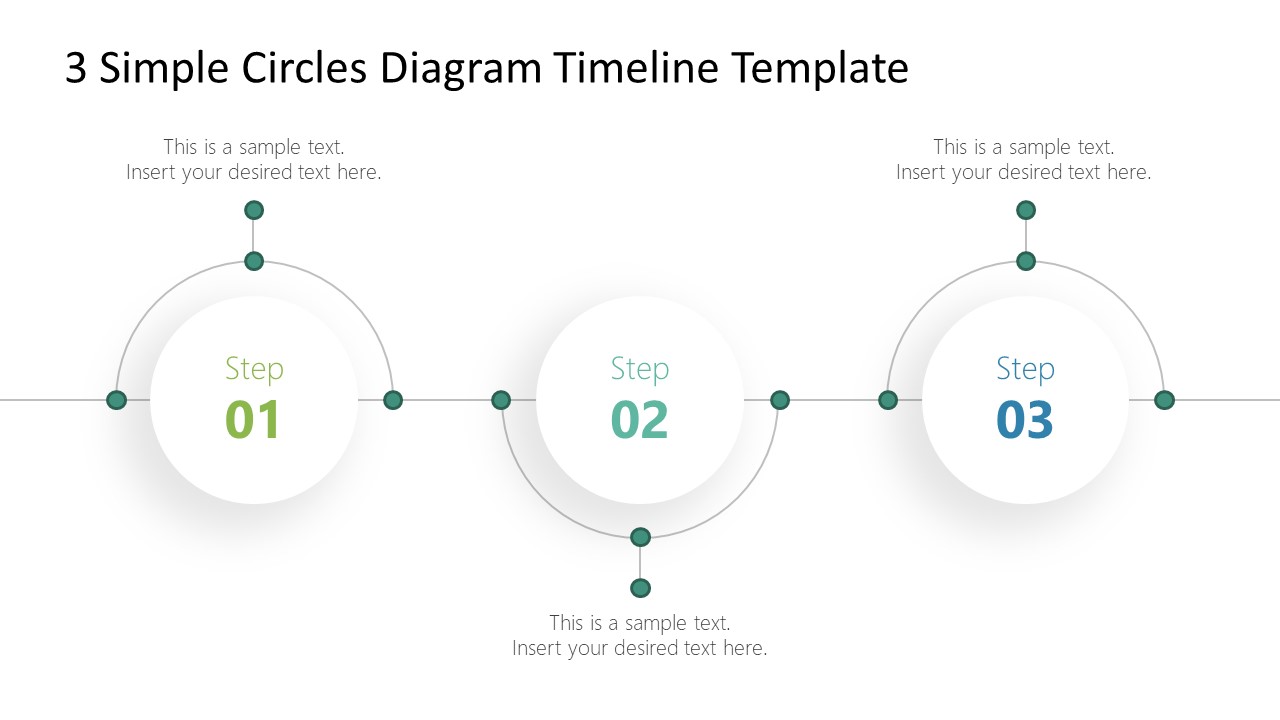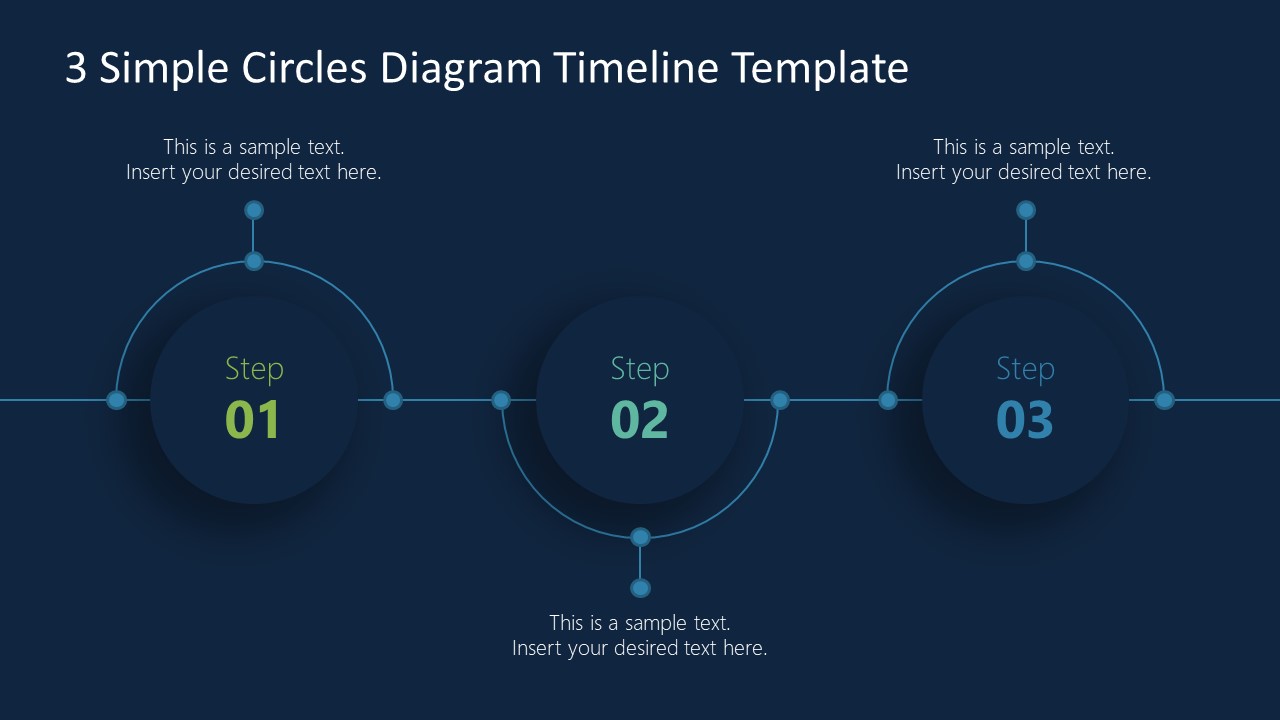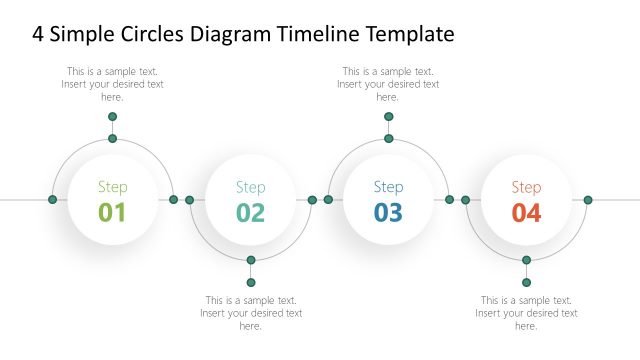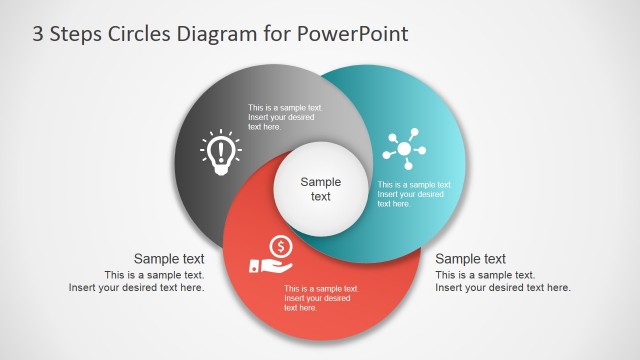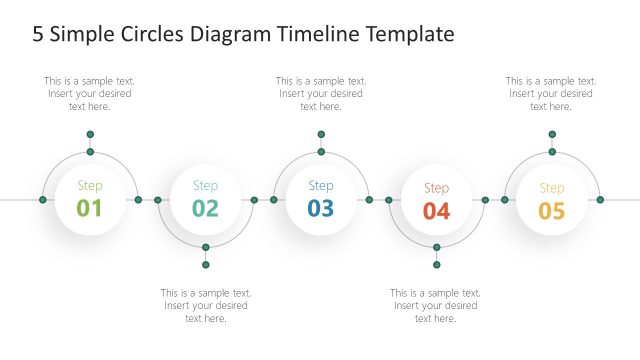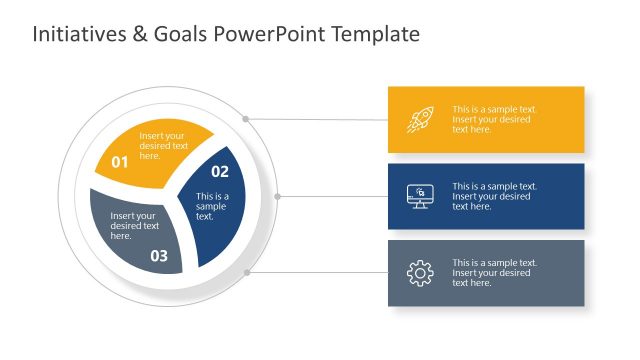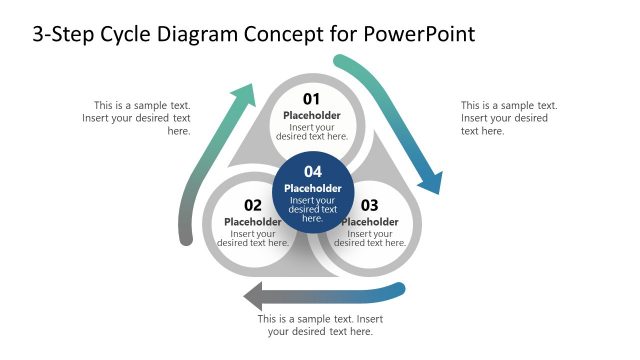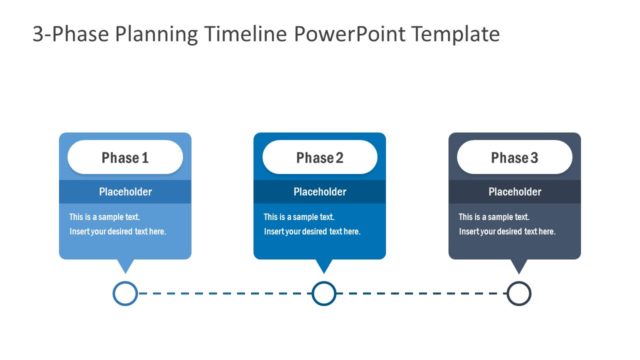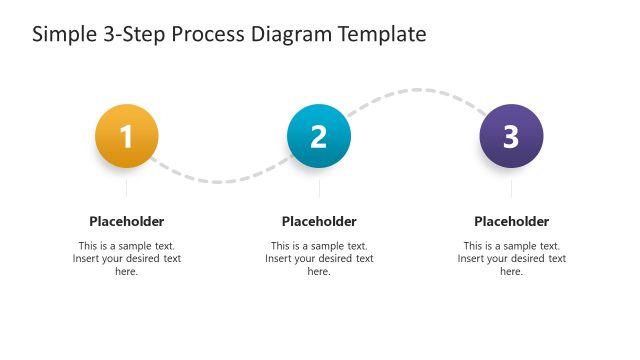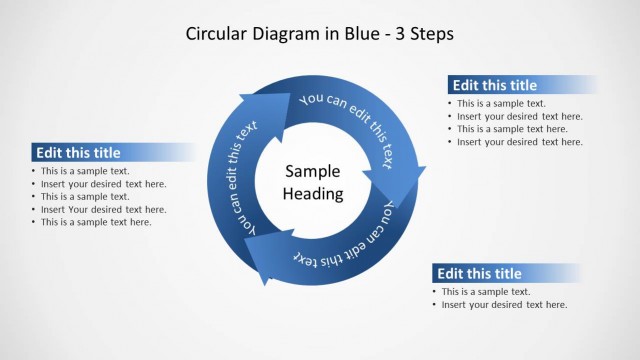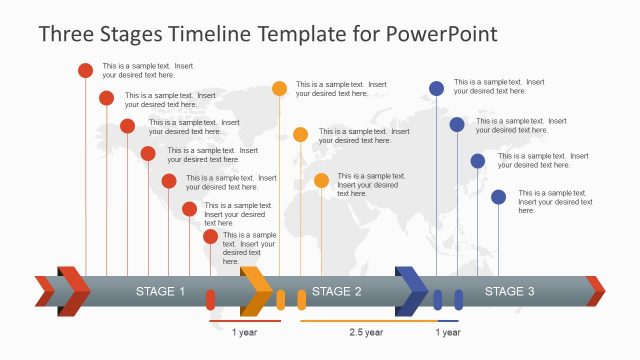3 Simple Circles Diagram Timeline Template
There are many ways to showcase your business perspective in a timeline. The 3 Simple Circles Diagram Template contains three circular icons in a horizontal timeline. All the connected elements on PowerPoint diagram create an infographic design effect. These slides could be used within business presentations or standalone topics to discuss timeline and planning concepts at once. Because timeline template will give an overview of three actions or processes and how they move through the workflow. Professionals in all types of industries can benefit from this simple 3 steps diagram. It shows three milestones that could help display three stages. For example, the quarterly performance of a project, events in history, or a forecast of business strategy.
The 3 milestones roadmap template is a fully customizable set of two slides. You can choose from these two slides of roadmap template that fit your business presentation color theme. However, you can also change the PowerPoint backgrounds, and colors of circular shapes. Moreover, add the clipart icons on 3 circles diagram to creatively visualize components of each milestone.
The 3 Simple Circle Diagram Template is a ready-to-use presentation that could be used for communicating plans. Such as project planning, business processes, and events timeline. 3 steps diagram will enable users to communicate these concepts through engaging contents. For additional steps, 4 steps simple diagram and 5 steps timeline templates are the two versions available.