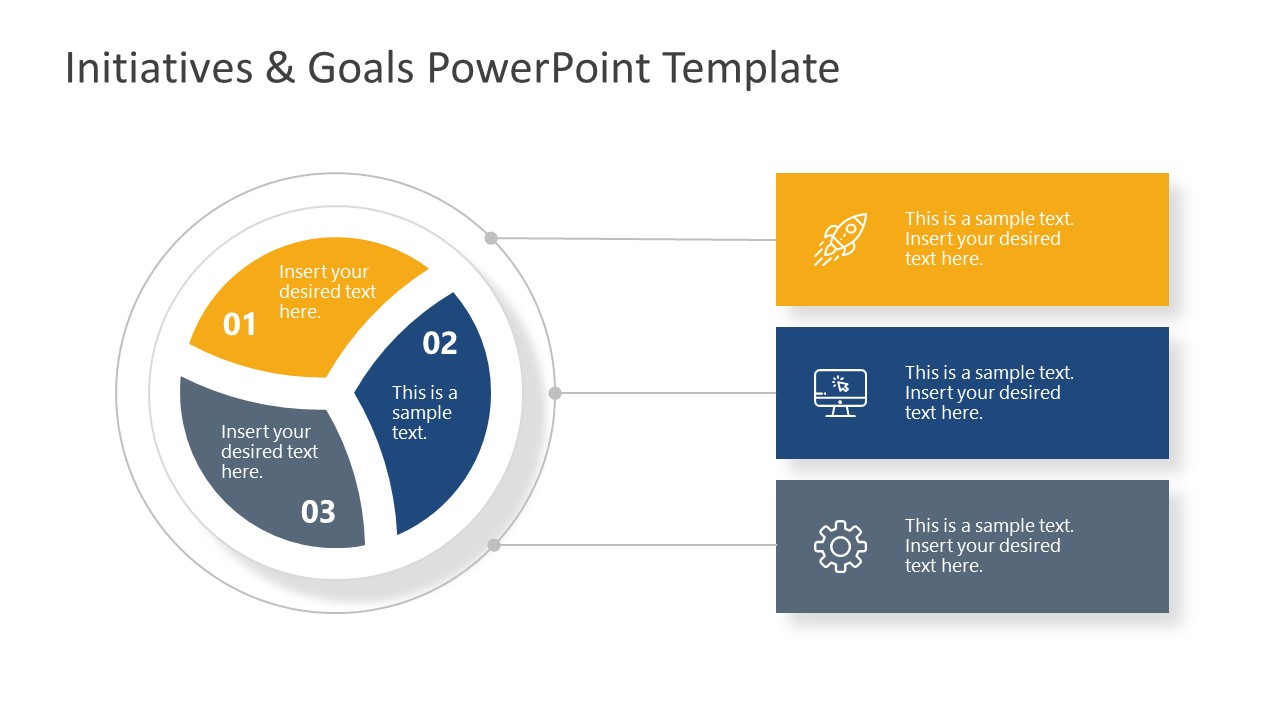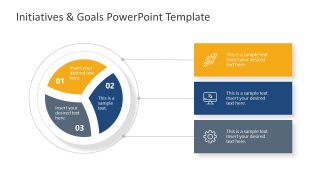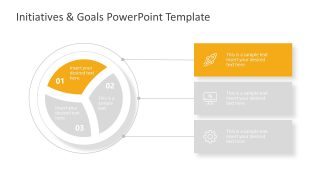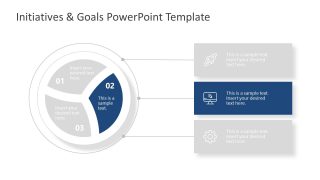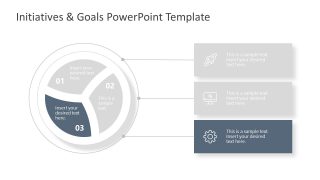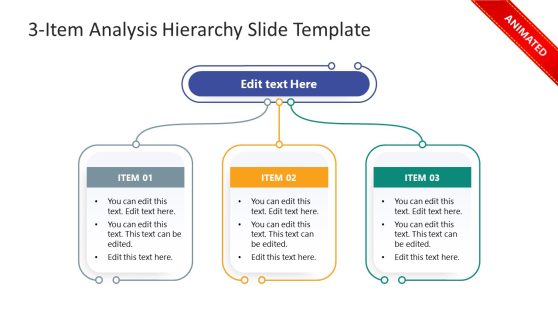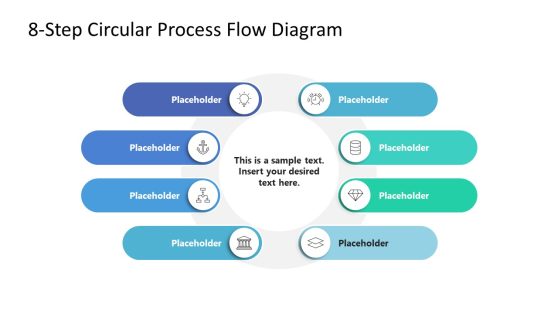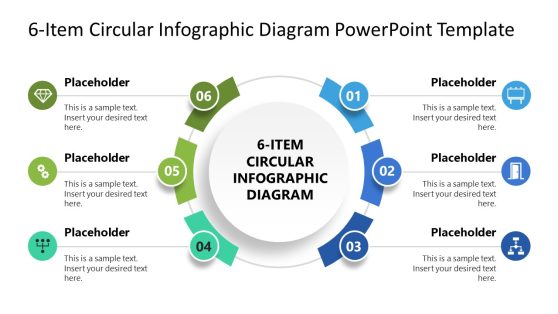3-Step Initiatives & Goals PowerPoint Template
The 3-Step Initiatives & Goals PowerPoint Template is a cycle process diagram. It shows three curved segments to display three independent components of a concept. This is an ideal diagram for a quick overview of ongoing activities within one system. Likewise, it could be used for displaying three related business elements. A multi-purpose PowerPoint diagram to display relation between three units under one system or process. The PowerPoint templates of 3 steps circular diagram include infographic style clipart icons. These will visually represent each element of whole circular model.
The circular diagram template illustrates a series of steps or events in business models. Every successful project initiates at planning stage. The pre-planning strategies have 3 major components i.e. brainstorming, networking, and funding. This PowerPoint diagram template could be used to demonstrate interaction of these components. Moreover, 3-steps circular diagram design can help create a business goals presentation. For example, highlighting vision, mission, and value proposition of company.
3-Step Initiatives & Goals PowerPoint Template use colors to create distinguishable parts of concept. The users can change these colors, clipart icons, and text placeholders quickly for presentations. The additional three slides of goals PowerPoint will help discuss each component of diagram independently. You can download this circular diagram template for a range of 3-step process ideas.