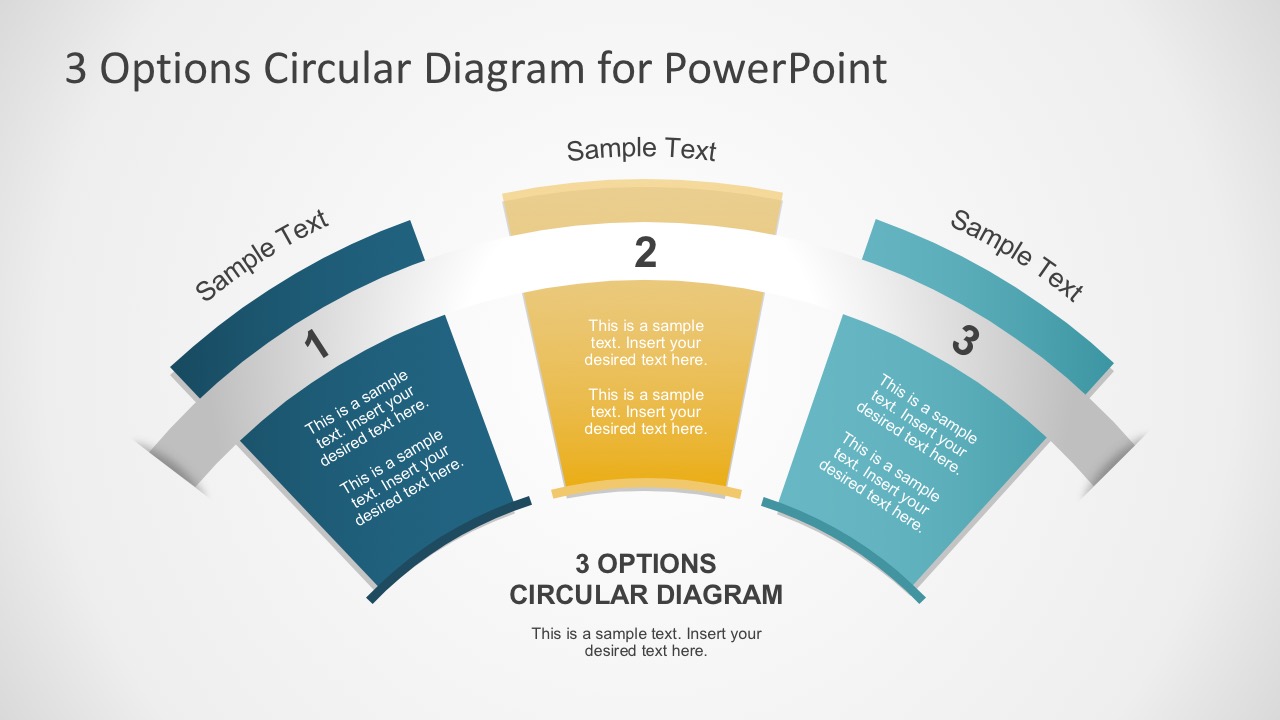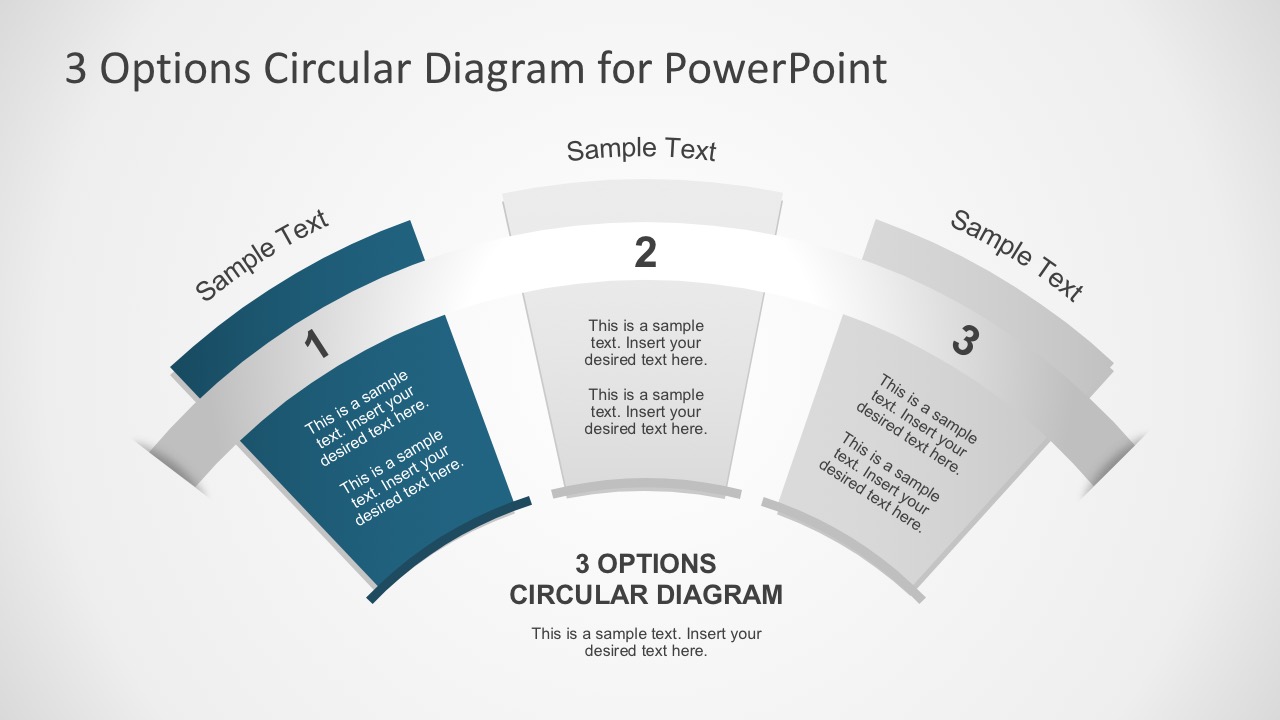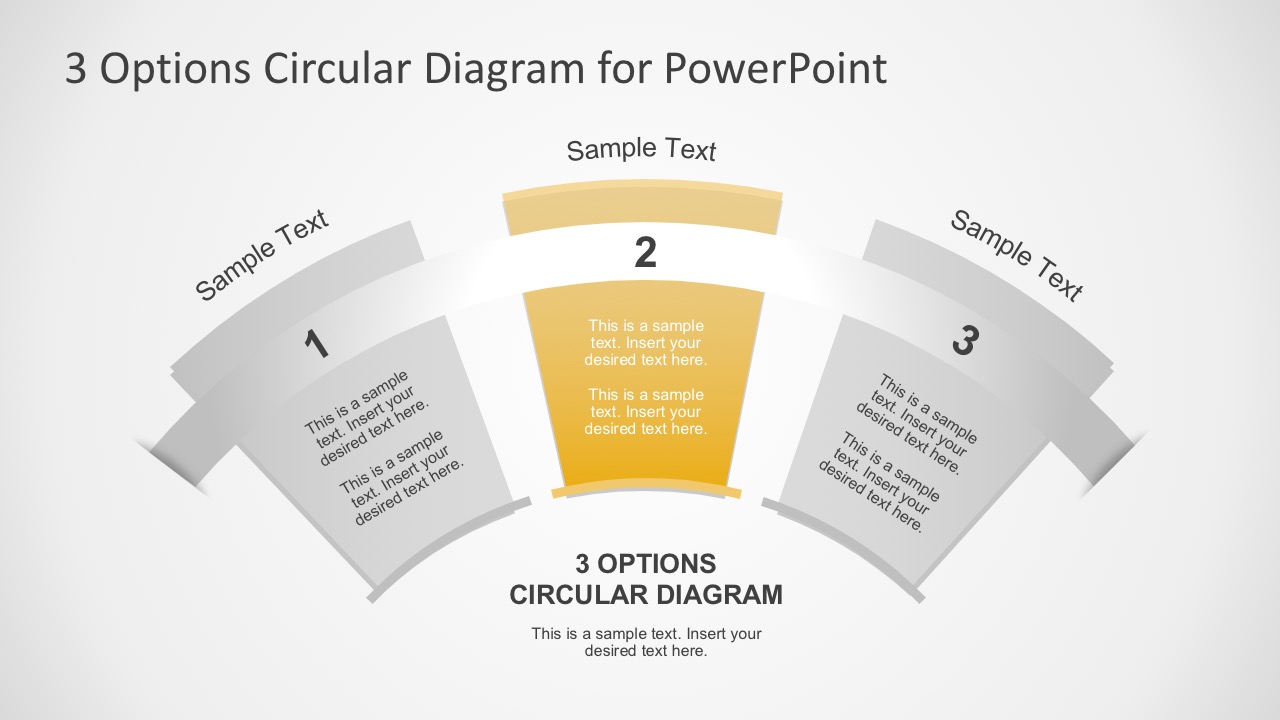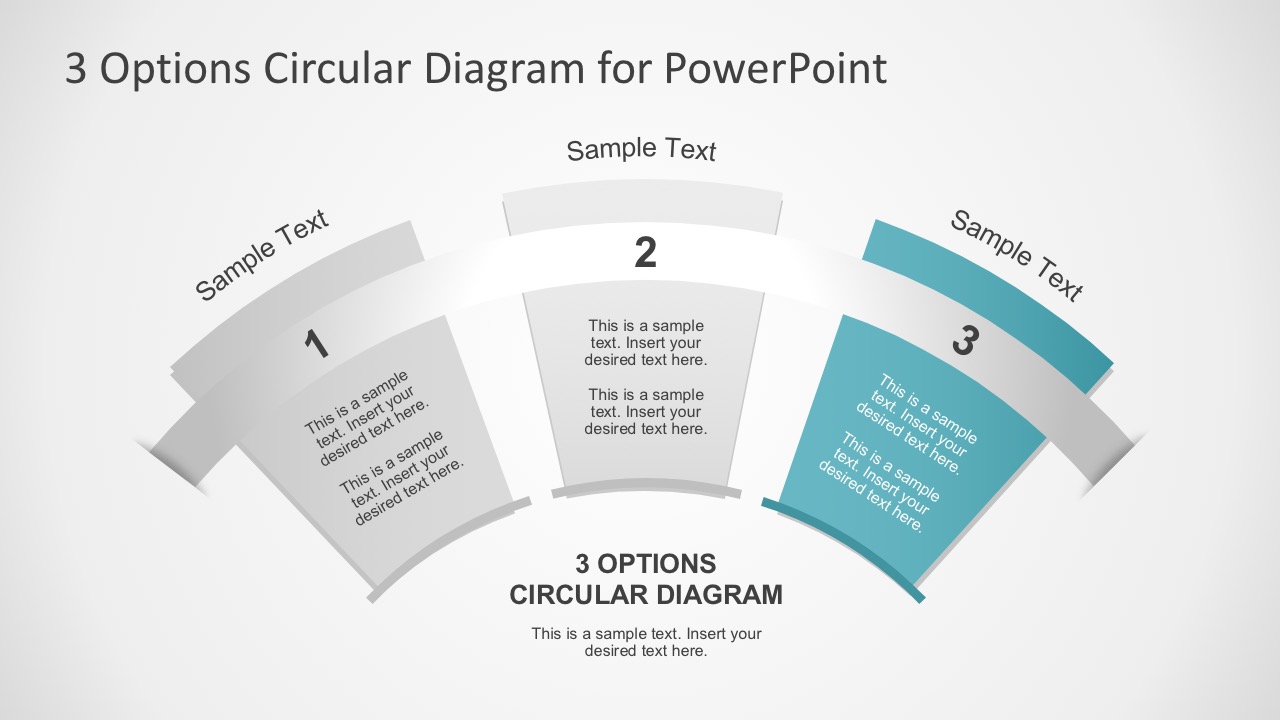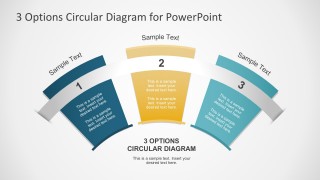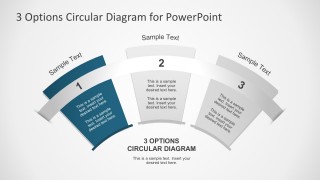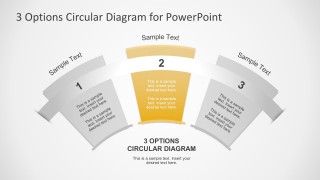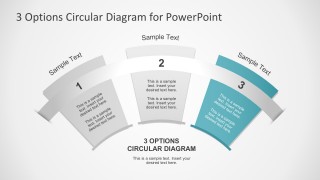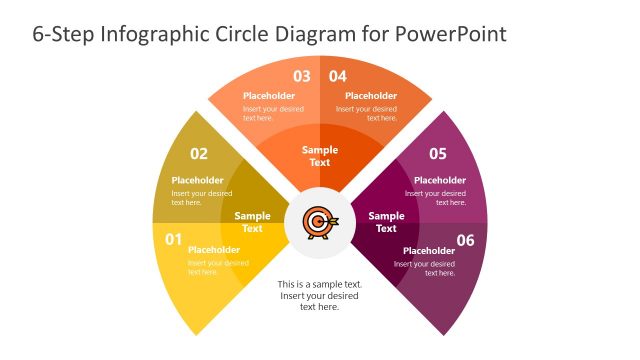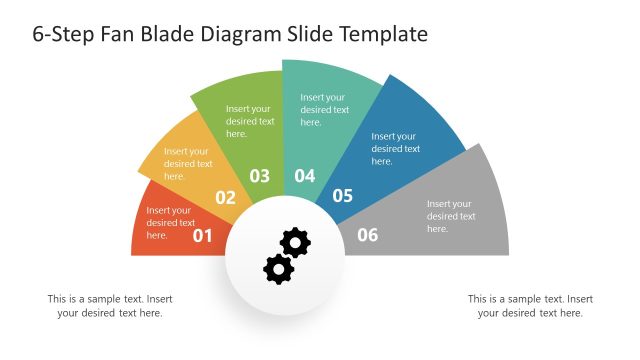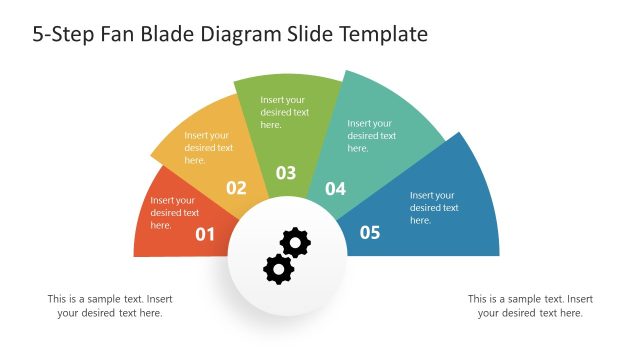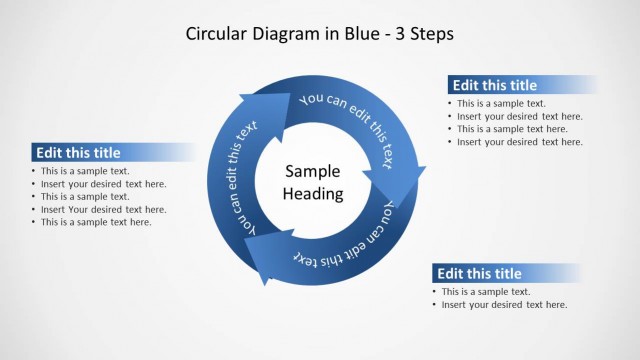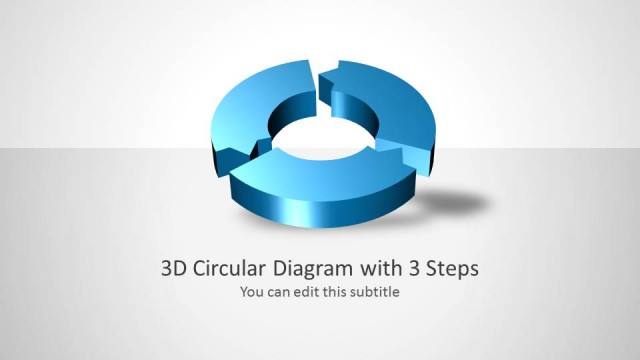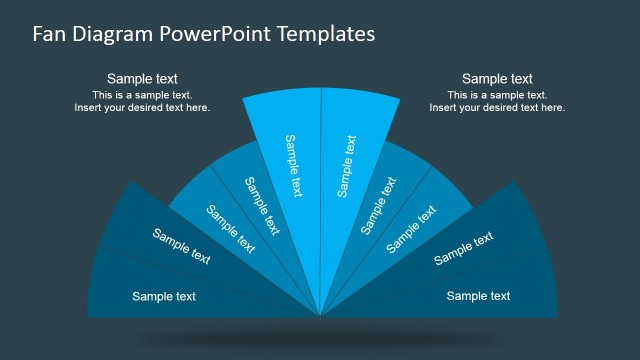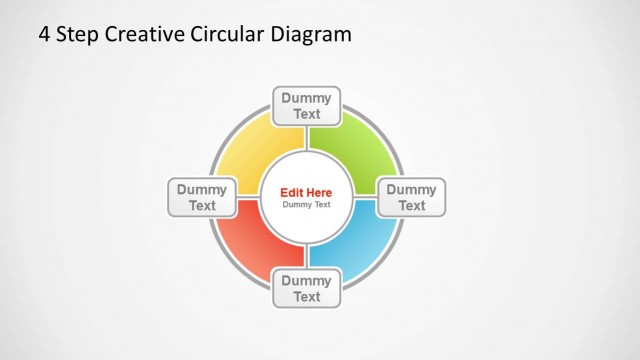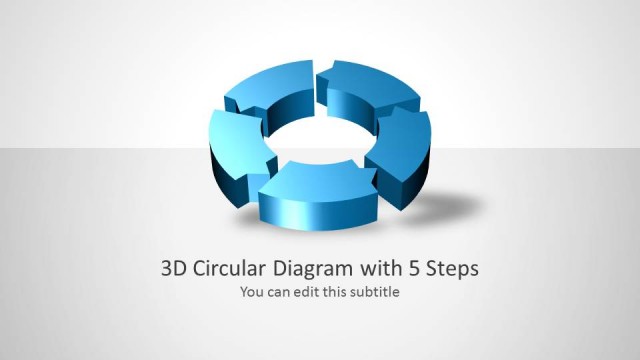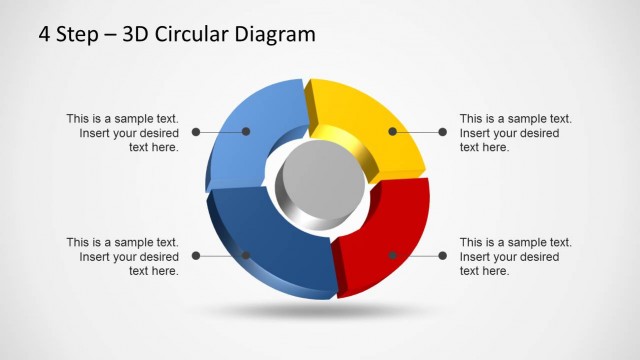3 Options Circular Fan Diagram for PowerPoint
The PowerPoint template is a flat style Circular Fan Diagram. The template design has three options or steps to represent a process, procedure, or a cycle. The slides have a unique number layout with colorful fan shapes. Every step is designed with an editable title and text placeholders to write the descriptions or instructions. The clean and simple design of this 3 Options Circular Fan Diagram for PowerPoint gives users the convenience and flexibility to manage the slides.
Simultaneously, the users can use the slides to create a custom flowchart as required. The shapes are created from PowerPoint vectors. This allows a fast and easy way to visually edit the slides. For example, it is simple to duplicate a vertical fan to add more steps. Users can also resize the PowerPoint shapes to make it larger or smaller than the default. The individual vectors keep the shape from distorting as it shrinks or enlarges. Further, adding color fill or texture to the PowerPoint shapes. Positioning the shapes anywhere in the slides, or editing the PowerPoint properties in general.
Browse and download more PowerPoint Templates. The design gallery has several types of ready-made flowcharts, diagrams, and layouts for business and relevant industries.