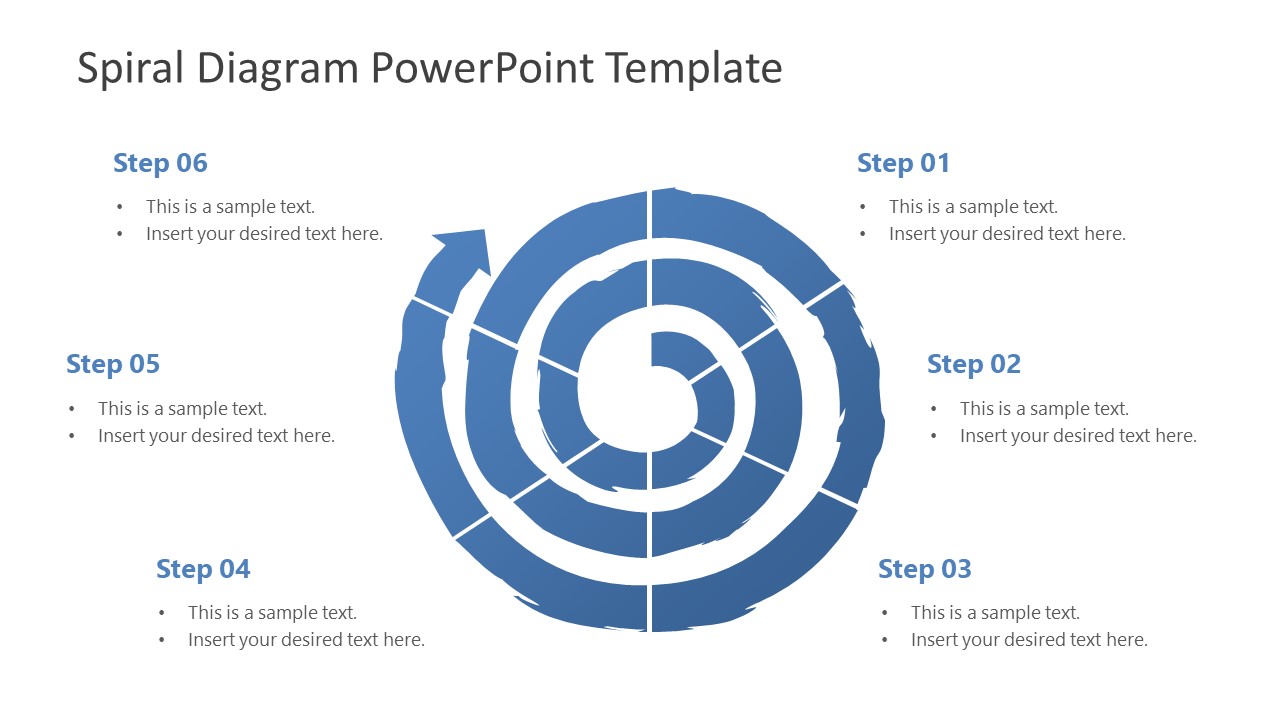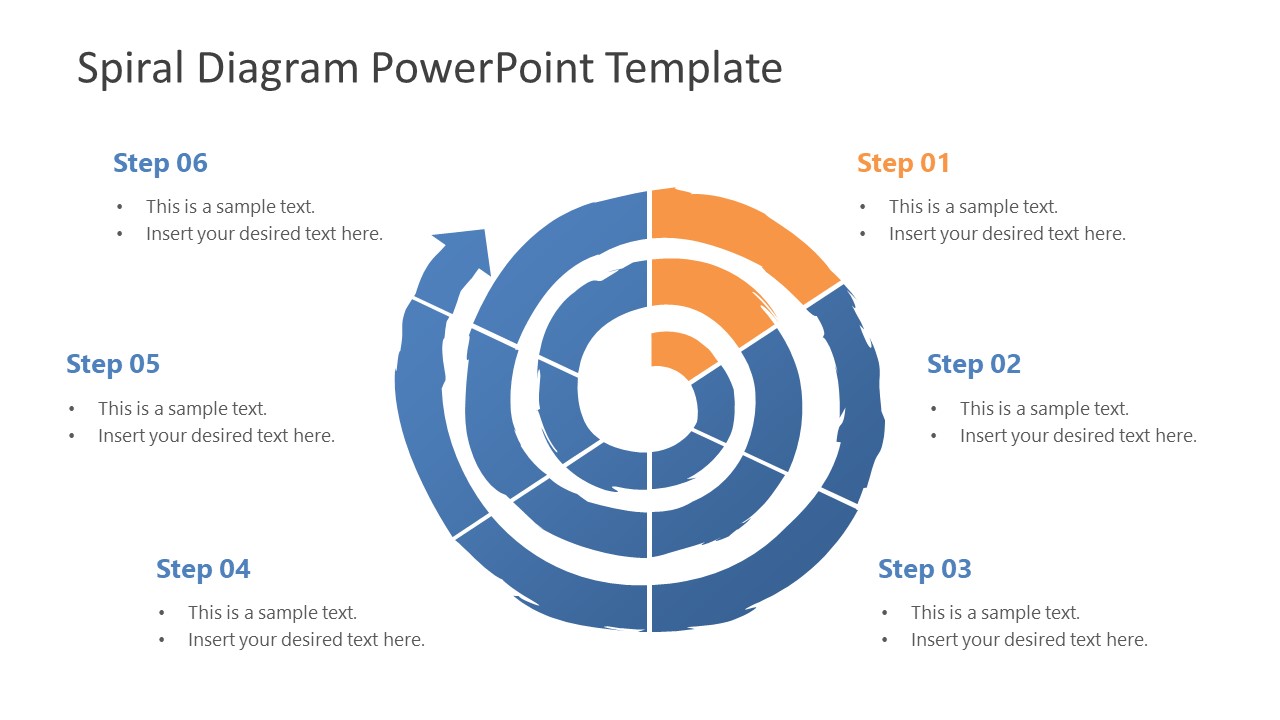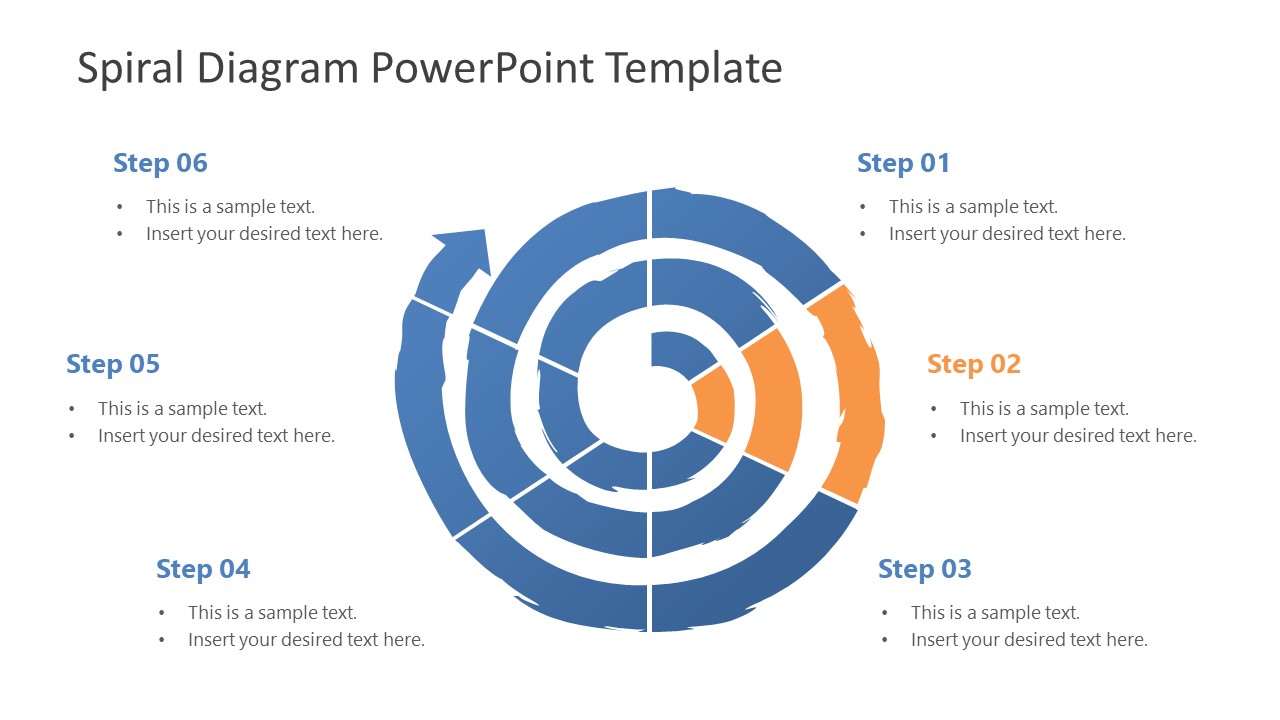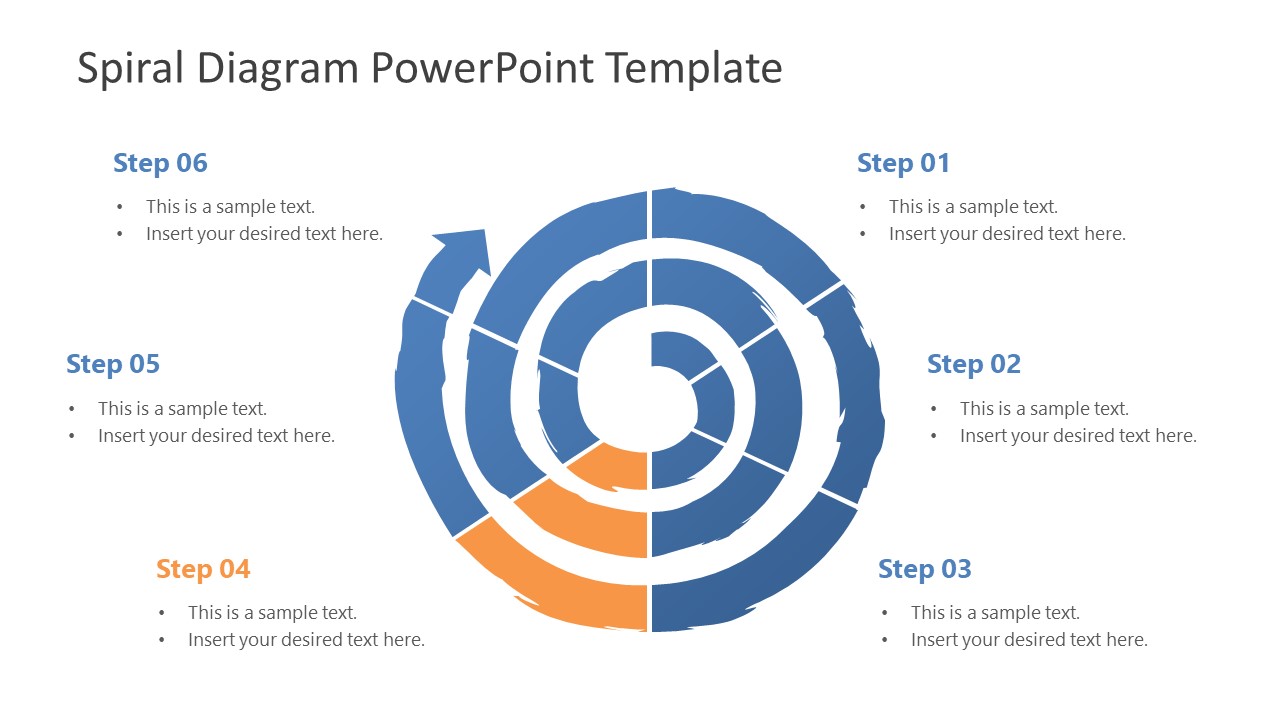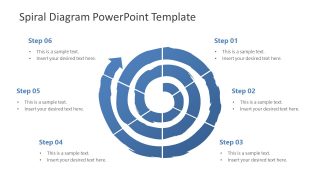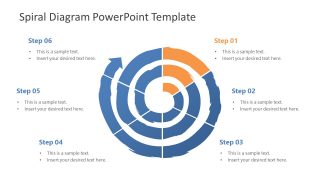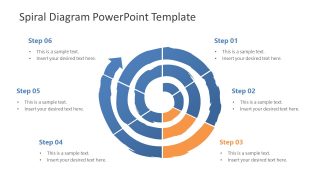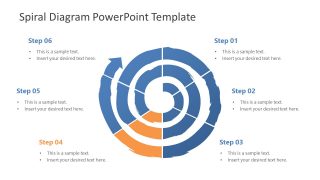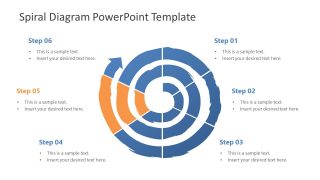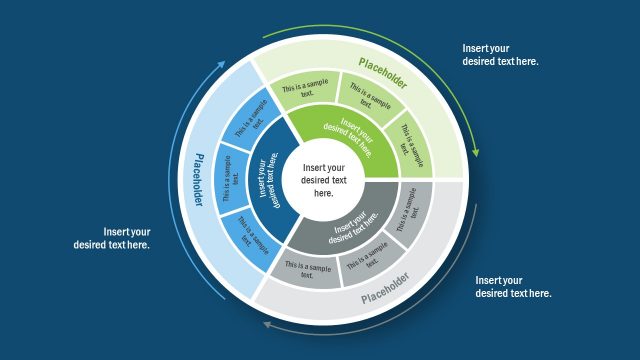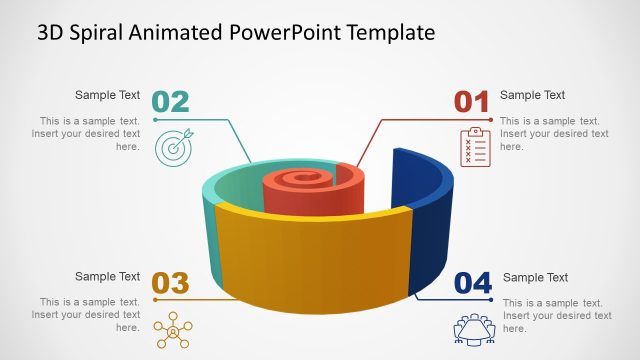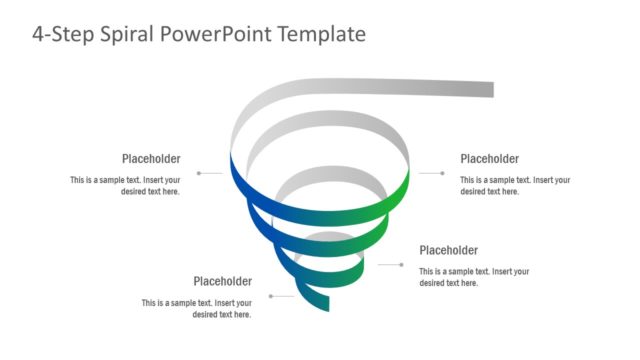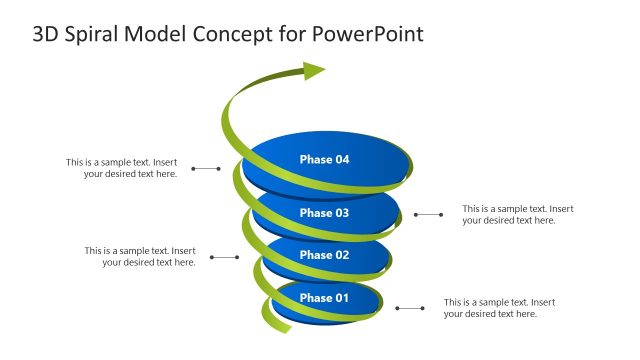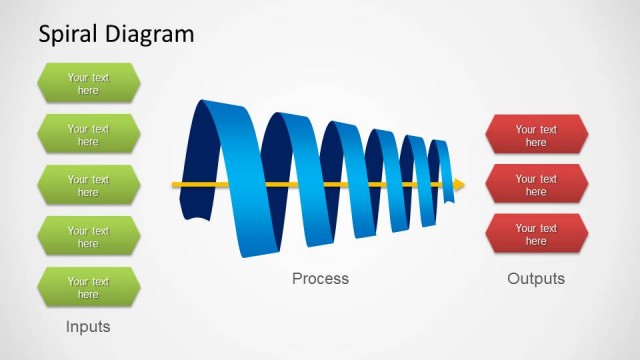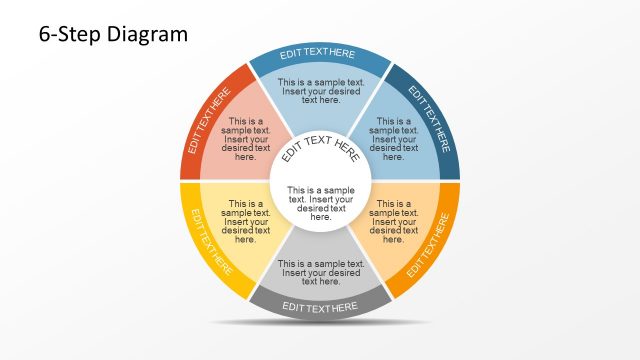3 Level Spiral Diagram PowerPoint Template
The 3 Level Spiral Diagram PowerPoint Template presents a 6-step process cycle presentation. This diagram displays a flat spiral design of circular cycle in brush stroke line style. The PowerPoint template contains 7 editable slides of 3 level spiral diagram. The first layout highlights spiral concentric circles and divides diagram into 6 sections. While the next 6 slides use tangerine color to represent individual segments. Each section includes three parts of circular line i.e. 3 levels. It is an ideal spiral model design for cyclic processes like product lifecycle, quality assurance, conceptualization, etc. These spiral designs for professional diagrams can show two types of actions and outcomes. Such as positive and negative loops by flipping the direction of an arrow in diagram.
The 3 Level Spiral Diagram PowerPoint Template contains a simple blue layout of brush stroke line. And the text placeholders around diagram assist users to add title and description for each segment. But these text placeholders are optional, user can modify or remove them from presentation easily. Further, change the colors of cyclic spiral as whole or editing individual segments. As a part of full-fledged business presentation, the diagram will assist audience to easily grasp complicated concepts.
This PowerPoint diagram template of spiral circle is a multi-purpose presentation. The professionals from any industry can incorporate this PowerPoint template in their presentations to demonstrate useful models.