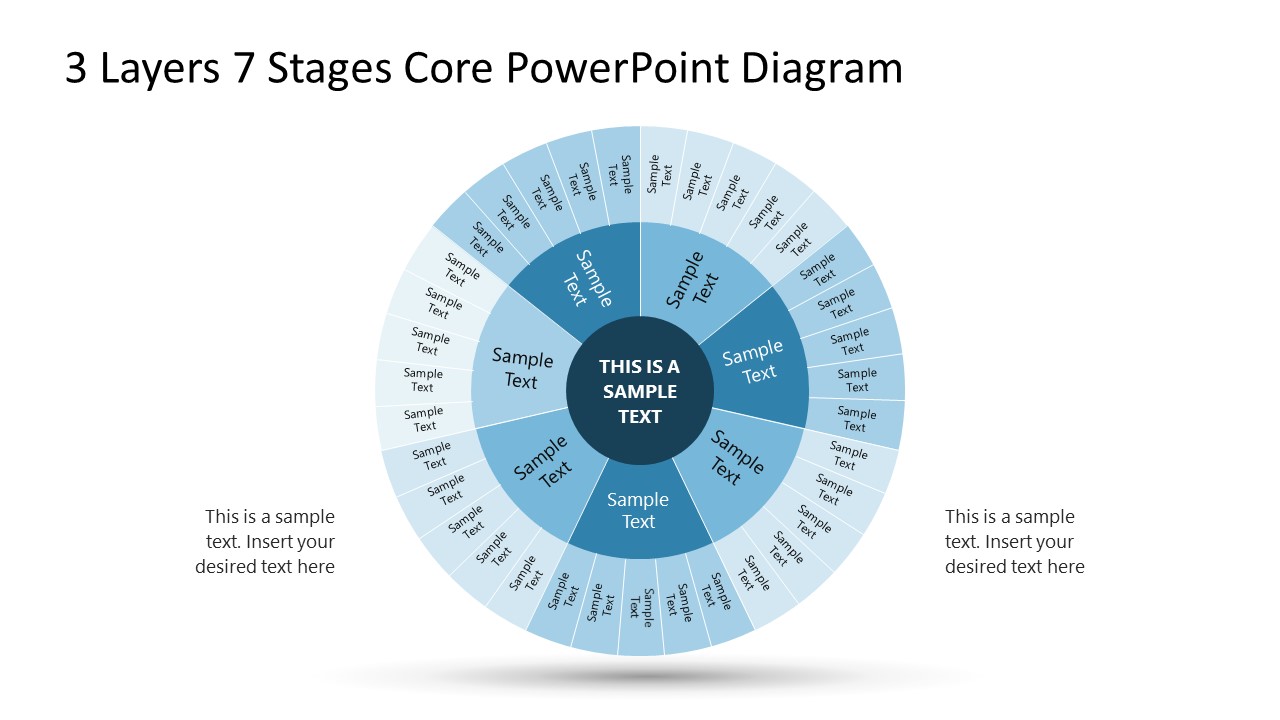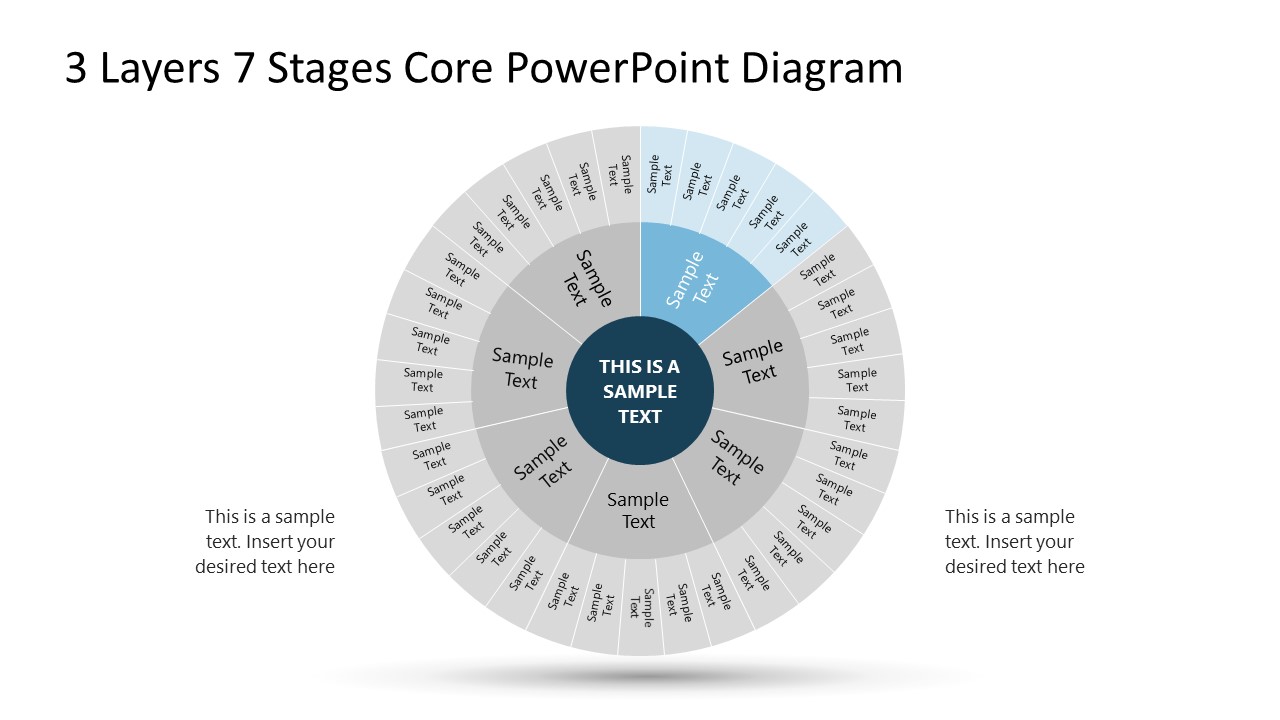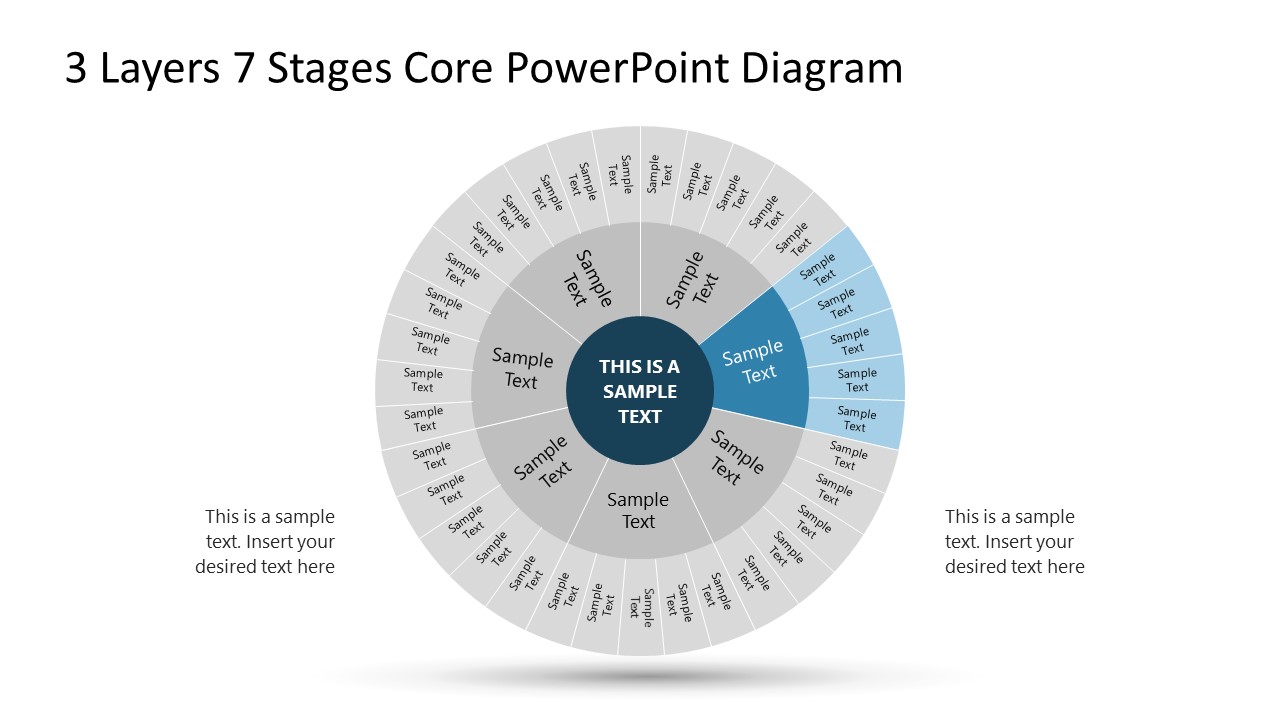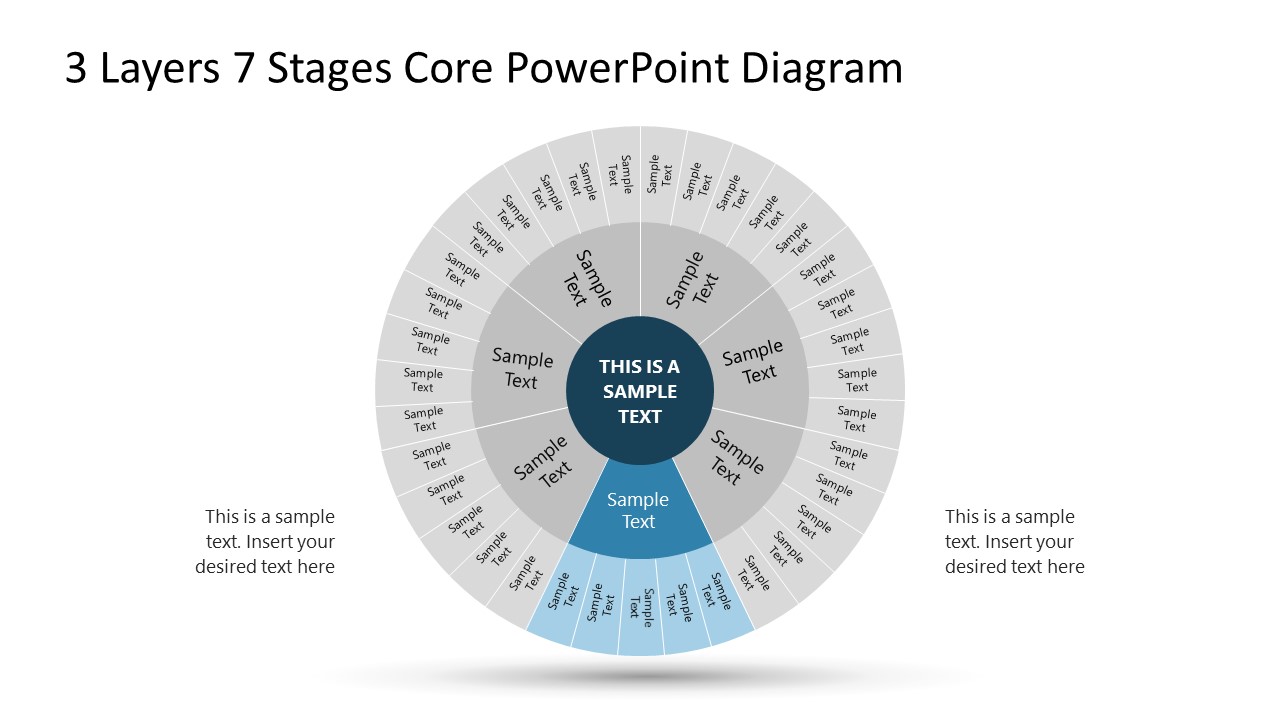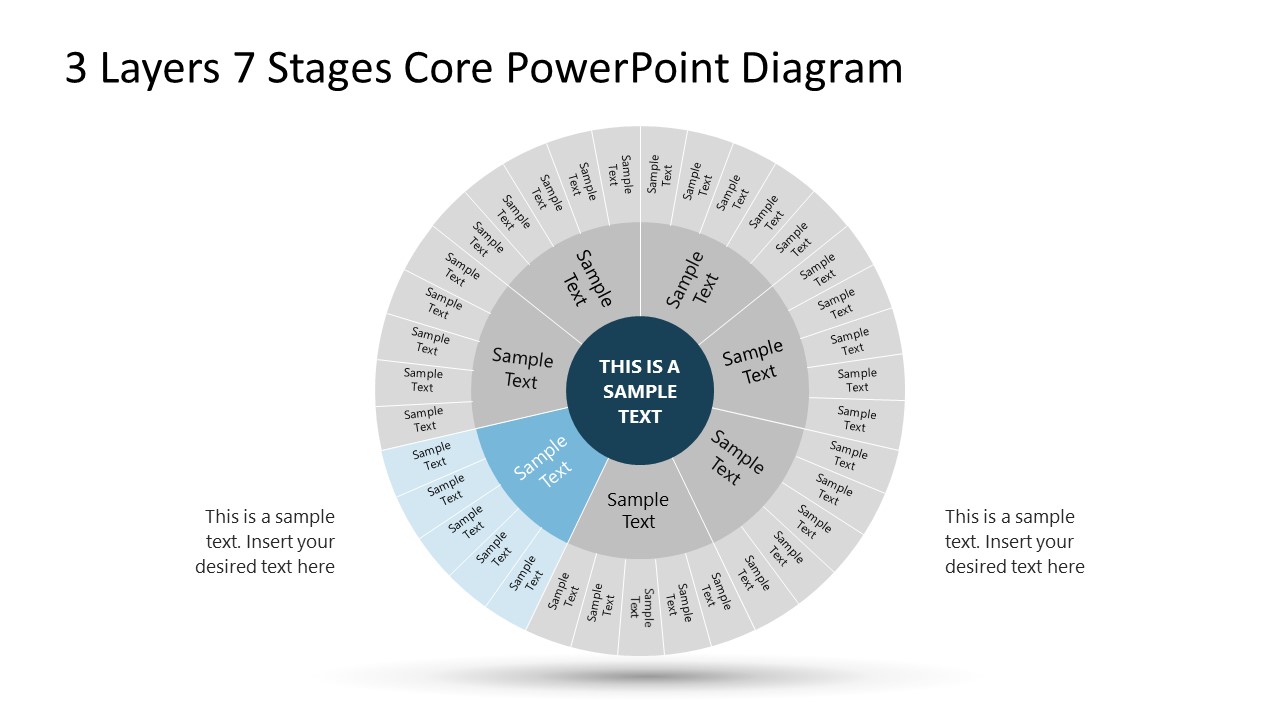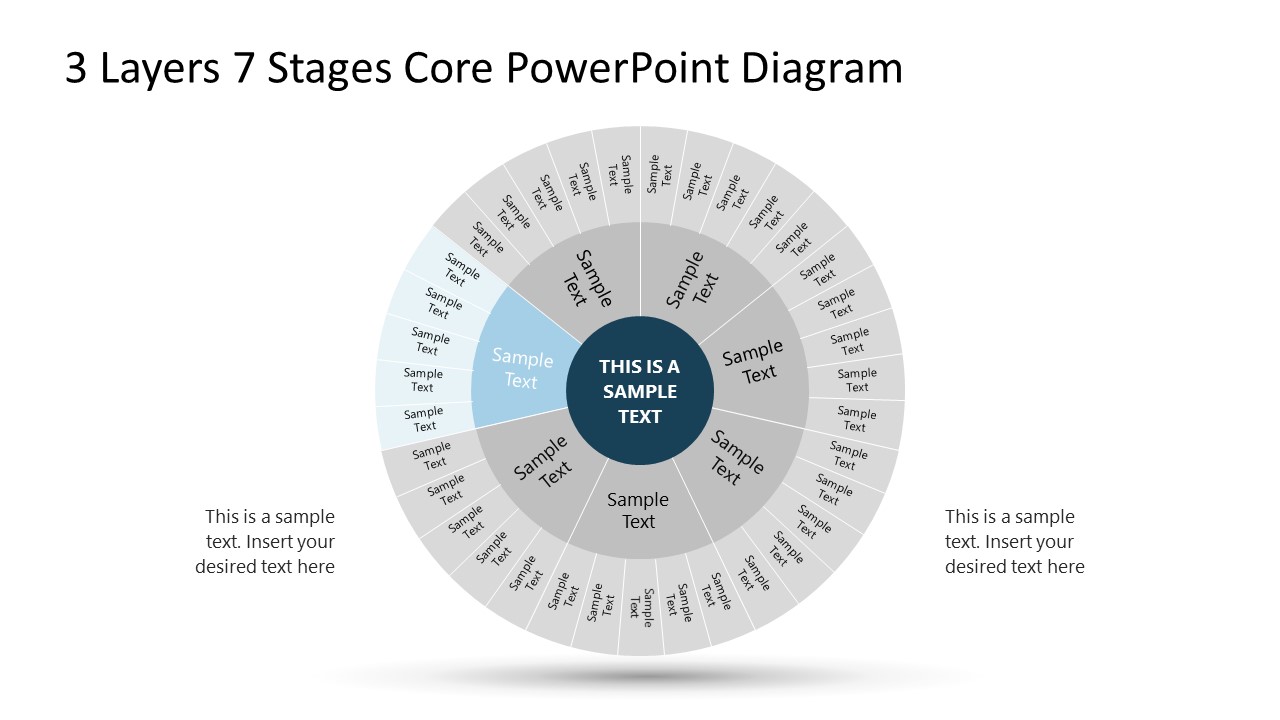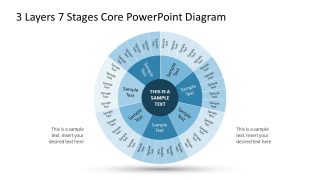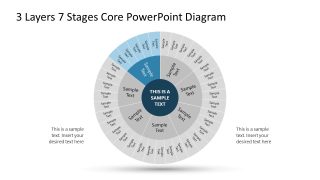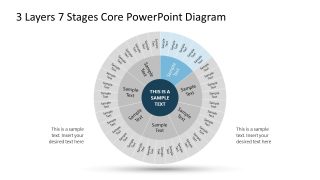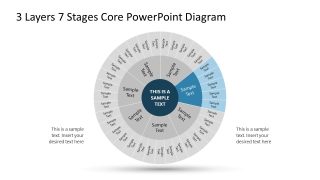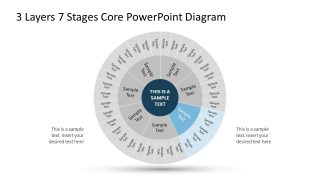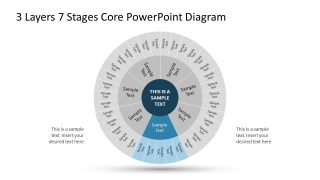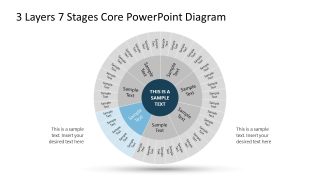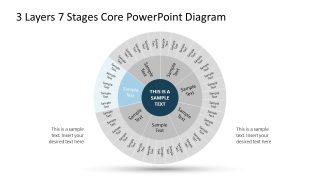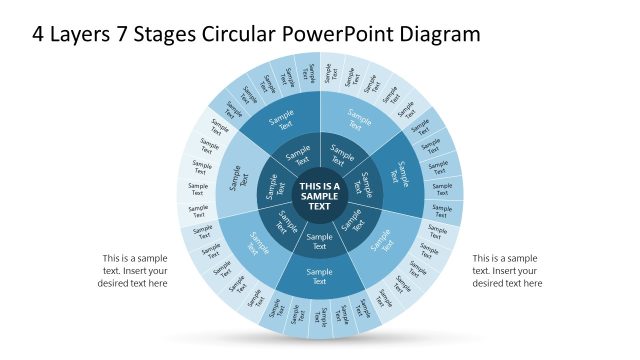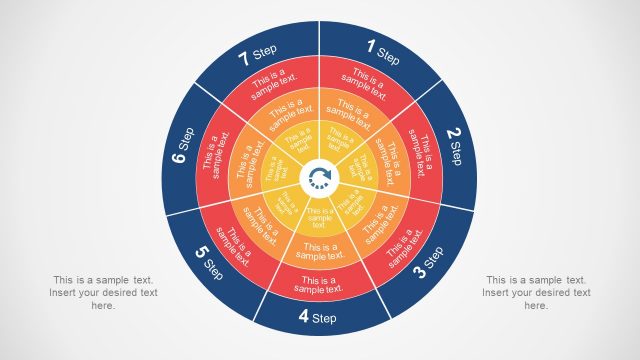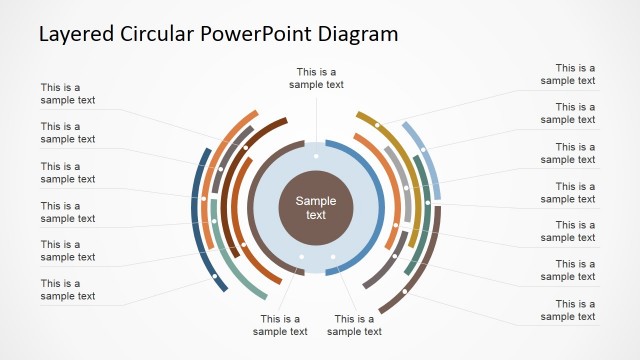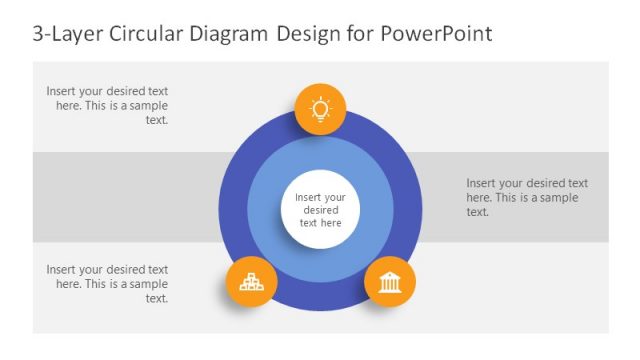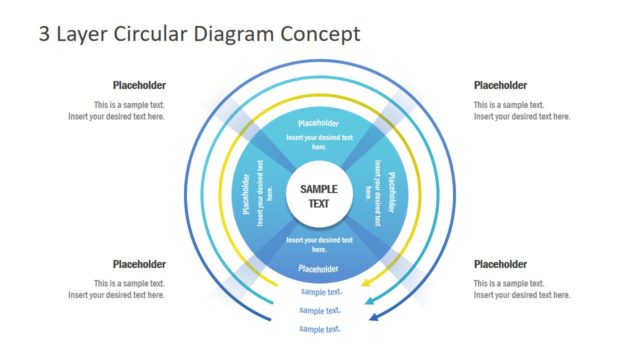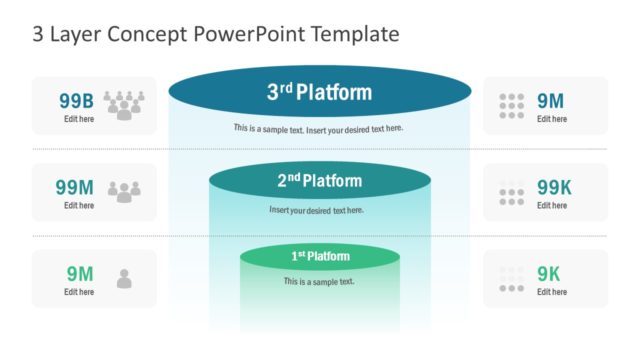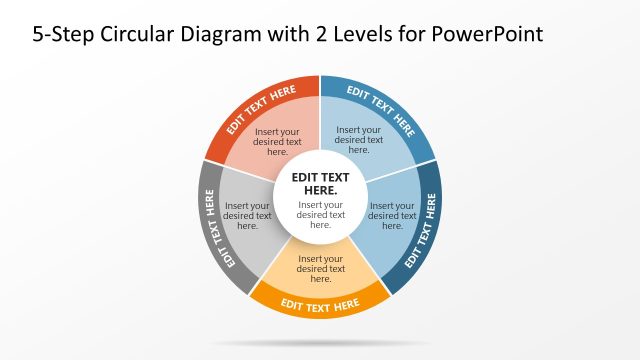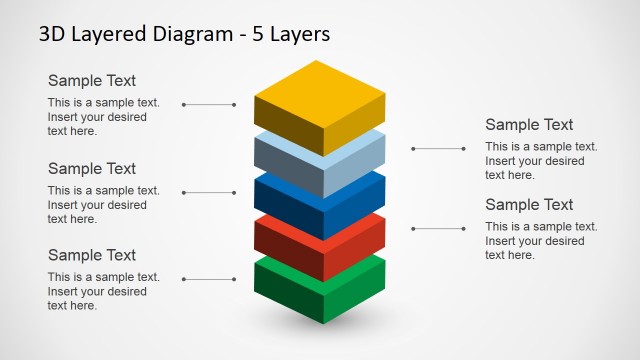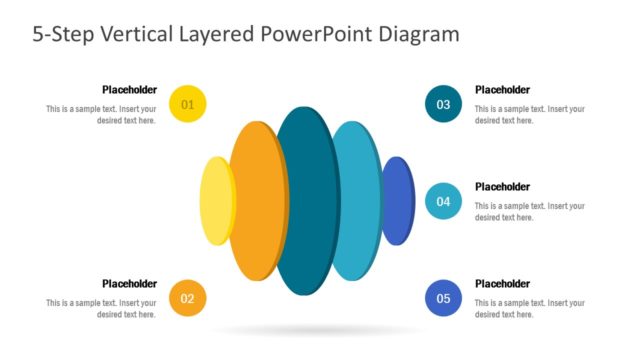3 Layers 7 Stages Circular PowerPoint Diagram
Do you have a collection of complex interconnected data points and don’t know how to present them arranged? Look no further; we have designed a 3 Layers 7 Stages Circular PowerPoint Diagram for you to make complex concepts simple to explain. This template diagram has the following use cases:
- Supply chain managers can display the hub and spoke distribution model with our creative and simple diagram layout.
- This impressive diagram allows data engineers to present the cyber security gates, security measures, firewall layers, and other aspects of the security control network.
- IT Experts can use our circular PPT diagram to visualize the layers in IT infrastructure, such as the connection between data servers and client accounts in computer networking.
- With our layered PPT diagram slide, marketers can showcase campaigns, ad sets, and ad attributes and explain various business or marketing frameworks.
The 3 Layers 7 Stages Circular PowerPoint Diagram has three concentric circles. The central circle has the title text. The second one has seven segments that can present layer two of the business network. Then, the outer third circle in the diagram has five further sections for each stage in layer two, making up the total 35 parts in the third layer. The wheel diagram in the following slides has a spotlight effect. Presenters can explain the individual stages of the project presentation in separate slides with a color highlight while the other layout sections are greyed. This improves the listeners’ attention span, enhancing the presentation’s impact. Professionals can visualize each stage of the process in a segregated manner.
Moreover, users can modify the PowerPoint components of the template to perfectly fit their needs. They can change the colors and fonts used in the template. They can also repurpose the template to showcase the topic of their choice. Download this engaging circular PowerPoint diagram for your business presentations today! Also, check our complete collection of circular diagrams and PowerPoint diagram templates.