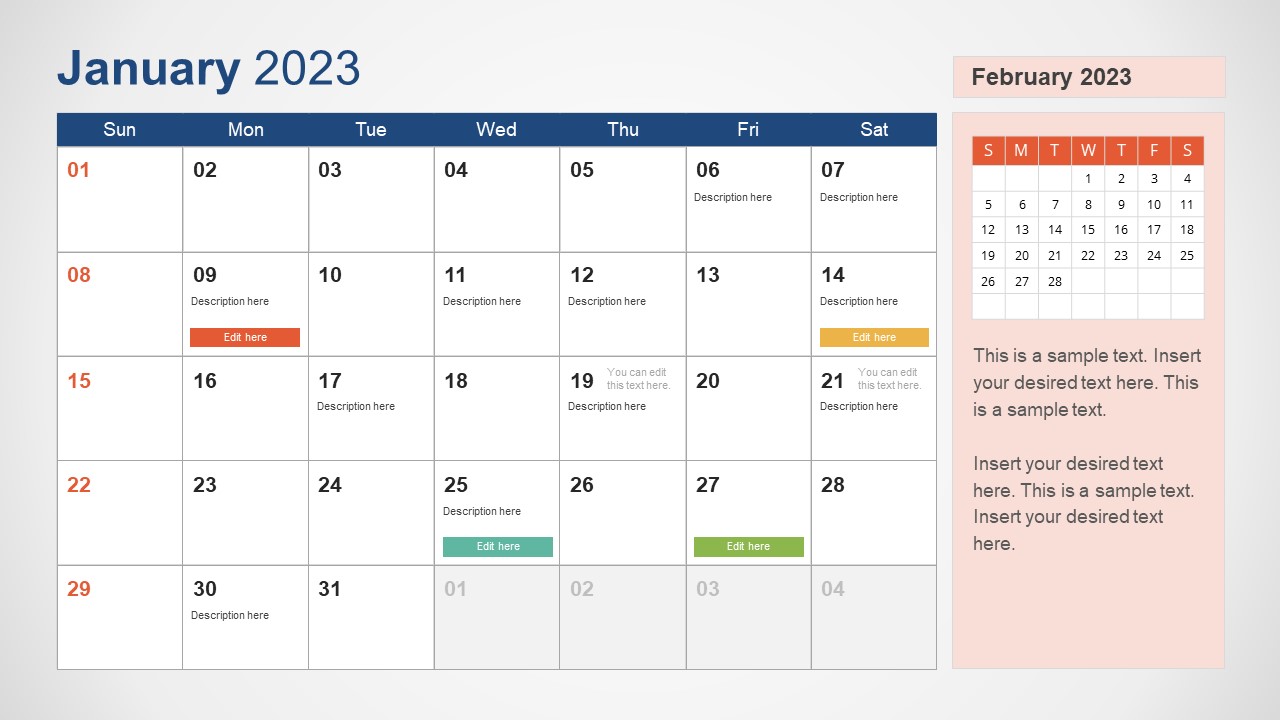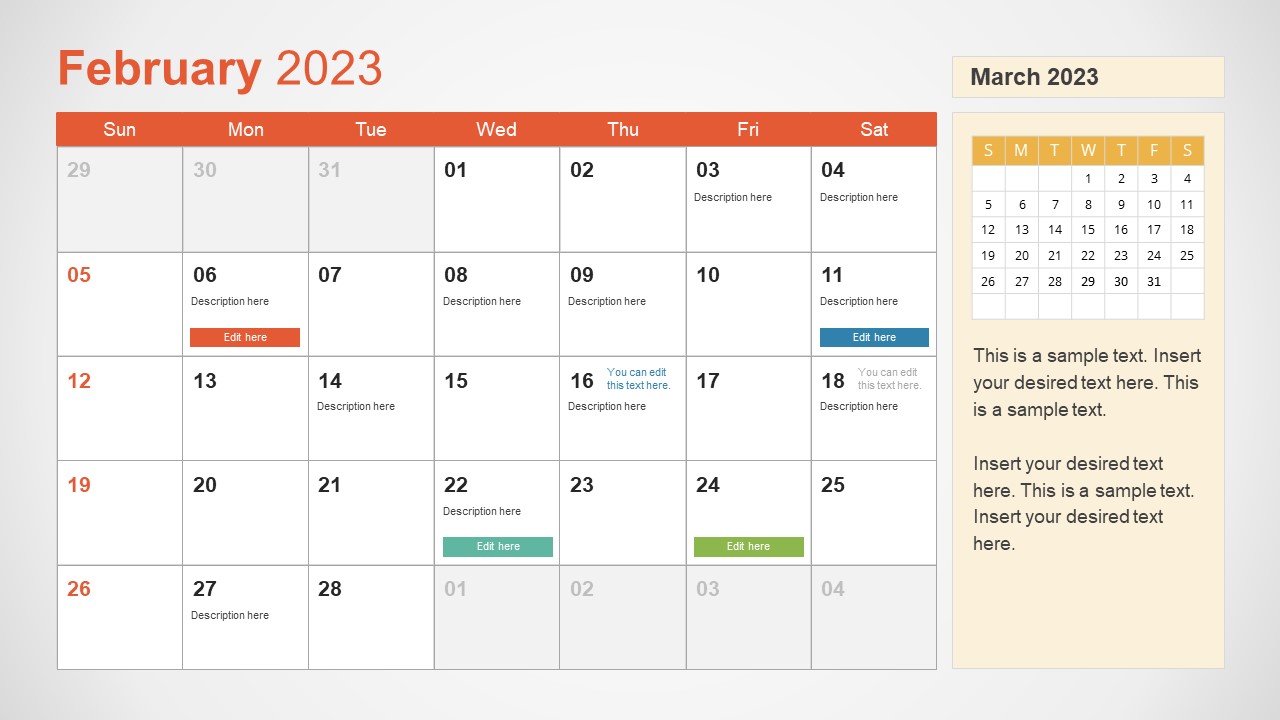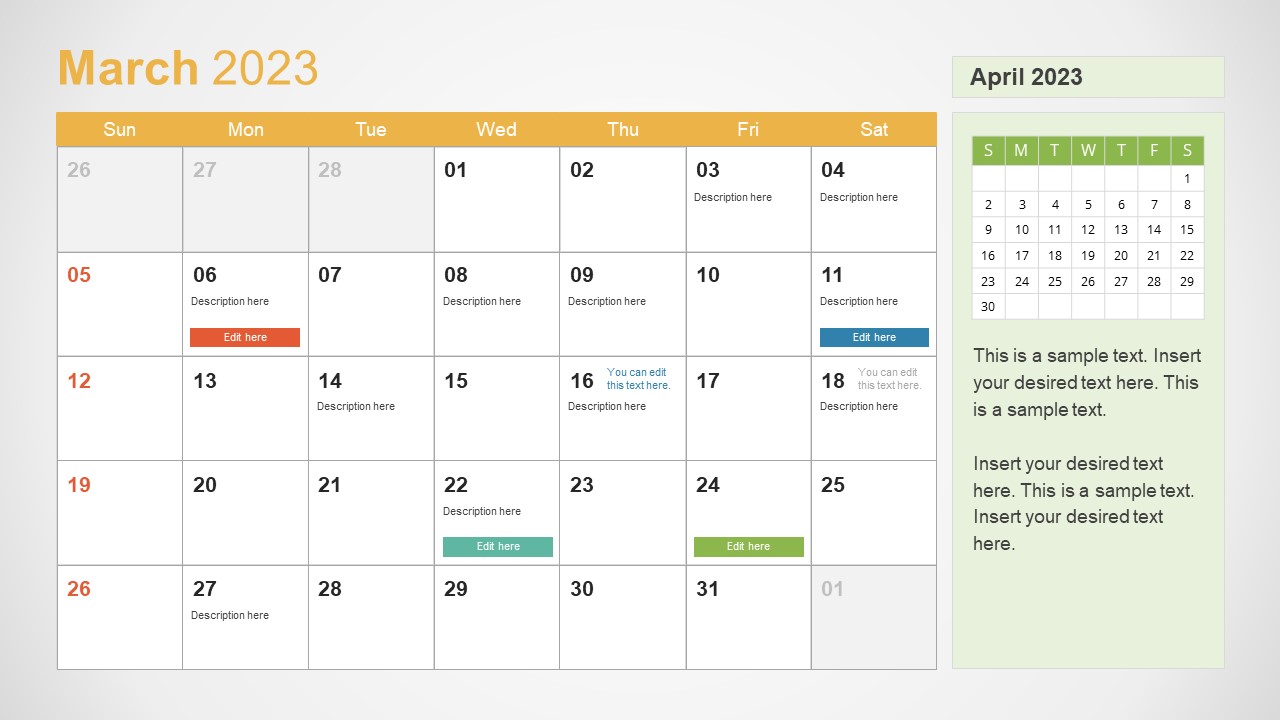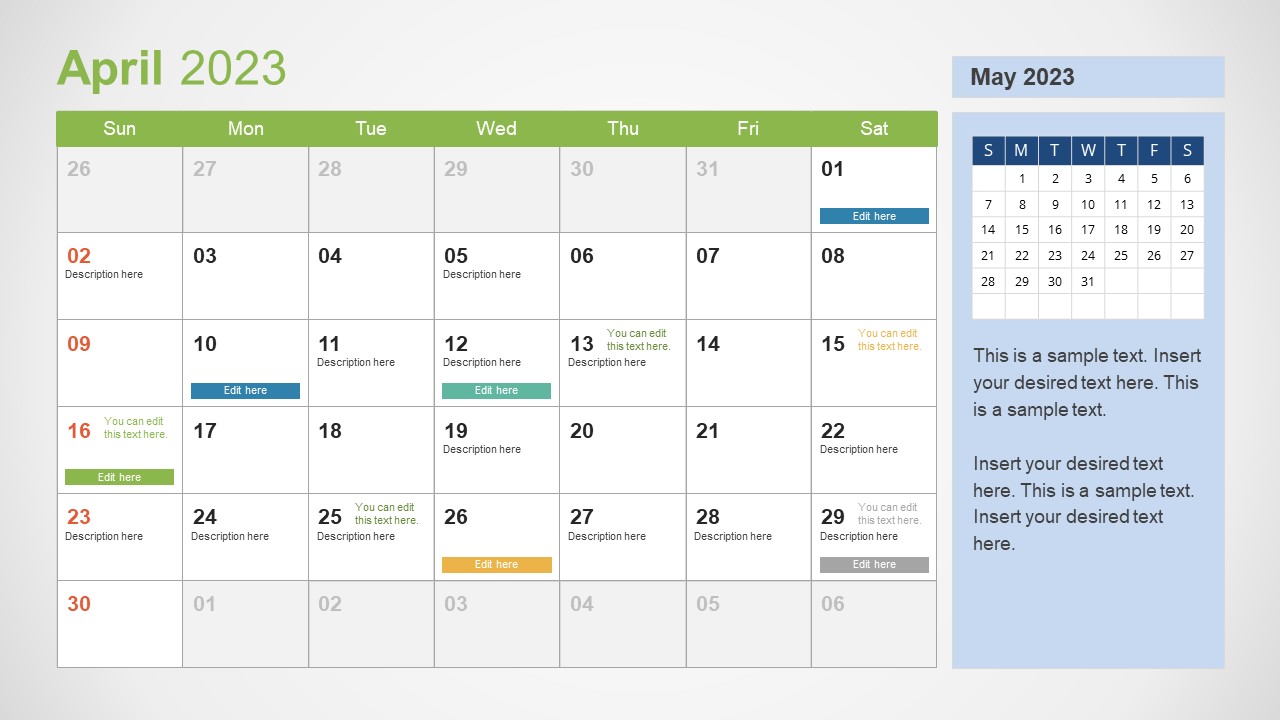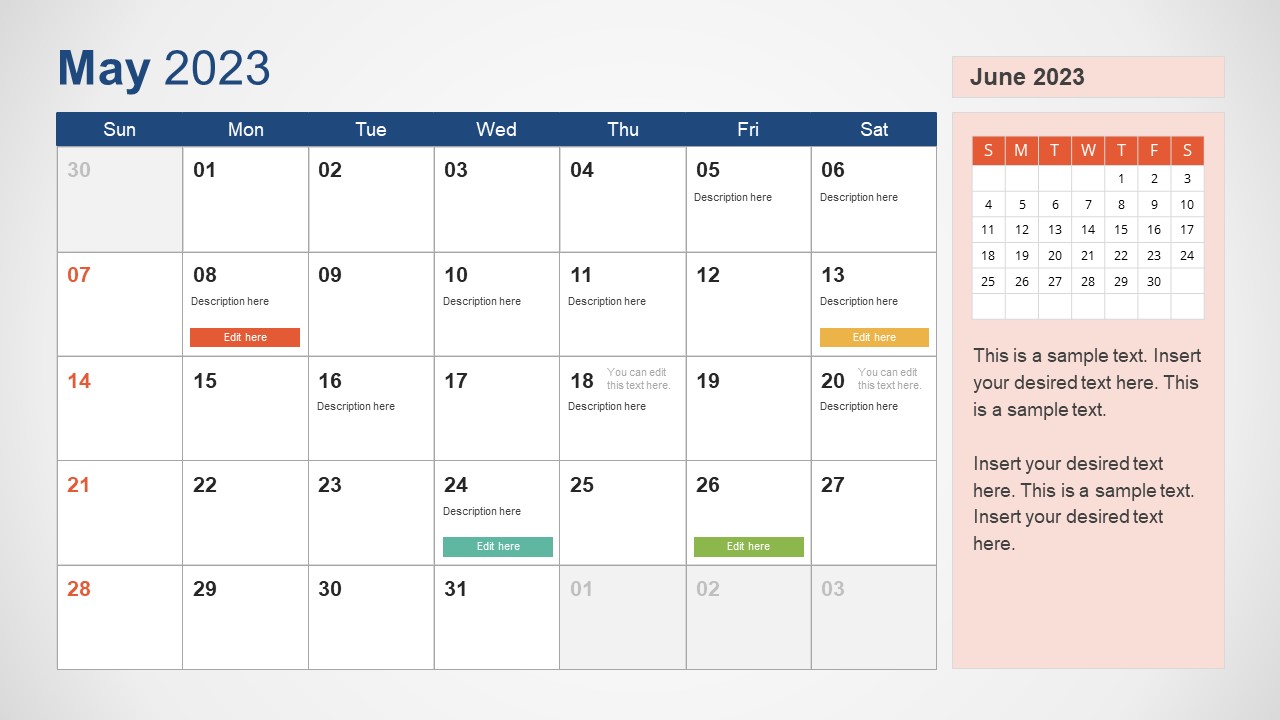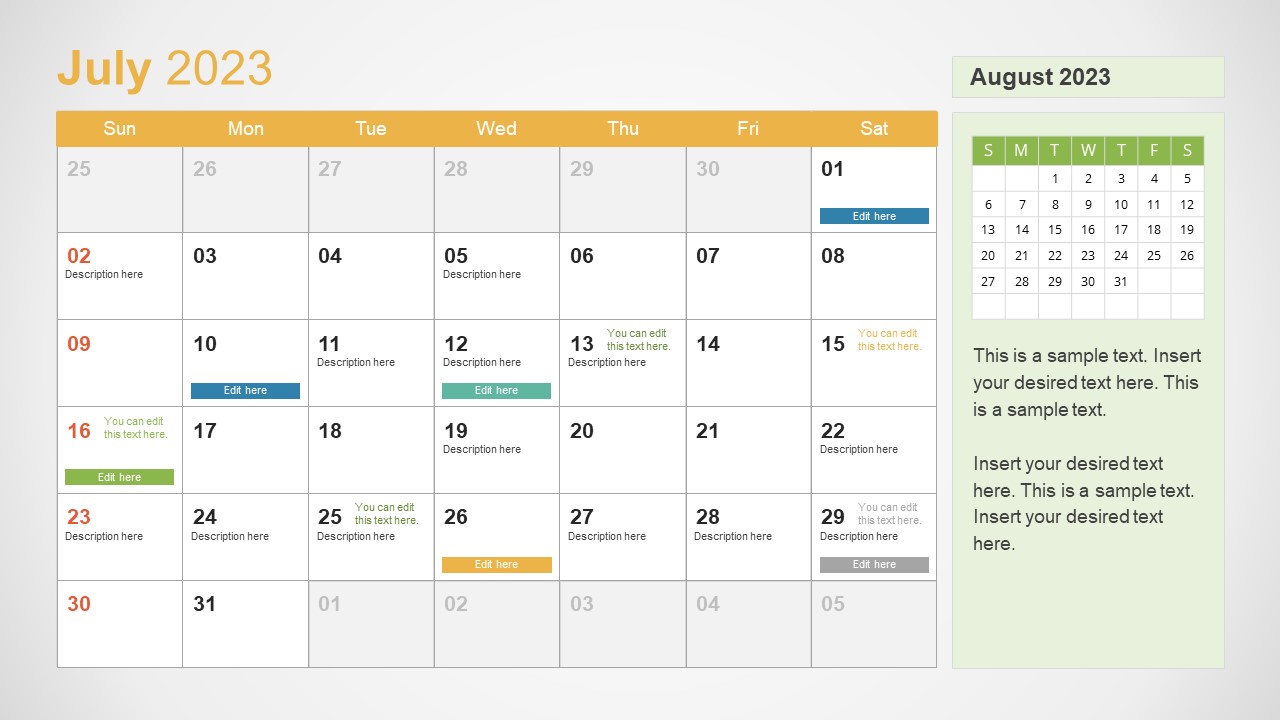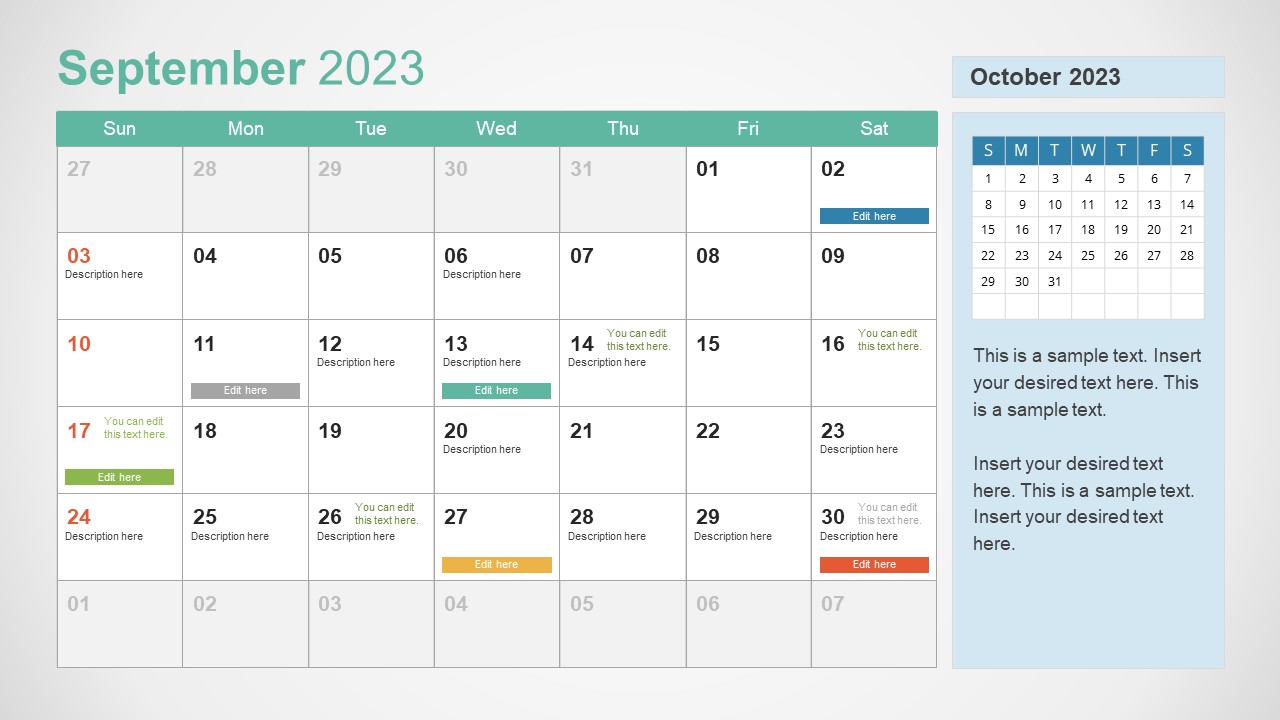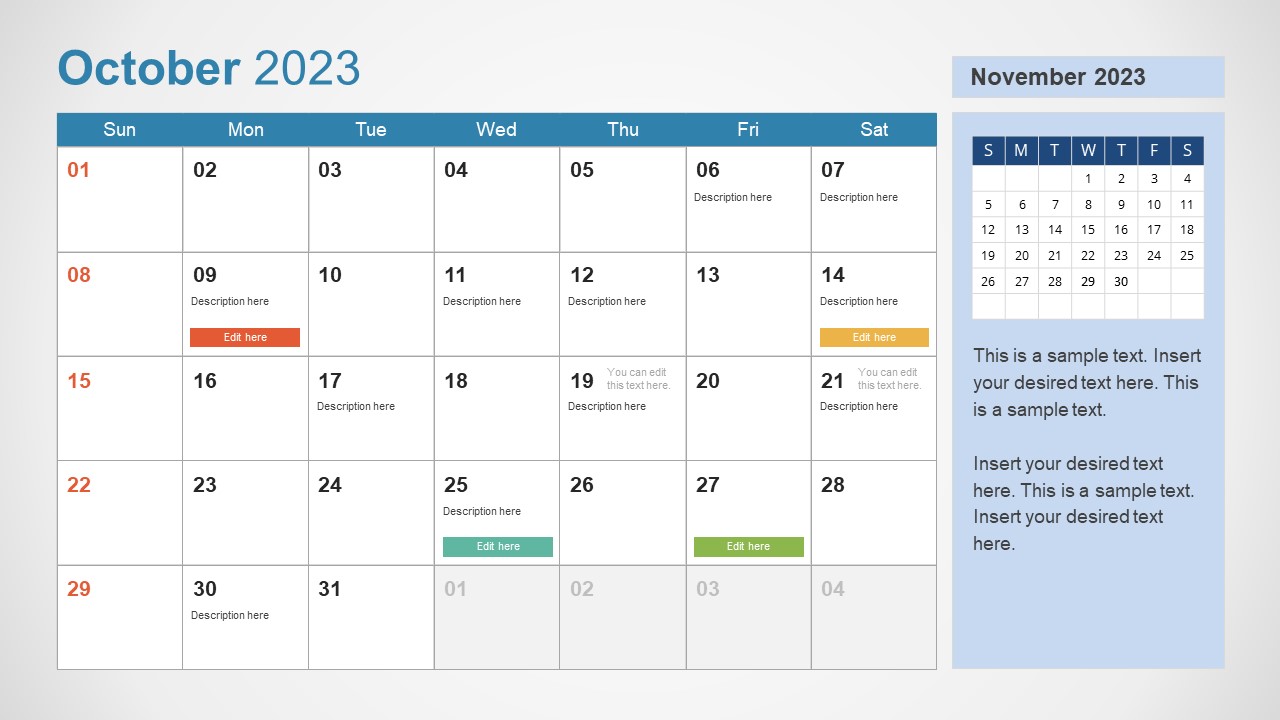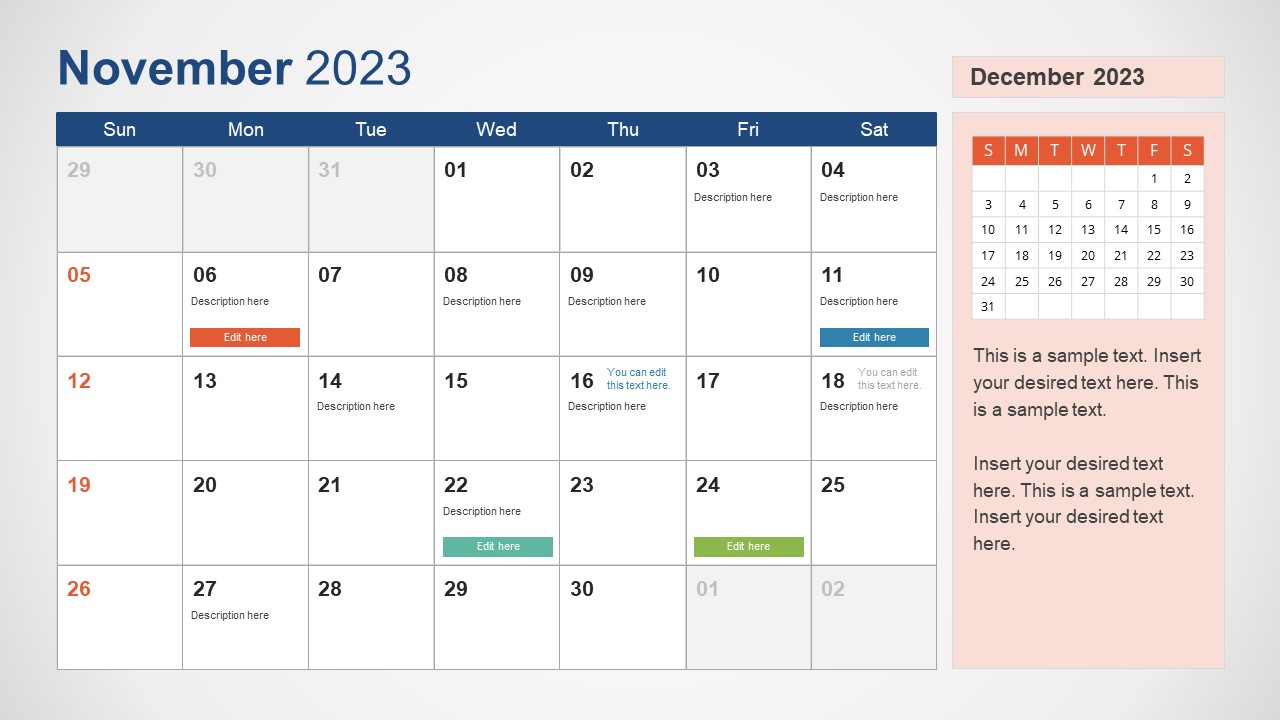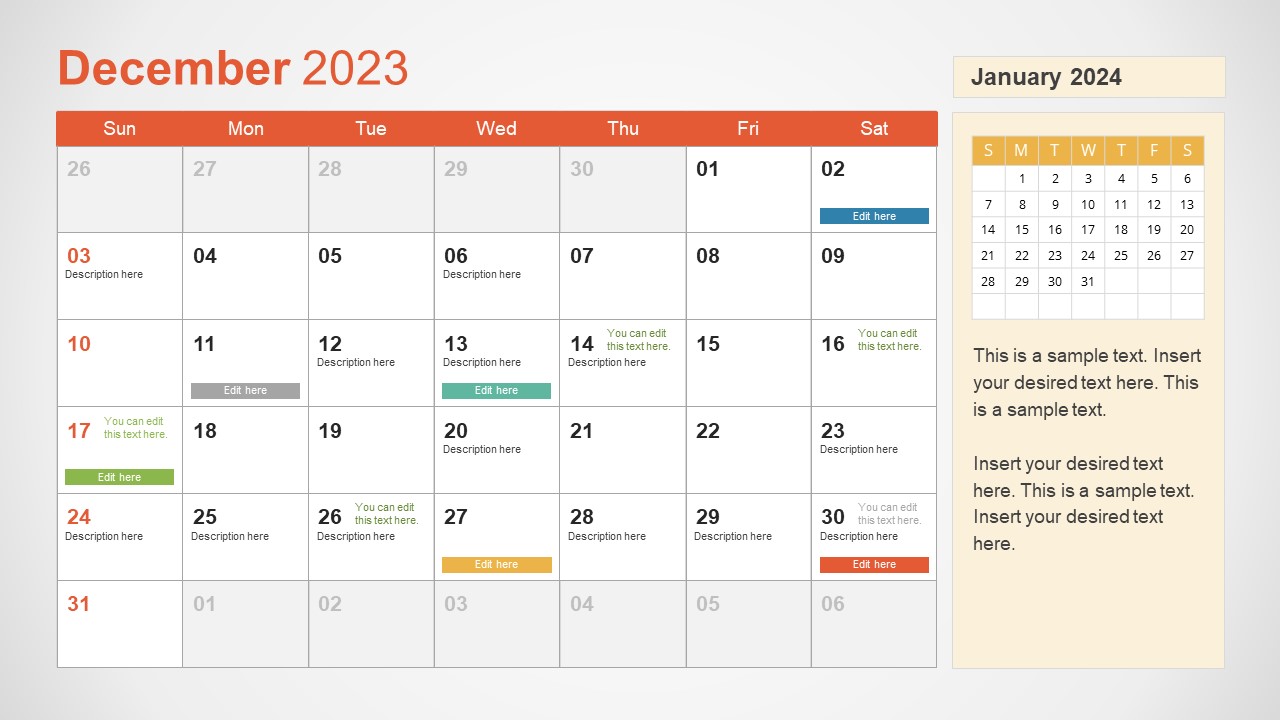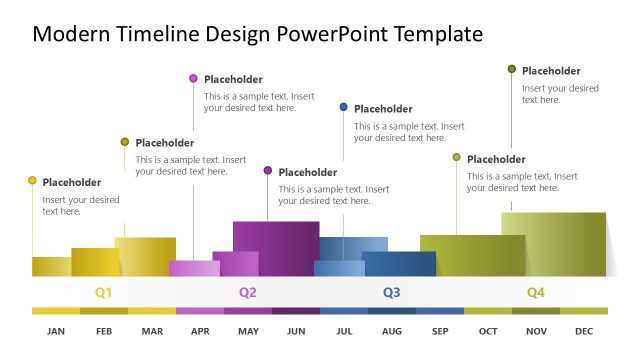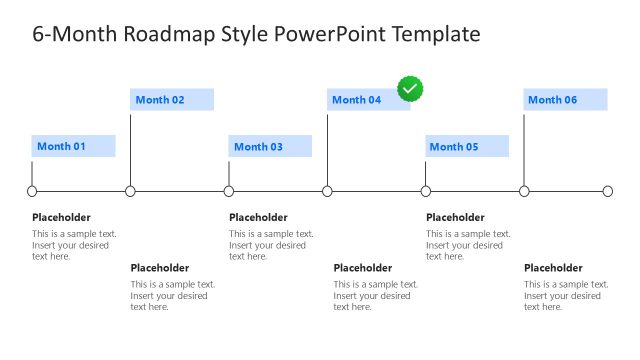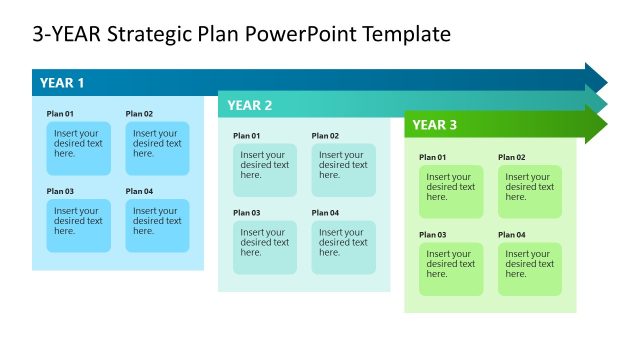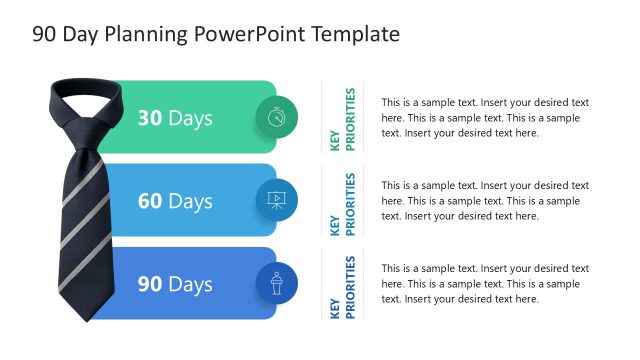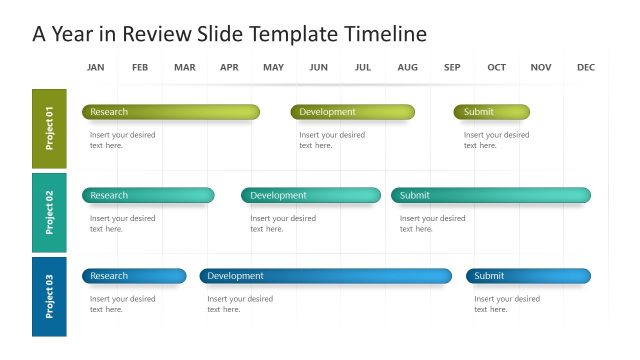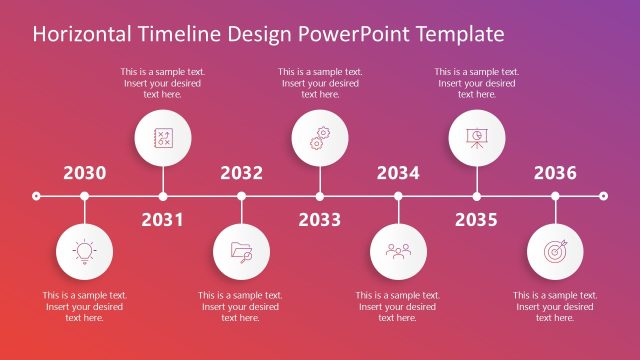2023 Calendar PowerPoint Template
The 2023 Calendar PowerPoint Template is an editable slide deck comprising monthly calendar slides with prominent labels and description text areas. Annual planning is essential for every organization to foresee and plan the coming year’s tentative events. We have designed this 100% editable template for our users to simplify this presentation process for PowerPoint and Google Slides. Professionals can download and add the events, holidays, meetings, or other important occasions in defined segments.
Each of the 12 included slides of this PowerPoint calendar template carries a 7×6 matrix representing the days of a month. The twelve slides correspond to the months in the year. This table design is color coded differently for every month. These slides also show the title on the top-left side and the next month’s calendar snippet on the right side. For instance, on the May 2023 slide, there is a small-sized editable calendar snippet for June 2023. Further, the matrix boxes contain editable text boxes at random places and colored labels for adding events or important notes.
The background color of the 2023 Calendar PowerPoint Template slides is set to light grey, which makes the matrix cells bright against the background. Presenters can change the position of the labels and colors according to the presentation details. Similarly, users can change the font colors and add notes for presentation in the provided text areas. This calendar template can be used for educational, business, or project planning presentations. Also, users can customize it for their specific use case. These slides are also compatible with Keynote.
Alternatively, you can download a PowerPoint & Google Slides 2025 calendar template with Sunday starting at the first day, or another one with Monday as the first day.