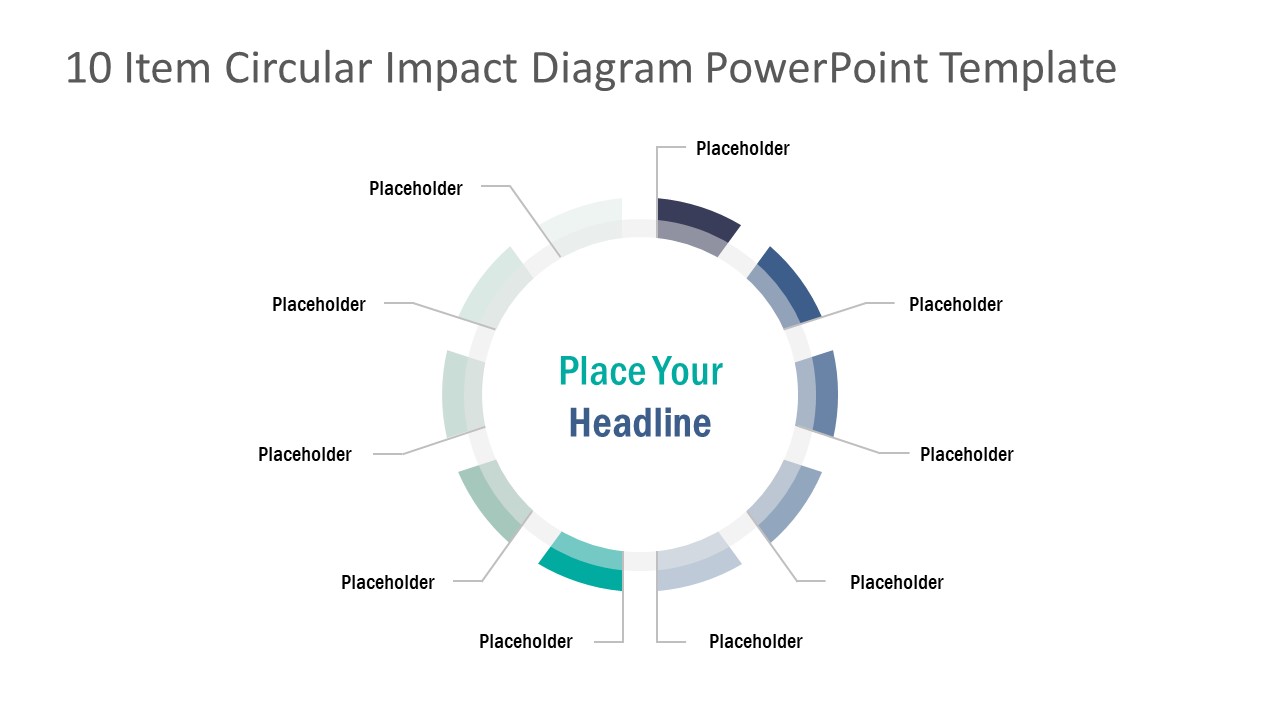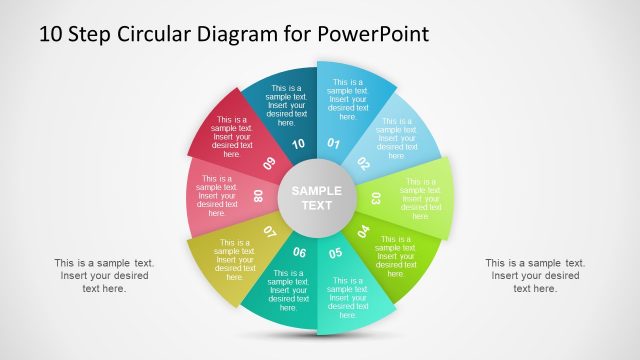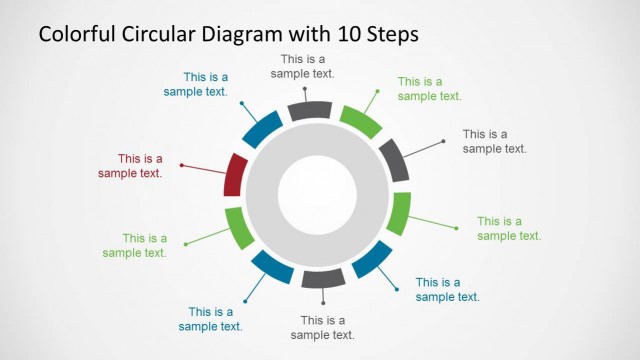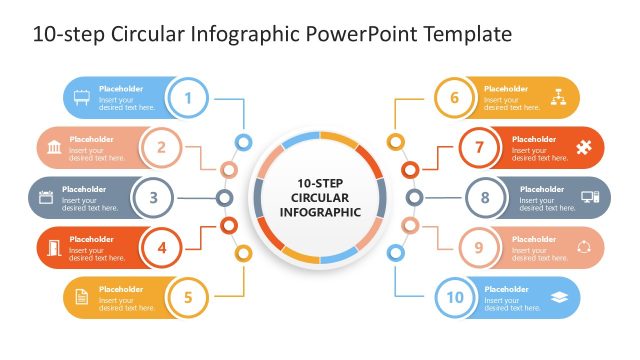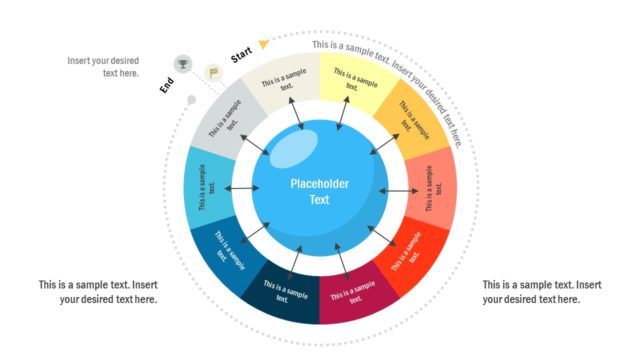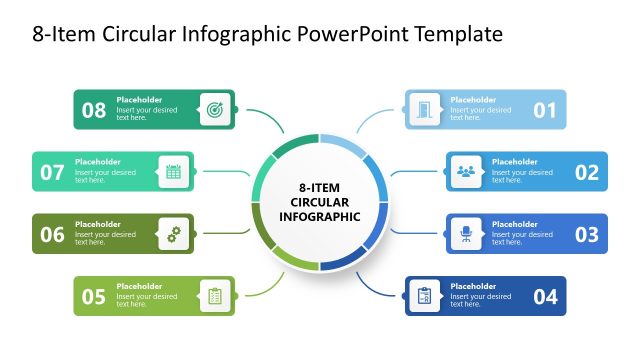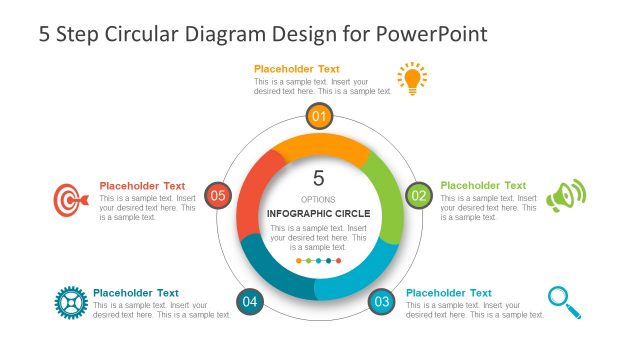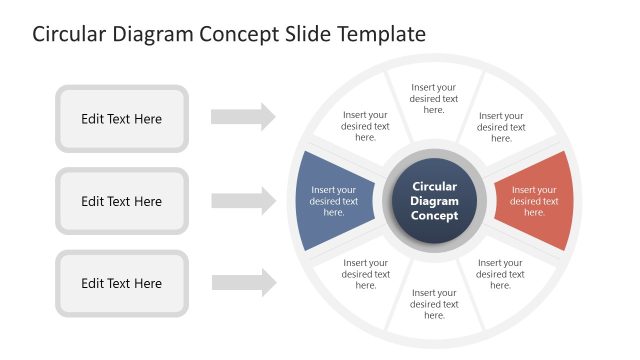10 Item Circular Impact Diagram for PowerPoint
The 10 Item Circular Impact Diagram for PowerPoint is a single slide layout of cyclic nature. It is a good way to present information in visual form. The diagram in PowerPoint is a multi-purpose template for various business and educational presentations. For example, the organizational models, labeling features, or presenting types and categories. This template will enable users to display all the necessary information in a single view. This type of presentation can display continuous analysis and circular project cycles in business. As well as diverse topics like social growth cycle and process guidelines.
The PowerPoint diagram template of 10 item cycle shows colorful circular segments. These are fully editable segments with text placeholders that allow users to enter useful textual content. The users can change the graphic and textual contents of this editable diagram template. For example, change the color from shape fill or background from design menu bar. The presenters can break down a complex business process flow in manageable segments.
The 10 Item Circular Impact Diagram for PowerPoint represents 10 steps cycle for professional presentations. For example, demonstrate a procedure of work operations or product cycle. The users can either copy a slide or use diagram in another presentation by resizing it.