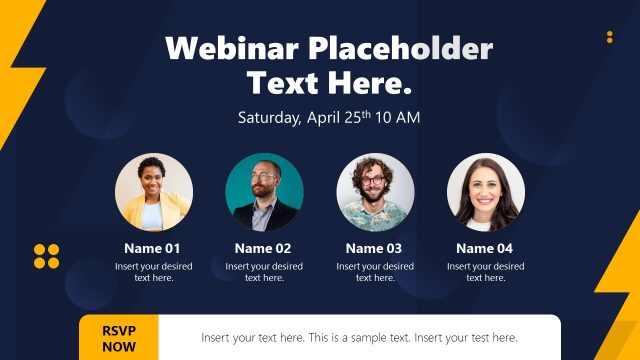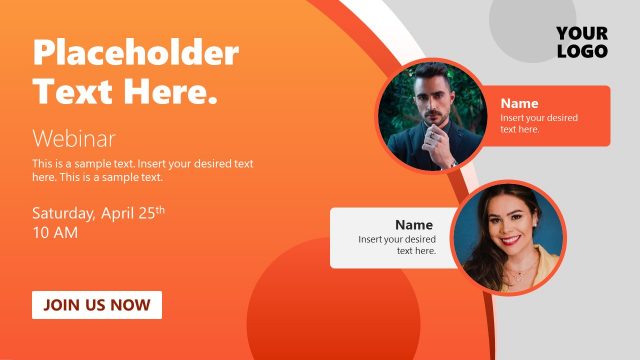1 Speaker Webinar Cover Slide Template for PowerPoint
The 1 Speaker Webinar Cover Slide Template for PowerPoint is a layout for online events. A webinar is a term that describes web conferences organized by the company and broadcast to selective people. People access these webinars through the computer via the internet. The webinar cover slide template for PowerPoint is a beautifully designed layout to promote a conference event or to plan a virtual event. It contains placeholders for the speaker’s photo, name, expertise, and brief introduction. You can use this webinar slide template as a part of a presentation to inform staff about upcoming web meetings. The section of data and webcast link lets users put up reminders as well as join the session directly.
Companies usually send webinar updates through emails. However, webinar cover templates give a professional look and engage the audience through appealing graphics. It also helps save time by adding important information on one page. You can also use the same templates of the webinar cover slide for several webinar reminders. With fully editable PowerPoint, all you have to do is edit placeholders and introduce a new speaker and topic of the webcast.
The 1 Speaker Webinar Cover Slide Template for PowerPoint and Google Slides comes with two color options. Users can choose from the existing blue and gray color theme or format the colors to their choice. The professional background design displays the event title and description in the top-right corner. The information about the speaker is on the left bottom. The additional elements of PowerPoint include a logo section where you can add the hosting company’s name or logo. The rounded square shape has a calendar icon to add event data. In the join us now section, you can add a hyperlink of the web conference such as Zoom or Teams meeting URL.
You can use this webinar cover slide template as is or combine it with other presentation slides for virtual activities. Alternatively, you can download other webinar PPT templates or presentation cover slides, ready for PowerPoint & Google Slides.